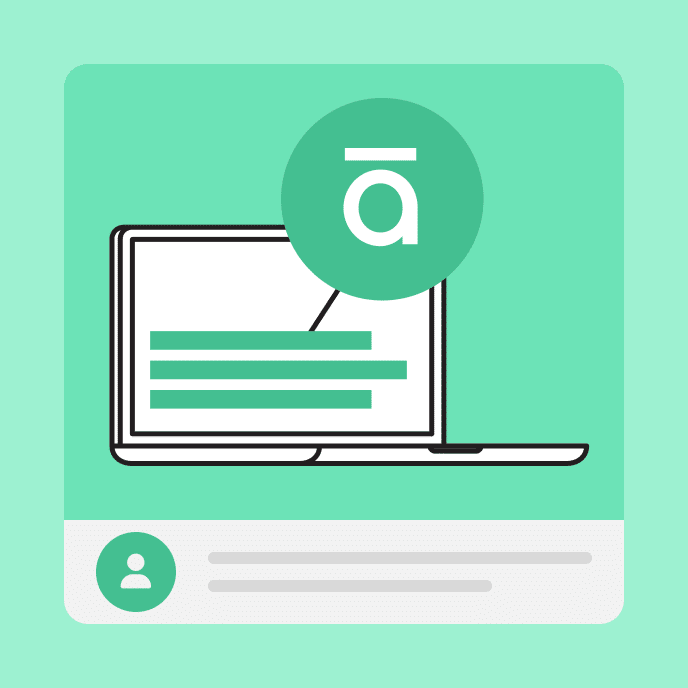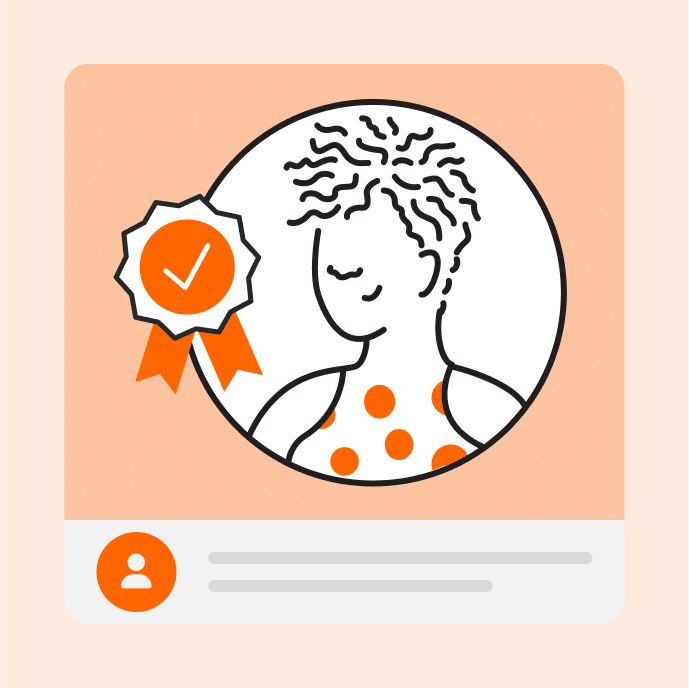Why Generic Training Fails—and What to Do Instead
Off-the-shelf training is fast, but it rarely meets your team’s needs. Uncover how modern tools make it easy to build tailored, effective courses—without slowing down.

Fast doesn’t always mean effective
When time is short and pressure is high, it’s tempting to grab or purchase any skills training that’s available—be it an old slide deck, a facilitator guide, or an off-the-shelf course. But shortcuts like these often come at a cost.
Employees disengage when learning experiences feel outdated or disconnected from their work. And that disconnect leads to forgettable training, wasted effort, and unmet expectations.
This post outlines the opportunity cost of generic training and why a little customization goes a long way toward creating impactful training programs. We’ll break down what organizations lose when they rely on recycled or off the shelf content and how modern digital learning tools make it easier than ever to create efficient and effective training.
Key Takeaways
- Generic training may save time upfront, but it often leads to low engagement, poor knowledge retention, and missed opportunities for real-world skill building.
- Support employee development with customized, interactive training that aligns with their roles and reinforces job-relevant business skills.
- You don’t need to start from scratch—modern e-learning tools make it easy to build or adapt training content using AI, templates, and existing materials.
3 types of e-learning courses for employee development
Most digital training courses fall into one of three categories:
- Copy-and-paste courses: Repurposed slide decks, manuals, facilitator guides, and other internal materials turned into e-learning courses with few or no changes.
- Off the shelf courses: Online courses designed for broad audiences by vendors who don’t know your business.
- Custom courses: Training designed with your organization’s roles, tools, and culture in mind.
Let’s break down each type below.
Copy and paste training solutions: A good start, but not enough
Dropping internal materials into an e-learning tool can feel quick, and the cost efficiency is appealing. It might even meet training requirements. But if you don’t tailor the content to the medium, it often misses the mark.
Common pitfalls include:
- Too much text: Dense content can overwhelm and disengage learners.
- Low interactivity: Learners miss chances to reflect, engage, or apply what they’ve learned.
- Assumes a facilitator: The original material may rely on spoken explanations that aren’t clear without added context from an instructor.
- Outdated examples: Legacy references may no longer apply, so the content feels irrelevant or inaccurate.
🗣 Real talk from the field: “There’s nothing wrong with content… However, being exposed to content isn’t the same as learning.” —Tom Kuhlmann, Chief Learning Architect, Articulate
Off-the-shelf training courses: Convenient but not custom
Prebuilt, off-the-shelf courses can offer speed and polish. Sure, a compliance training or communication skills training feels like it should work. But off-the-shelf courses are often too broad to reflect your team’s experiences. Even high-quality off-the-shelf content may fall flat when it lacks the specific context your learners need to succeed.
Common pitfalls include:
- Lacks relevance: Broad examples leave learners unsure how to apply the material in their day-to-day roles.
- Tone mismatch: Generic content often feels impersonal or disconnected from your company’s voice and values.
- Limited customization: Most vendor courses can’t be localized or tailored to reflect your team’s tools, processes, or workflows.
- Hard to improve over time: Without editing access, you can’t update or refine the course based on learner feedback or changing needs.
🗣Real talk from the field: “An off-the-shelf course couldn’t meet our needs… We needed the assurance that 100% of our workforce had that information—in an interactive and challenging way.” —Jennifer Farrell, Director of Learning and Development, Aptive. Explore how they overcame this challenge.
Custom courses: Built to make an impact
A custom training course delivers personalized learning experiences that speak directly to learners’ challenges—making it easier for them to engage with, retain, and apply the content on the job.
Notable benefits include:
- Real-world relevance: Custom content mirrors your team’s tools, tasks, and day-to-day challenges. It helps them connect the dots between the training and their work.
- Built-in application: Interactive elements like flippable flashcards, knowledge checks, scenarios, and drag-and-drop activities encourage learners to engage with the material and put it into practice.
- Strategic alignment: With full control over content, tone, and branding, custom training reinforces your company’s identity and supports employee performance goals.
- Easy updates: You can quickly adapt the content for continuous learning as tools, business demands, and training needs evolve.
- Learner trust and buy-in: Employees can tell when training was built for them. Relevant content signals you value their time and personal development. This boosts motivation, completion rates, and broader talent development efforts.
🗣Real talk from the field: “We brand and customize our training with real-life examples and case studies that keep content relevant to our audience.” —Dr. Jackie Throngard, BroncoLearn Manager at Boise State University. Learn how they prioritized relevance to improve learning outcomes.
The bottom line: Generic training often costs you more in the long run
Organizations might save a few hours upfront with recycled or off-the-shelf training. But you’ll spend more time later filling in knowledge gaps, answering repeated questions, and addressing mistakes that better training could have prevented.
Companies that use custom learning programs are 75% more likely to report effective training efforts that align with business goals.
Custom training doesn’t have to be complicated
With today’s tools, it’s possible to create beautifully designed training courses quickly and effectively—even when time is tight.
Here are a few tips to get you started:
- Start with AI: Whether you’re working from scratch or updating existing materials from industry professionals, AI can help you move faster. Upload content to generate a draft, or collaborate with AI to shape a course outline and write lesson pages based on your training objectives—one step at a time.
- Use editable templates: Many e-learning tools offer ready-made course templates you can customize to fit your needs. These give you a great starting point for structure and flow while still letting you tailor the content to your team.
- Refine for relevance: Once you’ve got a draft, you can refine your training content independently or with an AI editing tool. Use these tools to adjust tone, add company-specific language, and localize examples so that the content feels familiar and credible.
- Make it interactive: Break up long paragraphs with expandable rows, flashcards, step-by-step processes, drag-and-drop exercises, and other interactions that encourage learners to think and apply their skills. Pro tip: AI tools can help speed this up, too.
- Add accessible media: Layer in visuals using brand assets or AI-generated images to support the training content. Add audio narration or video clips to give learners more ways to connect. Audio and video elements are especially helpful for accessibility and diverse learning styles.
- Build in feedback: Include knowledge checks throughout the course to help learners apply concepts in the moment. Many e-learning tools include built-in options, and you can use AI to generate checks based on your content.
Custom content improves the employee experience
You don’t need a massive overhaul to make training relevant. A few thoughtful updates can go a long way toward creating e-learning courses built for your team’s needs.
E-learning courses make it easy to quickly improve what you already have. When training feels built for your team, it works harder for your business, too.
Want ideas to help you get started? Check out these resources:
You may also like
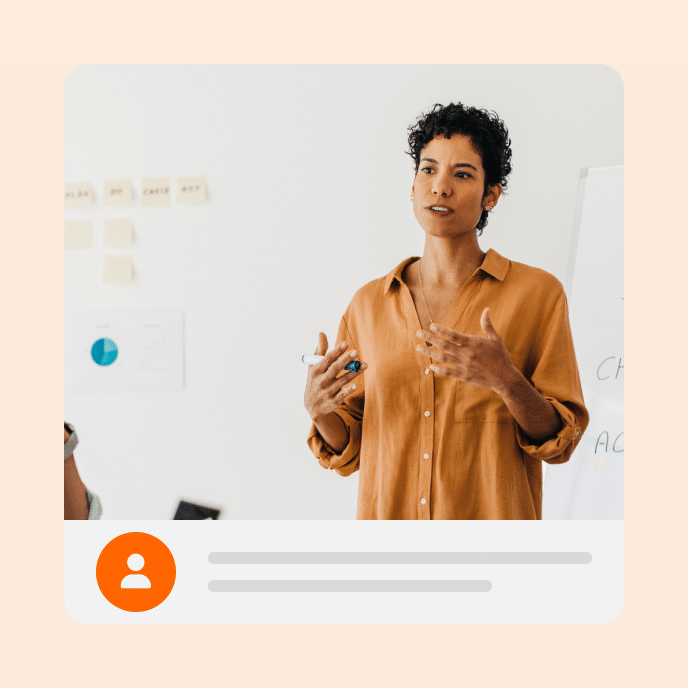
What Is Scenario-Based Learning? Decision-Making Skills in a Pinch
Discover how scenario-based learning engages learners with real-world situations in virtual environments to build confidence and improve decision-making skills.