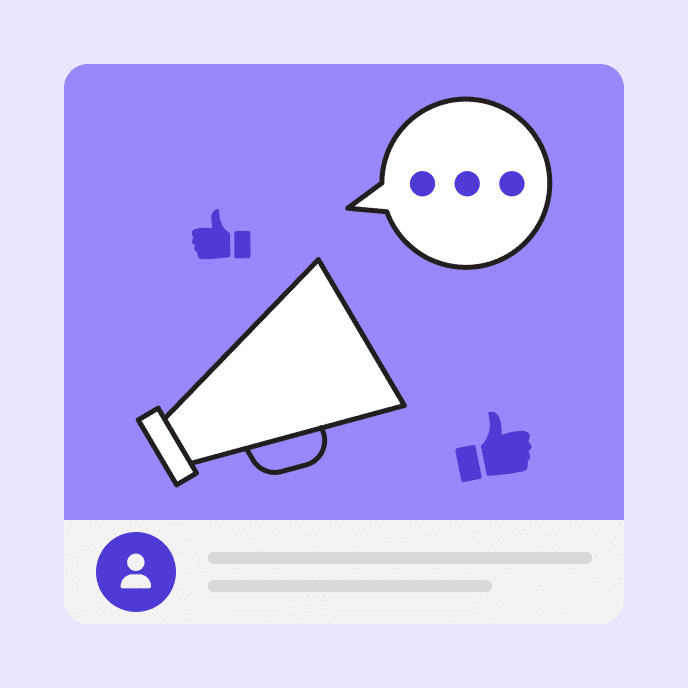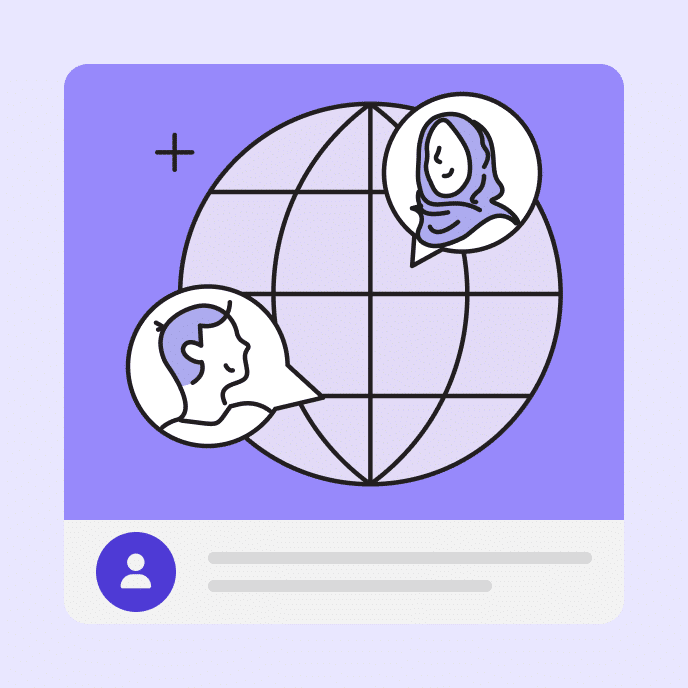What is Mobile Learning? Definition, Benefits, and Design Best Practices
Mobile learning is a must-have for the 80% of workers who don’t sit at a desk. Get tips for designing mobile-friendly e-learning.

Is your employee training program truly mobile-friendly?
Consider this: A customer approaches a sales associate with a product question. Without missing a beat, the associate pulls out their tablet to quickly find the answer. Or, picture a busy executive in a taxi using the ride from the airport to squeeze in a few modules of mandatory compliance training on their phone. These examples highlight just a few ways mobile learning supports employees on the go, creating a more agile workforce.
In this post, we’ll dive into what mobile training is and why it’s a cornerstone of an effective training strategy. By the end, we’ll share five expert tips to help you create better mobile learning experiences.
Key Takeaways
- Mobile learning optimizes training materials for smartphones, tablets, and other mobile devices.
- Advantages of mobile learning include faster completion times, flexibility for remote or deskless training, and higher learner engagement.
- You can enhance mobile usability by keeping text short, using simple visuals and navigation elements, and selecting mobile learning tools or authoring platforms that support responsive design.
What is mobile learning or m-learning?
Mobile learning, also known as m-learning, is all about delivering training content to learners on mobile devices—such as smartphones and tablets. By making training materials accessible anytime, anywhere, mobile learning offers flexibility and convenience that desktop learning often can’t match.
Why is mobile learning essential for employee training?
80 percent of the world’s workforce does not work at a desk, making it difficult to complete training on a desktop computer as part of their regular work shift. Mobile learning courses make training available on the devices employees already use—considering that 70 percent of the global population and 90 percent of Americans own smartphones.
Let’s take a closer look at some additional benefits of mobile learning below:
- Convenience and flexibility. Mobile-friendly training supports learning on the go—a necessity for employees who work away from a desk, travel for business, or simply need flexibility to fit training into busy schedules. It also facilitates just-in-time learning so employees can quickly pull up training materials at the moment of need.
- Accelerated learning process. A study by Merrill Lynch found that employees who completed compliance training on mobile devices finished courses 45% faster than desktop users with comparable test scores. Plus, 99% of study participants felt the mobile format supported their learning.
- Higher engagement and retention. Mobile learning lends itself to shorter, visual-rich content that’s easy to consume on smaller screens. This style has been shown to engage learners and boost knowledge retention.

What types of e-learning content perform well on mobile devices?
The best types of content for mobile devices are concise, visually engaging, and easy to view on small screens or consume while on the go. The table below highlights the types of online learning materials that perform best on mobile technology.
| E-learning content ideal for mobile devices | E-learning content not ideal for mobile devices |
|
|
Key considerations for an effective corporate mobile learning strategy
Implementing mobile learning effectively means understanding how your employees engage with training on their devices. From device compatibility to learning environment, the following factors play a key role in creating effective multi-device corporate training.
Understand employee mobile device usage
Start by considering where employees are accessing training. If your company provides mobile devices, you can likely focus on designing for those specific mobile phones or tablets. Otherwise, analyze past digital learning data to get insights into which devices your learners typically use.
Explore employees’ unique mobile learning environment and needs
Unpack your workforce learning context further. Why are employees accessing learning materials on a mobile device? For example, are they looking for quick answers while on the shop floor? Or, do they lack access to a desktop computer during their work shift? Knowing these details enables you to develop a more personalized mobile learning strategy for employees’ unique training needs.
3 design principles for better mobile learning experiences
Creating mobile-responsive training courses isn’t just about making it work on mobile. It’s also about optimizing mobile learning experiences for engagement, effectiveness, and usability. Here are three fundamental design principles to get started.
This example showcases how short text, simple visual design, and mobile-friendly interactions enhance the learner experience.
1. Less is more
Develop mobile learning content with screen size in mind. Keep text brief and limit the number of visuals to make training easier to read, process, and navigate on smaller screens.
Also, remember that employees tend to spend less time on mobile learning courses compared to sitting down at a desktop computer. Approach mobile training like microlearning, with short, digestible modules that can be completed in small chunks of time.
If you’re having trouble keeping mobile learning under 10 or 15 minutes, consider breaking it up into a series of smaller courses.
2. Keep it simple, but visual-rich
Visual elements can enhance engagement and help you communicate key takeaways in fewer words. However, simplicity is key. An intricate diagram, for example, may be too visually crowded or difficult to navigate on a mobile phone. Icons or short animations, by contrast, still capture employees’ attention while ensuring mobile courses are digestible and look clean.
3. Design for mobile behavior and interaction
Think about how learners interact with mobile learning content. Prioritize swipe or tap interactions over typing, and avoid unnecessary clicking that interferes with a continuous learning or scrolling experience. You might also add headers, bullet points, or visual dividers to support easy navigation and scanning.
Simplify responsive design with a mobile learning platform
Using an authoring tool that supports responsive design can make mobile learning easier. Articulate 360, for example, automatically adapts training content to any device and allows you to preview how courses appear on phones, tablets, and desktops with a single click.
Mobile learning isn’t just a trend; it’s an essential part of a modern, flexible training strategy. By optimizing content for mobile, you’re not only enhancing accessibility but also supporting employees in their day-to-day roles, wherever they may be.
Learn more about why the Articulate 360 platform is a kick-butt mobile learning system.
You may also like

How to Create Effective AI Prompts that Generate Tangible Results
Learn how to write an effective AI prompt that generates relevant, useful responses, and explore helpful examples, tips, and the pros and cons of AI writing.