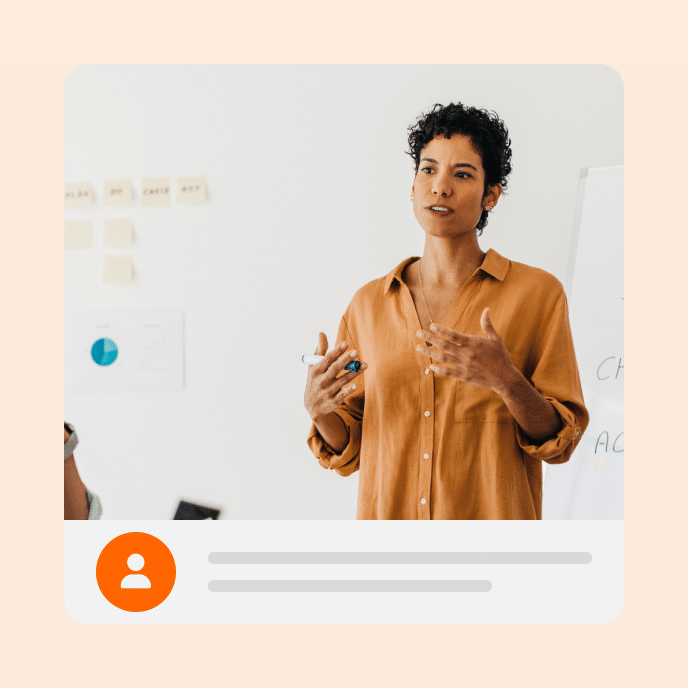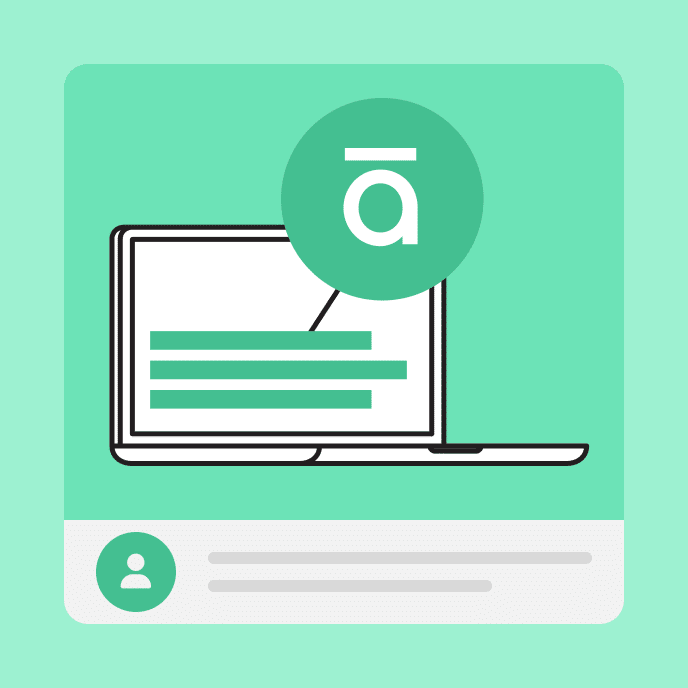Interactive E-Learning Strategies to Boost Learner Engagement
Discover how to engage employees with activities, simulations, and other interactive e-learning elements for maximum training impact.

Level up employee training with interactive online courses
When it comes to workplace training, the days of mindlessly clicking through slides are over. Interactive e-learning has redefined how we engage with digital courses, turning passive content into dynamic experiences. With tools like interactive videos, quizzes, and branching scenarios, learners aren’t just consuming information—they’re actively involved in the learning process. This shift isn’t just about keeping learners’ attention; it’s also about enhancing learning retention, performance, and overall satisfaction.
In this post, we’ll break down what makes interactive online courses so effective and share tips for adding these elements to your e-learning programs.
Key Takeaways
What is interactive e-learning?
Interactive e-learning engages learners with course content in a way that requires their active participation. Instead of just passively reading or watching information, interactive online learning prompts learners to take actions, such as answering quiz questions, making decisions, completing simulations, or clicking to reveal content. This dynamic approach keeps students involved throughout the course.

How do interactive features impact learner engagement and outcomes?
Studies show that interactive content enhances learner engagement and performance in online training. Exploratory elements that require decision-making help keep learners’ attention, boosting participation and completion rates. In addition, simulations and “minds-on” learning activities promote critical thinking and application to enhance knowledge retention.
Here’s another way to think of the experience: Interactive learning is like driving a car, while passive learning is like riding a bus. When you’re driving, you’re fully engaged—making decisions, responding to changes, and actively navigating the road ahead. As a passenger on a bus, however, you’re more likely to zone out. Although both methods can get you to your destination, interactive learning promotes deeper engagement, personal investment, and skills development.
Types of interactive elements for online learning
E-learning authoring tools like Articulate 360 help you engage learners with built-in interactive elements. There are countless options for interactivity, whether you only have a few minutes to spare or have time to craft a fully customized experience. Explore a few ideas in the following sections—organized from lowest to highest levels of interactivity.
1. Simple interaction: click-and-reveal content
Let’s start with the simplest level of interactive e-learning: click-and-reveal content. In a click-and-reveal interaction, learners reveal hidden information by clicking on tabs, objects, or menu items. For example:
Flashcards
Use interactive flashcards to reveal definitions, examples, comparisons, or explanations. To increase engagement, try formatting flashcards as a challenge for learners. Pique their curiosity to discover what’s on the other side. Here’s this tactic in action:
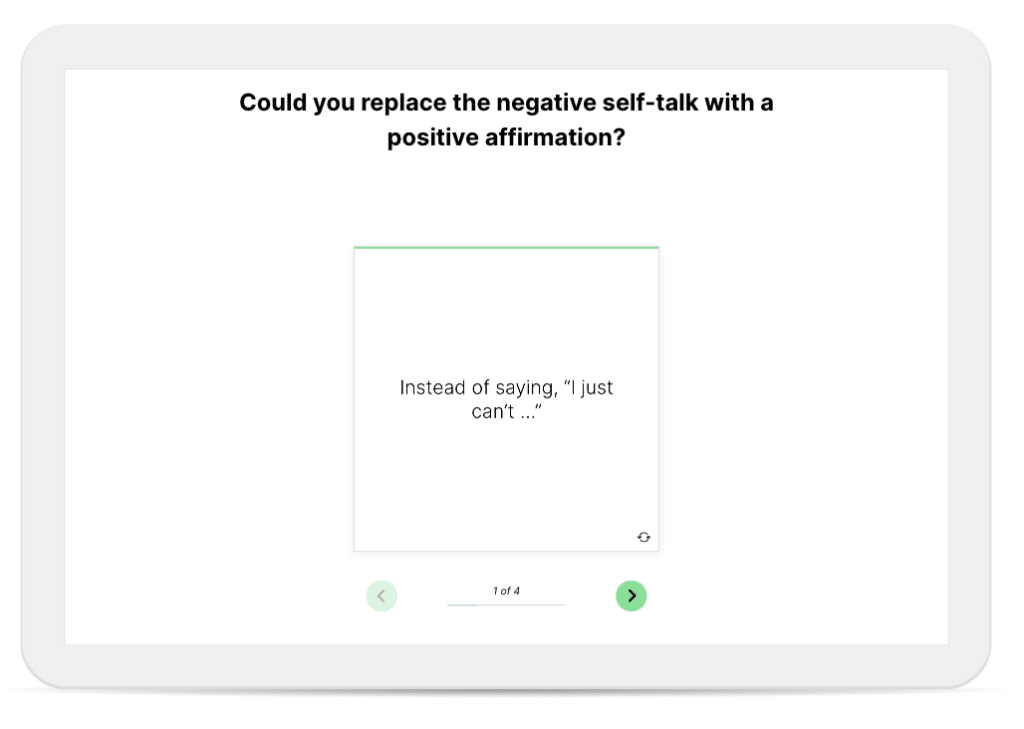
In a course on developing a growth mindset, learners are asked: “Could you replace the negative self-talk with a positive affirmation?” They can then scroll through four flashcards, each presenting a negative self-talk example like “Instead of saying, ‘I just can’t…’” Learners are encouraged to think of a positive affirmation before flipping the card to reveal an example of positive self-talk on the back.
Expandable, tabbed, or step-by-step interactions
Expandable rows allow learners to click and reveal hidden content. Tabbed navigation helps users move between different content areas or sections. Or sequential step-based interactions guide learners through a process or stages. All of these interactive elements promote exploration and comprehension of layered information.Check out an example of how expandable rows can be incorporated using Rise below.
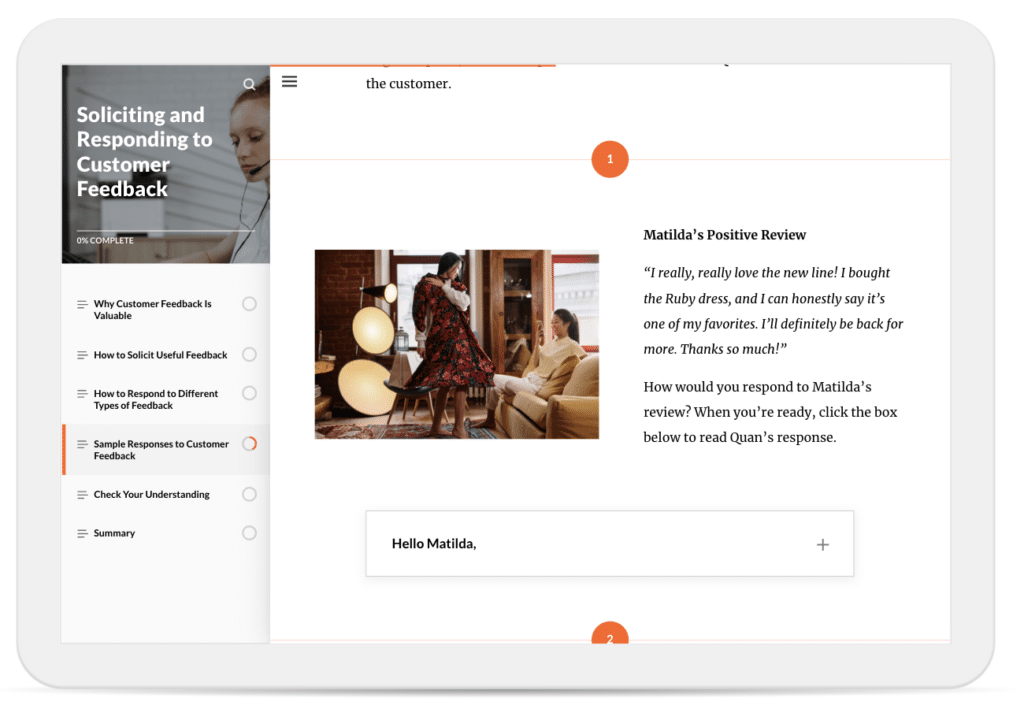
2. Moderate interaction: quizzes, activities, and interactive media
Drag-and-drop activities
Drag-and-drop interactions, such as sorting or matching activities, require learners to match concepts, organize items, or complete sequences. For instance, learners could drag components of a process into the correct order—or match compliance training terms with their corresponding definitions. These practice activities make e-learning more hands-on.
Interactive checklists
You can also use interactive checklists to assign tasks to learners or have them select options that apply to their situation, cultivating more personalized learning experiences.
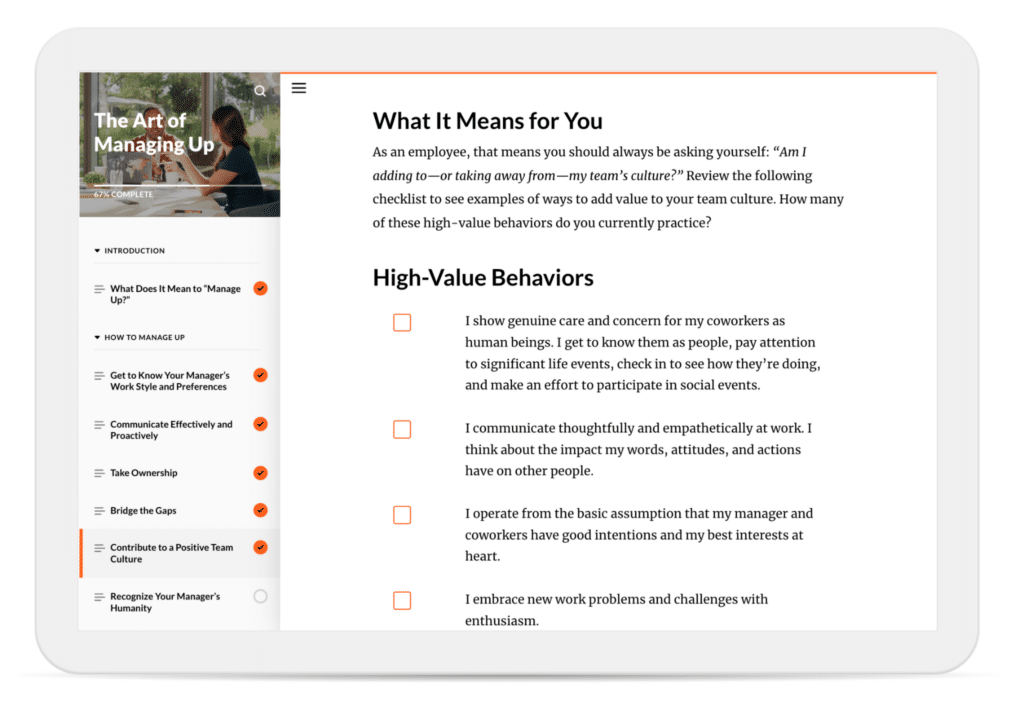
Interactive quizzes and knowledge checks
Quizzes and knowledge checks are another effective tool to reinforce learning, measure skills, and provide learners with real-time feedback. Create a mix of questions, such as:
- Multiple-choice questions: Learners select the correct answer from a list of options.
- Multiple-response questions: Learners choose all applicable answers from a set of options.
- Fill-in-the-blank questions: Learners type the correct answer into a blank field.
Labeled graphics
Labeled graphics are images or illustrations with clickable markers to highlight important areas or reveal additional information. For example, in a safety training course, learners might click on different sections of an image to learn about potential hazards in their workplace. This feature can enhance learning by facilitating interaction with visual scenes or data.e, learners might click on different sections of an image to learn about potential hazards in their workplace. This feature can enhance learning by facilitating interaction with visual scenes or data.
3. High interaction: A fully immersive learning experience
At the highest level of e-learning interactivity, learners engage in fully immersive experiences like 360° images, interactive videos, simulations, games, and media-rich role-play or branching scenarios. These types of interactions replicate real-world environments and decision-making processes, allowing employees to practice skills in a safe, controlled space. For example:
- A medical training course might include a simulation where learners diagnose and treat virtual patients.
- A leadership course could feature a branching scenario that challenges learners to navigate complex team dynamics or communication barriers.
- A sales training course might incorporate a 360° image of a retail store or sales floor, where learners can click on different sections to identify sales opportunities, customer interactions, or product placements.
These highly interactive features provide deep, experiential learning that is highly engaging and effective for skill-building and knowledge retention.
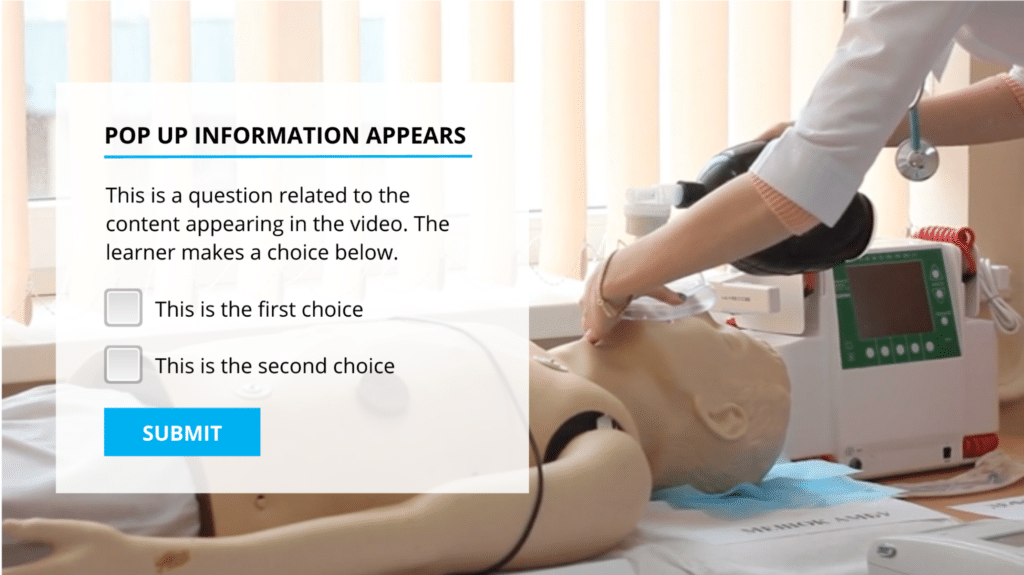
Tips for effective e-learning
Beyond injecting interactive, engaging content, there are several more general ways to boost the effectiveness of your e-learning modules.
Clear learning objectives
Without clear learning objectives, course modules and training may present as aimless or time-wasting to employees. Well-defined goals, on the other hand, provide a clear roadmap for learner progression.
But, don’t keep them a secret! It’s important to communicate learning objectives with learners at the beginning of each training session. This helps set expectations, providing learners and managers with benchmarks to measure progress.
Learning objectives tip: Many L&D professionals turn to the SMART goal method to provide clear, relevant learning objectives. Try your hand at crafting a few SMART goals for an upcoming training initiative. You’ll be surprised at how well they focus the intention of your courses.
Structured, personalized learning paths
Creating logical, role-based paths for your learners ensures training remains relevant and engaging. Break down content into digestible chunks to avoid overwhelming learners, and take advantage of data analytics to provide them with progress tracking.
Customized learning paths should allow for flexibility on the learner’s part. While adaptive learning technologies help tailor course content to individual learner needs and preferences, they should also have free reign to explore other learning opportunities adjacent to their role.
Personalized learning tip: Utilize self-assessment tools to help employees understand their strengths and weaknesses. In addition to training needs analyses, self-assessment tools can help uncover skill gaps and even motivate employees to pursue new workplace opportunities.
Collaborative learning and feedback
Collaboration often accelerates the benefits of what’s called social learning. Essentially, new knowledge is acquired through observing and imitating others. Creating opportunities for learners to engage in discussion, share ideas, and solve problems together fosters better teamwork and communication skills.
Peer feedback is a useful tool as well. Sometimes, it’s easier for employees to hear constructive feedback from their everyday colleagues rather than their managers or supervisors. This can also create higher levels of morale and support across teams.
Accessibility by design
Following universal design best practices ensures learning opportunities are accessible for all learners, regardless of skill level or ability. Accessibility standards provide those with visual, auditory, physical, and mental impairments with tools like screen readers, closed captioning, keyboard navigation, and adjustable pacing.
Accessibility tip: Want to make sure you don’t miss anything when it comes to accessibility. Check out this downloadable accessibility checklist to ensure learners with disabilities don’t miss out on critical training.
Cultural sensitivity and inclusion
Ensuring course content and the examples used within are both inclusive and culturally sensitive can be difficult. Working with localization experts like language service providers help to not only translate content to overcome language barriers but also provide culturally relevant content to increase understanding and engagement.
Flexibility and adaptability
As the number of deskless and remote workers increases, it’s important to allow for self-paced learning that employees can access whenever and wherever they need it. This type of just-in-time learning provides the flexibility and adaptability that a workforce on the move requires. Lean into course authoring tools that adapt learning content to any device—desktop, laptop, tablet, or mobile phone—to enable mobile learning.
What are the best practices for adding interactivity?
When it comes to building interactive e-learning, aim for quality over quantity. Focus on adding interactive elements when they’re relevant, advance your course learning objectives, or otherwise enhance the learner experience. Thoughtfully designed interactions could promote critical thinking, offer practical application, reduce cognitive load, or improve knowledge retention.
However, more is not always better. Adding interactivity without a clear purpose or strategy risks overwhelming and frustrating learners. Incorporating elements like click-and-reveal content and immersive simulations takes effort for course creators to build—and energy for learners to respond. So make sure that the value is worth the effort.
Design interactive e-learning experiences
The bottom line? Incorporating varying levels of interactivity ensures learners stay engaged, develop critical thinking, and apply what they’ve learned in practical ways. Whether it’s through click-and-reveal content or fully immersive simulations, interactive e-learning is key to creating more dynamic and effective online courses.
Want additional tips for creating compelling online training? Check out our post, How to Make Virtual Training More Engaging.
You may also like

How Is Articulate AI Assistant Built for E-Learning?
Generic AI isn’t built for online learning. Articulate’s AI Assistant is. Here are five ways AI Assistant is uniquely tailored to accelerate effective course creation.