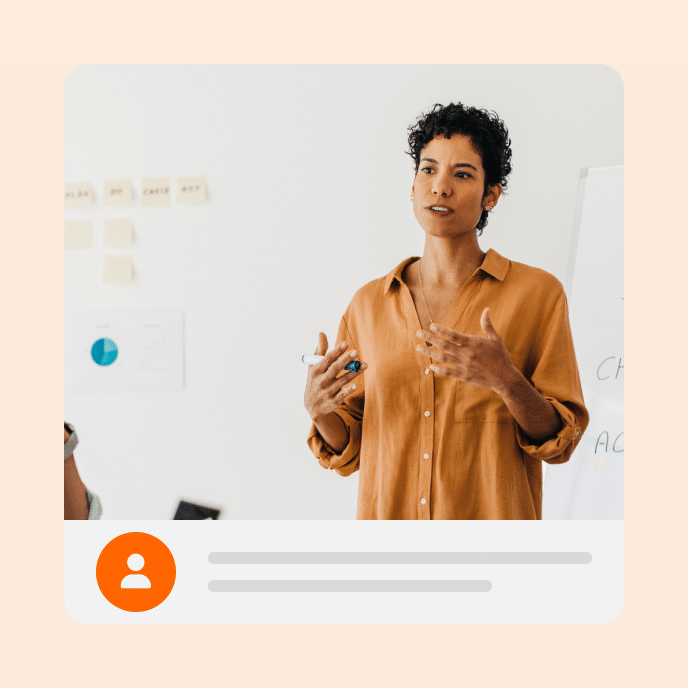5 Questions to Calculate AI Training ROI With Meaningful Metrics
Discover measurable ROI with effective AI training initiatives that engage learners, drive revenue, and save on costs.
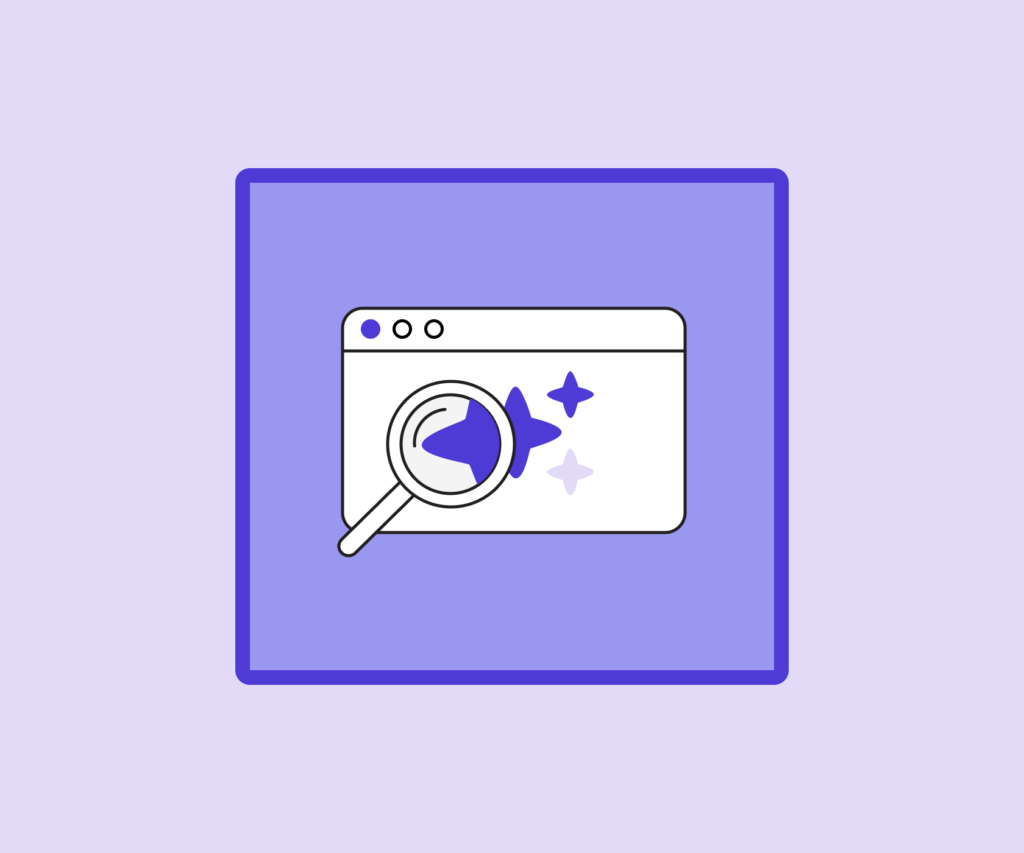
Leave traditional methods behind with AI-assisted training
As companies across the globe turn to AI integration to boost their training programs, it’s essential to effectively calculate the return on those investments. Integrating artificial intelligence systems into course creation promises a smarter way to deliver high-impact, personalized workplace training.
But while many organizations are jumping at the chance to make course creation faster, easily scalable, and more personalized, some L&D pros are stuck working with slower, traditional methods. Perhaps you’re unsure of how to measure the ROI of AI in training programs, but curious what that might look like for your organization. An average return of $3.50 for every dollar spent on AI systems is a good place to start, but a more comprehensive argument for AI investments can be made.
Other potential positive effects of AI implementation on your training program—like more time for L&D departments to align training with business goals—are hard to say no to, but how exactly is the ROI of AI measured?
In this post, discover the benefits of integrated AI systems for corporate training, explore five questions that will help you choose the right AI tool, and learn how to calculate AI ROI using four key performance indicators.
Key Takeaways
- AI-assisted training programs outpace slow, traditional course creation methods, but measuring the positive ROI of AI training can be elusive.
- The benefits of integrated AI corporate training systems included quicker course creation, personalized learning pathways, enhanced data-driven learner insights, and a culture of innovation across departments.
- Choosing the right AI tool means asking the right questions. Is it easy to use, made for learning content, and secure? Will it speed up daily workflow with high-quality content?
- Calculating accurate AI ROI begins with documenting cost savings, revenue growth, learner engagement, and learner feedback.
What are the benefits of integrating AI into your training program?
Generative AI tools can boost your daily workflow in ways that save time, deliver increased value, and mitigate the frustration that comes with constant edits and updating. These benefits then pass directly to learners, creating a culture of creativity and engagement that has lasting positive effects on the organization as a whole.
While some of these benefits are measurable, others are intangible and harder to quantify, but just as important to your organization’s bottom line. With AI-assisted course creation, you can look forward to:
Accelerated course creation
Instead of planning for weeks of course content creation, think in hours. Instead of tiresome days of updating and personalizing content, think near-effortless creativity with momentum to spare.
From drafting a whole training script in minutes to turning learning objectives into engaging knowledge checks in an instant, a powerful AI assistant can help you brainstorm, write, design, and build effective training courses up to 9 times faster than you’re used to. Faster course creation means faster time to value, leading to accelerated productivity and revenue growth.
Personalized learning to boost engagement
At first glance, you might think that enhanced learner engagement and personalized learning don’t have much to do with cost savings and ROI, but they could easily sit at the top of this list.
AI-assisted learning platforms can deliver adaptive and responsive content. By analyzing learner performance and preferences, content is tailored to individualized learning pathways. Difficulty, pacing, and format can be adjusted in real-time, giving learners extra practice where they need it, all in a style they prefer.
Additionally, AI models can:
- adjust your courses to match desired tone or audience
- convert dense material into easily digestible, bulleted lists or plain language
- generate interactive knowledge checks, custom images, and course summaries
- set custom difficulty level for assessments and quizzes
- insert high quality AI-generated text-to-speech and sound effects
This level of personalization increases engagement for learners, regardless of skill level or ability. And, when it comes to learning, engagement and personalization are crucial—leading to higher knowledge retention, higher employee retention, and a 44 percent increase in productivity.
Enhanced data-driven insights
When it comes to calculating ROI from AI training initiatives, data is everything. Coincidentally, integrated AI systems themselves can help you track completion rates, quiz scores, usage patterns, and other engagement metrics. With this information, L&D teams can accurately track learner progress, identify common learner pain points, and detect skill gaps easier and faster than ever.
Gaining this amount of insight over learner performance with automated AI allows organizations to make informed decisions about employee development and future training needs.
Expanded innovation across departments
AI tools aren’t just for the L&D team. HR departments, compliance teams, IT departments, the sales team, you name it—every one of them will enjoy the benefits that an AI tool can provide.
Here’s a quick look at how AI tools can help the following departments.
- HR department: AI can monitor KPIs, analyze employee survey feedback to measure morale, and create personalized benefit packages.
- Sales department: Reps can chat with AI bots impersonating potential clients to test their skills overcoming objections. AI can prioritize high-quality leads and create accurate sales forecasting.
- Recruiting: AI can accelerate talent acquisition by analyzing resumes,
- IT department: AI chatbots can assist with troubleshooting, support tickets, and detect potential threats in real time.
- Compliance team: AI can automate regulatory documentation and even track changes in legislation to ensure continuous compliance.
If your L&D team is swamped, AI course creation tools can also be leveraged in other departments to create employee training. Empower your subject matter experts on legal, sales, marketing, and compliance teams to give it a shot and take the load off of L&D.
Now that you know how an AI assistant can enhance your team and organization, let’s dive into what to look out for when testing AI tools for potential positive ROI.
5 questions to ask when testing an AI tool to boost training ROI
The sheer size of the AI tools market can make it difficult to know whether or not you’re simply using an AI tool versus using the right AI tool. Here’s what to ask when testing AI for potential positive training ROI.
1. Is it easy to use?
A friend of mine loves board games. The more complicated, the better. Sometimes, teaching me how to play the game takes longer than the time we have to play it. While it’s enjoyable to learn something complicated when I have the time, I often just want to get on with the game.
Similarly, an AI tool that requires a massive amount of training involved to use it won’t scale. It will only add to your organization’s training budget, removing any chance of positive ROI before its benefits can be practically applied.
An easy-to-use AI tool decreases time-to-value for your users—whether they’re employees taking soft skills training or customers completing product training. This encourages early adoption and accelerated productivity, boosting ROI.
2. Is it designed to build training content?
Not all AI tools are built for the same purpose. Some are strictly built to assist in writing and understanding code or facilitating human-like conversations while others are designed to produce a specific type of media—text, video, audio, or music. You’ll want to find an AI tool built specifically to assist in course content creation.
An effective AI assistant for e-learning should include all of the following features:
- Content block generation
- Text editing—for audience, tone, length, complexity, and grammar
- Knowledge check generation
- Lesson summary generation
- Multimedia generation—images, video, and audio
Finding the right AI tool—with all the right features—makes it easier to create online courses, simplifying the process from start to finish.
3. Does it produce high-quality content?
If you want help delivering great content, you need a great tool. Test the AI tool’s knowledge with difficult, complex, or multi-layered tasks that you know well yourself. If the output is bland, generic, or—pun definitely intended—robotic, there’s something missing. Worse yet, it could be inaccurate.
A comprehensive, nuanced, and practical response—something learners can actually benefit from—is what you’re looking for.
Quality tip: Test the AI tool on a topic you’re passionate about and familiar with. I might prompt it to make a timeline interaction course module that follows Luke Skywalker’s journey in the original Star Wars Trilogy, or ask it to put together interactive graphics of common disc golf shot techniques.
As an L&D pro, you could ask it to make an engaging, interactive compliance training module on workplace safety, or input an old onboarding PDF as source material and ask it to craft three specific interactive assessments. That way, you’ll be able to easily spot outright errors, outdated information, or a lack of creativity.
4. Will it improve my daily workflow?
To put the question into simpler terms: Is this really going to help me, or is it just going to get in my way? Some AI tools are geared specifically for productivity, while others merely distract. If enhanced productivity is the goal, this question must be answered.
Oftentimes, the most exciting part of the daily workflow of instructional design is coming up with new and innovative ideas for learning experiences. The least exciting? Tedious tasks that take time and feel repetitive. A powerful AI assistant can help you with smaller, time-consuming tasks, like:
- generating quiz questions
- writing learning objectives
- drafting course summaries
- generating brand-specific imagery
- transforming old, dense source material into concise outlines
The right AI assistant should act as a co-pilot. One that allows you to stay in the driver’s seat. One that speeds up course creation, but doesn’t take it over. It should be built to assist in instructional design, with your creativity and guidance having the final say.
5. What data privacy and security tools are built in?
While most of this post is about saving time, this is one topic where you absolutely need to take your time. The more tools and technology involved, the more ways your organization’s data is at risk. Find out what the AI tool has to offer in data security.
Here are some questions you’ll want answered:
- Is the AI tool trained on secure sources?
- Does it store proprietary information?
- How is learner data protected?
- Does it express any unfair or unwanted biases?
- Is there user oversight to prevent or correct errors?
- Are there safeguards against blatant misuse?
It’s crucial to follow best practices for AI use in the workplace to ensure employee, customer, and client data are protected to avoid costly data breaches.
4 key performance indicators to calculate AI ROI
Proving a positive ROI from AI training integration comes down to four performance metrics: cost savings, revenue impact, learner engagement metrics, and learner feedback.
Cost savings
To effectively prove AI ROI, you’ll want to be able to accurately predict how much you’ll save—in both time and money—by making the move to AI-assisted course creation.
Here’s a theoretical example: Let’s say an old compliance course originally took you 10 hours to build at a working rate of $70/hr. If you can rebuild the course using AI in 4 hours, and it costs $100 a month for use of the AI tool, you didn’t just save six hours, you also saved your organization a lot of money.
Here’s the math: ROI= (6 x $70) – $100 = $320 value gained. Multiply this by the number of courses you typically create per month or quarter, and you’ll see a number in the thousands or tens of thousands of cost savings.
The reduced amount of labor, automation, and optimized processes produce faster ramp time, which leads to an accelerated time-to-value and a higher potential for scaled up production.
Bonus tool: Want to calculate AI ROI without going through a full course comparison test? Check out AI4SP’s AI ROI calculator. Its detailed calculation considers industry, number of anticipated users broken down by role, and adoption phase—learning phase, growing proficiency, and full adoption. You’ll be shown time and cost savings by month and year to get an accurate prediction of AI ROI.
Revenue impact
AI accelerates daily workflow, leading to faster adoption rates and higher productivity. Imagine your sales team completing training modules with built-in AI tools that monitor learner progress, identify strengths and weaknesses, and adapt training accordingly. Each sales rep gets the additional training they need, exactly when they need it.
The result? Quicker lead generation, faster conversion rates, and more satisfied customers.
Now, let’s calculate ROI, first assuming a traditional training approach:
- Sales training costs—course development, trainer fees, and L&D payroll—add up to $25,000.
- Tangible benefits—increased sales, savings from fewer customer complaints, and reduced turnover—add up to $55,000.
We’ll insert the above data into the following formula to calculate our ROI as a percentage.
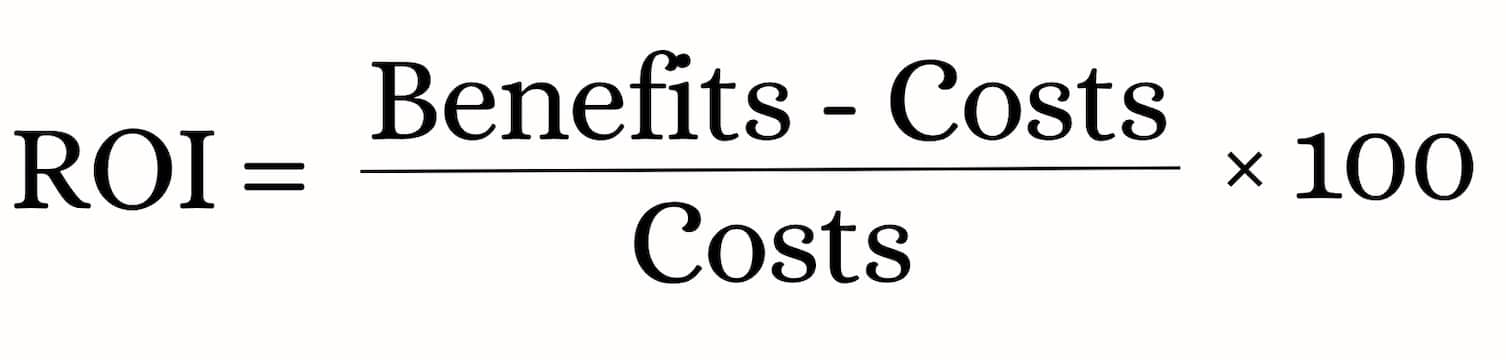
This would produce an ROI of 120%, meaning you’d earn $1.20 for every dollar spent. Good, but not great. With AI-assisted training, the trainer fees are gone, and course development time is reduced dramatically. Instead of $1.20 earned for every dollar spent, you might be looking at $2.00 or more earned on every dollar spent.
Engagement metrics
AI tools can track common training course engagement metrics, giving you deeper insight into course efficiency. Here are some examples of what AI tools can track within your training program:
- Completion rates. AI can track time spent per module, login frequency, and drop-off points, providing opportunities for on-the-spot course improvements.
- Knowledge retention. AI can schedule personalized follow-up learning sessions, spaced out strategically to increase knowledge retention.
- Time-to-proficiency. AI can track how long it takes each learner to reach mastery in a specific skill or how long it takes to reach performance benchmarks, providing insight into how whole courses or even individual modules contribute to course effectiveness.
- Learner satisfaction. AI can create summarized reports of learner feedback through surveys to pinpoint common frustrations with your courses.
- Cost per learner.
Each metric listed above will help you get a clearer understanding of where learning creates value, allowing you to easily align learning with organizational and departmental goals.
Learner feedback
Gather team and learner feedback to help you prove that AI-assisted courses are worth the investment. While not as tangible as cost savings, revenue growth, and engagement metrics, AI can help analyze survey feedback to help you design better courses.
Feedback from the design team will likely focus around ease of use, editing efficiency, collaborative tools, and time savings.
Feedback from the test learner group will likely center around time-to-comprehension, clarity, real-world application opportunities, engagement levels, and ease of use.
When it’s clear that the AI-assisted course can either match or outperform the traditionally created course while saving time and money, you’ve proven a positive ROI.
Level up your training program with AI-powered courses
Choose the right AI tool to reach training ROI goals while continuing to meet organizational needs. Empower employees with personalized, engaging AI-assisted learning experiences that boost knowledge retention, reduce employee turnover, and drive real results.
Ask the right questions before choosing an AI tool to uncover ease of use, output quality, daily workflow improvement, and data security practices. Use cost savings, revenue growth, engagement, and learner feedback as quality metrics to gather data that proves an investment in AI training programs is worth it.
Ready to reap the benefits of AI-assisted workplace training, but not sure how to put your data to work? Check out how the Irish Football Rugby Union uses AI Assistant to onboard SMEs 75 percent faster.
You may also like
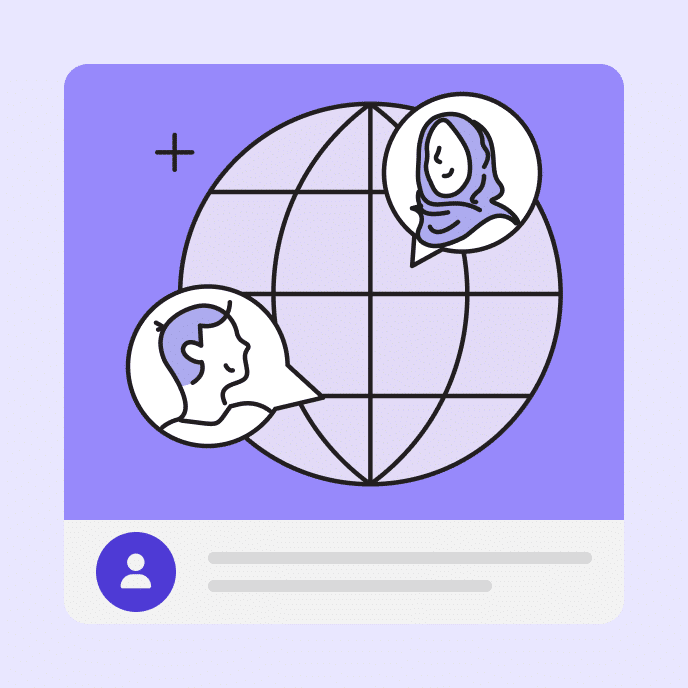
Translation Validation Tips When You Don’t Have a Professional Validator
Our translation validation tips provide free ways to ensure accurate and relevant translations for when you don’t have access to a professional validator.