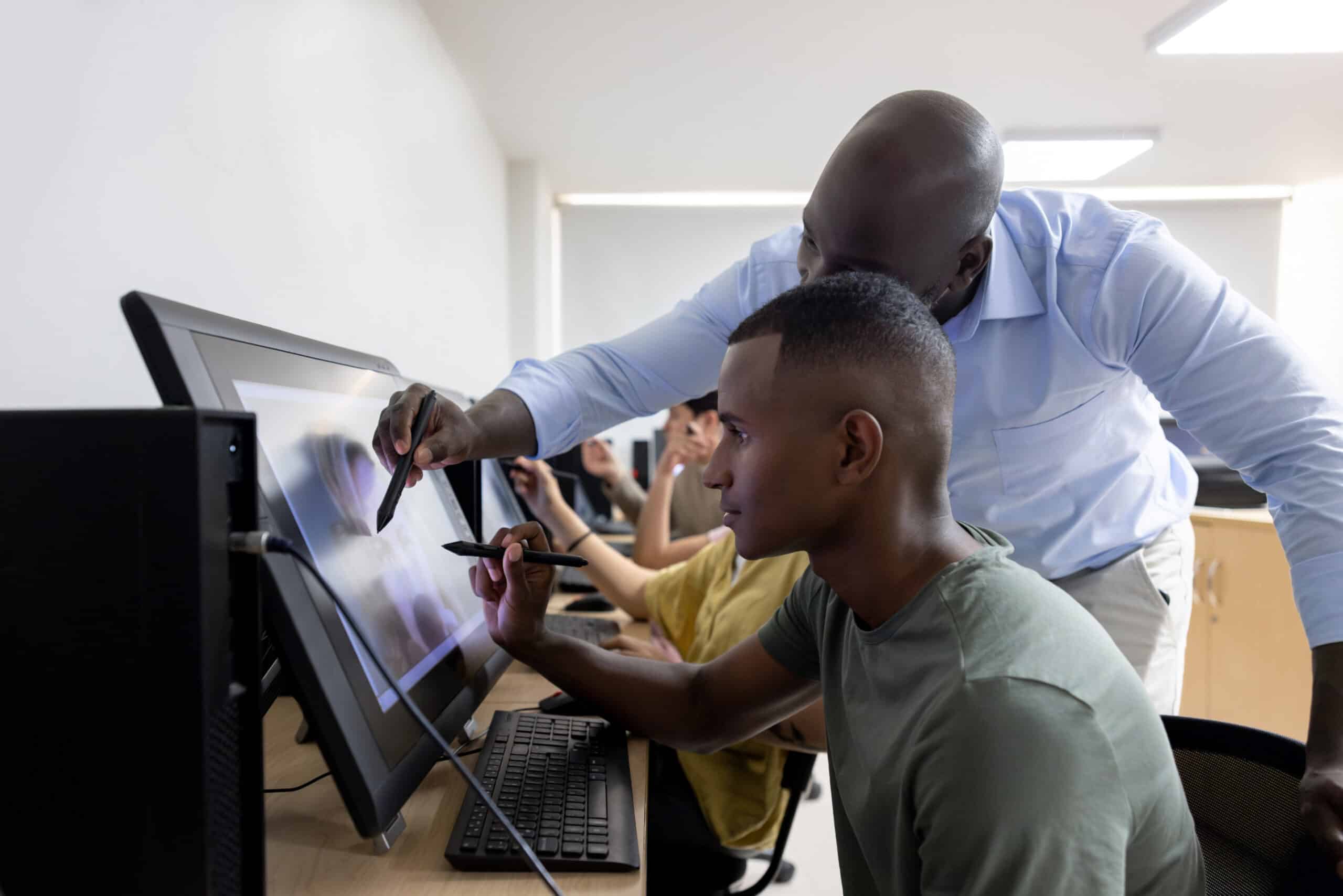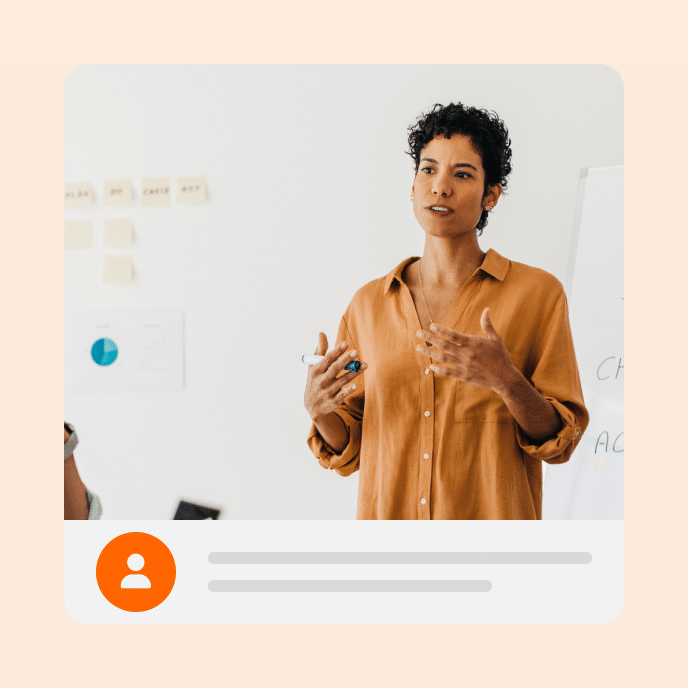4 Strategies to Make Software Training for Cybersecurity Compliance
Discover how to simplify software training with e-learning, AI, and interactive content to boost engagement, retention, and cybersecurity awareness.

Training gaps are cybersecurity gaps—here’s how to fix them
It’s a big week for you and the software team. You’re rolling out a brand-new proprietary project management tool, and you can’t wait for everyone to see how it will streamline their workflow. The only catch? The 50-page PDF guide you handed out with it is already overwhelming employees, and by day three, someone has made a critical error: accidentally sharing a sensitive file using the wrong settings. It wasn’t their fault. The issue was a lack of proper training on how to use the software securely. How could this have been avoided?
Too often, proper training on new software is treated as an afterthought. But oversights like this don’t just lead to frustration and slow adoption. They open the door to serious cybersecurity risks. That’s why IT teams are increasingly turning to online training for a more effective approach.
With the right training process in place, your team can turn complex systems into confidence-building, compliance-ready learning. Plus, you’ll help employees like the one above own their learning, understand how to use specific features, and avoid the types of missteps that undermine your company’s security.
In this blog post, discover four tips for creating software training that’s interactive, engaging, and designed to build a safer workplace for everyone. After all, when it comes to cybersecurity, the best defense is smart, well-trained users.
Key Takeaways
- Start with clear outcomes. Define what learners need to know and do, so your training stays focused, purposeful, and aligned with real-world goals.
- Boost engagement with interactivity and approachable language. Use scenarios and guided tutorials to make learning more memorable and easier to understand.
- Extend learning beyond the course. Build a dynamic knowledge base to provide on-demand support, reinforce skills, and adapt to ongoing software changes.
4 tips to create effective software training
Tip 1: Define your desired outcomes
Not everyone needs to know how to use all of a new tool’s features and functionalities. Before you start creating software training, ask yourself what exactly employees need to do with this software.
From there, you’ll need to break it down further into who needs to do what. Now, you can focus your training on real-world, role-specific outcomes, without overwhelming workers with every feature available, many of which don’t even apply to their job.
Use the following questions to guide your training plan:
- What specific features do individual teams need to learn?
- Which features are must-know vs. nice-to-know?
- What behaviors should workers demonstrate after the training?
- What common pitfalls should the training help avoid?
- How will we measure the training’s effectiveness?
When you design training with clear success markers in mind, you’re not just ensuring employees know how to use software correctly. You’re preventing potentially dangerous vulnerabilities that come as a result of improper use.
Tip 2: Use interactivity to make training sticky
Everyone learns differently. But when it comes to new software with practical applications, a passive learning experience won’t cut it. So, instead of requiring employees to sit and watch long demo videos or sift through endless PDFs, give your team an opportunity to dive right in with hands-on training.
When you incorporate interactive elements, employees can actually practice using new features rather than just reading about them. Training that mirrors real-world examples has more staying power. This is particularly important when even minor mishaps with technology use can lead to major cybersecurity threats.
Examples of meaningful interactivity include:
- Branching scenarios. Use real-world simulations that require employees to make decisions and see the consequences of their choices in a low-stakes environment.
- Guided tutorials. Hands-on walkthroughs and tutorials let users familiarize themselves with tools and features while building confidence.
- Knowledge checks. Sprinkle in short quizzes, reflection prompts, or drag-and-drop activities to reinforce key concepts as they progress.
Interactivity not only makes training more enjoyable. It also helps workers understand, identify, and avoid risky decisions.
Tip 3: Leverage AI to break down complex concepts
Even if a new software program or tool might eventually make an employee’s job much easier, learners often have an innate reluctance to get out of their comfort zones and learn a new way. It’s understandable.
When it comes to new technology, especially ones related to cybersecurity, there’s often a steep learning curve. Ineffective training that is too technical or counterintuitive can alienate users right from the start.
That’s where AI can come in handy. With the right AI tools and strategies, you can quickly transform jargon-laced content into simple, effective training that meets learners where they are.
Here’s how the right AI tools can simplify your software training:
- Polish content. Not only can AI fine-tune your content for tone, clarity, and grammar, but it also lets you preview content across devices and orientations.
- Get a head start on content creation. Use AI-generated templates to get started fast or transform prompts and existing course materials into ready-to-use training content.
- Create custom images and graphics. Give learners a dynamic experience with prebuilt AI images, or prompt it to create custom images to match your brand and training goals.
- Develop more dynamic learning. AI tools make it easy to add interactivity or multimedia elements without the need for extensive technical expertise.
Ultimately, creating a smoother, more cohesive learning experience can help your organization reduce the types of training mistakes that can compromise security.
Tip 4: Establish a living knowledge base for ongoing support
Training isn’t a one-time event. As workers put their new knowledge into action on the job, questions naturally arise, tools update regularly with new features, and workflow processes shift and evolve. But with a centralized knowledge base, employees have a place to turn when they need help the most.
This knowledge base acts as both a help desk and a place for continuous learning. By building and, more importantly, maintaining a digital hub with updated, on-demand resources and reminders, it encourages employees to revisit critical concepts, explainers, and refreshers without putting undue strain on your support team.
These are the keys to an effective knowledge base:
- Make it a one-stop shop. House all of your critical training materials—tutorials, FAQs, videos, troubleshooting guides—all in one easy-to-navigate location.
- Update continuously. Keep your employees in the loop when new software updates and features drop.
- Link training in the workflow. Give workers direct access to the knowledge base directly inside the new tool, in the e-learning platform, or LMS.
- Make it collaborative. Create a channel or board within the knowledge base that allows learners to share insights, tips, and solutions to strengthen teamwork.
- Monitor compliance: Use built-in reporting tools to track completion rates and quiz performance, and automate reminders when learners fall behind.
With a dynamic knowledge base, you can support knowledge retention, create more confident users, and reduce the strain on your L&D and support teams.
Rethink software training
Creating effective software training can feel like a daunting task. Not only are you trying to transform novices into power users, but you’re also working to minimize the potential cybersecurity risks that are inherent when rolling out new technology at an organization.
When you clearly identify your training goals, use AI tools to your advantage, and focus on ongoing support, you can build engaging, interactive training that empowers workers to own their learning, stay compliant, and keep the organization secure. Looking for more ways to easily create effective compliance training? Check out our security training course template, included with an Articulate 360 subscription, which you can customize for your organization.
You may also like
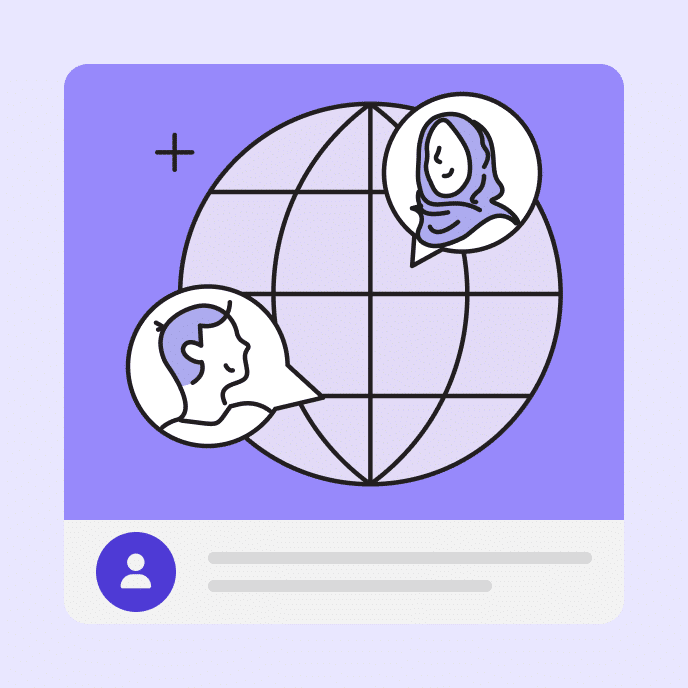
Translation Validation Tips When You Don’t Have a Professional Validator
Our translation validation tips provide free ways to ensure accurate and relevant translations for when you don’t have access to a professional validator.