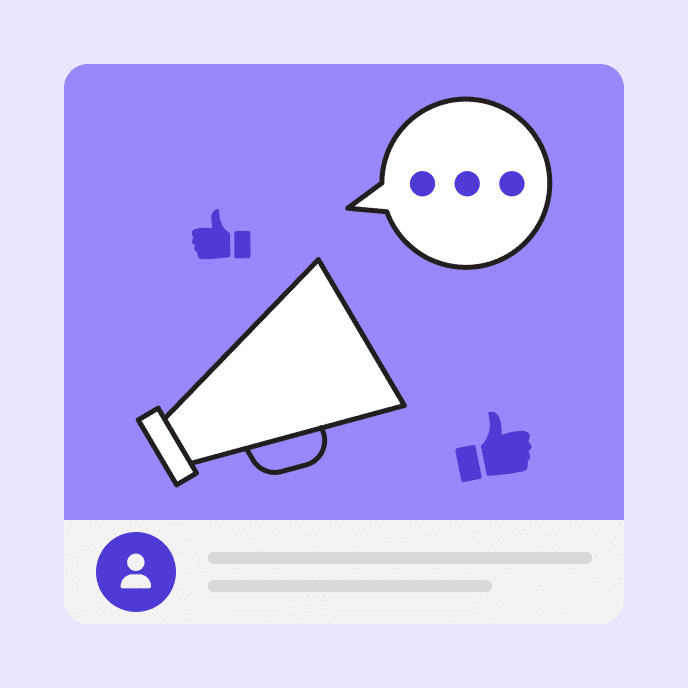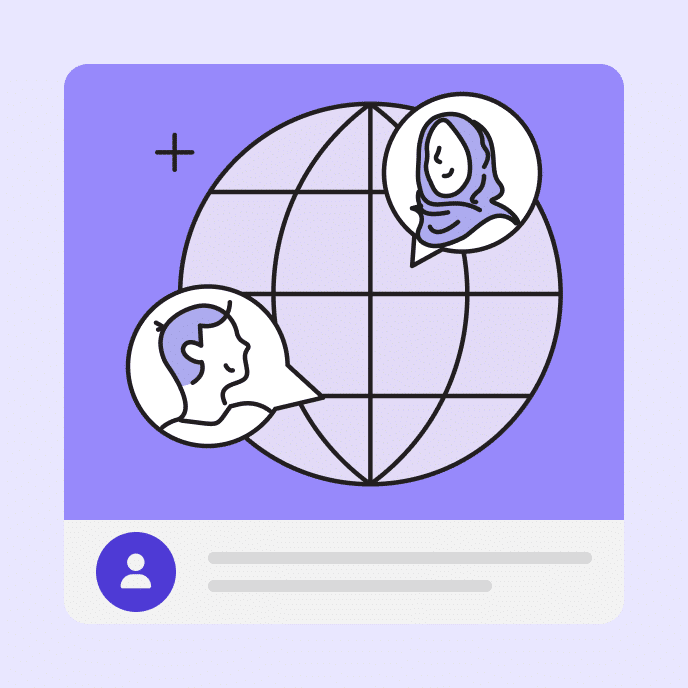What is SCORM? A Complete Guide for E-Learning Professionals
Discover what SCORM is, how it works, and why it remains a cornerstone of e-learning.
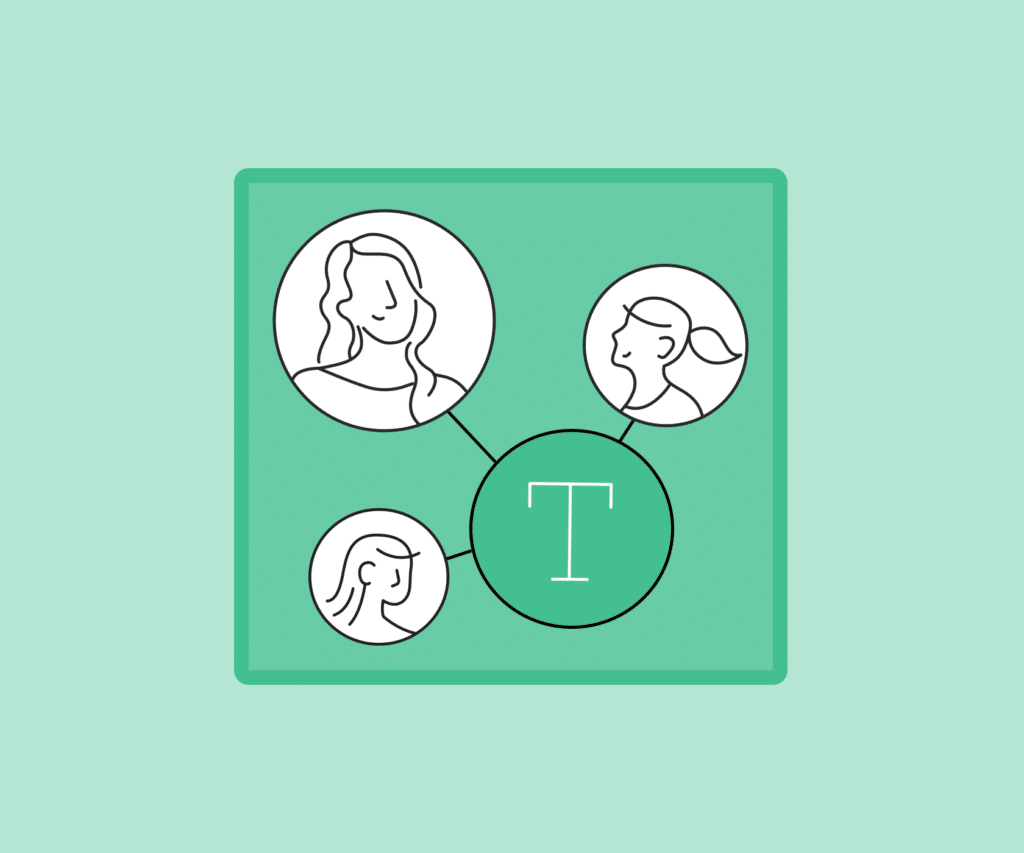
Key Takeaways
- SCORM bridges your course and LMS, ensuring smooth playback and accurate tracking across platforms.
- SCORM’s wide adoption means that the content you create can now travel and adapt easily in the future.
- Knowing SCORM’s strengths and limits helps you choose the right tools for modern, flexible learning experiences.
What is SCORM?
To put it simply, SCORM is a technical term for standards that help your e-learning content and learning management system (LMS) speak the same language. Without it, that course you worked so hard to create might load poorly, fail to perform basic functions, or simply refuse to work with your LMS.
SCORM stands for Shareable Content Object Reference Model. That’s certainly a mouthful, so let’s break that down:
- Shareable content object: a learning unit, such as a quiz, lesson, or module, that can be reused in different courses or LMSs.
- Reference model: a set of technical rules and guidelines, like an instructional manual for how content and LMSs should work together.
You don’t need to be a programmer to use SCORM in your e-learning courses, but understanding the basics is essential for anyone creating online learning. Whether you’re building compliance training in Articulate 360 or migrating content to a new LMS, SCORM can save you hours of troubleshooting, keep your learners’ progress data accurate, and help your content reach the widest possible audience.
How SCORM works
SCORM acts like a set of instructions that tells your LMS exactly how to handle your course, everything from how it’s packaged to how it reports learner progress. It works in two main ways:
Packaging content
SCORM courses are bundled into a single zip file called a package. Inside, you’ll find all the course files, plus a key file called imsmanifest.xml. This file is like a table of contents. It tells the LMS what’s in the course, how it’s structured, and how to launch it.
Communication with the LMS
When a user launches your course, SCORM uses JavaScript API calls to talk to the LMS in real time. It tracks things like completion status, scores, time spent, and quiz results. For example, when a learner passes a quiz, SCORM sends a message to the LMS saying, “Mark this as complete and record the score.” This exchange ensures accurate tracking and reporting, no matter which SCORM-compliant LMS you use.
Benefits of using SCORM
SCORM has been the go-to standard in e-learning for years because it streamlines tracking and delivering courses. That means fewer headaches for course creators and more consistent, reliable results for LMS admins.
Here’s why it’s still the favorite:
- Interoperability. Create your course once and deliver it to any SCORM-compliant LMS without reformatting or rebuilding. This flexibility is a lifesaver when you switch platforms or work with multiple clients.
- Reusability. It allows you to build lessons, quizzes, or modules once and repurpose them across different courses or audiences, saving you time and ensuring consistency.
- Data tracking. Get valuable insights into learner performance without extra coding or plugins. SCORM helps you track completion status, scores, time spent, and more.
- Industry adoption. SCORM’s well-established presence means most LMS platforms support it, making it a dependable choice to reach the widest possible audience.
Limitations of SCORM
While SCORM is the industry standard for publishing, it’s not without its drawbacks, especially as learning technology moves beyond traditional online courses. Knowing these limits can help you decide when SCORM is the right fit and when another option might serve you better:
- Focus on traditional e-learning. SCORM was originally intended for browser-based courses launched from an LMS. Hence, it can sometimes struggle with modern mobile-first learning experiences, microlearning, or complex simulations.
- No advanced tracking support. While SCORM can capture completion rates, scores, and time spent, it can’t log rich data from informal learning, real-world performance, or collaborative activities. For that, you’ll need something like xAPI (see below).
- Limited offline capabilities. Learners must be online for SCORM to send progress and performance data back to the LMS. Offline tracking simply isn’t part of the specification.
- Dependent on LMS compliance. Even if your course is perfectly packaged, SCORM performance still relies on your LMS supporting it effectively. Differences in implementation can lead to tracking errors or incomplete data.
SCORM vs. other e-learning standards
SCORM isn’t the only game in town when it comes to e-learning standards. Here’s how it compares to a handful of popular alternatives:
SCORM vs. xAPI (Tin Can API)
While SCORM focuses on tracking traditional course completions and quiz scores within an LMS, xAPI takes it a step further by capturing a wide range of learning experiences, whether online or offline, formal or informal, and inside or outside the LMS. This makes xAPI ideal for modern, mobile, and experiential learning. However, xAPI can be more complex to set up and manage.
SCORM vs. AICC
AICC (Aviation Industry Computer-Based Training Committee) is an older standard originally created for computer-based training and named after the group that developed it. It shares some similarities with SCORM but has largely fallen out of favor because it’s less flexible and harder to implement. Most LMSs and authoring tools focus on SCORM and xAPI support.
SCORM vs. cmi5
cmi5 is something of a modern update to SCORM, combining the best of the latter’s course packaging with xAPI’s powerful tracking capabilities. It aims to offer easier LMS integration and support for offline learning, but hasn’t yet seen as widespread adoption as SCORM.
Understanding these key differences will help you choose the right standard for your content’s goals and your learners’ needs.
How to create SCORM-compliant courses
Creating SCORM-compliant courses might seem complicated, but with modern authoring tools like Articulate 360, it’s more straightforward than ever. Here is a simple overview of the process:
Step 1: Build your course
Design your lessons, quizzes, and interactive exercises within your authoring tool. Platforms like Articulate enable you to create engaging and effective content without the need for coding.
Step 2: Export as a SCORM package
When your course is ready, use the export or publish option to package it as a SCORM-compliant ZIP file.
Step 3: Test your course
Before going live, test the SCORM package using tools like SCORM Cloud or your LMS sandbox environment to make sure it tracks completion, scores, and learner progress correctly.
Step 4: Upload to your LMS
Finally, upload the SCORM package to your LMS, assign it to your learners, and monitor their progress through the LMS reports.
When you follow these steps, you’ll make sure your e-learning content works seamlessly with your LMS and delivers a smooth experience for learners.
Master SCORM to power your courses with confidence
SCORM may not be the newest player in the e-learning world, but it’s still a trusted foundation for delivering consistent, trackable online courses across numerous platforms. Understanding how it works and when to use it empowers you to create learning experiences that truly resonate with learners. As digital learning evolves, mastering standards like SCORM ensures your content can grow and adapt, letting you unlock the full potential of your training programs.
Ready to put your SCORM knowledge into action? Check out our post, 8 Simple Steps for Building an Online Training Course, and start creating content that works.
You may also like

How to Create Effective AI Prompts that Generate Tangible Results
Learn how to write an effective AI prompt that generates relevant, useful responses, and explore helpful examples, tips, and the pros and cons of AI writing.