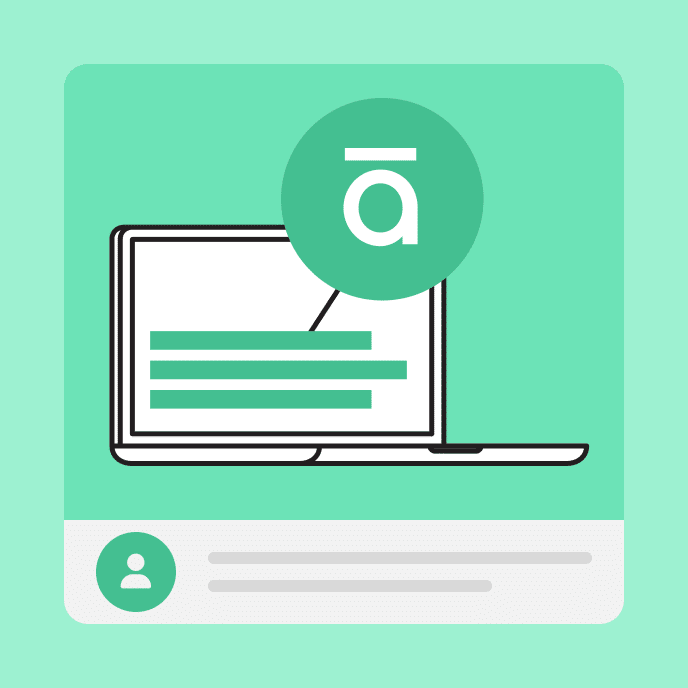Make Learning Stick With Smart Cognitive Load Management
Discover how to make your e-learning courses more effective by understanding and managing cognitive load with these simple, practical design strategies.
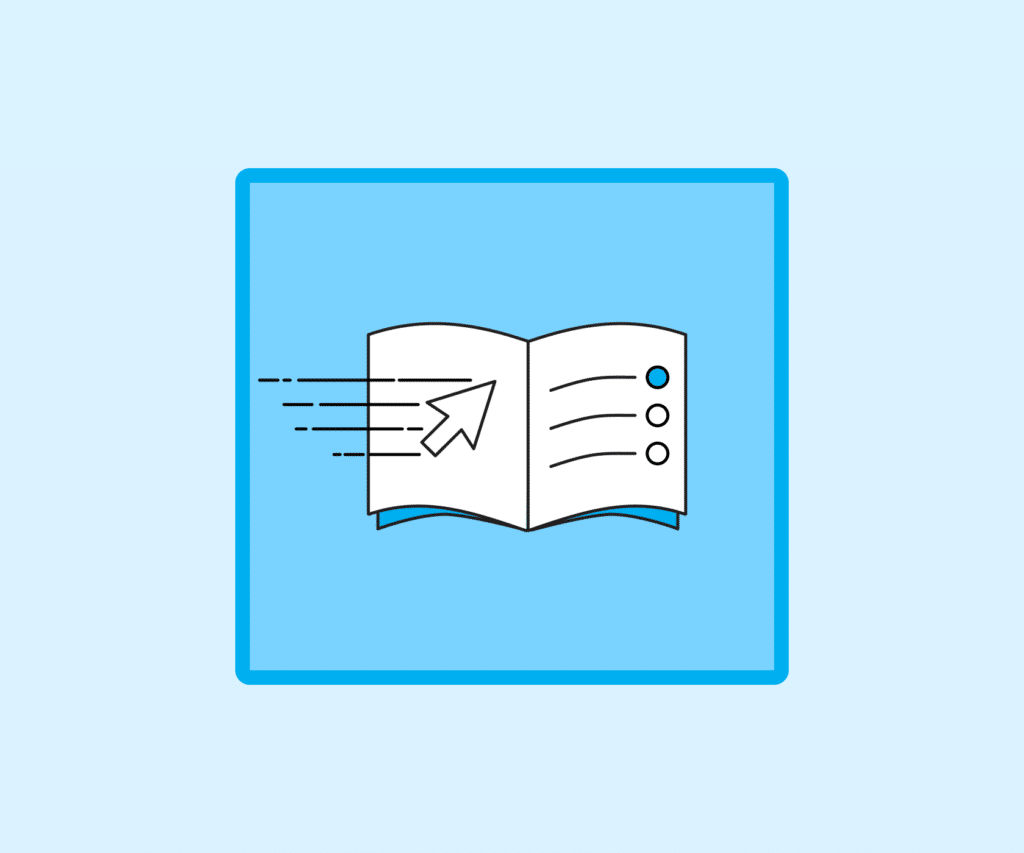
Simple strategies to help your learners absorb information without getting overwhelmed
Your learners’ brains can only handle so much information at once because of cognitive load. When you understand how to manage cognitive load in your e-learning designs, you create courses that are easier to digest and remember.
These practical strategies will help you design more effective learning experiences without overwhelming your audience.
What is cognitive load, and why should you care?
Cognitive load refers to the mental effort your learners use during the learning process. Think of your learners’ working memory like a small cup. Pour in too much information at once, and it overflows—nothing gets processed effectively.
There are three types of cognitive load you need to know about:
- Intrinsic load: This is the natural complexity of what you’re teaching. Some topics are just harder than others.
- Extraneous load: This is the unnecessary mental work caused by poor design. This is the one you want to minimize.
- Germane load: This is the good mental processing that leads to actual learning and retention.
As a new instructional designer, your job is to manage these three types of load so your learners can focus on what really matters.
Practical ways to reduce cognitive overload
Break content into bite-sized chunks
Your learners will thank you for not dumping everything on them at once. Divide your content into smaller, manageable pieces that focus on one concept at a time. This makes the information easier to process and remember.
For example, instead of covering an entire process in one long section, break it down into clear steps with their own explanations and practice opportunities.
Reveal information gradually
Don’t show everything all at once. Progressive disclosure means revealing information only when learners need it. This keeps their attention focused on what matters right now.
Try using click-to-reveal interactions, tabs, or a step-by-step walkthrough instead of displaying all information on a single screen.
Use visuals, audio, and text thoughtfully
Different types of media can help reinforce your message, but be careful not to overdo it. When you use visuals, make sure they actually support the content rather than distract from it.
Remember that reading text while listening to different words creates extra cognitive load. If you include narration, keep on-screen text brief or complementary.
Create a clear, consistent structure
Help your learners navigate your course by using consistent design patterns. Clear headings, subheadings, and predictable layouts reduce the mental effort needed to figure out where they are and what’s coming next.
Use the same style for similar types of content throughout your course, so learners instantly recognize what they’re looking at.
Remove unnecessary distractions
Every element in your course should have a purpose. Decorative animations, flashy transitions, and irrelevant images might look nice, but they can distract from the actual learning.
Before adding any element to your design, ask yourself: “Does this help the learner understand the content better?” If not, leave it out.
Key takeaways: making cognitive load management work for you
Understanding and managing cognitive load isn’t just theoretical—it directly impacts how well your learners will absorb and retain information.
Start by identifying the intrinsic load of your subject matter, then design your course to minimize extraneous load through chunking, progressive disclosure, and thoughtful multimedia use.
As you build your next e-learning module, think of your learners’ limited working memory and make every element count toward their understanding.
You may also like
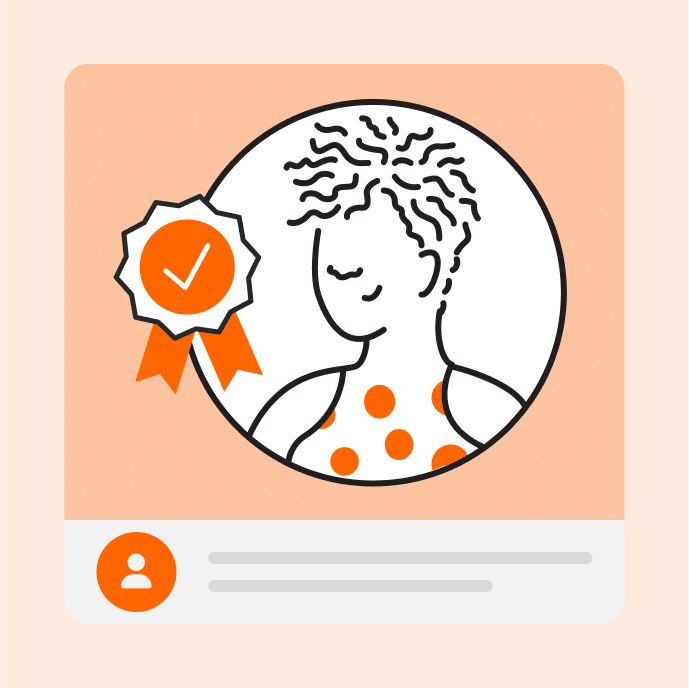
What is Compliance Training? From Benefits to Best Practices
Discover what compliance training covers, why it’s important, and explore best practices, real-world examples, and the tools you need to make it effective.