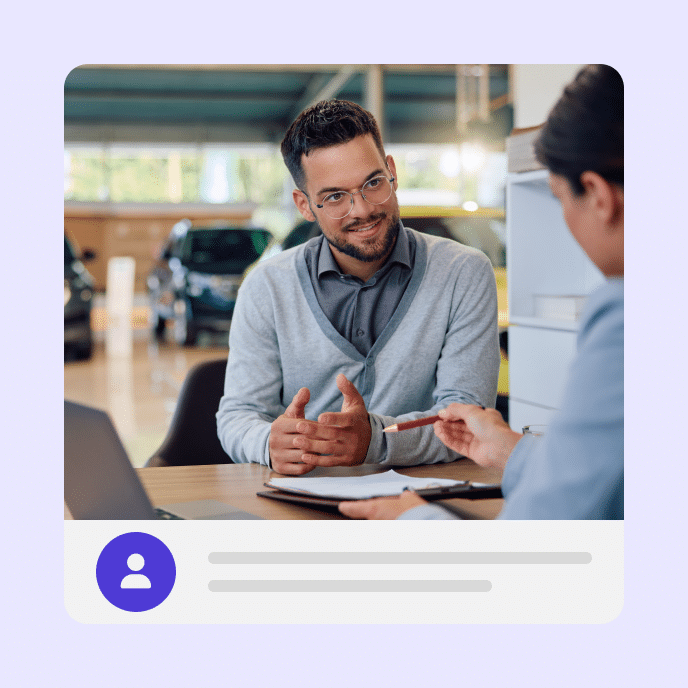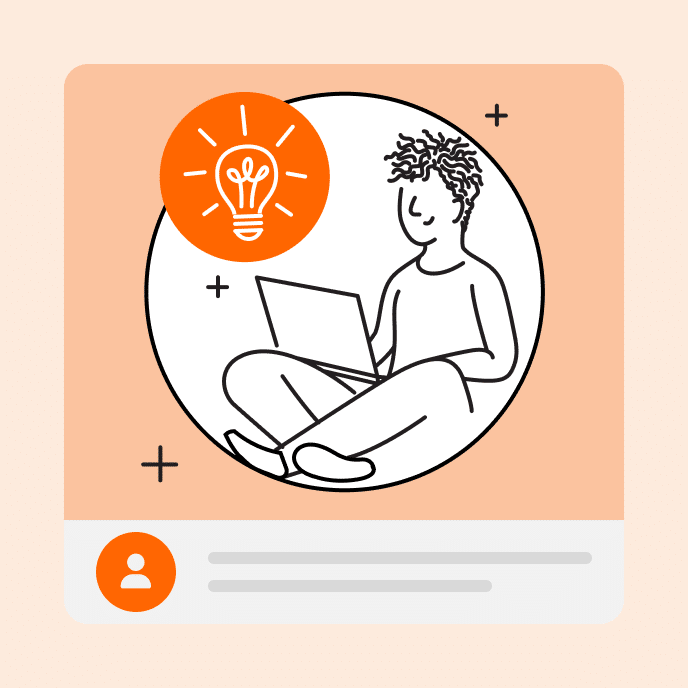How to Write Great AI Art Prompts
Want stunning visuals for your e-learning course? Discover how to write AI prompts that generate high-quality, engaging art to enhance your e-learning experience.
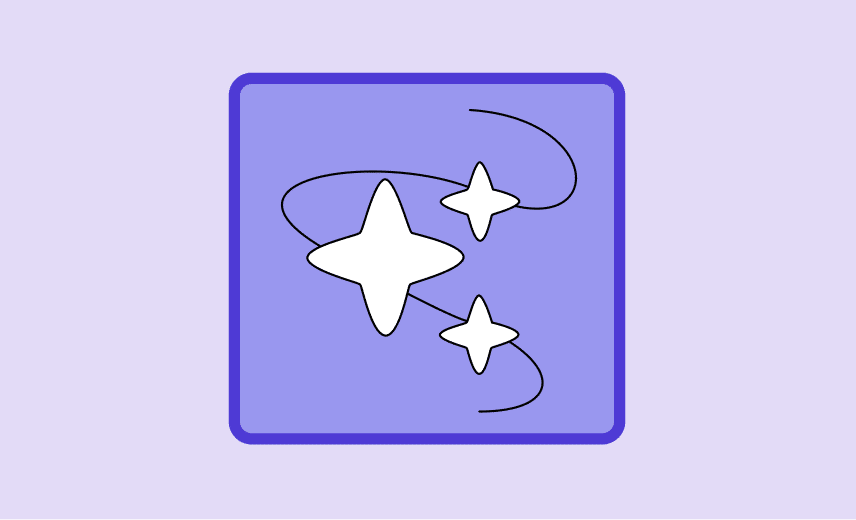
The power of prompting
Creating eye-catching, compelling visuals for your e-learning courses just got much easier and faster, thanks to artificial intelligence (AI)! But here’s the thing: AI is only as good as the instructions you give it. Writing clear, specific prompts can be the difference between getting a stunning, on-point visual and something that doesn’t quite hit the mark.
Whether you’re a seasoned course creator or just diving into AI, learning how to craft powerful prompts for AI-generated art will unlock a whole new level of creativity and efficiency for your courses. In this post, we’ll explore how to write prompts that help AI understand precisely what you need and bring your course content to life in the most engaging way possible. Let’s dive in!
Key Takeaways
- The more specific and detailed your prompt, the more accurate and effective the AI-generated art will be for your course.
- Create prompts that suit the learners’ needs and preferences to ensure your visuals resonate and engage effectively.
- Avoid vague or overloaded prompts, and always ensure your visuals align with your course’s educational goals.
How AI art helps create engaging courses at scale
A well-placed visual can be the secret sauce that makes your content pop. With AI tools, you can easily and quickly create high-quality, engaging visuals that resonate with learners and add depth to your courses. Generating these assets with AI allows you to reap all the benefits of engaging images while saving time and effort. Here’s why AI art is a game-changer for e-learning:
- Boosts engagement: Visuals make learning more interactive and visually appealing, helping to hold learners’ attention and improve retention.
- Personalized visuals: AI allows creators to generate visuals that cater to the specific needs of their learners, ensuring the content is relevant and resonates with diverse audiences.
- Time-saving: AI art generator tools speed up content creation, allowing course creators to focus on course structure and pedagogy instead of creating visuals from scratch.
- Scalable: AI can quickly generate a large volume of images, graphics, and interactive content, allowing for scalable course creation without sacrificing quality.
- Supports complex learning: AI art helps simplify complex concepts by transforming them into clear, digestible visuals, such as infographics, diagrams, or step-by-step illustrations.
Tips for crafting effective AI prompts
- Get specific about what you want
AI thrives on clear, well-defined instructions. Detailed descriptions of your needs will make the art match your vision better. It’s all about providing enough context for AI to understand the task entirely.
- Vague prompt: “Create an image for a science lesson.”
- Clear prompt: “Design a detailed, colorful illustration of the water cycle for a high school science lesson, showing evaporation, condensation, and precipitation in a natural landscape with a 16:9 aspect ratio.”
Notice how the second prompt does more than describe the general topic. It specifies the subject (water cycle), the intended audience (high school science students), the style (detailed and colorful), and the aspect ratio (the relationship between the width and height of the image).
- Keep your audience in mind
Consider who will be engaging with your course. Whether your audience is beginners or experts, kids or professionals, AI can generate art in cartoonish, realistic, or abstract styles. The key to getting the right visuals is crafting clear prompts that resonate with your target audience.
- Vague prompt: “Create an image of a business meeting.”
- Clear prompt: “Generate a modern, professional illustration of a diverse group of adults in a business meeting, with some working on laptops and others writing on a whiteboard. The image should be suitable for a corporate training course.”
By adding context about the meeting style (modern, professional) and the intended use (corporate training), AI has everything it needs to generate an image that will connect with the learners.
- Set the right mood or tone
Just like in any story, visuals set the mood. Whether your course is about technical skills or creative thinking, the art should reflect the right energy. Are you going for a serious tone or something more fun and lighthearted? Your prompt should specify this so the AI generates art that matches your course vibe.
- Vague prompt: “Create a picture of teamwork.”
- Clear prompt: “Create a vibrant, energetic illustration of a diverse group of people collaborating in a creative brainstorming session for a leadership training course.”
The second prompt specifies the tone (vibrant, energetic) and gives a clear context (leadership training), ensuring that the art aligns with the purpose and mood of the course.
- Provide context for better results
Context is everything. The more details you include—about the setting, characters, and actions—the more accurately AI can generate art that aligns with your course content. Whether it’s a historical period or a modern-day scenario, context helps AI understand what you’re looking for.
- Vague prompt: “Draw a person studying.”
- Clear prompt: “Illustrate a focused young woman sitting at a desk with a laptop and books, studying for an online exam on digital marketing. The setting should be modern and cozy, with natural light from a window.”
This prompt uses descriptive language to describe the character (a young woman), the environment (modern, cozy), and the activity (studying digital marketing).
- Explicitly include diversity
To ensure you generate AI images that reflect diversity, explicitly include these elements in your prompts. Mention ethnicity, gender, age, abilities, and cultural backgrounds. The more you specify, the better AI can understand the diversity you want to see.
- Vague prompt: “Make a logo for a course on branding.”
- Clear prompt: “Generate an illustration of a diverse group of people in a college classroom, including different ethnicities (Black, Asian, Caucasian), genders, and a person with a cochlear implant. The learners should appear engaged and focused.”
In this case, specifying the racial and ethnic identities(Black, Asian, Caucasian) and abilities (hearing impaired) helps AI generate an illustration that fits the course’s needs and conveys the right message.
- Be specific about the art form and style
Art style plays a crucial role in your course’s aesthetic. Whether you’re aiming for a sleek, professional look or something playful and creative, defining the style of the art will guide AI in creating visuals that align with your course’s tone and branding.
- Vague prompt: “Make a logo for a course on branding.”
- Clear prompt: “Create a sleek, digital art logo for a digital branding course, with minimalist design elements and a color scheme of blue and white, reflecting professionalism and innovation.”
In this case, specifying the style (photography, painting, illustration, digital art, etc.) and the color scheme (blue and white) helps AI generate a logo that fits the course’s aesthetic and conveys the right message.
Common pitfalls when generating AI images
When using AI to generate images for your e-learning courses, it’s easy to get carried away with the possibilities. However, some common pitfalls can lead to frustrating results. To ensure you’re getting visuals that genuinely enhance your course, avoid these common mistakes that could derail your course design process.
- Being too vague: A lack of clarity in your prompting can result in irrelevant or off-target images. Ensure your prompts are specific enough to guide the AI toward the right visual.
- Overloading the prompt: You might be tempted to include every little detail, but too much info in a prompt can confuse the AI model. Stick to the most essential elements that define the image.
- Not aligning with learning objectives: The visual should always support the course’s goals and content. Make sure your prompts align with the educational outcomes you want to achieve.
Unleash your creativity with AI art
The world of AI-generated art is here to stay, and it’s an exciting tool to have in your e-learning toolkit. Crafting clear and effective prompts for AI art is an art in itself. The more specific and thoughtful you are with your instructions, the better the results will be.
Whether you’re designing an engaging infographic, a professional diagram, or a fun illustration, AI can help you create images that enhance your course content and engage your learners in ways that text alone can’t. Looking for more information about the power of AI and e-learning? Read our blog on implementing AI for e-learning course design.
You may also like
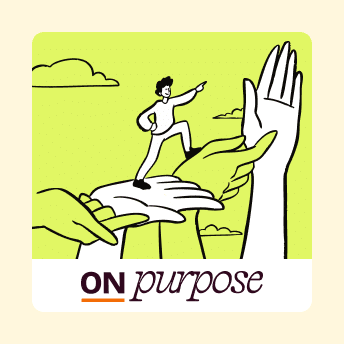
Introducing On Purpose by Articulate
Discover the stories of organizations using online learning to create positive change, serve their communities, and spark meaningful global impact.