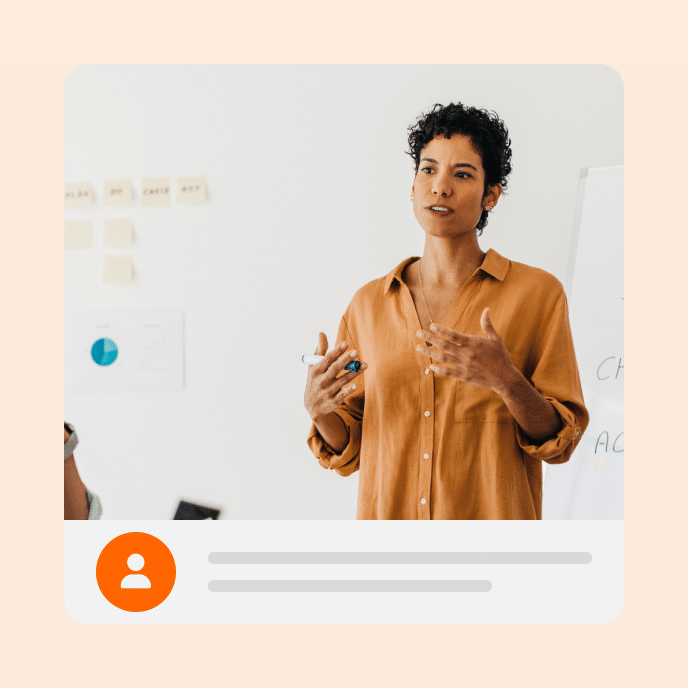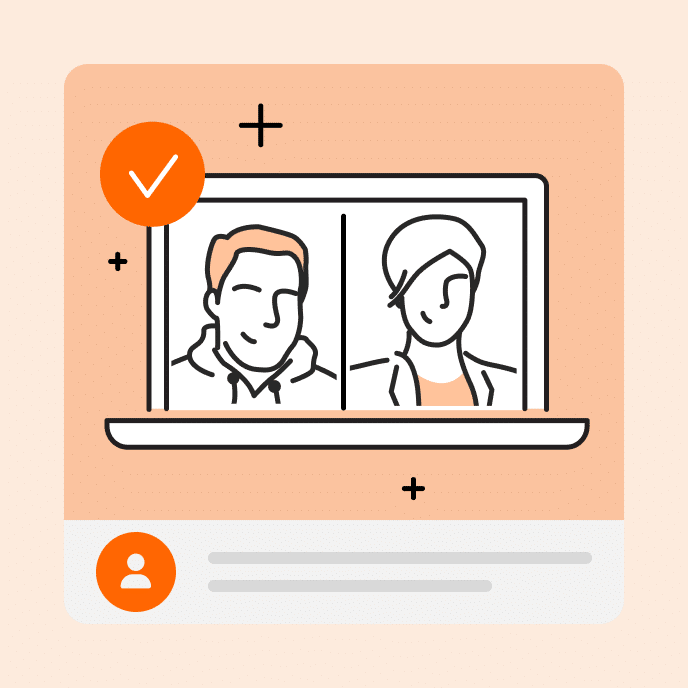How to Find E-Learning Images to Boost Engagement and Enhance Courses
Learn how to find high-quality, royalty-free images to boost engagement and elevate your e-learning course design without breaking the bank.
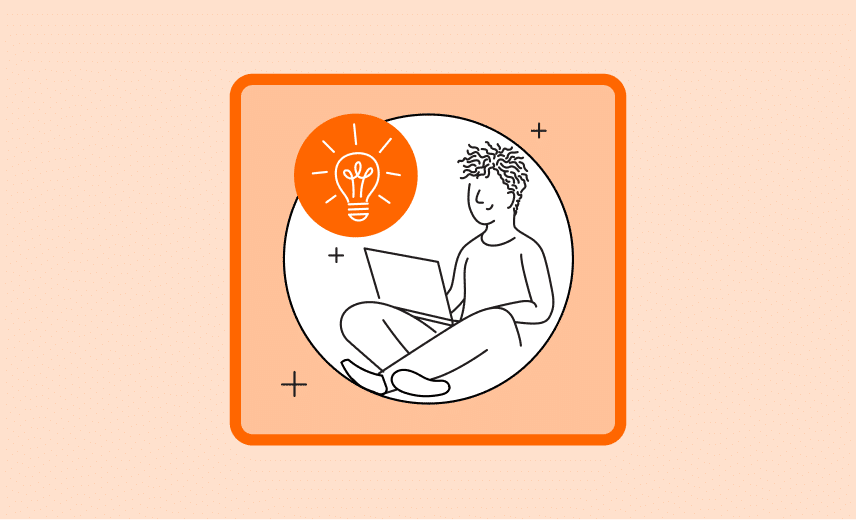
Maximizing the impact of e-learning images in your course design
If you’re in the world of e-learning, you know how important it is to make your content visually appealing. But not all of us have access to professional photographers or the budget to hire one for every course. Thankfully, creating or sourcing professional-quality images for your online courses doesn’t have to be difficult, expensive, or time-consuming.
In this post, we’ll explore how and where to find professional, royalty-free images to elevate your e-learning content.
Key Takeaways
- Regardless of your budget, there are plenty of resources to find images. Free platforms offer high-resolution images for commercial use, while AI image generators allow you to create custom visuals quickly. For top-tier content, paid stock sites provide professional-grade photos to elevate your course design.
- To find the best e-learning images, use specific keywords, filter by high resolution, and explore relevant categories to ensure the visuals align with your course content.
- Use images creatively in your e-learning courses by incorporating them into banners, infographics, interactive elements, and videos to make content more engaging and easier to understand.
3 primary resources for professional e-learning images
Whether you’re looking for free photos or are willing to invest in premium content, several options are available to help you find high-quality photos that fit your needs. Having the right images can enhance the overall learning experience, as visuals help break up large blocks of text, make content more digestible, evoke emotions, and help learners connect with the material.
Let’s look at three main types of resources: free image libraries, AI image generators, and paid stock image sites.
1. Free image libraries
Plenty of platforms offer high-resolution, professional-looking photos that won’t cost you a penny. These free stock images can be used in a variety of ways—whether as backgrounds, feature images, or visual aids.
Top free image resources:
- Pixabay: A collection of free stock photos with no attribution required. You’ll find what you need whether you’re creating business or art courses. The search feature makes browsing and using images for personal and commercial purposes easy without licensing worries.
- Pexels: Offers thousands of high-resolution images, updated regularly. You can quickly find the right pictures for your e-learning course with an intuitive search function.
- Unsplash: Known for its stunning, high-quality images, it is beneficial for visually-driven content like design or photography courses. All photos are free to use commercially, so there are no copyright concerns here!
2. AI image generators
In recent years, AI image generators have become a game-changer in content creation, and e-learning is no exception. These tools allow you to create new photos and illustrations based on text prompts. You can simply type in a description of the image you need, and the AI will generate a unique, professional-looking visual for you.
Top AI image generators:
- DALL-E by OpenAI: DALL-E is one of the most popular AI image generators, allowing you to create detailed, high-quality visuals from simple text prompts. It’s great for making custom illustrations or photos, especially when you need specific, niche imagery for your courses.
- MidJourney: Known for its creative uses by producing stunning visuals, MidJourney excels at generating artistic images. It’s an excellent option if your e-learning course requires visually striking graphics or artistic representations of concepts.
- Adobe Firefly: Adobe Firefly offers a user-friendly AI platform designed to create stunning visuals for various use cases, from e-learning content to marketing materials. With intuitive tools and robust image generation, it’s perfect for creating professional-level visuals in minutes.
- Articulate 360: Articulate’s AI-Assistant helps you design course-specific illustrations, icons, and images, making it a fantastic option for creating engaging content for your learners.
3. Paid stock images
Sometimes you need something more specific or top-tier for your e-learning content, which is where paid stock images come into play. Numerous sites allow you to buy high-quality photos without spending a fortune.
Top paid stock image websites:
- iStock: iStock offers many stock images, from lifestyle shots to business settings. While the pictures aren’t free, they’re incredibly professional, and the website offers affordable pricing options depending on your needs. You can purchase images on a pay-per-image basis or opt for a subscription plan for ongoing access to high-resolution photos.
- Shutterstock: Known for its vast collection of images, Shutterstock is a go-to site for many content creators. While you’ll have to pay for most of the images, you’ll get access to some of the best high-resolution images available online. Shutterstock also offers a subscription model, making it an attractive option for those who need a steady stream of new photos over time.
Best practices when searching for e-learning images

When searching for the perfect e-learning images, knowing how to make the most of your search is essential. Whether you’re using free image libraries or a paid stock photo site, there are a few tips to help you find the pictures that will work best for your content.
Tips for searching:
- Use specific keywords. Don’t just type in vague, general terms like “business.” Use more specific search phrases like: “teamwork in business” or “remote working” to help you find high-quality photos that accurately fit your course theme.
- Filter results by resolution. If the platform allows it, filter by high-resolution images. High-quality visuals are crucial in e-learning, especially for slideshows or detailed instructional content.
- Search for relevant categories. Many image sites organize images by categories like “business,” “technology,” “education,” etc. Explore these categories to find photos that match the theme of your course.
How to creatively use your e-learning images
Once you’ve got the right e-learning images, it’s time to get creative! Images do more than decorate courses. They enhance the overall learning experience, making your content more straightforward and engaging learners. By strategically incorporating images, you can elevate the overall quality of your course and keep learners engaged from start to finish. Here are some ideas for incorporating visuals into your course content:
- Course banners: Use high-quality photos for banner images introducing each module or lesson to help set the tone for the following content.
- Infographics: Combine pictures with text to create engaging infographics, which is especially helpful when explaining complex ideas visually.
- Interactive elements: Include images in quizzes, polls, or discussion questions. Interactive elements with visuals are more likely to capture your learners’ attention.
- Course videos: Use stock images in video lectures, adding context and visual appeal.
Take your courses to the next level with engaging images
Finding the right e-learning images doesn’t have to be overwhelming. With the right tools and platforms, you can easily find free stock photos and high-resolution visuals or even generate custom images using AI. The key is knowing where to look, how to search images efficiently, and how to use them creatively in your courses.
Ready to take your course content to the next level? Learn how to leverage Articulate’s AI Assistant to create high-quality custom images.
You may also like
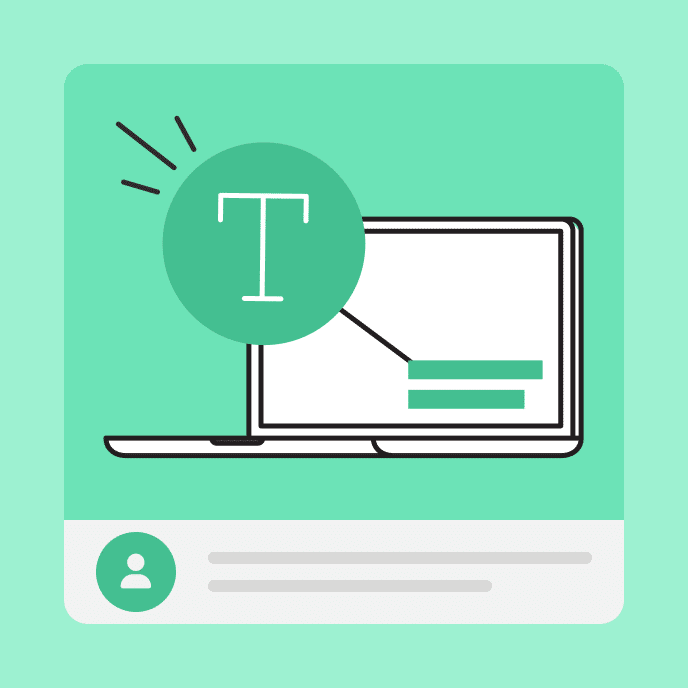
How to Create Effective Bite-Sized Learning
Learn how to design bite-sized modules that engage, reinforce, and build momentum without overwhelming your learners or your workflow.