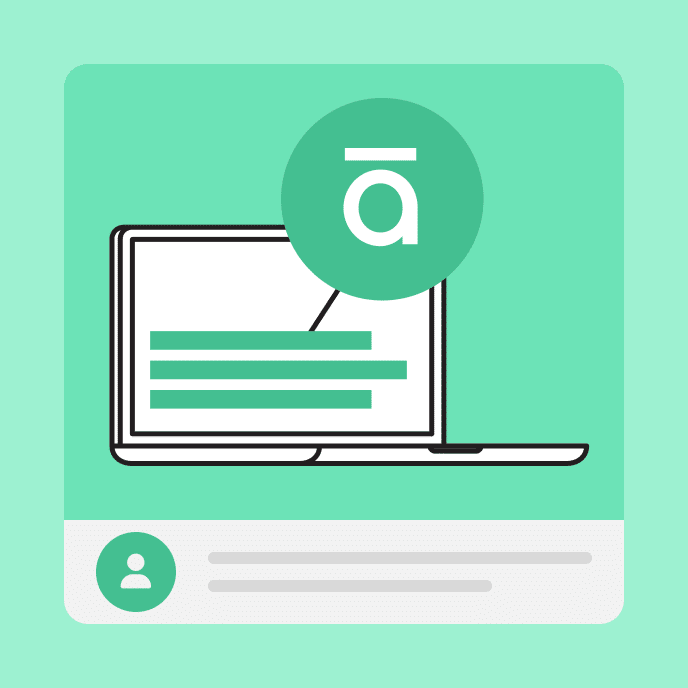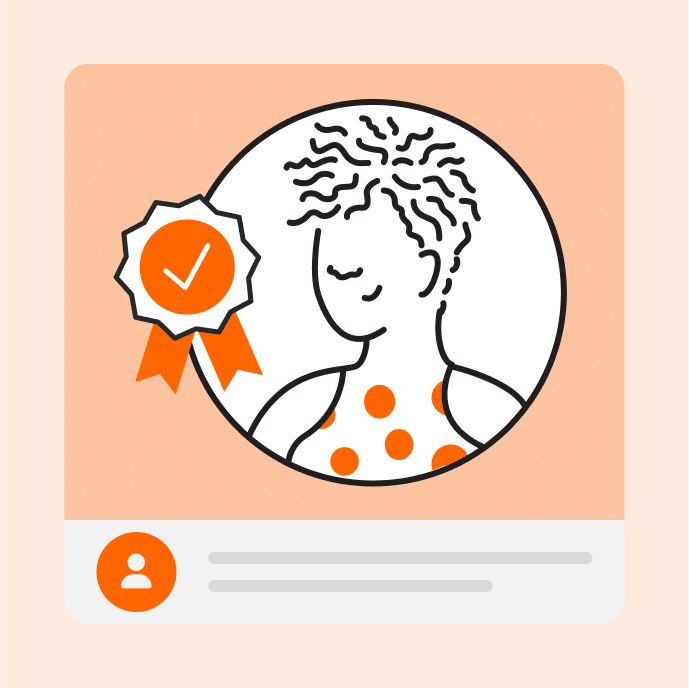Get Past the Blank Page Faster With AI Course Drafts
AI Course Drafts help e-learning creators skip the blank page and build stronger courses, faster.

AI designed for training development
Training teams are under pressure like never before. Leaders are asking for more courses, faster timelines, and measurable impact, all while resources remain flat or even shrink. Expectations rise, deadlines tighten, and the workload never seems to stop. In that environment, the blank page is more than a creative hurdle. It is a barrier to delivering on business goals.
Everyone who’s created training has felt that pressure. Your boss hands over a dense stack of technical documentation, and it’s your job to transform it into engaging and effective training. But where do you even begin? Getting started is often the hardest part. Having a draft to react to is always easier than staring at a blank screen.
That’s exactly why we built AI Course Drafts, the newest feature in AI Assistant. AI Course Drafts is designed to help you turn your training ideas and source material into clear learning goals, a structured outline, and a complete first draft course. Instead of spinning your wheels, you can jump straight into shaping meaningful learning experiences.
Key Takeaways
- One of the greatest challenges of creating e-learning is combining miscellaneous, dense materials into a training first draft.
- AI Course Drafts, Articulate’s new AI feature, is designed to help training creators upload source material and create a fully interactive and engaging first draft course.
- AI frees up authors to use their expertise to shape the draft to an accurate, relevant, and nuanced final draft.
Generate your first course draft with AI
Every course begins with raw material: notes, slides, PDFs, videos, website links, Word documents, or sometimes just rough notes from a meeting. Shaping that material into a quality course outline and first draft can take days.
AI Course Drafts changes that. Upload your notes, slides, PDFs, or even a recording, and answer a few questions about your goals and audience. In seconds, you get a structured outline and first draft that you can start editing immediately. Instead of struggling with writer’s block, you have a concrete first draft. That includes draft learning objectives, an outline, suggested content, and interactive elements that you can refine into a finished course.
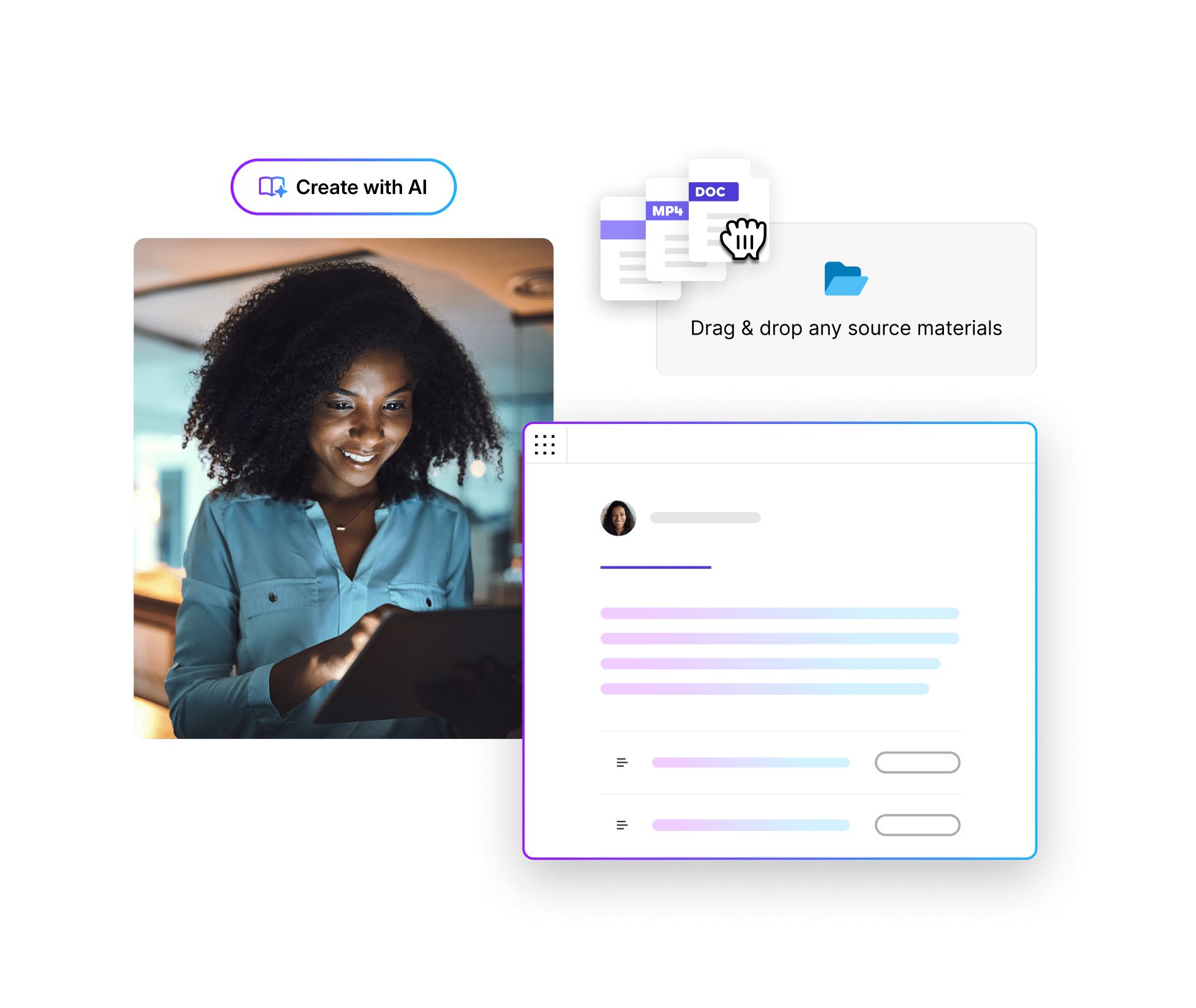
AI course authoring, step-by-step
Here is how the process works in Rise, Articulate’s online training authoring app.
- Upload source material or provide a prompt. AI Assistant then presents you with options to confirm, including draft objectives, tone, title, and more.
- Next, it proposes an outline that flows logically from the objectives you confirmed.
- Then, it produces draft lessons complete with interactive elements and knowledge checks.
- You stay in control at every step. Preview, edit, and give feedback to adjust the results as needed. The end result is not just text on a screen but a draft course with structure and flow—guided by your expertise and understanding of the course objectives.
Let’s be clear: AI tools like Course Drafts can’t replace instructional design. They support and amplify it. By creating a strong starting point, AI frees you to focus on the work that only you can do: analyze learner needs, design meaningful practice, and tailor experiences to resonate with your audience.
Edit your first draft to get your perfect course
With AI course generation, the goal isn’t to publish exactly what AI generates. Instead, AI helps you move from nothing to something in minutes and gives you momentum to move forward. From there, your expertise takes over. You polish, iterate, and customize the course until it’s a perfect fit.
AI Course Drafts put training creators in the driver’s seat. Every draft is fully editable, so you are never locked into what the AI produces. You can adjust the text, reframe the activities, rewrite learning objectives, and add details that only you know about your learners and your organization.
Think of AI as a junior collaborator. It can provide a first pass, but you direct the process. You decide what stays, what gets cut, and what needs to be reworked. The result is a faster start without sacrificing quality, creativity, or learner focus.
AI built for e-learning vs. generic AI tools
Generic AI tools can churn out words, but they are not designed for training and instructional design. AI Course Drafts is different because it was built specifically for course creators inside Rise. The drafts go beyond raw text and include interactive elements and knowledge checks that align with how people actually learn online.
Using AI built for e-learning means you get more than a wall of copy. You get a structured draft course that looks and feels like a professional e-learning course from the start. And because every element is editable, you keep full creative control over the final design.
Here are a few real-world ways teams can use Articulate’s AI Course Drafts:
- Compliance training: Forget about turning a 40-page policy document PDF into e-learning manually. Instead, upload the PDF and let AI Course Drafts create objectives, pull key points, and structure a draft course. Then, you can refine the language, add scenarios, and adjust tone for your workforce.
- Sales enablement: Launching a new product often means creating enablement content quickly. Move even faster with AI. Take the launch deck and generate a draft course with built-in knowledge checks and scenario prompts. The fast first draft allows you to focus on tailoring the examples and activities to match your team’s real sales conversations.
- Refresher training: Many teams need short, focused refreshers on existing topics. Drop in your FAQs or quick reference guides and generate a draft lesson. Then use your expertise to highlight the must-know information and ensure the flow fits the learner’s context.
In each case, the course author saves time by creating a draft with AI Assistant, but has the freedom to ensure the final product is accurate, nuanced, and relevant.
A milestone in the AI Assistant journey
AI Course Drafts isn’t the first AI capability in Articulate 360, and it won’t be the last. It’s part of our broader journey to make AI Assistant a reliable and collaborative partner for training teams.
Over the past year, AI Assistant has helped thousands of teams move faster and improve course quality. AI Course Drafts moves the product forward beyond snippets and outlines into full first drafts. It accelerates the entire course creation process while assuring total creator freedom and control over the final course. Try AI made for training creation.
AI Course Drafts is now a part of AI Assistant in Articulate 360. It’s the easiest way to get past the blank page, draft faster, and spend more time building the learning experiences that only you can create.
👉 See AI Course Drafts in action—sign up for our weekly AI demo.
You may also like
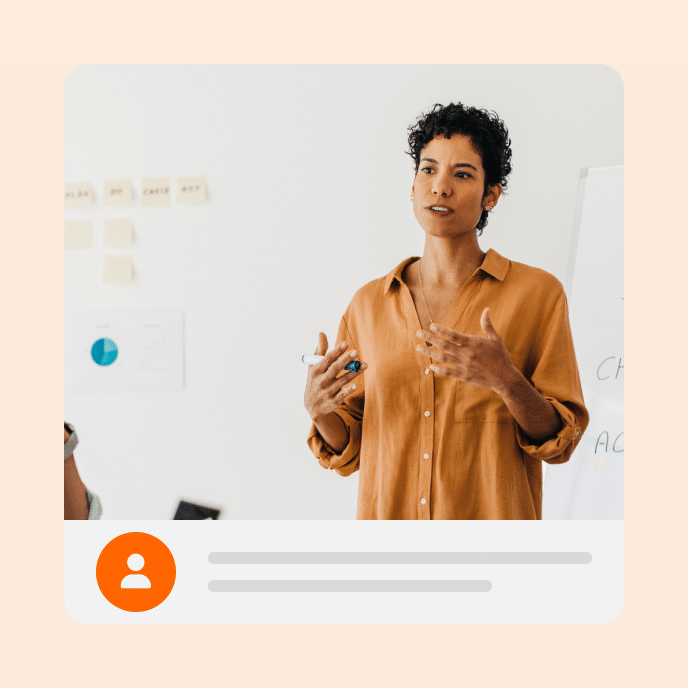
What Is Scenario-Based Learning? Decision-Making Skills in a Pinch
Discover how scenario-based learning engages learners with real-world situations in virtual environments to build confidence and improve decision-making skills.