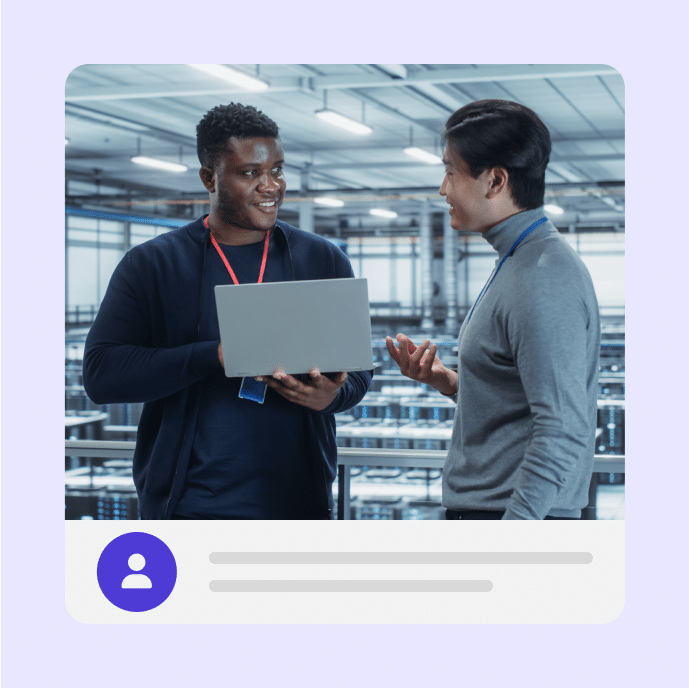Compliance vs. Usability: Going Beyond Accessibility Standards
Learn how going beyond accessibility compliance—and considering universal design— is crucial for equitable workplace learning.

Digital content for all is more than accessibility compliance
To maximize the reach of your e-learning efforts, digital accessibility is a crucial focus. Often, people think accessibility means meeting specific standards and legal guidelines—but accessibility can—and should—be so much more.
Instead, what about a mindset shift that asks, “Could we make e-learning useful and equitable for all learners with a diverse array of needs?”
In this post, we’ll cover some key differences between accessibility compliance and true usability in e-learning. We’ll also dive into a few key universal design principles to consider for your e-learning to broaden and deepen your impact.
Key Takeaways
Digital accessibility standards in the United States
There are two main standards that define digital accessibility in the United States: Web Content Accessibility Guidelines (WCAG) and Section 508. While both are crucial to understand when developing accessible e-learning content for the web, they contain some key differences.
Note: The e-learning tools you choose have an enormous impact on your ability to achieve compliance, accessibility, and usability. After all, the regulations and guidelines for achieving true accessibility are lengthy and constantly evolving. Be sure to choose e-learning software that supports WCAG and Section 508 so you can design compliant courses more efficiently and effectively without having to reinvent the wheel every time.
What is Section 508?
Section 508 is an amendment to the 1973 Workforce Rehabilitation Act, a federal law designed to prevent discrimination against people with disabilities in the workplace. Federal law requires that federal agencies or any organization that receives federal funding—like a public school, federally-funded nonprofit, or government agency—must achieve 508 compliance for all electronically available information, including your e-learning resources.
But federally-funded organizations aren’t the only ones who need to pay attention to the amendment—many large private companies are 508 compliant, as well.
What Section 508 means for accessible e-learning
In terms of e-learning, what exactly does 508 compliance entail? The list of requirements is long, but elements of compliance you can incorporate into your e-learning course include:
- Ensure compatibility with screen readers
- Adding closed captions to videos
- Enabling keyboard navigation
- Adding visible focus indicators
This list is only the beginning. For more information, check out our Top Section 508 Resources for E-Learning and our library of on-demand accessibility webinars.
What are the Web Content Accessibility Guidelines
WCAGs recommendations help to make web content accessible for all users, including those with disabilities. Published by the World Wide Web Consortium (W3C), these guidelines constantly evolve to keep up with changing technology and behavior.
What WCAG means for online training
While they aren’t legally required, the WCAGs are important for e-learning developers to follow when designing e-learning and accessible courses. WCAG divides documentation into four main principles: Content must be perceivable, operable, understandable, and robust. Twelve different guidelines (each with its own sub-guidelines) fall under these four principles.
E-learning highlights to apply
Some accessible e-learning highlights include:
- Ensuring that color-coding isn’t the only way to communicate information
- Providing the option for learners to skip timed exercises
- Designing consistent ways to navigate and identify throughout a course
- Publishing all courses to well-formatted HTML output
To learn more about e-learning and WCAG, read our quickstart guide for e-learning developers.
A mindset shift for accessible e-learning
Both Section 508 and WCAG are critical tools for e-learning development when building content that can reach learners with a variety of needs and learning requirements. However, the work shouldn’t end once you’ve achieved compliance or met specific accessibility standards.
Achieving not only accessibility but true usability requires a mindset shift. In addition to your efforts to meet specific standards, it’s important to take a step back and remember the reason for these guidelines: to make content on the web available and applicable for all.

Beyond e-learning compliance and legal requirements
That doesn’t just mean ticking off items on a checklist—it involves constantly thinking about different barriers to understanding and learning and how to remove those barriers for learners. Think about the ways that certain parts of an e-learning course work differently for different users. Are you considering all users, including those who don’t meet certain diagnostic criteria?
Consider, for example, users with literacy issues who must participate in a course for work. Certain assistive technologies specified in Section 508 or WCAG—like closed captions or screen readers—will help these learners get more out of your training materials. But to provide even more value for those learners, you might consider other additions to your e-learning, like intuitive illustrations with the text. Think beyond WCAG and Section 508 guidelines to uncover ways to serve your learners better. This will lead to even greater inclusivity in your training content.
What does universal design have to do with this?
In conversations about accessibility, the concept of universal design (UD) often comes up. In universal design, a designer creates a product or environment to be usable for all people, with or without disabilities, without the need for adaptation.
Using universal design in your e-learning course
While the goals of universal design overlap in many ways with Section 508 and WCAG, thinking about usability in this way can help achieve the important change in mindset we spoke about earlier. Think beyond the checklist when you build courses with universal design in mind.
7 principles of universal design
Think about the learning experience according to seven key principles:
- Equitable use. Design the training content so it is useful to people with a diverse array of disabilities.
- Flexible use. Plan to accommodate a wide range of abilities and individual preferences.
- Simple and intuitive use. Regardless of the user’s experience level, prior knowledge, language skills, or concentration level, the design must be easy to understand and use.
- Perceptible information. Build the design to communicate critical information to the user effectively, independent of the user’s immediate surroundings or sensory abilities.
- Tolerance for error. Minimize any hazards or negative consequences that occur from unintended actions.
- Low physical effort. Users must be able to access the design easily and comfortably, with minimal fatigue.
- Size and space for approach and use. Regardless of the user’s body size, mobility, or posture, appropriate size and space must be provided within the design for usability.
By thinking about the design of your e-learning in this way, and not just according to 508 and WCAG standards, you can create online courses that are truly usable for a diverse array of learners. Check out four practical solutions on how to make your e-learning more inclusive.
Achieving true usability with online learning materials
While guidelines and regulations like WCAG and Section 508 are critical for e-learning developers to follow and understand, the accessibility work doesn’t end there. To design courses that are truly usable and inclusive for all types of learners, apply the principles of universal design to your accessibility efforts. By shifting your mindset in this way, your e-learning can more effectively and more deeply reach a broader audience, increasing the value of the content you deliver.
You may also like
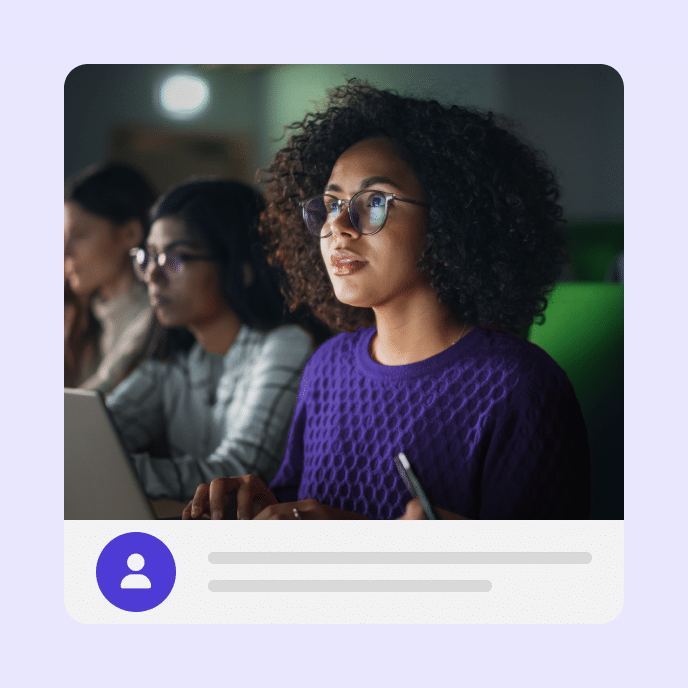
TMS vs. LSP: Compare Localization Options for E-Learning
Ready to go global with your e-learning content? Explore translation and localization options to ensure your courses are relevant, engaging, and accurate across languages.