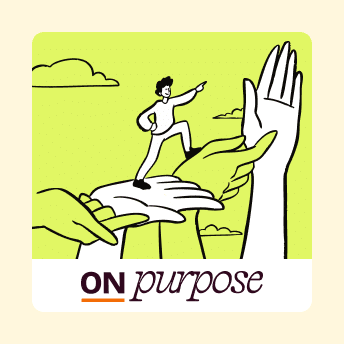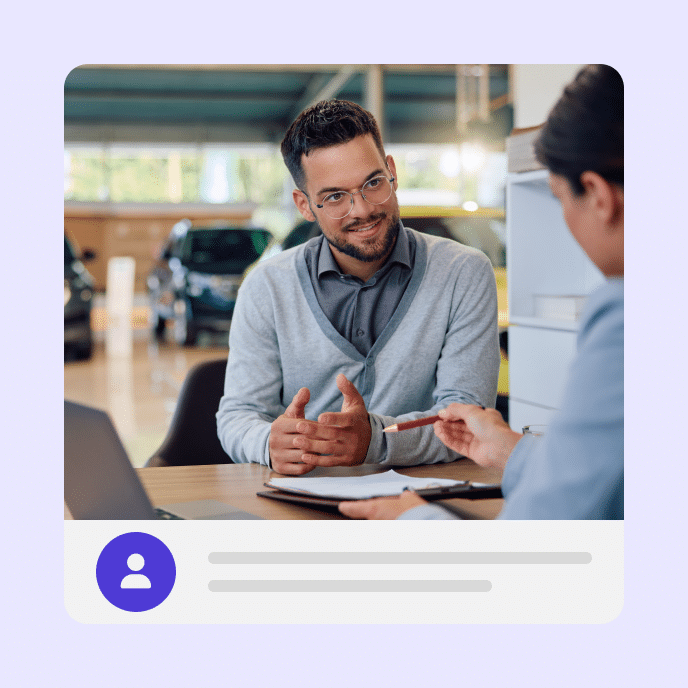8 Strategies for a Winning Technical Training Program
Overwhelmed by technical training challenges? It’s time to simplify the process. Let’s explore how to break down complex content and make learning more accessible.

From overwhelming to understandable: How to make technical training effective
Technical skills enable employees to tackle job-specific tasks, whether working with software, tools, machinery, or systems. But let’s be honest—learning these skills isn’t always a walk in the park.
Technical training can quickly feel like a mountain of jargon and complex concepts that seem impossible to climb. Whether you’re building e-learning content for a corporate team or putting together a course to help people level up their skills, the goal is to make everything as clear and easy to digest as possible.
In this post, we’ll share tips on breaking down difficult technical skills training and making it accessible for everyone.
Key Takeaways
- Keep language simple and conversational. Overloading learners with too much complex technical information at once can overwhelm them, and using too much jargon without explanation can cause confusion.
- Focusing only on theory without hands-on practice leaves learners unprepared for real-world technical tasks. Incorporate interactive elements, practice exercises, and simulations to allow learners to apply their knowledge and gain confidence.
- Provide access to resources and support channels to help learners overcome challenges and continue learning after training.
What makes training technical?
Technical training refers to learning that focuses on teaching specific skills or knowledge related to a particular technology, tool, process, or system. It’s often specialized and requires a certain level of expertise to understand and apply the concepts.
What makes something “technical” generally comes down to the covered subject matter. Here are a few key aspects that define technical training:
- Specialized knowledge: Technical training typically focuses on specific areas like coding or machine operations.
- Hands-on learning: Technical training enables employees with practical exercises and real-world applications of skills.
- Use of tools or equipment: This type of training may involve learning how to use specific software, machinery, or technical tools.
- Problem-solving: Technical training teaches troubleshooting and diagnostic skills for resolving technical issues.
- Industry-specific terminology: It often uses specialized vocabulary specific to the field, like “API” in web development.
- Application of theory: Learners discover how to apply theoretical knowledge to practical scenarios—often through on-the-job training.
- Certification/qualification: This type of training often leads to industry-recognized certifications or credentials.
Common pitfalls in technical training programs
Technical skills are essential for employee development, but getting it right can be tricky. Programs often fall short due to a few common pitfalls that make learning harder than it needs to be.
Let’s look at the most common missteps in technical training methods.
One-size-fits-all approach
Not all learners absorb information the same way—some need visuals, some need practice, and others prefer written content.
Lack of follow-up and ongoing support
Employees may struggle to implement their new skills without continued support after training ends.
Little engagement or relatability
If learners can’t see how the training connects to their work, they may lose interest or struggle to apply it.
Outdated or unclear content
If training materials aren’t regularly updated or don’t have clear learning objectives, they can quickly become irrelevant or confusing.
Assuming all learners have the same skill level
Everyone comes into technical training with different experience levels. A one-size-fits-all approach may leave some learners feeling overwhelmed while others are underwhelmed.
Not measuring success
It’s impossible to know if the training works without tracking progress or gathering feedback. Regular assessments and feedback loops are essential for refining the program and ensuring employees meet objectives.
8 tips for creating effective technical training programs
Now that we’ve highlighted the common pitfalls of technical training, let’s shift our focus to how you can make the learning process easier and more effective. By applying a few simple strategies, you can simplify complex concepts and create a more engaging, approachable learning experience.
Here’s how to deliver technical training in more effective ways.
1. Use plain language
Skip the jargon. Explain technical terms clearly if needed, but always keep it simple and to the point. Tip: If employees will be using certain industry-specific words frequently in their work, you can include a handy glossary of terms in your training or a job aid they can easily refer back to.
2. Break it into small chunks
Don’t overwhelm your learners. Break up your content into bite-sized sections or microlearning lessons that cover one topic at a time. This way, they can digest the information bit by bit without feeling lost.
3. Add visuals
We’re all wired to remember things better when we see them. Diagrams, charts, or screenshots can often explain things faster than text alone. A simple flowchart could make a challenging concept click.
4. Use real-life examples
Make it relatable! Show learners how they can apply what they’re learning to real-world scenarios. For instance, if teaching coding, explain how it can help automate everyday tasks like organizing data.
5. Incorporate practice and interactivity
Hands-on learning is key for knowledge retention. Include interactive elements like quizzes, simulations, and practice exercises so learners can apply their skills and build confidence.
6. Keep it conversational
Make your tone friendly and approachable. Speak to learners like you would a colleague or a friend. A relaxed, supportive vibe helps them feel more comfortable with the material.
7. Provide help when needed
Make sure learners can quickly get help if they’re stuck. Include access to FAQs, discussion boards, job aids, or a contact line for instructors so no one gets frustrated.
8. Measure training effectiveness
It’s impossible to know if your training works without tracking progress or gathering feedback. Technical training objectives, regular assessments, and feedback loops are essential for refining the program and ensuring employees meet objectives.
Make your technical training simple and effective
Technical training doesn’t have to be a daunting experience for your learners. With the right approach—whether it’s simplifying the language, breaking content into digestible chunks, or adding hands-on practice—you can create an environment that makes even the most complex technical topics accessible and engaging. Remember to keep the content relevant, relatable, and supportive, and you’ll see your learners gain the confidence they need to succeed in no time.
Ready to take your technical training to the next level? See how Articulate 360 can help.
You may also like
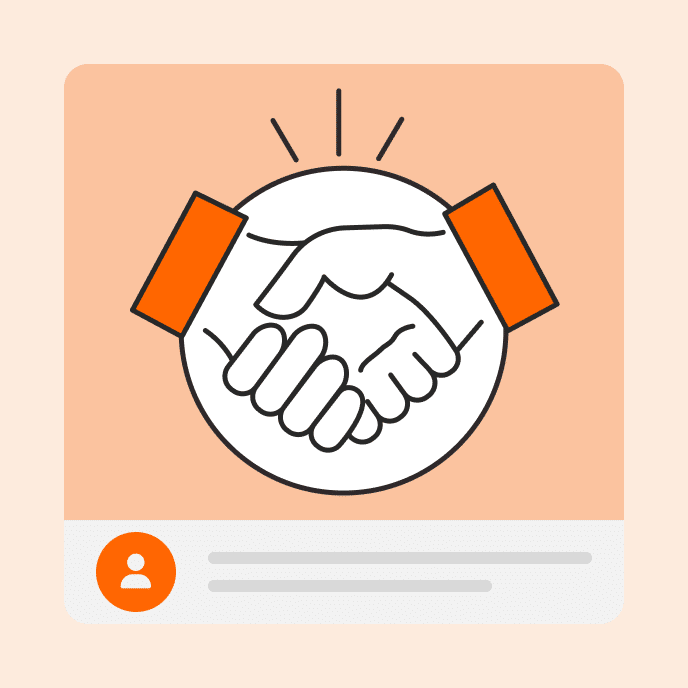
Creating Effective Product Training for Sales Teams
Discover product training for sales teams, why it matters, and how to build a program that improves performance, rep confidence, and customer experience.