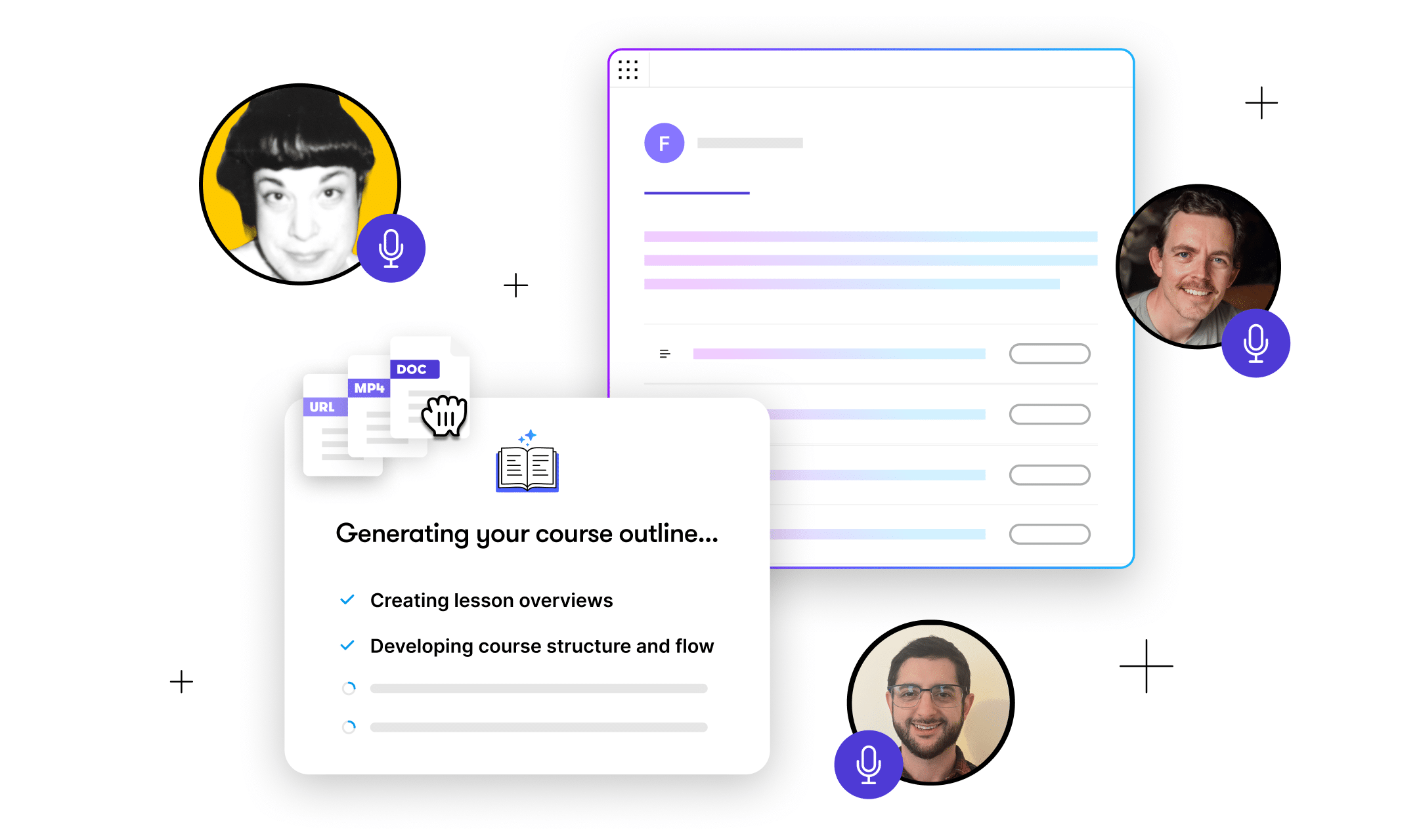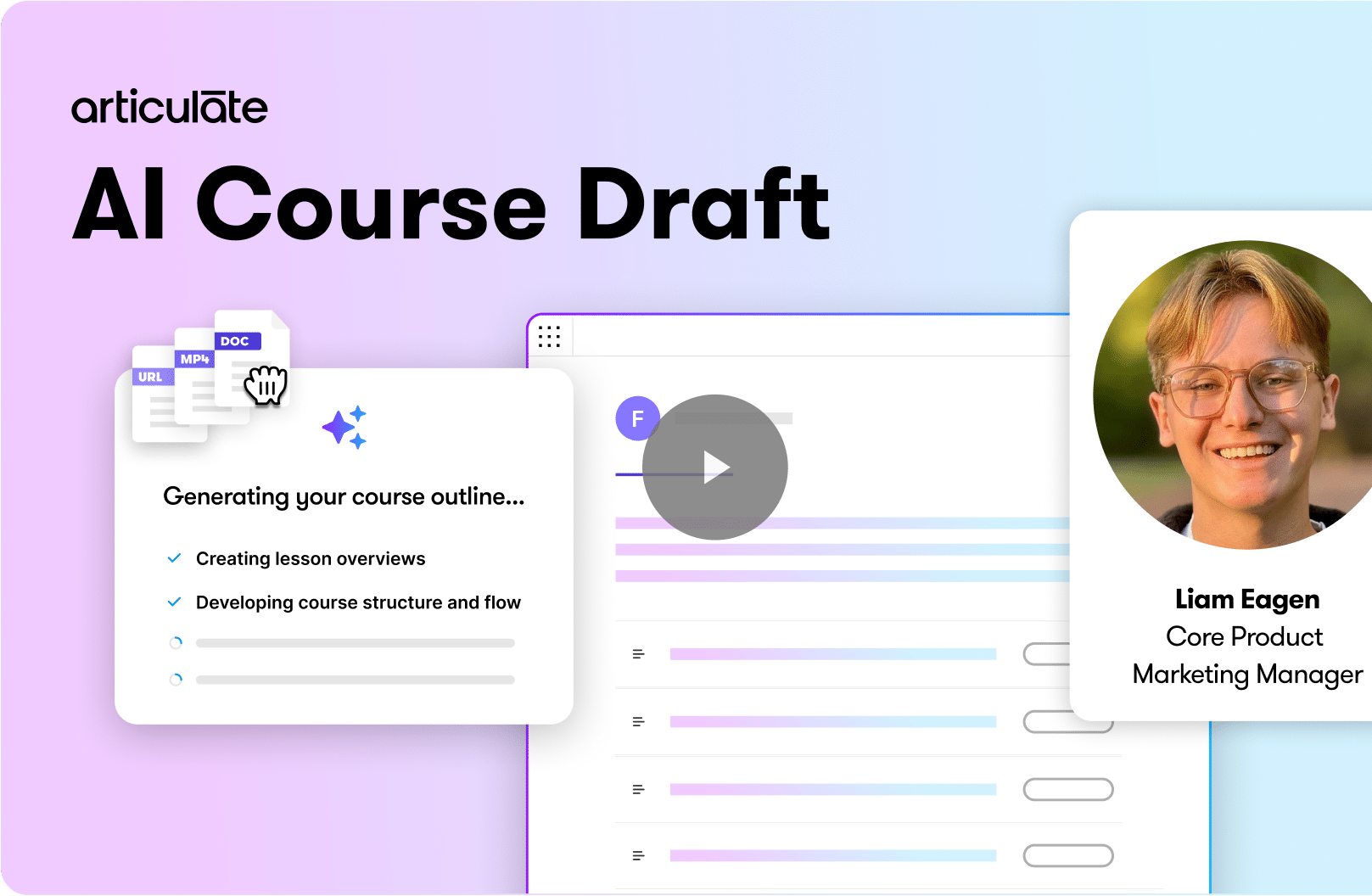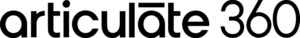
Introducing AI Course Drafts
Stop wasting hours staring at a blank page. Now, you can collaborate with AI in Rise to create an interactive course draft—instantly. Then, simply review and refine as needed.
Step 1
Start with a prompt or upload source documents on your course topic.
Step 2
Answer follow-up questions from Rise about the audience, tone, and learning objectives.
Step 3
Lean on AI Assistant to generate a complete first draft with interactivity and knowledge checks.
Step 4
Collaborate with AI Assistant to polish your course to perfection.
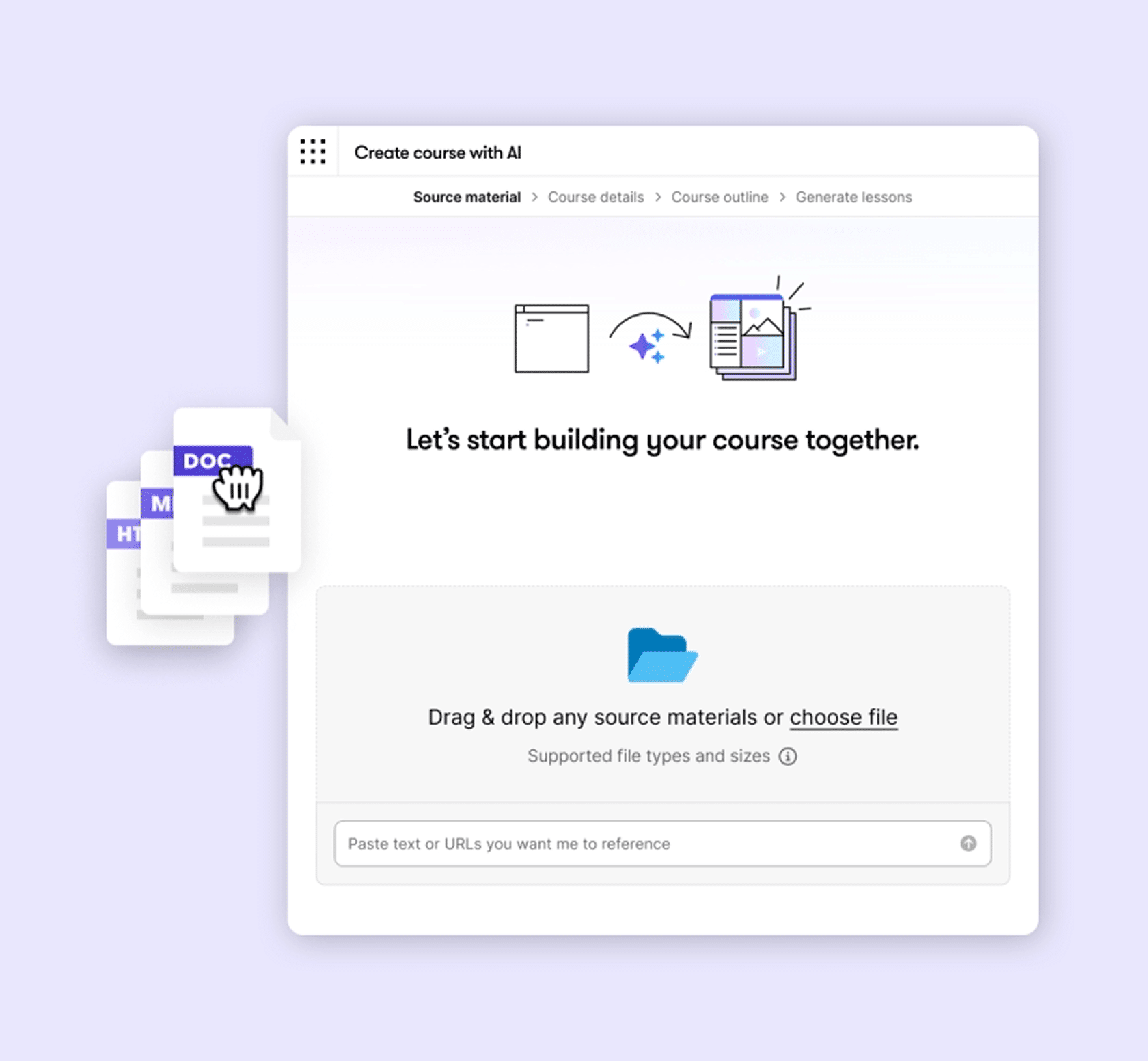
The integration of AI and Rise has been a game-changer for time savings. Often, someone will hand you 175 slides and say, ‘Make an e-learning from this.’ With AI course drafts, I turned a single document into a Rise course so quickly.
See how we built AI Course Drafts
When innovation and inspiration come together, magic happens. Take an exclusive look behind the scenes at how we made AI Course Drafts.