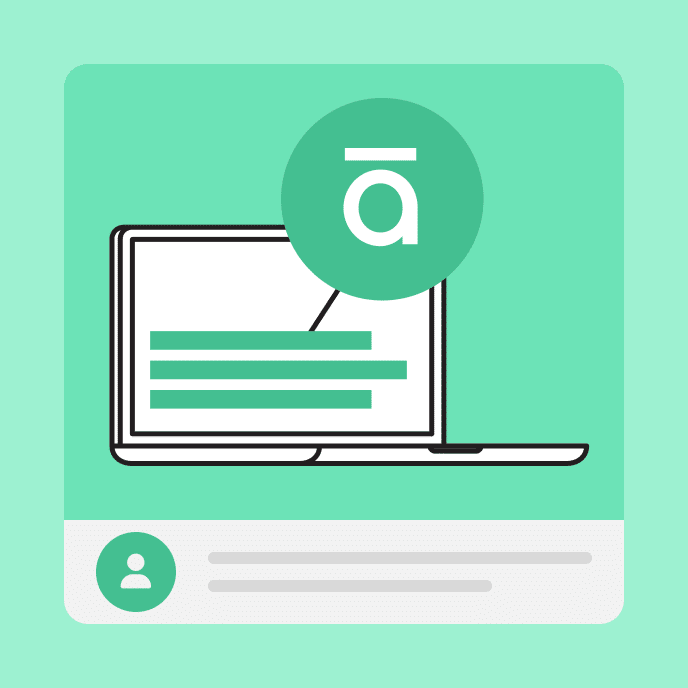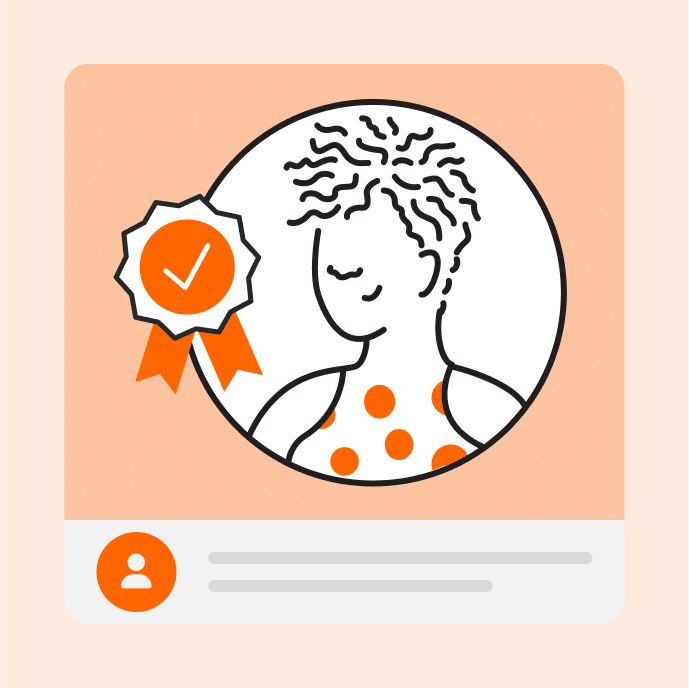How E-Learning Redefines Accessibility for All Learners
Traditional learning spaces exclude too many of us. Here's how e-learning can open doors to accessible training that supports everyone.

When learning environments create barriers, not bridges
I attended a two-day conference where thought leaders took to illuminated stages to share insights and inspiration so that eager learners could “go forth and conquer.”
But I didn’t feel much like conquering. I felt unwelcome.
Even with glasses, my vision isn’t the best. As presenter after presenter relied on visual cues and slides to drive points home, I felt increasingly excluded and frustrated—and honestly, a little sad. Speakers would gesture emphatically at their slides, saying, “So, we did this!” or “You can see the difference here!” Each time, I’d squint at the unreadable text and think, “No, I can’t see here.”
I’m not one to linger in self-pity, so I expanded my thoughts outward and realized how many of us were disadvantaged at that conference. It got me thinking: Is this the world we want to create? One where only some have the opportunity to learn and grow?
Key Takeaways
- Traditional in-person learning environments can create accessibility barriers for people with disabilities, including those with visual or hearing differences, mobility needs, mental health conditions, and more.
- E-learning democratizes education by creating accessible experiences that give every learner the freedom to engage fully.
- Rather than choosing between digital and physical learning, we can thoughtfully blend both approaches to create inclusive training that welcomes all.
Is in-person training really best?
You’re likely familiar with the “There’s nothing like the in-person experience!” argument. While face-to-face interactions certainly have value, I challenge us to examine the barriers that conventional classroom settings can create for people with disabilities.
While not an exhaustive list, consider how physical learning spaces might exclude:
- People who are blind or have low vision. We can’t magnify, color-adjust, or use screen readers when interacting with in-person presenters. For a little perspective shift, imagine being in a classroom where critical slide information is permanently out of reach.
- Neurodiverse learners. Everyone’s brain processes information differently. Some of us need to move while learning, others require more time to process written content, and others struggle when information is shared too quickly or slowly. Traditional classroom settings often fail to accommodate these accessibility needs.
- People who are deaf or hard of hearing. Without real-time captioning or consistent sign language interpretation, those who are deaf or hard of hearing miss critical information. While assistive technologies can help, they’re not a universal fix. Plus, many in-person environments lack the proper acoustic setup for these tools to work effectively.
- People with mobility differences. Physical spaces present numerous challenges, from navigating between rooms under time pressure to enduring uncomfortable seating for extended periods. Even seemingly accessible spaces might not account for the fatigue and discomfort that those with mobility differences experience.
- People living with a mental illness. Various mental health conditions can make in-person learning overwhelming or inaccessible. Consider someone with social anxiety who feels intense distress during group discussions, a person with PTSD who needs to sit near exits, or someone who has a panic disorder or phobia and feels distressed rather than engaged.
When learning leaves some of us behind, we all lose
Countless studies prove that diversity enriches our workplaces and communities. Each unique voice brings fresh insights that drive innovation and eliminate groupthink. This isn’t just about American Disabilities Act (ADA) compliance—it’s about building more agile and creative organizations.
How do we retain and nurture this diverse talent? Through continuous learning. The evidence is clear: Ongoing education doesn’t just benefit individuals—it advances organizational success and innovation. Yet traditional learning spaces often exclude the very voices we need. When learning isn’t accessible to those with disabilities, we diminish our collective potential.
E-Learning supports inclusivity
Full disclosure: I work for an e-learning platform. But that’s not why I’m writing this piece. Our products make it easy for me to forget just how much of the educational world doesn’t address accessibility issues. It’s why I felt so frustrated at that conference. I know we can do better.
I’m not trying to sell you on my company’s products—even though I believe in them in part because they’re built with learner accessibility standards in mind. With digital accessibility, we’re inviting more people to the table. Here’s how:
Visual and auditory aids
The digital world opens possibilities that simply don’t exist in most physical spaces. Yes, a responsive design means you can access content on any device, but it’s so much more than that. For someone like me who needs to zoom in significantly, course content flows naturally on my screen—no horizontal scrolling, no cut-off text, just seamless learning.
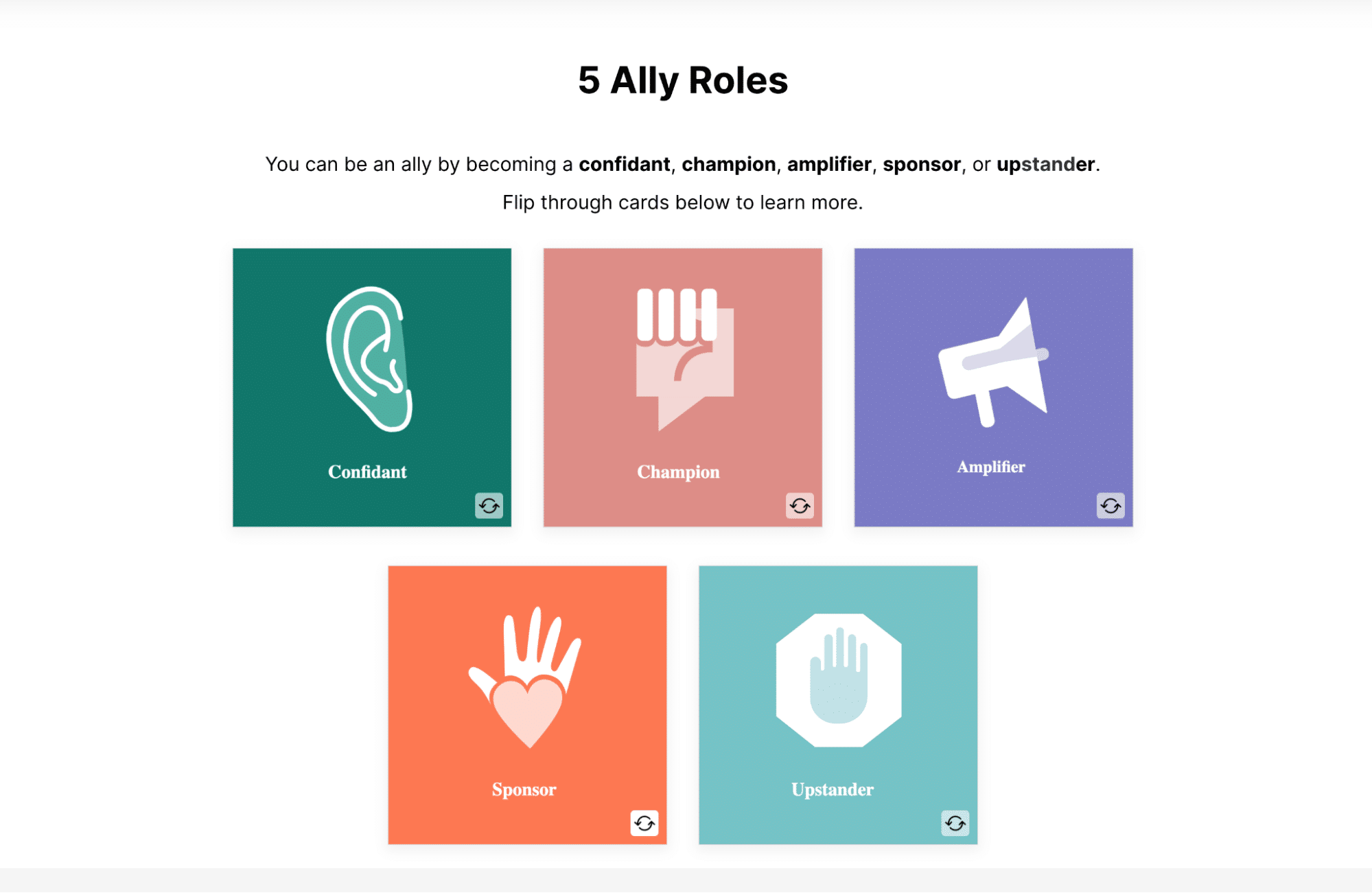
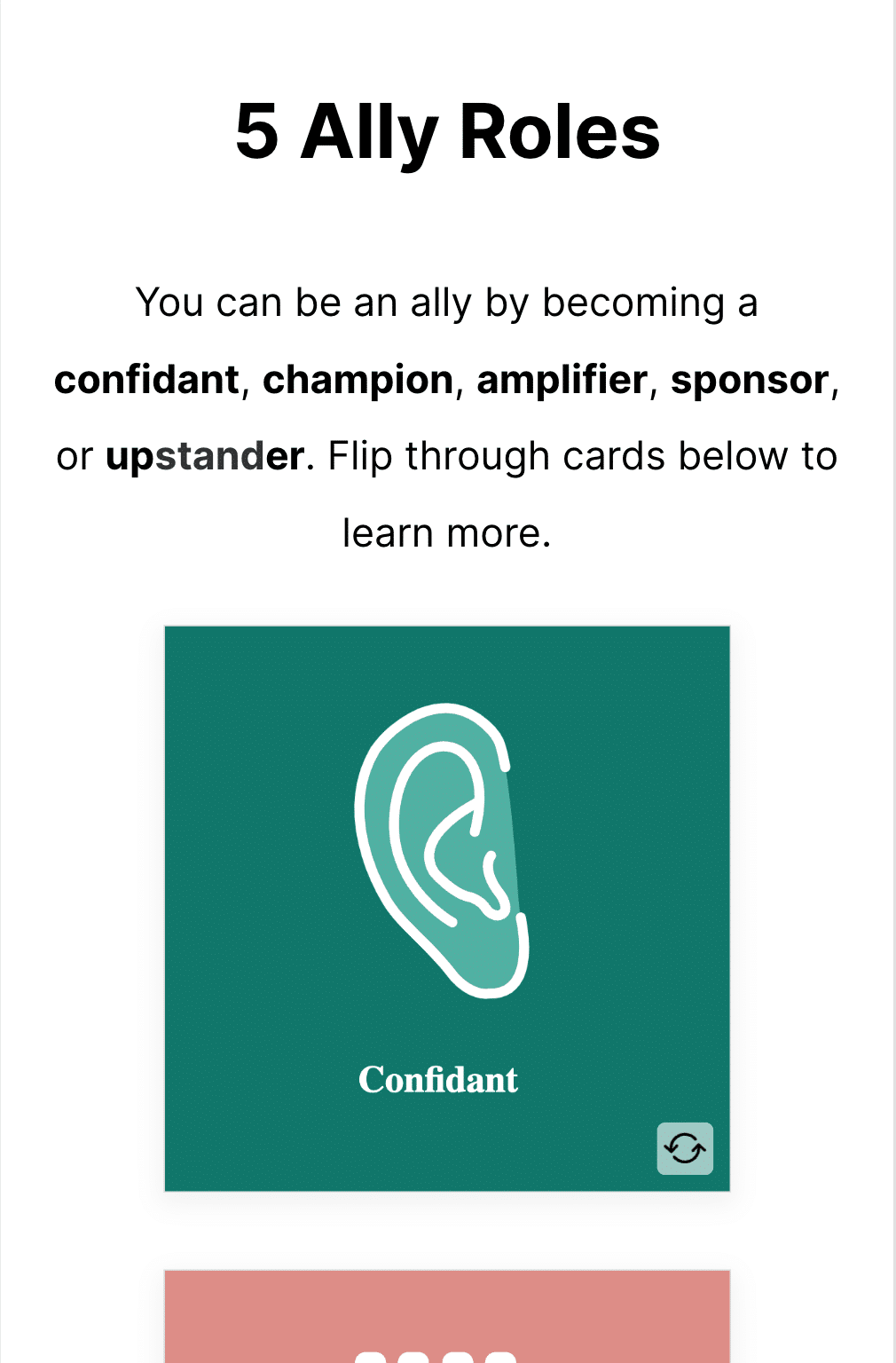
Screen readers and well-crafted alt-text are accessibility tools that transform learning experiences for those who need them. When digital content follows web accessibility standards like the WCAG 2.1 Level AA standards, learners can navigate through course material logically and intuitively with keyboard commands. This isn’t just accommodation—it’s independence.
We can go even further. Adding audio narration at the start of lessons allows learners to listen to an engaging speaker should they prefer. Including video content with captions ensures deaf and hard-of-hearing learners don’t miss a beat. When course developers layer these accessibility options, we make content available for those who need accommodations—and oftentimes more enjoyable for those who don’t.
Comfortable learning environments
E-learning lets you customize your physical space to match your needs. Need to pace while you learn? Go for it. Need to study lying down? That works, too. Want to adjust your room’s lighting or temperature? It’s all in your control.
For people with anxiety or PTSD, being able to learn from these safe, familiar environments removes a major education barrier. No more worrying about finding the right seat near an exit, managing social interactions, or dealing with unexpected triggers. Instead, you can focus on what matters: learning.
For neurodiverse learners who need more dynamic engagement, interactive course elements aren’t just bells and whistles—they’re must-have accessibility tools. Expandable accordion rows, flashcards, image carousels, and step-by-step interactions keep learners focused and involved. And yes, these interactions should all be accessible via keyboard commands for screen reader users.
Ultimately, e-learning flexes to each learner’s life. This control over timing means everyone can learn at their own pace and when they’re at their best.
Create accessible training with digital and physical learning
Your organization doesn’t have to abandon in-person training—it just needs to reimagine it. With today’s technology and tools, we can create a more accessible world with a blended approach.
Event organizers and instructors can transform traditional presentations into accessible experiences. For example, they can prioritize document accessibility across formats, use color schemes that meet required contrast ratios, and share courses and slides before talks so that learners can familiarize themselves with the material—and use their preferred accessibility tools.
The key is layering support:
- Supplement in-person sessions with accessible documents and online training before and during lessons.
- Provide recordings with transcripts so learners can both revisit content and participate even if they couldn’t attend in person.
- Follow up with microlesson summaries, reinforcing key points to make the learning stickier.
By blending thoughtful in-person experiences with digital accessibility, we create learning environments that break down accessibility barriers.

What if every learner truly meant every learner?
When I advocate for e-learning and digital accessibility, I’m not just talking about technology. I’m talking about equality. Digital accessibility tools aren’t just conveniences; they’re equalizers that allow everyone to learn, grow, and contribute.
Think about that employee who’s spent their career feeling uninvited to learning spaces. The one who’s had to ask for accessibility accommodations repeatedly, or worse, stayed silent and struggled. Now imagine offering them training with built-in web accessibility resources from the start—no special requests needed, no feeling of being an afterthought. That’s how you retain talent, build loyalty, and create true inclusion.
It’s easy to feel overwhelmed by the world’s challenges and think our actions can’t make a meaningful difference. But I’ve experienced firsthand how accessible training makes that difference. Every time we design an inclusive learning experience, we’re telling someone, “Yes, you belong here. Your growth matters. Your perspectives enrich us all.”
The technology exists. The question isn’t whether we can do this—it’s whether we will. If your organization is developing employee training, onboarding materials, or any other educational content, you can make that choice. Why not choose inclusion?
You may also like
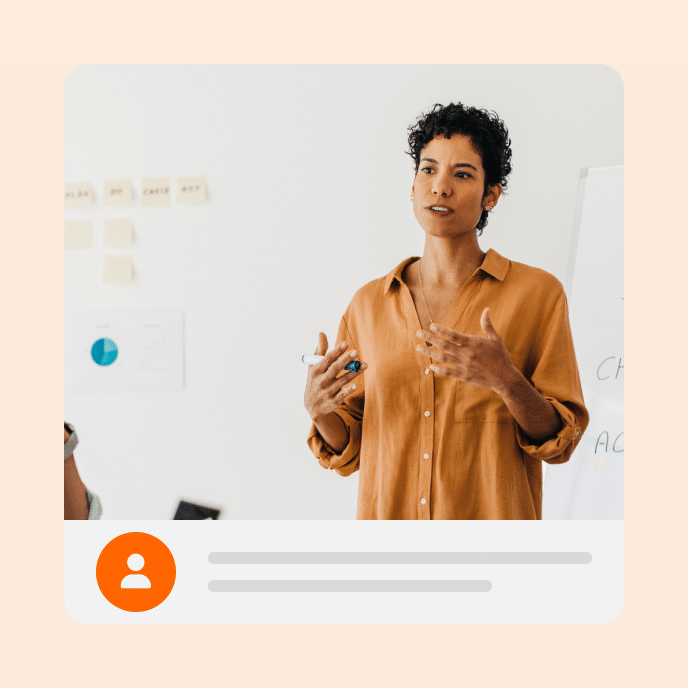
What Is Scenario-Based Learning? Decision-Making Skills in a Pinch
Discover how scenario-based learning engages learners with real-world situations in virtual environments to build confidence and improve decision-making skills.