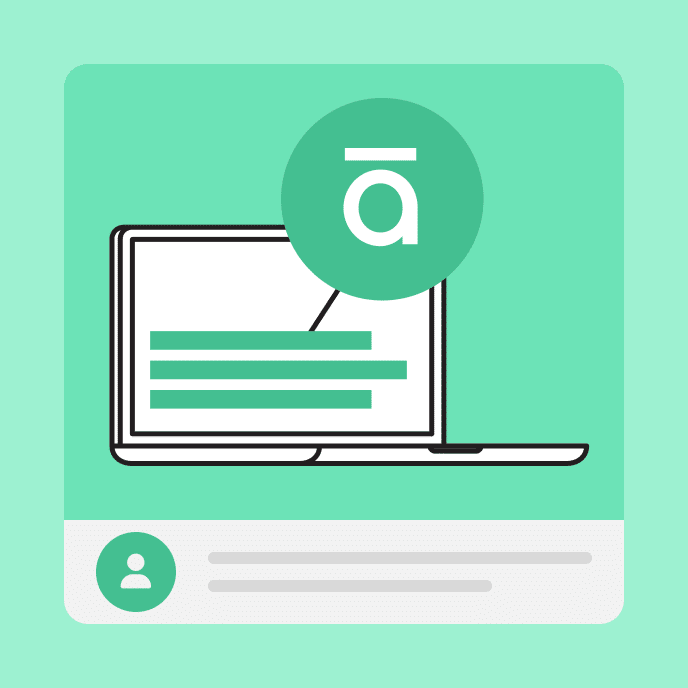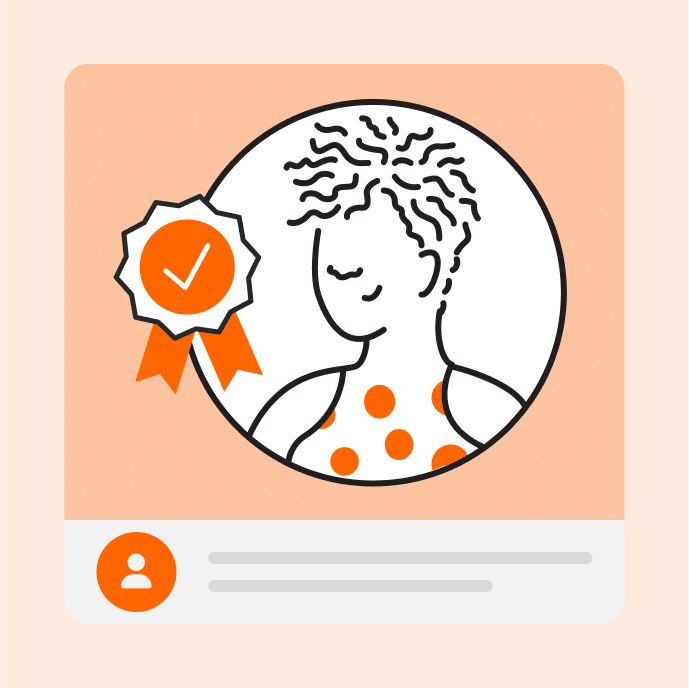Build Better E-Learning Courses With These AI Prompting Tips
Transform your e-learning courses with the power of effective AI prompting! Learn how to leverage AI to create interactive, customized, and engaging learning experiences.
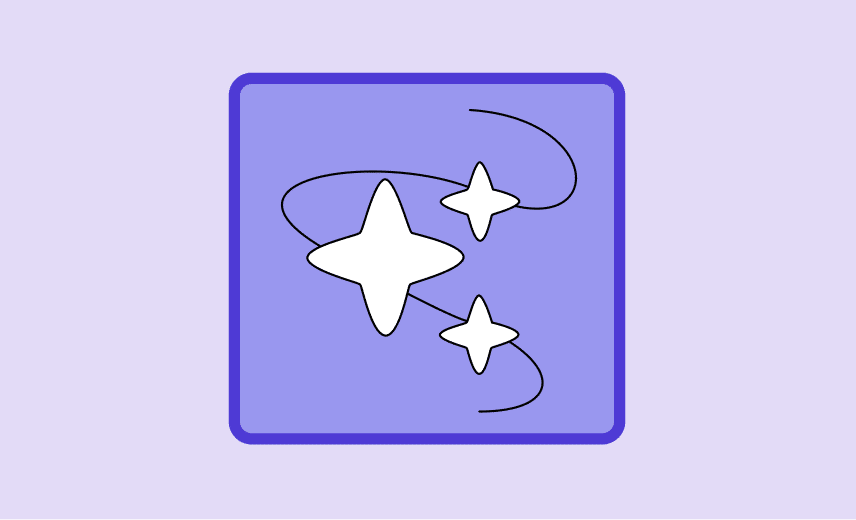
The power of crafting clear AI prompts
We all want our training programs to be high-quality and engaging. But let’s be honest: Designing courses that connect with learners takes time, creativity, and a deep understanding of your audience. That’s where AI can step in and make a huge difference.
AI tools can assist with everything from writing content and creating quizzes to designing lesson plans and customizing learning experiences for individual students. But—here’s the catch—how you prompt AI, or prompt engineering, makes all the difference in the world.
A well-crafted prompt can help AI produce personalized and relevant content, while a vague prompt can lead to generic, off-the-mark, or confusing material. Let’s dive into how you can use AI to its fullest potential and create better courses with smarter prompting.
Key Takeaways
- Clear prompts yield better results. Specific, targeted AI prompts help create more relevant and personalized e-learning content, improving engagement and outcomes for learners.
- AI is a powerful course design tool. By using AI for tasks like lesson planning, content generation, and adaptive learning paths, you can streamline the course creation process and enhance the learner experience.
- Vague AI prompts can waste time. When prompts are unclear or general, AI output can be unfocused, leading to the need for significant revisions and missed opportunities for effective course design.
Why AI promoting matters in e-learning course creation
Think of AI as a supercharged assistant. It can do many things, but it still needs clear directions from you. A vague prompt will give you vague results. In the world of e-learning, vague results could mean disengaged learners, unclear messaging, or even wasted time creating materials that aren’t hitting the mark.
But when you’re precise with your prompts, AI can help you design courses that speak directly to learners’ needs, give them personalized feedback, and keep them engaged. So, if you want your AI to become your course-building partner, you’ve got to master the art of good prompting.

Key tips and examples for writing AI prompts
Whether you’re designing a course from scratch or refining an existing one, giving AI clear, targeted instructions is key to producing content that hits the mark. From setting learning objectives to crafting interactive exercises and multi-format content, let’s walk through some essential tips and example prompts that will help you harness AI to create courses that not only work but wow your learners.
Tip #1: Define learning objectives with AI’s help
Before you create lessons, ensure you have clear and measurable learning objectives. This gives AI a direction and ensures that the learning objectives align with the specific skills and knowledge your learners need to acquire.
Sample prompt:
“Create a set of clear, measurable learning objectives for an e-learning course on cybersecurity fundamentals, focusing on identifying threats, securing networks, and understanding encryption techniques.”
Tip #2: Use AI to design structured, engaging lesson plans
Once your learning objectives are set, AI can help you structure your course and ensure it flows logically from one topic to the next. By crafting effective prompts that produce a well-organized lesson plan, you can save time and avoid getting stuck, making your course more digestible for learners.
Sample prompt:
“Design a 5-lesson beginner e-learning course on project management, focusing on project planning, execution, and risk management. Include estimated lesson times and key topics for each module.”
Tip #3: Make learning interactive with AI-generated exercises
We know that interactive content boosts engagement and learning outcomes. AI can help you generate quizzes, discussion prompts, or even real-world scenarios that keep learners actively involved.
Sample prompt:
“Generate a quiz with five multiple-choice questions on time management for an e-learning course, including correct answers and explanations for each answer.”
Tip #4: Personalize content with AI-generated adaptive learning paths
One of AI’s most significant advantages in e-learning is its ability to tailor the learning experience to individual learners. With AI, you can design personalized learning paths based on students’ progress, strengths, and weaknesses.
Sample prompt:
“Create an adaptive learning path for a beginner course on data analysis, where learners who struggle with statistics are given additional resources and quizzes focused on statistics.”
Tip #5: Use AI for multi-format content creation
AI can help you create a variety of content formats—such as videos, infographics, and podcasts—to make your courses more engaging and interactive. To get the best results, write prompts that provide clear guidance on the type of content and its purpose. This allows AI to generate material that complements your course objectives and enhances the learner experience.
Sample prompt:
“Write a script for a 3-minute video on cognitive biases in decision-making aimed at learners in an introductory psychology course. Include examples of common biases and how they affect decisions in everyday life.”
The power of good AI prompt creation and the risks of bad ones
Now that we’ve explored some tips, let’s take a moment to understand why AI prompt engineering is so crucial. A well-crafted prompt doesn’t just save you time—it can transform your course development process by providing the desired output.
Good prompts
Crafting prompts like “Design a lesson plan for a digital marketing course, covering SEO, social media strategies, and paid advertising, with real-world examples and case studies for each section” gives AI clear directions, ensuring the output is tailored to your needs and high-quality from the start.
Bad prompts
On the other hand, if you use a vague initial prompt like “Create a lesson plan on marketing,” you may generate a basic outline that doesn’t focus on the specific aspects of marketing you want to teach, like digital marketing trends or customer segmentation. You’ll end up spending hours adjusting it to fit your vision.
Being specific, intentional, and clear in your prompts is the key to ensuring that AI serves as a powerful tool in your course development process. When done right, AI can help you craft engaging, personalized content that enhances the learning experience and saves you time. It’s all about giving the proper instructions to get the right results.
Ready to start building with AI?
Now that you’ve got some tips on using AI effectively in your course design process, it’s time to start experimenting! Whether developing a brand-new course or refining an existing one, don’t be afraid to lean on AI for support. Play with different prompts and see what works best for your design style and audience.
The future of e-learning is here, and with AI as your ally, you’re ready to build courses that inspire, engage, and educate like never before. If you’re seeking more guidance on AI-driven course creation, check out our blog, How To Easily Create Online Training With AI.
You may also like
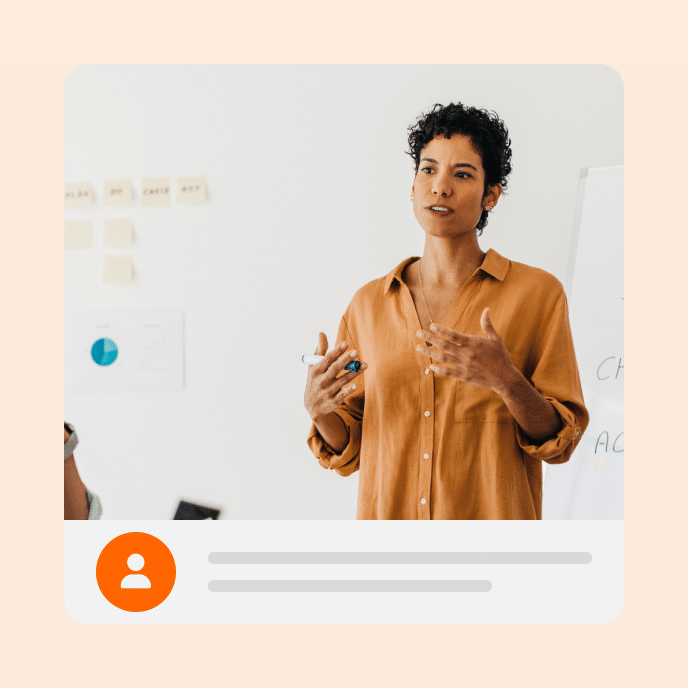
What Is Scenario-Based Learning? Decision-Making Skills in a Pinch
Discover how scenario-based learning engages learners with real-world situations in virtual environments to build confidence and improve decision-making skills.