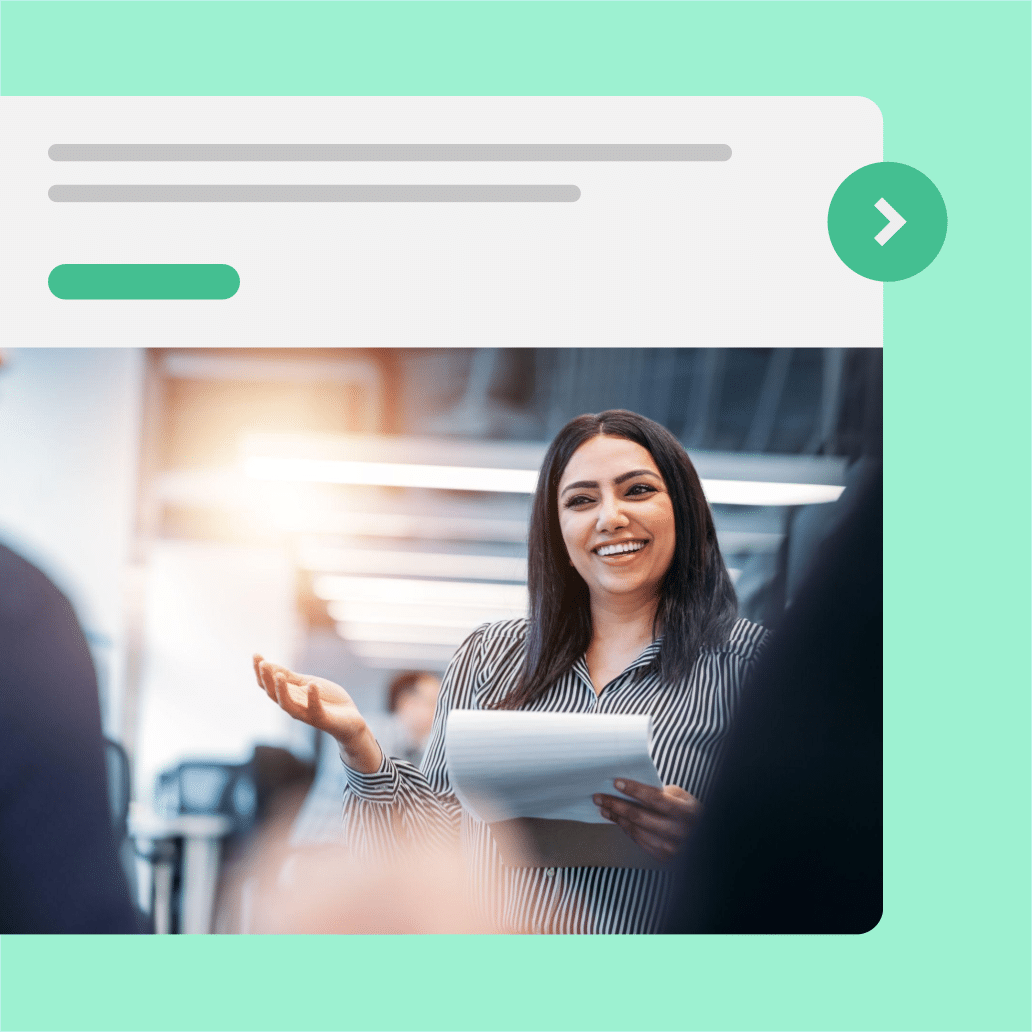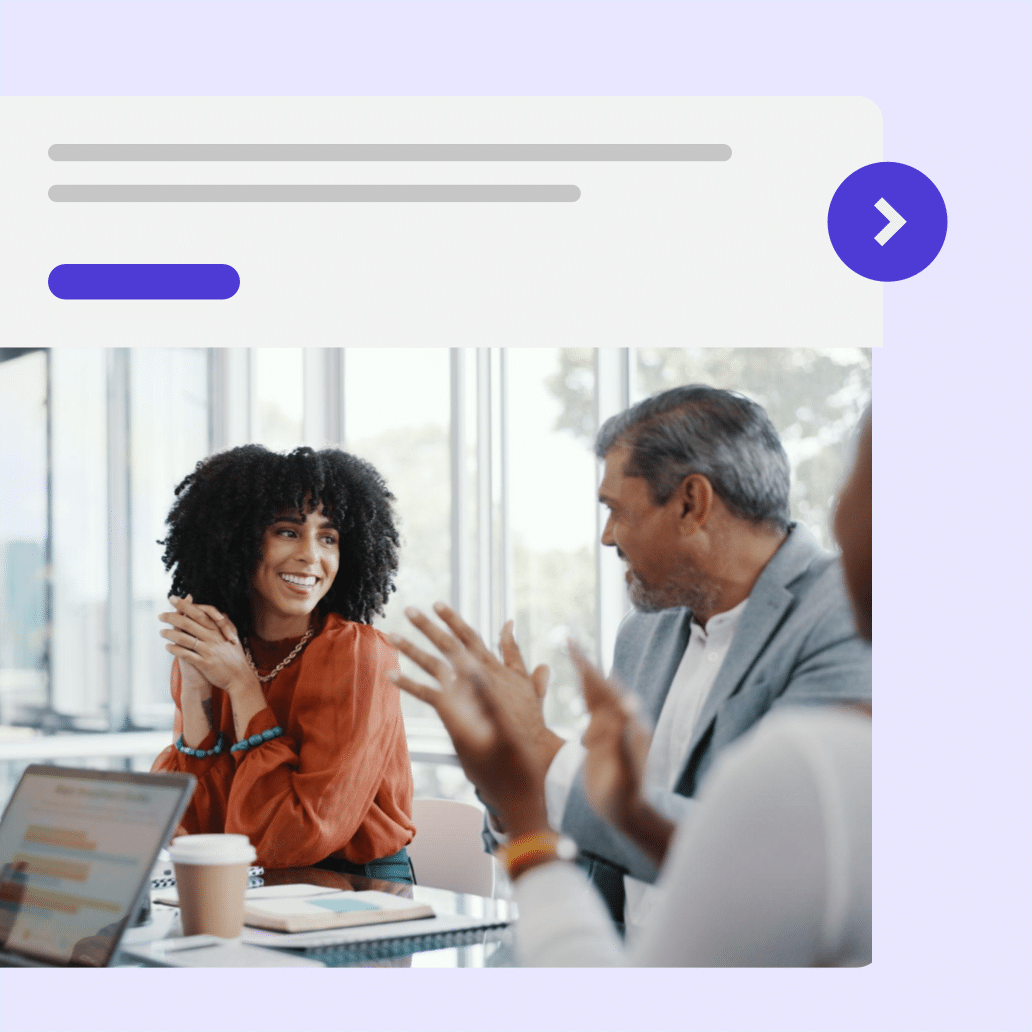Accessible E‑Learning Checklist
Learn how to create accessible e-learning from closed captioning to contrast ratios and more
Accessible e-learning is designed for all learners—regardless of ability. This actionable checklist introduces universal design best practices for online learning.
Download the checklist to evaluate your e-learning to ensure it’s accessible to all learners. Tips include:
87% of customers say Articulate 360 makes it easy to create accessible e-learning
Loved by customers and industry experts





You may also like
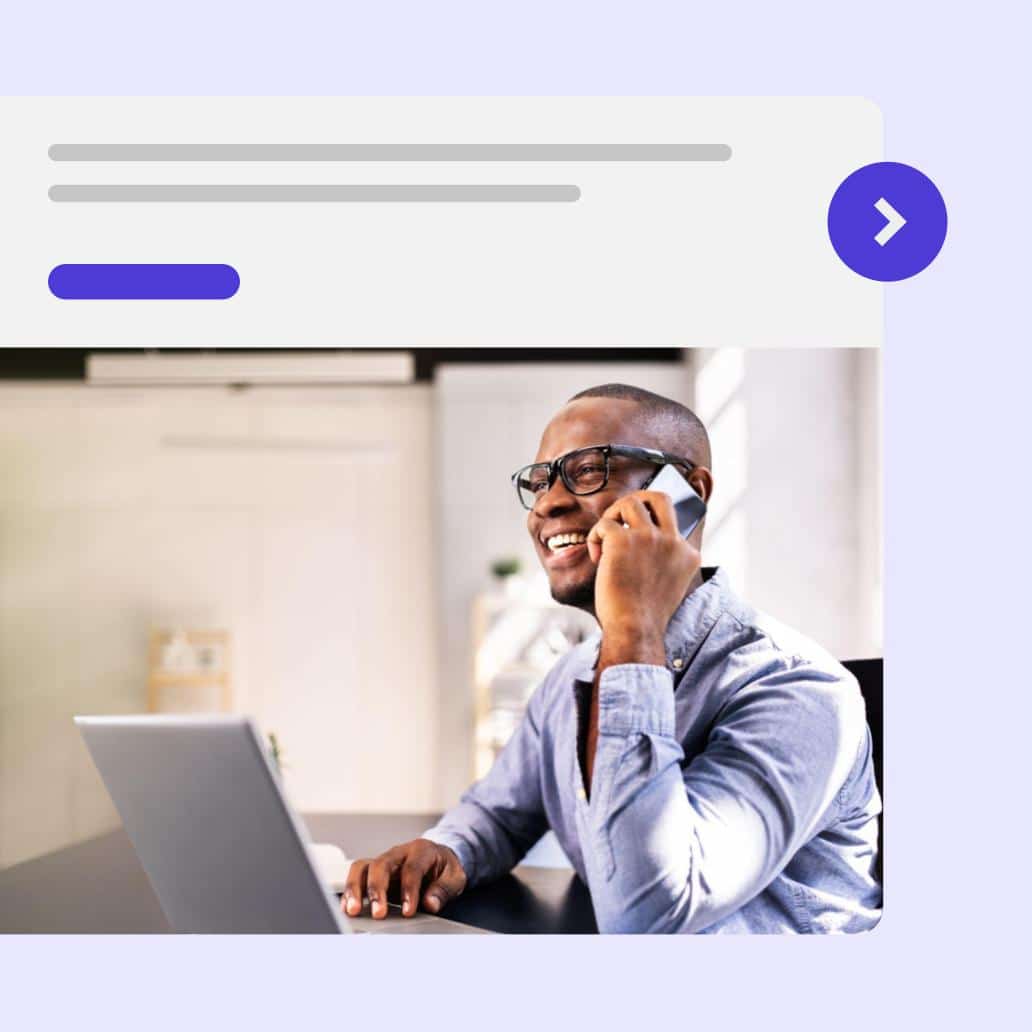
Create Digital Sales Battlecards That Win
Say goodbye to forgotten PDFs. Modernize your sales battlecards with interactive formats that are searchable, scalable, and built to close.