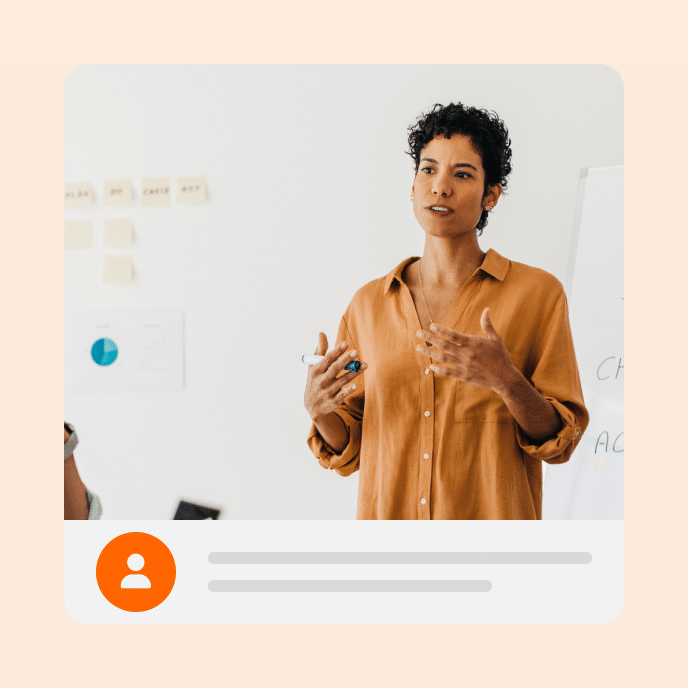TMS vs. LSP: Compare Localization Options for E-Learning
Ready to go global with your e-learning content? Explore translation and localization options to ensure your courses are relevant, engaging, and accurate across languages.
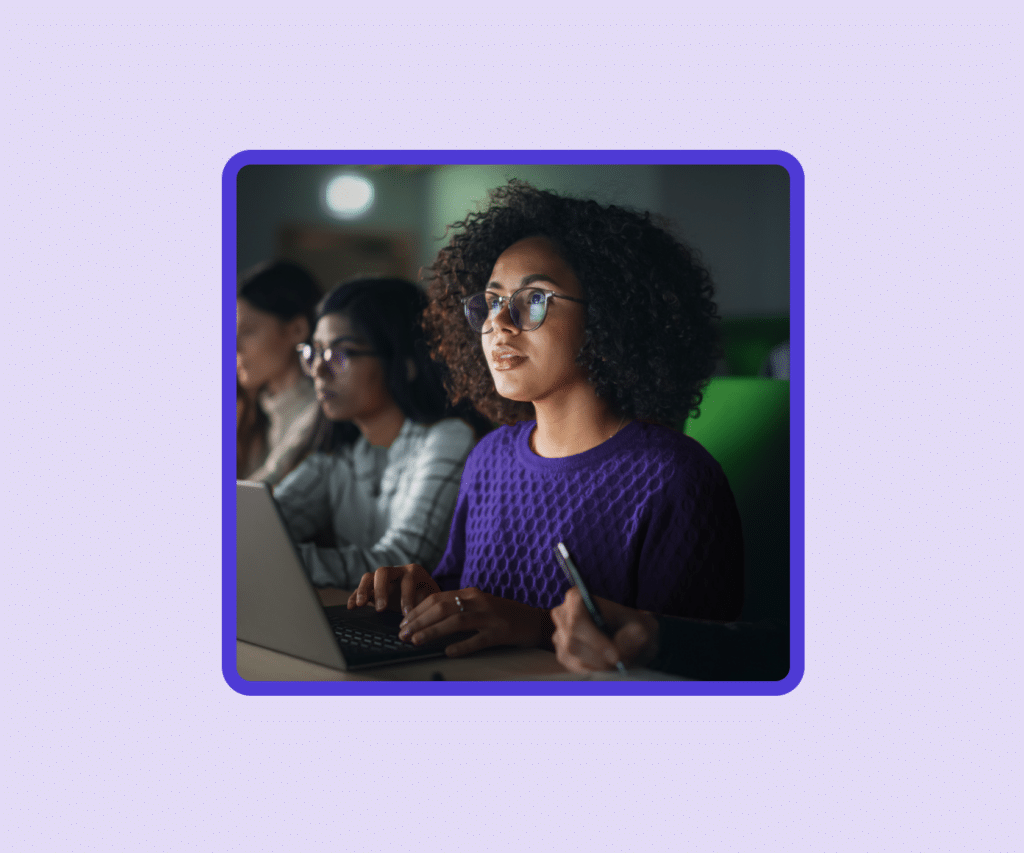
Navigating options for translating e-learning courses
When it comes to creating accessible e-learning courses for global audiences, translation is a must. However, managing translation effectively requires careful planning and the right tools. Whether you’re a course creator, instructional designer, or e-learning developer, it’s essential to understand your options within the language services industry when translating e-learning content to ensure quality, efficiency, and cost-effectiveness.
In this post, we’ll compare how translation management systems (TMS), language service providers (LSPs), and authoring program integration translate e-learning courses.
Key Takeaways
- Localization goes beyond translation by adapting content to meet cultural expectations, ensuring a more engaging and relevant experience for learners in different regions.
- Whether you’re handling a large-scale project, need high-quality, culturally specific translations, or are working on a smaller, more straightforward project, the right approach depends on your content size, budget, and quality expectations.
- A translation management system (TMS) helps manage and organize the process of translating content into different languages, making it easier for teams to collaborate and maintain consistency.
- Language service providers (LSPs) offer translation services, such as localization and proofreading, to help businesses communicate in different languages.
- Authoring tool integration occurs when different software tools work together to create and edit content, such as transferring content from one tool to another for translation.
Comparing localization options
When translating your e-learning content, it’s essential to understand that translation and localization are not the same thing. Translation converts text from one language to another, while localization adapts the entire content—like visuals, examples, and colors—to make it culturally relevant for the target audience. So, ultimately, when planning to make your course available in multiple languages, it’s not just about words but tailoring the experience to meet learners’ expectations from different regions.
Now that we’ve covered the basics, let’s dive into some popular localization options, each with benefits, pros, and cons.
Option 1: Translation management systems (TMS)
A translation management system (TMS) is a tool for managing the entire translation process. It organizes everything, from routing online content to the right translators to tracking progress and revisions.
Benefits of a TMS:
- Efficiency: TMS platforms automate tasks like managing deadlines and content flow, saving you time.
- Consistency: Features like translation memory reuse previous translations, ensuring consistent terminology across languages.
- Collaboration: You can manage your entire translation team in one place, making communication and progress tracking easier.
Pros |
Cons |
|
|
Option 2: Language Service Providers (LSP)
Language Service Providers (LSPs) offer professional translation and localization services. You send your content to them; they handle everything, including translation and cultural adaptation.
Benefits of an LSP:
- Expertise: LSPs employ translators specializing in your content’s subject and culture, delivering high-quality translations.
- Customization: They can adapt your content to different languages and cultures, from text to images.
- Less revision: With experienced teams, there’s less need for corrections or awkward translations.
Pros |
Cons |
|
|
Option 3: Authoring program integration
Many modern authoring tools allow you to manage content or website localization directly within the platform using machine translation tools such as DeepL and Google Translate. You can export content for translation and re-import it with minimal hassle.
Benefits:
- Simplicity: You can manage translations without switching between multiple tools.
- Layout: Keeps your formatting intact, even as you translate into different languages.
- Control: You maintain complete control over the translation process without relying on third parties.
Pros |
Cons |
|
|
Option 4: Articulate Localization
Built into the Articulate 360 platform, Localization is a type of authoring tool integration that allows you to localize courses three times faster. With Localization, you can translate content into 70+ languages, accelerate your projects with responsible AI, cut validation time with in-context validation, and manage workflows in multiple languages.
Get started with localization today
No matter which method you choose, ensuring your e-learning content is translated and localized properly is essential to reaching a global audience. With the right tools, you can make your courses accessible to learners from all over the world while maintaining the integrity and effectiveness of your content.
Are you ready to take the next step with localization? Check out our guide to Multilingual Workforce Training.
You may also like
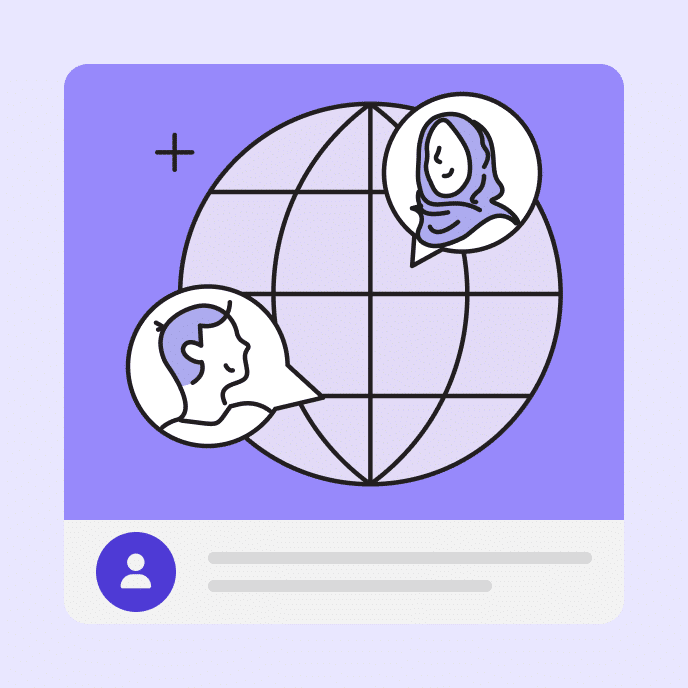
Translation Validation Tips When You Don’t Have a Professional Validator
Our translation validation tips provide free ways to ensure accurate and relevant translations for when you don’t have access to a professional validator.