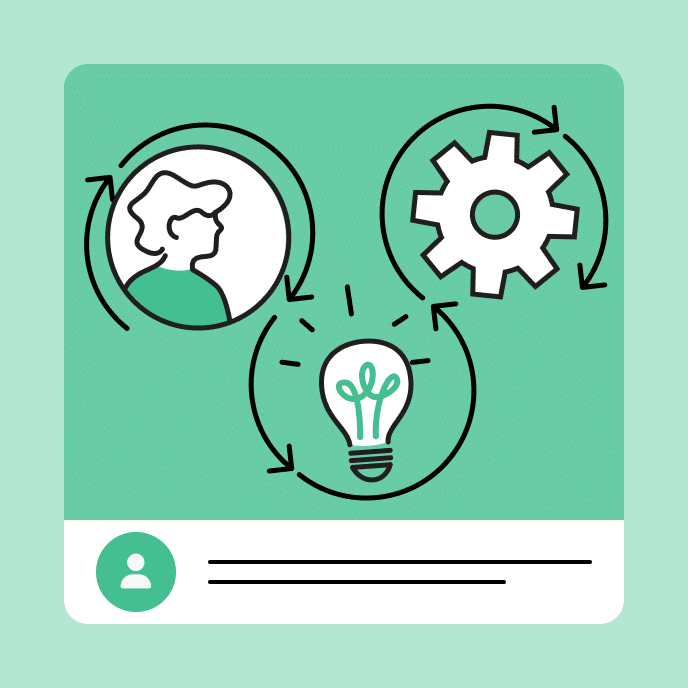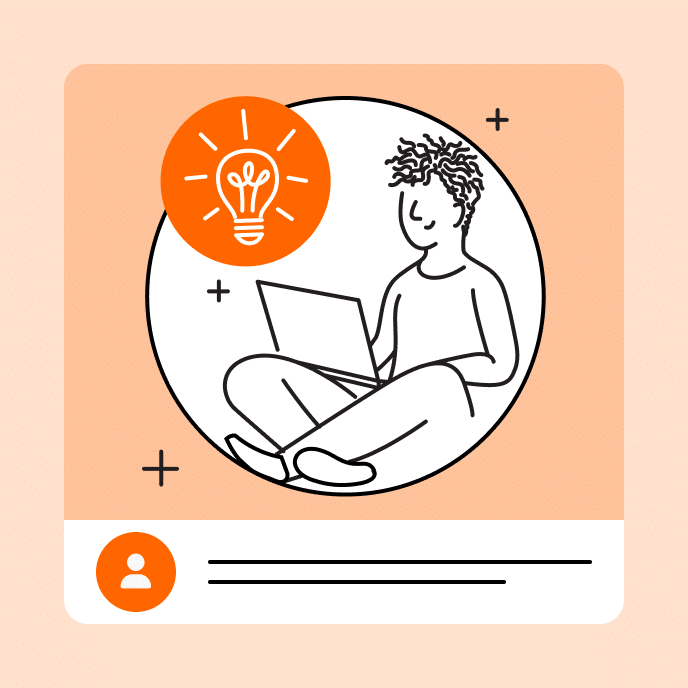Four Ways Your Learners Can Help Build Better Online Training
Learn to build better online training. Don’t just rely on your client and subject matter experts. Get your learners and end-users involved. Here’s how.

Make training that has impact
There’s often a big disconnect between the training that is delivered and the training that has impact. It’s because training is commissioned by someone who doesn’t take the training like a manager or subject matter expert. What happens is that while the training has all the right information it doesn’t frame it in a perspective that is true or relevant to the learner; and that’s because the end-user usually doesn’t have a seat at the table when the training is being developed.
Here are a few ways to change that.
Build better online training by interviewing your leaners
Someone asks you to build the training but it’s usually not the end-user. The client has all sorts of content and it’s your job to figure out what content is appropriate to meet the learning objectives. However, you also must craft a learning experience that is effective.
One way to do that is by spending some time with your learners. Share the content and objectives and then get their feedback. Ask them what content is most meaningful and useful to them. Ask how they’d structure the training.
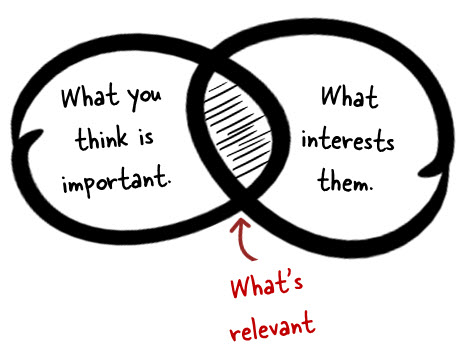
From the conversations with them you’ll get a better sense of what they do and how the course content is relevant to their performance needs. They’ll often give you some really good use cases that can be used for simulations and interactive scenarios.
Keep in mind that what the end-user thinks is important isn’t always the priority. Often the organization has regulatory requirements that may not be relevant from a performance perspective but still a requirement for delivered training. They key point is that you’re getting another perspective.
Build better online training through observation
Course content doesn’t always address the nuances of real work. That’s why spending time with your learners and seeing how they perform in a real environment is critical for successful training. And you’ll learn things that aren’t addressed by the content.
For example, I once built training for a production facility. The new hires had to learn how to operate some large and complex machines. I spend some time on the floor and learned that many were intimidated by the machines. This made it hard for them to learn.
Because of this, the first part of their training was to learn the parts of the machine and focus on a lot of preventive maintenance. We wanted them to get their hands on the machine and feel comfortable with it. It worked because their familiarity with the machines helped them feel comfortable and the result was that they outperformed those who didn’t go through that part of the training.
We would never have even considered this part of the training had we not spent time on the floor observing how they did their jobs. There are additional tips in this post on how to avoid needs analysis paralysis.
Build better online training with rapid prototypes
As you interview learners build a quick prototype of how the course would work. It doesn’t have to be perfect. I used to use PowerPoint and hyperlinks to do this. It’s a quick way to get an idea of how to structure the course content especially for interactive scenarios.
Today it’s even easier than in the past. You can shoot digital photos or videos and insert them in slides. The e-learning software is getting so easy to use that rapid prototyping only take a few minutes. I do this all the time at conferences when I’m at the booth. People come up and ask how to do specific things and in minutes we can build a quick interactive scenario.
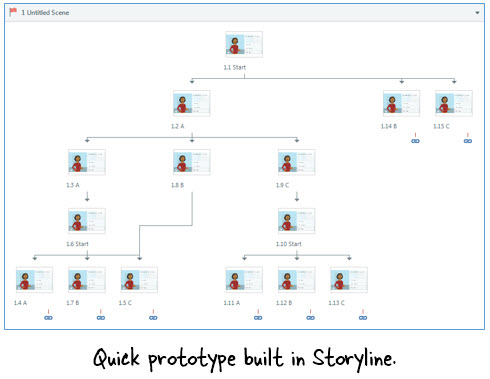
Don’t worry about everything being perfect. I’m famous for using stick people and blue boxes. The point is that a quick prototype helps you understand the flow and expose potential issues.
Build better online training with pilot sessions to get feedback
The reality is that sometimes you don’t get access to the learners. This happened to me a few years back when I worked for a bank. I was building training for loan officers and wanted to talk to some to get a sense of how things worked in their work environment. The organization thought it would be a waste of time, so I didn’t get permission to spend time with them.
If that’s your situation then build the course and prior to final approval have some of the end-users take it. If you can, try to observe how they go through the course. Often this will expose some user experience issues like navigation or improper instructions. Try to solicit as much feedback as you can so that you can make adjustments prior to the launch date.
It’s not ideal, but it’s better than launching a course that has issues. Plus, once you have something more complete, your client may not have an issue with you spending time with the end-user. Even if you can’t get a lot of people to pilot the course, try to get at least one person. I outlined some things to do in this post on what do to before your course goes live.
The main point in all of this is that the goal is to create a successful course and one way to do so is to spend some time with your learners to understand their needs and how to design a course that both meets your learning objectives and the needs of the learner.
You may also like

Asynchronous vs. Synchronous Learning: Which Is best?
Explore three common types of learning delivery—synchronous, asynchronous, and blended learning—and discover the pros and cons of each for delivering workplace learning.