[…] on http://www.articulate.com Tu voto:Me gusta:Me gustaBe the first to like this. […]

I get a lot of questions about how to move past the PowerPoint look when building rapid elearning courses. My first suggestion if you’re working with PowerPoint is to step away from the original content. Start with a blank screen and then based on the context of the course, build the look and feel that’s appropriate for the content.
With that said, sometimes you can get away with a pre-built template. A good example is with office-themed templates. They work because they’re generic and can fit the look required for a lot of corporate elearning. The template isn’t a replacement for analyzing the appropriate design needs for your course, but if you do determine that this type of template is appropriate, it’s a good head start, especially for those who have no graphic design expertise or access to graphic design resources.
Here are some free office-themed templates and assets. The first is a new one and the rest are ones I’ve given away in previous posts.
New Multi-Layout Overhead Office Template
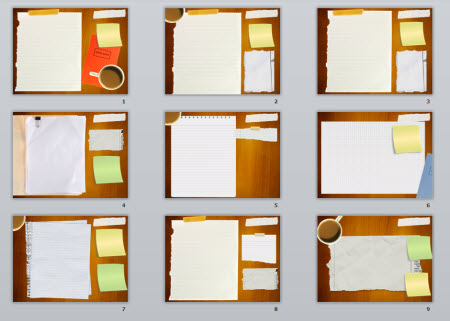
Here’s a free PowerPoint template that features 10 layout options and also comes with a Quizmaker file.
- Office template: download.
- See it in action here.
Desktop Folder Template

- Overhead desktop template: download.
- Original blog post that explains how to create and use the closed and opened version of the personnel folder.
- See it in action here.
Personnel Folder

- Personnel folder: download.
- Original blog post that explains how to create and use the closed and opened version of the personnel folder.
- See it in action here.
Spiral Notebook

- Notebook: download.
- Original blog post that explains how to get more out of the free clip art.
Tabbed Notebooks

- 3 tabs notebook: download.
- 5 tabs notebook: download.
- Multicolor tabs notebook: download.
- Original blog post that explains how to make and use the tabbed notebooks.
- See it in action here.
Leather Portfolio

- Leather portfolio: download.
- Original posts that highlight the portfolio template and shows off some rapid elearning tips and how to create the portfolio.
- See it in action here.
Projection Screens

- Projection screens: download.
- Original blog post that shows how to create your own projection screen.
Clipboard

- Clipboard: download.
- Blog post that features the clipboard.
Hand-drawn Assets

These free templates and assets are great for office-themed presentations. They also work great for simple exploration interactions where the learner can click on various resources to collect information. Combine that with some decision-making activities and you have all of the assets you need to create simple, yet interactive elearning modules.
Events
- Everyday. Check out the weekly training webinars to learn more about Rise, Storyline, and instructional design.
Free E-Learning Resources
 |
 |
 |
|
Want to learn more? Check out these articles and free resources in the community. |
Here’s a great job board for e-learning, instructional design, and training jobs |
Participate in the weekly e-learning challenges to sharpen your skills |
 |
 |
 |
|
Get your free PowerPoint templates and free graphics & stock images. |
Lots of cool e-learning examples to check out and find inspiration. |
Getting Started? This e-learning 101 series and the free e-books will help. |
19 responses to “Here’s a Bucketful of Free Office Themed E-Learning Templates & Media Assets”
Posts like these are why you guys are the best community around…truly awesome! You really are rock stars of the e-learning world! 😉
[…] Link: Here’s a Bucketful of Free Office Themed E-Learning Templates & Media Assets » The Rapid eLea… […]
Tom,
I have been following you for 3 years now and you continue to be generous with elearning tools, pratical tips, rapid development how-to’s and so much more.
I sincerely appreciate the time and effort you put into collecting and presenting so much time saving and helpful information for those of us Instructional Designers, eLearning developers and trainers.
I hope to see and meet you in October at the Renton Community Center.
Sincerely,
Patty Peterson
Instructional Designer, T-Mobile Engineering
Oh my, Tom has to go to Hawaii and facilitate a session. Do you have a dream job, or what? 🙂
Enjoy, and spread your wealth of knowledge!
Simply awesome!
I can’t wait to try these assets and templates. You and your entire team are a dream come true. Thanks so much.
Tom, thanks a lot for these templates and the never-ending ideas, inspiration and resources you provide!
Cheers,
Michael
hmmm all the points covered are really usually.
but the only problem i face is the older generation (my managers )
are just stuck into tradition ppt learning modules. Change in color and animation looks unprofessional to them. 🙁
The image of the paperclip you use just really bugs me! Love your column and examples.
[…] Here’s a Bucketful of Free Office Themed E-Learning Templates & Media Assets […]
[…] learners achievement. Jan 12 Get flash to fully experience Pearltrees Office in the classroom Here’s a Bucketful of Free Office Themed E-Learning Templates & Media Assets I get a lot of questions about how to move past the PowerPoint look when building rapid elearning […]
[…] out the bucket full here via Here’s a Bucketful of Free Office Themed E-Learning Templates & Media Assets » The Rapid eLea…. Share OptionsPrintEmailMoreFacebookLinkedInStumbleUponTwitterPinterestRedditDiggTumblrLike […]
Thanks for these catchy templates. Tabbed Notebooks and clipboard are the ones I am going to use. Would like to see more of these.
Hi Tom,
Thank you for sharing these templates!
I was wondering… how did you get the quiz to load while retaining the woodgrain background. Also, any thoughts on how to the that same background to an engage interaction?
Thanks,
Valerie
Thank you for sharing these templates.You peoples are the rocking stars of the e-learning world.!!!!!!




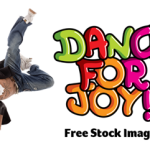



0
comments