[…] This post was mentioned on Twitter by Paulo Simões, Brian Batt, Sarah Feather, Daniel Taylor, CiberAjuda and others. CiberAjuda said: Here’s a Boatload of Free Hand-Drawn Graphics http://bit.ly/edrOHD […]
Here’s a Boatload of Free Hand-Drawn Graphics
December 7th, 2010
I like to use hand-drawn elements in some of my conference presentations. In the examples below, I combined hand-drawn shapes and characters with a hand-written font to give it more of an organic look. What I like about this approach is that it is less formal than if all of the shapes and images were created in PowerPoint. I think it makes the presentation seem less stuffy.

Hand-drawn objects work well in elearning, too. I discussed the value of hand-drawn elements in this post on adding personality to your elearning courses. I like that it adds some novelty, feels personal, and creates good contrast. We used them in the image below to draw attention to the navigation controls.

Simple Ways to Create Hand-Drawn Objects
I get a lot of questions about how to create them. Here are a few ideas.
Take out a piece of paper and draw what you want. Then put it in a scanner to make a digital copy. At that point you can take the scanned image into a graphics editor and convert it to a usable image. If you feel like you have no drawing skills then at least try tracing something. Take pictures of people and then trace them on the paper. You don’t need all of the details to create some simple line drawings.
Both Windows Vista and 7 are pen-capable so you can use your computer to create the drawings. I happen to have a tablet pc, so I can draw right onto my PowerPoint slides. When I’m done, I right click and save as a .PNG image file. The example image below was created in PowerPoint using a hand-drawn frame and arrow.

You can also use a Wacom tablet to do the same. In fact, the Wacom tablets are coming down in price and might be worth looking at if you have some drawing skills and figure you’d use it regularly. They definitely add a lot of value if you have to create your own graphics. You can also get an older used tablet pc on eBay for a decent price. That’s a good way to go and you get a larger screen than the Wacom’s.
You Don’t Need to Be a Professional Artist
Anyone can learn to communicate ideas with hand-drawn elements. It’s less about the drawing and more about knowing how the drawing communicates. If you look at the community characters, they’re not perfect. But together they work.

A great resource for learning about visual communication is Dan Roam’s Back of the Napkin book. You’ll learn how to communicate your ideas. Even if you don’t do any hand-drawing in your courses, many of the ideas that Roam shares are applicable to instructional design and elearning.

To help you get started, I created some hand-drawn shapes and elements that you can use in your elearning courses. The example above comes from a few of the free hand-drawn objects.
Download the hand-drawn objects here.
Feel free to use them as you wish. Many of you out there also have tablets and are better artists that I am. If you’re interested in creating some hand-drawn shapes and images to share with the community, let me know.
Events
- Everyday. Check out the weekly training webinars to learn more about Rise, Storyline, and instructional design.
Free E-Learning Resources
 |
 |
 |
|
Want to learn more? Check out these articles and free resources in the community. |
Here’s a great job board for e-learning, instructional design, and training jobs |
Participate in the weekly e-learning challenges to sharpen your skills |
 |
 |
 |
|
Get your free PowerPoint templates and free graphics & stock images. |
Lots of cool e-learning examples to check out and find inspiration. |
Getting Started? This e-learning 101 series and the free e-books will help. |
51 responses to “Here’s a Boatload of Free Hand-Drawn Graphics”
[…] Traduzione autorizzata tratta dal post originale di Tom Kuhlmann sul “Rapid E-Learning Blog”. Il post originale è disponibile qui […]
Traduzione autorizzata in italiano del post qui:
Tom, I’d vote for you even if you didn’t give us free stuff!
Thanks
Dennis Hess
I’m fairly new to elearning – less than a year. I’ve signed up for everything I can get my hands on. I just wanted to tell you that your blog is FAR AND AWAY better than the others. I actively watch my inbox for the next issue of RapidLearning. There’s something incredibly practical in every single issue.
Your generosity in sharing what you know and do is completely without comparison in the industry. Thank you!
Tom,
all of your posts I enjoy reading. Honestly though most of them I find myself thinking…how can I use this? Why is that, you ask? Because I don’t have the software or the tools you do most of the time.
I have Windows XP and 2003 versions of everything in Microsoft products.
What can I do with these products to create hand drawings like you’re discussing above?
Thanks for whatever insight you can provide.
Tim
Tom, you got my vote, hands down!
[…] Go here to read the rest: Here’s a Boatload of Free Hand-Drawn Graphics » The Rapid eLearning Blog […]
Tom,
Am always grateful for the freebies, which are useful and witty, and will vote for you anytime.
That said, I know you mean them to be generic, but the peeps all pretty much read as male. Got any similar gals in your scribble archive?
Thanks!
Tom you got my vote hands down or is that thumbs up.
Thanks for a great post, Tom. My company created our sales training intellectual property based on neuroscience and simplicity. Because of this, we use hand drawn graphics/fonts in all our eLearning courses, marketing collateral, and presentation material. It’s at the core of what we teach. Dan Roam has been one of our inspirations.
However, I must respectfully disagree with your comment about not being able to do this without a tablet pc.
@Tim: we create almost all of our stick figure characters and simple hand drawn graphics right in PowerPoint using the scribble shape tool. It’s not the most sophisticated way of doing it, but that’s sort of the point. Here are two examples of hand-drawn images using the scribble tool.
You’d be amazed at how much you can trace on-screen. For example, for the graphic of France, I threw a real map image onto the slide and then used the scribble tool to outline it. Then I deleted the graphic behind it.
Simple and no fancy equipment required.
Hope that helps Tim!
Tom, really enjoy the usefull tidbits. One thing that jumped out at me, and maybe I am having a brain freeze day, when I saw the hand-drawn pic of the girl and the tablet PC I wondered, how did he get a skewed photo to fit the frame? Or did he free-hand crop the photo and then draw the frame? I, too, have limited resources as one of the other posters noted, although I have more updated software. Working in a grant-based, government Division means I have to make the most of what I have.
Thanks!
Steven
Tom, sadly, our State security blocks me from going to screenr. Thanks anyway. For every type of site that I need to go to or resource that has been deemed, for one reason or another, as a secutity risk or bandwidth hog, I would have to fill out a separate waiver form.
Steven
@Steven
Make sure you subscribe to Tom’s blog via your home computer.
I’m sure your schedule is a busy one. However, the Screenr tutorials are 5 minutes or under. You can look at them at home. I know that’s an obvious suggestion, but it helps when one’s workplace firewall is protecting confidential data.
@tom Honestly, I don’t think anyone in the e-learning world provides as many resources and suggestions for the non-profit and educational sectors as you do. Kudos for “being there” for entities with limited (or no) budgets!
Kindest regards,
@jenisecook
I love your blog! It is the only one I read and save so I can go back again and again for new projects. Thanks Tom.
Thanks for the freebies and all your great tips. I went right away to vote for your blog because quite honestly you’ve been an inspiration, and I can’t wait each week to see what you’ve got to say.
My vote goes to you. I keep waiting for your post every week. Thanks so much.
I voted too… Thanks Tom, you deserve that award.
Hi Tom,
As always, a really BIG thank you for once again being so generous in sharing your resources.
I really like the ‘wooden floor’ background in the ‘are you ready to test your knowledge’ screen that is shown above.
Any chance you could offer some guidance as to how to locate/create this particular background?
Cheers
Craig
Just voted for you! And you were right – there are some blogs/resources that I learned about just from voting. Best of luck.
[…] Here’s a Boatload of Free Hand-Drawn Graphics | 7 December 2010 […]
@Craig – Here’s where the general concept comes from: http://screenr.com/TNW and how the perspective floor comes together in PowerPoint: http://screenr.com/iCm
You ROCK! I am amazed each day at how much I’ve learned about Powerpoint from your blog postings and tutorials, and now with all of the templates and graphics my work looks so professional! Again, thanks!
Thanks for the great article! I’ve often thought that I’d like to get something hand-drawn looking, but never put the brain-power in to figuring it out. One item I’ve had a difficult time finding is the text – where did you get your font and what is it called?
Voted!
Hope we can help you win!
I’ve tried several times over the last few days to download the hand drawn files and have been unable to open. Is the link possibly corrupt?
just voted, I enjoy your blog and look forward to reading it everytime. you deserve to win this award hands down.
Dear Tom
Do cartoon-like illustrations improve learning?
I’m asking because I’m a webdesigner studying instructional design and in webdesign Jakob Nielsons suggest not to use cartoon-like illustrations in websites for adults. His eye-trackings studies have shown that people ignore them: http://www.useit.com/eyetracking/
What do you think?
Hi Tom,
thanks for your blog on hand drawn comments.
I find alot of your blogs interesting and valuable, however because I work for a corporate organisation we are heavily restricted by guidelines that prevent us from using clipart and only use certain types of images.
How do you find the balance between adding character to your blogs while still remaining a professional look?
[…] Here’s a Boatload of Free Hand-Drawn Graphics […]
[…] Hand-drawn graphics: miscellaneous graphics from this post. […]
I have added your images to my ppt clipart library so they are easily accessible when I’m powerpointing. Thank you for sharing!
[…] Read the article […]
Congratulations on your winning! SOOOOO well deserved!
Congrats on the award Tom!!
Well deserved, your blog rokks!!!
All the best for 2011.
[…] a free application that can easily be used for your elearning design and lets you take advantage of some of the hand-drawn items I gave away a few weeks […]
Hi Tom!
THANKS soooo much for the hand-drawn graphics! I had fun using them to create a [half-animated] slideshow story! It’s amazing how one can do so much with just a few basic shapes and icons!
http://www.slideshare.net/bookbagdesigner
Cheers,
Jason
Hello, Tom …
I’m sure I’ve seen a post on creating the room graphic (the third graphic in this post), but for the life of me, I can’t find it again. Could you point me in the right direction?
Much appreciated,
Martin
[…] course, you could always download all of the hand drawn objects from this post, Here’s a Boatload of Free Hand-Drawn Graphics. That makes it a lot easier. We also have some additional hand-drawn shapes in the user […]
THANK YOU! Perfect and just what I was looking for! Dawn


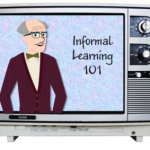


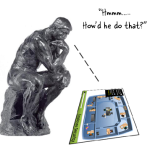




0
comments