
What’s New
Articulate 360 is always evolving to bring you the most innovative learning technology. Keep reading to learn how we’re making it faster and easier to create, collaborate on, and distribute global training.
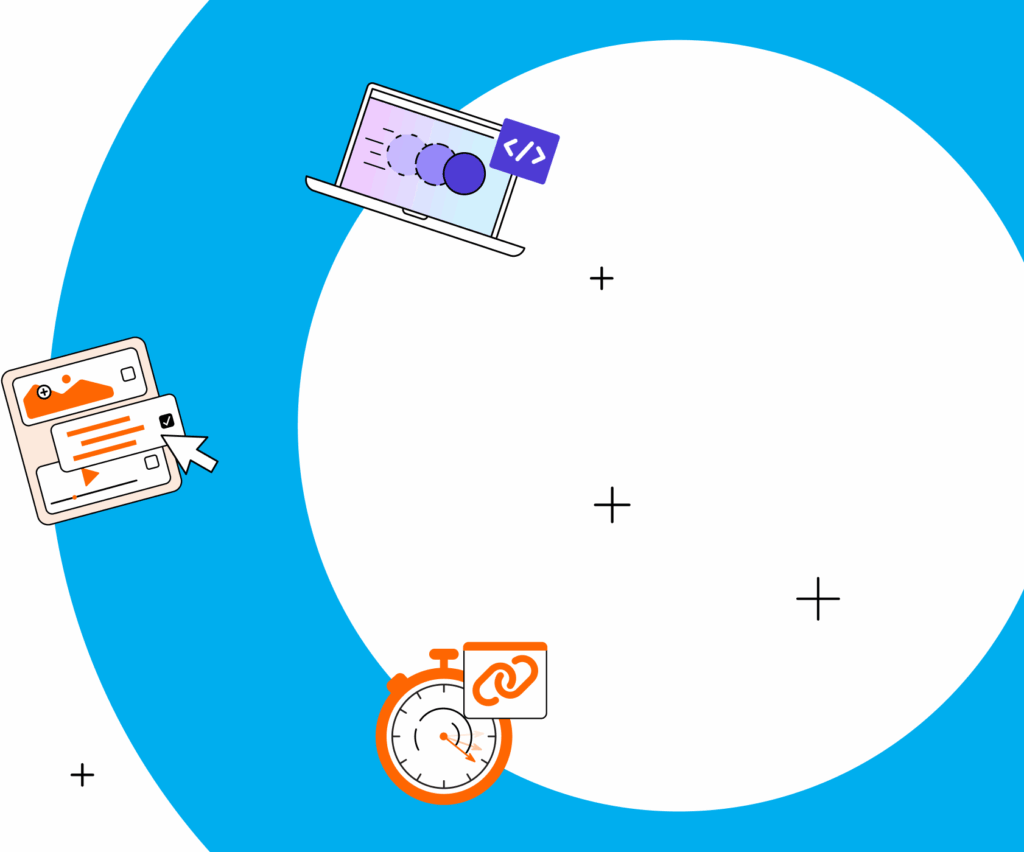
Course authoring made easy
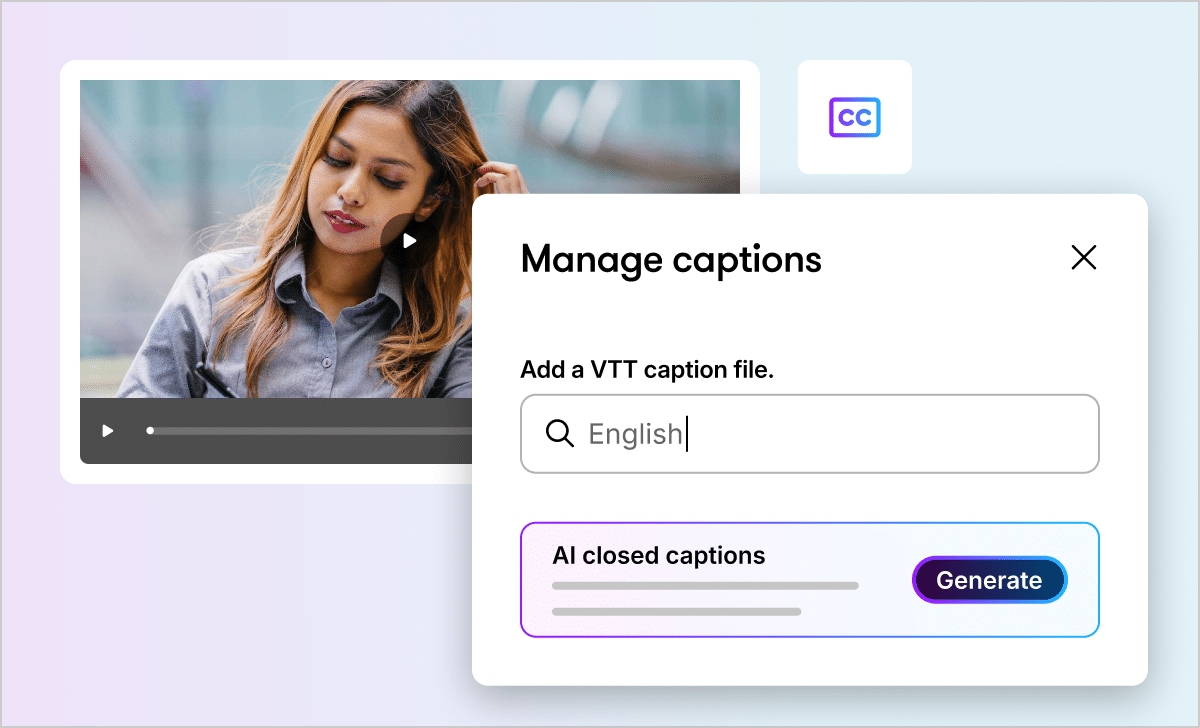
AI-Generated Captions
Need to include captions for accessibility? AI Assistant now generates and syncs captions for video files in a click, and you can edit as needed.
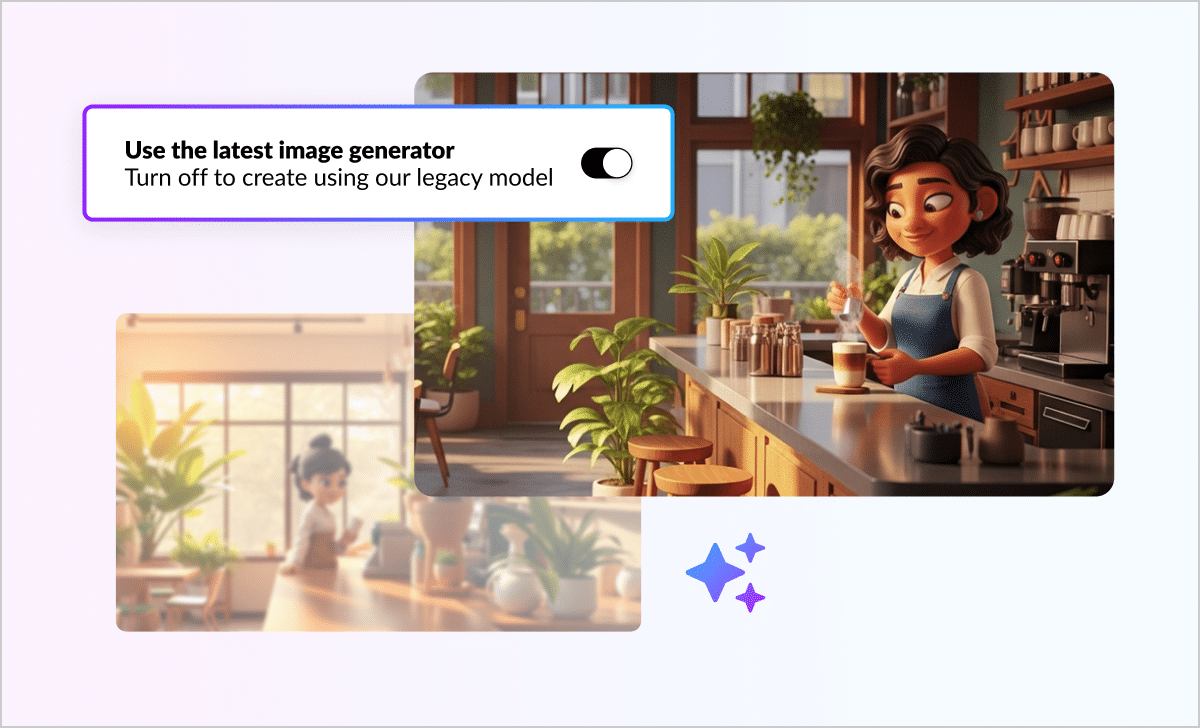
Enhanced AI Image Generation
Struggling to find the perfect picture for your course? With our improved AI, you’ll get more precise results—down to the text included in the image.
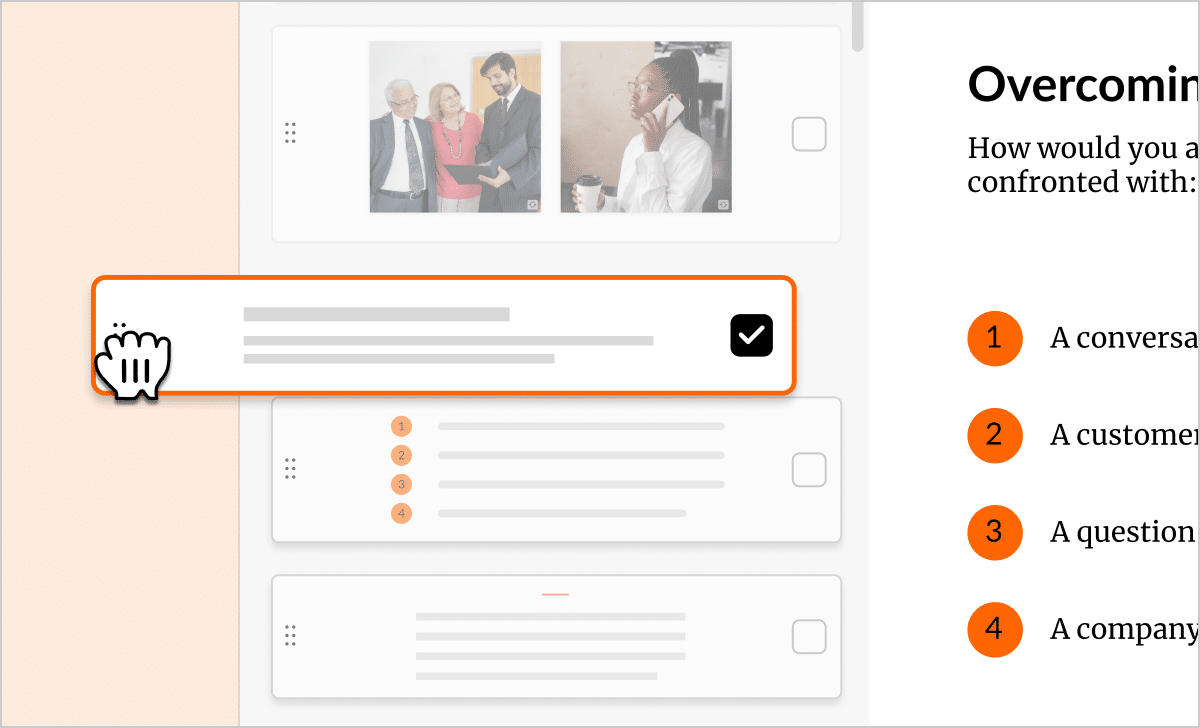
Manage Blocks
Reorganizing your course content just got faster. Reorder multiple blocks at once with simple drag-and-drop, or copy content to another lesson within your course—no template required.
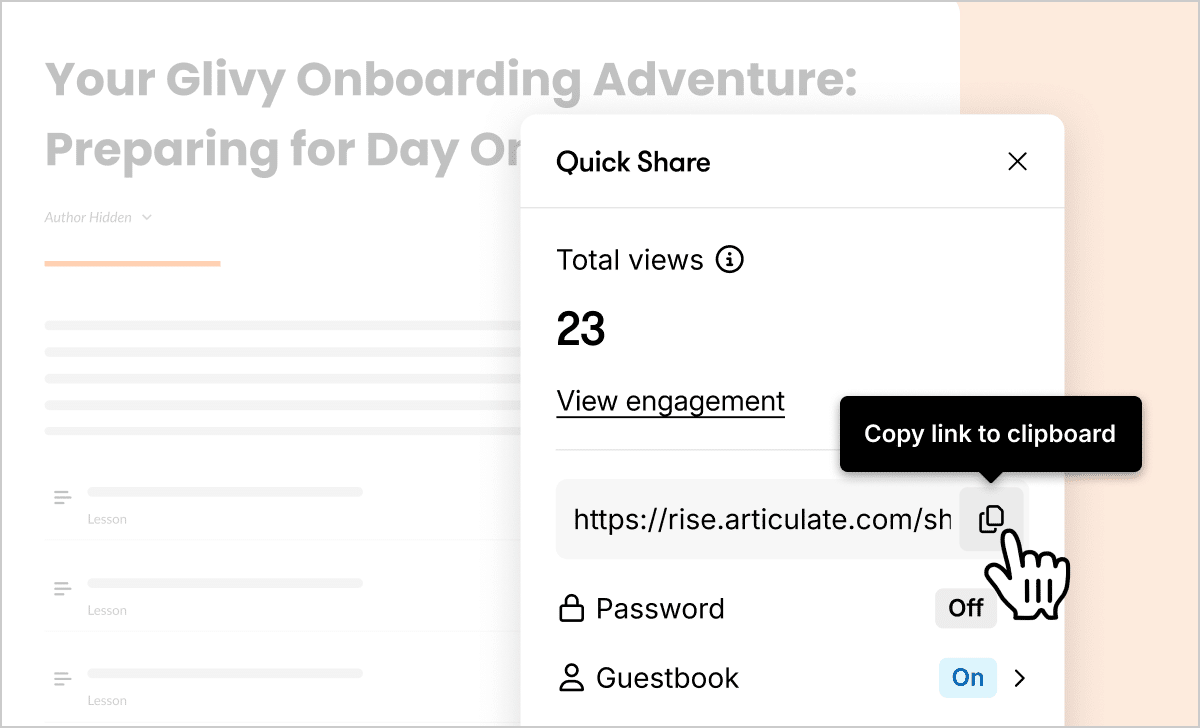
Quick Share
Share and track any Rise course instantly—no LMS needed. Simply choose the Quick Share option to generate a link and see built-in engagement analytics.
Engage your learners through powerful customization tools
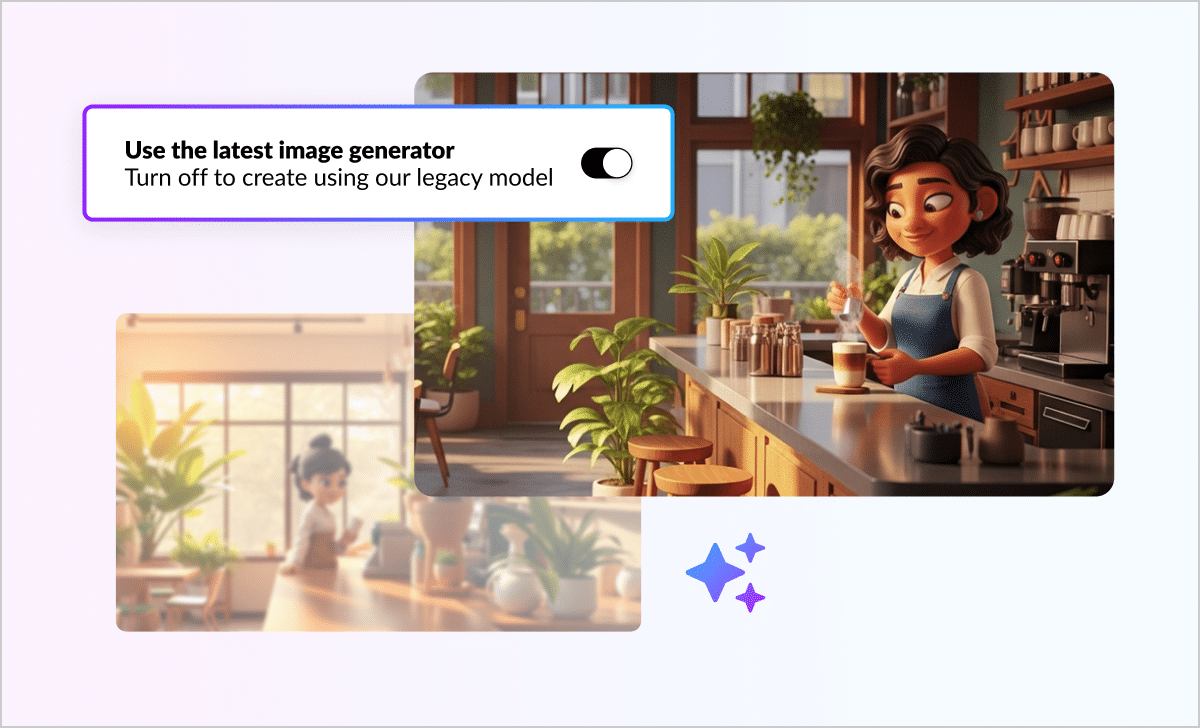
Enhanced AI Image Generation
Struggling to find the perfect picture for your course? With our improved AI, you’ll get more precise results—down to the text included in the image.
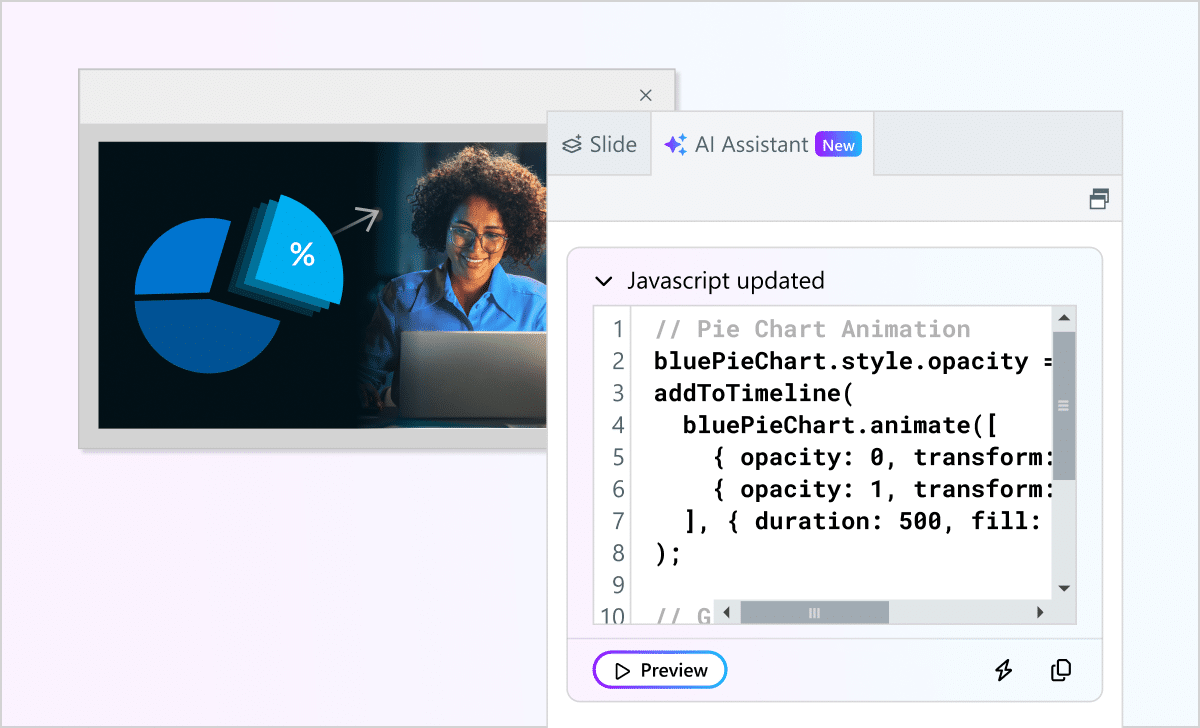
AI JavaScript Entrance Animations
Create completely custom JavaScript animations without writing a single line of code. Simply describe the effect you want in the new AI Chat experience and watch your slide come to life.

Targeted tools for effective collaboration
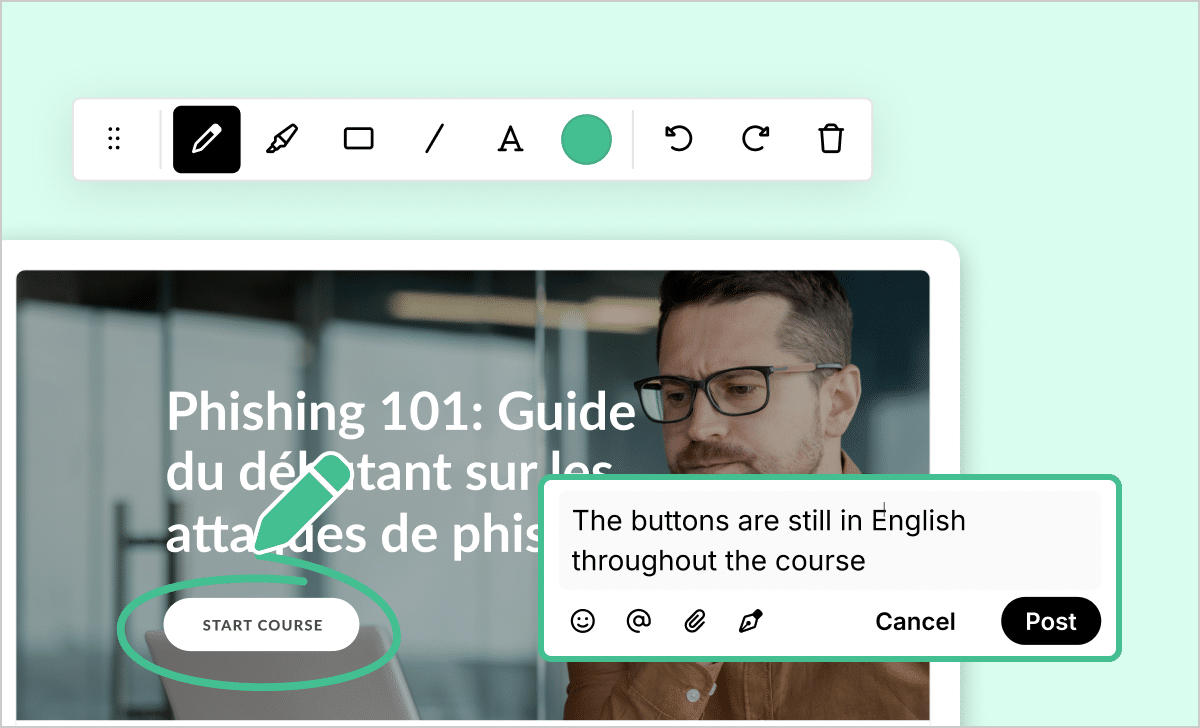
Annotated Screenshots
Ready to fast-track your review workflow? Now reviewers can give crystal-clear feedback by adding text, drawings, and shapes to screenshots in Review.
Translate training for your global team
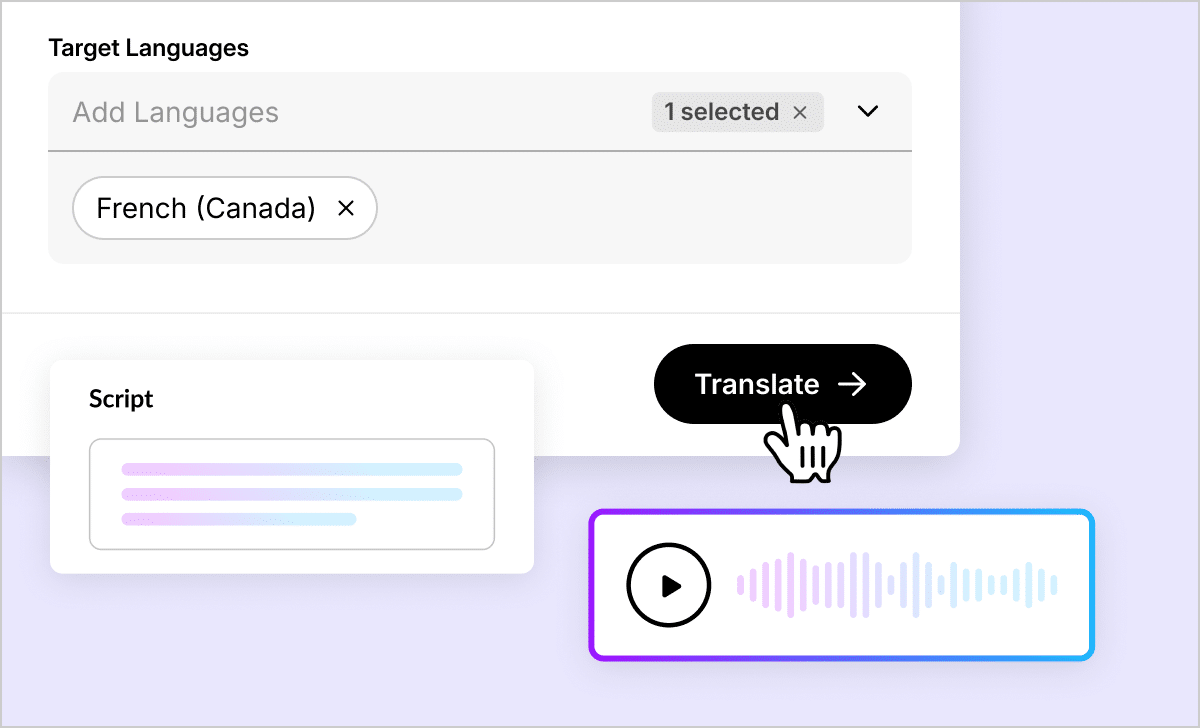
Text-to-Speech Translation
Sick of wasting time manually localizing each audio file? Now AI Assistant does it for you, automatically.
Want to see a full list of every new feature and fix?
View Articulate 360 version history
Discover Articulate 360
These features and more are included in Articulate 360, the leading creator platform for online workplace learning. One subscription delivers all the tools and resources you need to create professional, engaging training content that plays seamlessly in your LMS. Start transforming your organization’s learning culture today.