[…] This post was mentioned on Twitter by Paulo Simões, Brian Batt, James Roughton, Justin Tymm, marco and others. marco said: RT @tomkuhlmann How to Be Successful at Rapid E-Learning » The Rapid eLearning Blog http://bit.ly/dYZTVz #elearning […]
How to Be Successful at Rapid E-Learning
February 1st, 2011
Here’s what I find typical of people who do rapid elearning. Their organization needs to take existing content (usually a bunch of PowerPoint files) and get it online as soon as possible. So they buy an authoring tool and quickly convert the content.
Once it’s online, they realize that many of the courses look like PowerPoint slides. So they start focusing on how to make the screens look better. Voila! In no time at all, they’ve got great looking courses.
The more courses they create, the more they realize they need to craft better learning experiences. So the focus shifts towards creating interactive and engaging courses for the learners.
I call this the rapid elearning story because it’s a story many people relate to. It’s also a great framework for learning to build courses. I shared more detail in the post on building a roadmap to better rapid elearning.
Here’s a brief summary:
- Focus on the basics like organizing the content and some simple graphic design concepts you find in books like the Non-Designer’s Design Book. Couple this with learning how to use the software.
- Once you feel comfortable using the software, shift to creating the right type of look for your course. This isn’t about eye-candy. It’s a combination of aesthetic, context, and visual communication.
- As you develop expertise building courses and get things to look the way you want, focus on what makes the course most meaningful. And that’s crafting a good learning experience.
Of course these steps aren’t necessarily linear or exclusive of each other. It’s just a simple way to look at the evolution of building a course.
Beyond Getting Started
Most people I talk to are one or two person teams. They tend to work by themselves and have to be project manager, instructional designer, graphic designer, multimedia developer, and IT technician. That’s a lot to cover and there aren’t many places to get help, especially when you’re by yourself.
So here are a few things to consider about what it takes to get your rapid elearning production off the ground. I like to keep things simple, so I broke it into three groups: authoring, assets, and instructional design.

Rapid Authoring
There’s not a right or wrong tool set. They all have different features; so you want the tools that work best for your needs. The mistake a lot of people make when looking for elearning software is to create a list of features which they use to compare the tools.
While comparing similar features is fine, the problem is that each feature is given equal weight on the checklist. However some features have more value than others and even similar features may present a different workflow that could determine how long it takes to build a course. A simple checklist won’t reflect those things.
When shopping for tools I recommend that instead of looking at a list of features, you build the same mini module with each tool. Then you can test three things:
- Software: Using the same basic module for each application allows you to do a better “apples-to-apples” comparison. You’ll get a sense of how the applications work and what type of workflow exists.
- Support: Since the software is new to you and you won’t be completely familiar with it, you’ll have many questions and may need some help. This is a great time to test the customer support. Buying software is one thing; getting support after you buy, is another. You may save money on the software purchase and end up spending a lot more down the road trying to get help.
- Community: Software vendors make software, but real users will come up with the workarounds and best practices. That’s why you want to connect with the user community. It’s like having an elearning team in your cubicle. Check to see how active the software’s user community is. Post some questions and see how long it takes to get answers. An active user community is critical to your success.
Here are a couple of posts I did that explains a bit more about rapid elearning and the strategic approach I’ve taken at other organizations.

While there are a lot of choices out there, there is no right or wrong solution. The applications are just tools to help you do your job. You need to know which one is best for you considering your budget, time, and resources.
Rapid Assets
Rapid elearning is attractive because you can create effective elearning courses with little or no programming required. That’s great for the programming part of the course. But what about everything else? Who’s going to design the look and feel? Where will you get your graphics and any of the other assets you need for the course?
In the same way, rapid authoring helps you not be a programmer, rapid assets is about acquiring the multimedia assets you need without being a multimedia developer or graphics artist.
Here are a few resources and ideas to help you with the assets:
- Microsoft Office Online. If you’re a licensed user of the Microsoft products you have free access to the many templates and media assets they make available. This is a good place to start especially since they’ve recently updated the site.
- Stock Image Sites. There are a dozens of stock image sites where you can buy low cost images. For elearning courses, you don’t need to buy the high resolution images. I usually buy the $1-$3 versions and they work fine. I covered this in more detail in a previous post.
- Free Assets. There are many sites that give away open source content or images under creative commons licenses. I’m sure others will post links to the sites they use. The key is to understand the agreements so that you can make sure that free use is really free use, especially for commercial products.
- Interactive Web Sites: Today you can find all sorts of free content creation tools online. They’ll provide an embed code that you can place in your courses. I like to paste the code into an HTML page and insert via the web object feature. That means I ca
n leverage the multimedia assets from the other service. Here’s a cool example where the Qwiki site is inserted into an elearning module. - Connect with the Community. A great resource for free content is by connecting with your user community. I can’t speak for other communities, but I can tell you that the Articulate user community is quite generous. There are many who freely share what they’ve created with others. For example, James Kingsely, one of the Articulate MVPs, does a lot of custom programming and hacks. Many times he gives away what he does (or sells them at a very reasonable price). And he’s not the only one. So take advantage of your user community.
- Create Your Own. You can modify the clip art images or take your own photos. If you have advanced skills you can use illustrator or even PowerPoint to create your own media assets. If you do have some skills, consider sharing with others in the community. They’ll appreciate it.
These are a few resources to get you started. Here are some previous posts that may help, as well. I’m sure that others will chime in with links to some really good free resources. Be sure to check out the comments.
Rapid Instructional Design
Building courses is becoming easier. And finding the right assets to build them is becoming easier. However, these by themselves don’t build effective elearning. You still need to apply some sort of instructional design. And that’s not always easy.
The challenge for many tasked with building elearning courses is that they don’t have the formal instructional design background. So what are they to do?

A while back I watched this video about deploying inflatable concrete shelters. What struck me is that the person who set the structure up didn’t need to be an engineer. Basically, all he needed was a way to move, inflate, and hydrate it. An engineer designed the structure for rapid deployment. But someone else actually deployed it.

Seems we could do the same for instructional design. Build a few instructional design models that people can use to build their courses. Treat them like modular pieces that can be moved around and assembled. They won’t build flight simulator training with these models, but they’ll be able to build decent elearning courses that will be more than click-and-read.
To test it out, I’ve been working on a few ideas. And they work. In fact, when David Anderson and I volunteered to build the Christian Aid course for LINGOs we wanted to test a couple of the models: the Gilligan and the RSI.
They allowed us to quickly determine the course structure and then assemble the content. The course itself is simple, but using the rapid instruction model is one of the reasons we were able to build the course in just a few days.

I’ll cover some of these models in upcoming blog posts, but the main point is that there’s no reason why you need to be a trained instructional designer to use a pre-determined ID model to help you build your elearning courses. This is especially true for those just getting started. As you gain experience building elearning courses, you’ll get time to learn more about instructional design and apply what you learn.
It’s a lot easier to deliver an elearning course today than it was a few years ago. But it also puts a lot more pressure on individuals to do more with less. If you pick the right tools, get access to some low cost assets, and predetermine some of your course structure, you’ll be on your way to success.
Events
- Everyday. Check out the weekly training webinars to learn more about Rise, Storyline, and instructional design.
Free E-Learning Resources
 |
 |
 |
|
Want to learn more? Check out these articles and free resources in the community. |
Here’s a great job board for e-learning, instructional design, and training jobs |
Participate in the weekly e-learning challenges to sharpen your skills |
 |
 |
 |
|
Get your free PowerPoint templates and free graphics & stock images. |
Lots of cool e-learning examples to check out and find inspiration. |
Getting Started? This e-learning 101 series and the free e-books will help. |
23 responses to “How to Be Successful at Rapid E-Learning”
Tom
Great post. So how do you feel Rapid development fits into the study of ID? I see similar conversations in the music circle around how tools like GarageBand and Mixcraft influence the field of music composition.
That was the story of my life! or the ID part, anyway. I use Compfight (http://compfight.com/) to search images on Flickr. I probably learned it from you. It has a nice option to search Creative Commons images only.
[…] See the rest here: How to Be Successful at Rapid E-Learning » The Rapid eLearning Blog […]
Great post Tom! Like John mentioned, this sounds like the story of my eLearning life. I especially like your Gilligan and RSI models and have used them in a couple of recent projects. Thanks for letting me borrow the idea.
Hi Tom, I can definitely relate to your post – it has been my journey also. Can you recommend any books or resources on instructional design? Thank you, Angela
Thank you so much for a helpful and inspiring post, Tom. I always learn so much from not only what you say, but how you say it.
Very helpful post, thanks Tom.
Regarding Microsoft assets (eg images), I’ve always shied away from them. Although I’m a licensed Office user, I thought the images could only be used in Word or PowerPoint etc publications, not in third party apps like Articulate.
Is that not the case?
Great job am learning a lot from you, at the same time sharing much.
I really do appreciate what you share with the rest of us.
Great post. I can definitely relate to this. I look forward to hearing you speak in March at Humana in Louisville!
[…] How to Be Successful at Rapid E-Learning […]
Hi Tom, I just wanted to share with you and your guests a list of free and low cost e-learning courses you may or may not be aware of.
The list can be found at http://sites.google.com/site/wesburgan/educational (copy and paste to browser) and I have personally used all of the courses and found them very helpful. Some of the courses also have free down-loadable certificates of completion. This is not a sales-gimmick. Most of these are totally free. Enjoy!!!
I especially like your comment that you don’t need to be a ‘trained instructional designer’ to be able to design elearning courses nowadays.
The technological developments that make the above possible are putting pressure on online testing companies to present customers with a choice: we’ll design test material for you OR give you the tools you need to do it yourself.
Great post Tom 🙂
Hi Tom, I landed on your page randomly 3 weeks ago. However I must congratulate you for the effort you’ve put in your blog. I’ve gained so much that even though am using Adobe eLearning Suite, I am constantly coming to the blog for inspiration. Great job
Hi Tom,
Great article ! I agree with the overall idea that the structure is a key to create successful elearning but don’t you think too much efficiency can kill the quality ? In this era of synthesized information, rapid elearning is offering a great way to learn. But does the quality of learning will last if we crop it everyday more ? Rapid is good but should it be the ultimate goal ? Or should we also focused on saving the what instead of always improving the how we teach ?
Hello Everyone, I am new to Training and Development. But I have a particular interest in RID.
Can someone offer me any pointers?
[…] Tom Kuhlmann @tomkuhlmann – specialises in all things e-learning and has an excellent blog which gives hints and tips on creating good quality e-learning resources. http://www.articulate.com/rapid-elearning/how-to-be-successful-at-rapid-e-learning/ […]

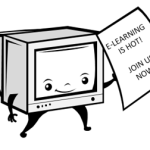







0
comments