[…] Here Are More Than 200 Free Rapid E-Learning Tutorials: http://www.articulate.com/rapid-elearning/here-are-more-than-200-free-rapid-e-learning-tutorials/ […]
Here Are More Than 200 Free Rapid E-Learning Tutorials
April 20th, 2010 
A few weeks ago I offered some advice on how to become an elearning pro without spending a dime. The essence of that post is:
- You have access to a lot of free tips and tricks. So there are plenty of opportunities to learn and it doesn’t cost you anything more than your time.
- Practice doing what you learn. The learning is only going to happen if you do more than watch the tutorials and read information. Apply some of the tips and tricks to your projects.
- Share what you know with others. One of the best ways to learn is to share what you’ve learned and done. It doesn’t need to be perfect. Trust me, there are more people getting started looking for simple tips than there are experts looking for advanced help. What you learn and share is really important to a lot of people.
I also offered up a small challenge and your peers responded by creating a number of tutorials. Here’s one of my favorites because it offers a clever use of PowerPoint and what you end up creating can easily use as the design for your course.
Click here to view the tutorial.
Here’s a quick mock up using the ideas from Linda’s tutorial. In this case, it’s designed as a way to meet new team members. However, the same idea could be used a number of ways.
 Click here to view the prototype.
Click here to view the prototype.
Below is a list of great tips and tricks that you can apply to your elearning courses right away. Also, if you’re an Articulate user, we had a month-long series of helpful posts in the Word of Mouth blog.
Creating PowerPoint Graphics
Some of these tips are really practical and probably work right away. Others are cool and interesting. However, even if you can’t use those specific tips, it does help to practice the tips in the tutorials. You’ll improve your PowerPoint design skills and odds are you you’ll use the techniques in ways that do work for you.
- Create transparent background for your images in PowerPoint. Using a similar process you can create a spotlight focus effect, torn page effect, manipulate photos,
-
Do you need show things sticking out of holes? Have a guy stick his head out of a hole. Great for sewer workers or manhole cover training. Or, have an arm stick out of a computer (or hole). Great for waving at sewer workers completing their elearning courses.
-
Two-part series on creating some custom picture frames: custom fills and borders. With additional tutorials here.
PowerPoint Animation Tips & Techniques
You might not need to use all of these animation tips, but it’s a good thing to practice them because the techniques can be applied in all sorts of circumstances. They’ll also help you think about the PowerPoint features in a different way.
-
Follow the line animation with an augmented tutorial using that to create an Etch-A-Sketch effect.
-
Animate a falling ladder with a different take on using pivots in this follow up to the ladder.
-
Create an animated elearning sequence. Download the free folder file here.
-
Animated hallway. Could be used to create an immersive learning experience.
Rapid E-Learning
-
Four-part series on creating visually engaging assessment & quizzes: animated boxes, colorful columns, note card essay question, and folders & handheld signs.
-
Six-part series on creating branched elearning scenarios and download all of the assets.
-
Three cool ideas on adding multiple videos to your slide: use Quizmaker ‘09, layered PowerPoint slides, and the web object feature.
Miscellaneous Tips
- Create a timer in Screenr and then insert the video into your elearning course.
- Poladroid: create Polaroid-like images for free.
- How to find graphics at iStockphoto.
- PowerPoint tips (in Spanish)
- Animal fun: donkey and monkey.
Course Management
-
Use an opensource database to track project reviews. You could replace the opensource tool with your own internal database and form-entry.
There are a lot of really good tutorials in this list, especially if you’re just getting started. Go through them and practice some of the techniques. Do you have some tips you want to share? If so, add your practical tips and tricks to the comments section.
Also, congratulations to Linda Lor who won an autographed copy of the Essential Articulate Studio ‘09.
Events
- Everyday. Check out the weekly training webinars to learn more about Rise, Storyline, and instructional design.
Free E-Learning Resources
 |
 |
 |
|
Want to learn more? Check out these articles and free resources in the community. |
Here’s a great job board for e-learning, instructional design, and training jobs |
Participate in the weekly e-learning challenges to sharpen your skills |
 |
 |
 |
|
Get your free PowerPoint templates and free graphics & stock images. |
Lots of cool e-learning examples to check out and find inspiration. |
Getting Started? This e-learning 101 series and the free e-books will help. |
59 responses to “Here Are More Than 200 Free Rapid E-Learning Tutorials”
Fantastic blog post, Tom!
I’m going to bookmark the links to my Delicious account.
Here’s another Screenr.com vid…
How to create a polishing effect in PowerPoint 2007:
(I used it to begin a topic/lesson inside a course module.)
I LOVE LOVE your blog and can’t wait for new posts.
WOW!!! As usual a great resource, thanks very much
Thanks so much with these tutorials. With them, I could do almost anything to my e-learning courses.
I can’t really thank you enough for the things have learnt and gained after joining this forum of yours. More power to your elbow!
Fantastic blog Tom! I can’t wait to try some of these out in some of the stuff I create. You are an amazing resource, I am amazed at how much you share your knowledge so generously with the entire community Mr Tom Coolman! =)
I love the great ideas in here! My mind is racing with the different ways I can incorporate all of this.
Wow Tom! I really got a shock when I started reading today’s blog. Thanks for posting my tutorial. I always enjoy reading your tips, but never thought I would end up on your blog. Thank you also for the book. I hope it clears customs soon 🙂
some of the tutorials do not play.
this was like the “Motherpost of Instructional Design”… it’ll take me days to sift through all of it…
Tom, your blog always distracts me from my projects. This time you’ve outdone yourself! I’ll be DAYS looking through this great stuff! (That’s OK, keep it up!)
Tom,
Since January 8th, 2008 I have been subscribed to this blog. Although there are long periods when I don’t check my emails frequently, I always make sure I go back and at least read (if not implement) the instructions in your posts. However, after seeing this post, with all the links and structure I just felt compelled to leave this comment to say…A big thank you for the effort and commitment that you (and your company) have made into educating the readers of this blog.
I hope the ROI has been worth it. I’m inspired and will commit either to implementing what I’m learning here myself, or making sure that one of my associates does. No more wasting this particular blessing.
I’ll definitely be spreading the word about your blog also.
Thanks again.
And thanks to all who take the time to create the helpful Screenr’s. I’m impressed with how combining a little creativity with PowerPoint seems to unleash endless options.
Great tutorials! Here’s another excellent tutorial on how to create transparent graphics in PowerPoint
Tom, excellent blog. Here’s a PowerPoint tutorial on motion path animation, whose speed is controlled through hyperlinks:
Great work! I love this blog.
Wow! This is pure gold this site!!!!!!!!!! 🙂
I am just getting started with making Powerpoint/Camtasia presentations and this site is fantastic!!
Tom,
Great post as always! Keep up the good work! I’d like to include a link to your blog on my resources site.
Just wanted to tell you that your Blog is the best. It always has great information and tips that I can readily apply. I look forward to receiving it everytime.
Thank you Tom. Love and appreciate your contribution to the industry.
Several readers have emailed us asking about scenario ideas. I wanted to include a link to a growing list of branching scenario resources in our community.
http://www.articulate.com/forums/general-discussion/15334-tips-building-scenarios.html
As always, feel free to post questions or share your current projects with the community for feedback and ideas.
[…] Tom Werner on April 22, 2010 Tom Kuhlmann points to a couple of hundred free tutorials on various aspects of rapid e-learning […]
Congratulations Tom! Just writting to thank you for this post. I´m from Brazil and many professionals here love your job!
Another jewel to our eLearning arsenal! Thank you sir!
I love screenr but would like to retrieve the video to add to a ppt. I can’t seem to be able to figure out how to without sending it to Twitter. Can anyone help??
[…] Here Are More Than 200 Free Rapid E-Learning Tutorials […]
This information is great. I have a question – my IBM is ancient & probably going to die soon, so I bought a new iMac. It’s wonderful, but I bought iWorks (meaning I have Keynote, not Powerpoint).
Since I’m afraid to try to use the old relic (even tho’ it has Office 2007), can I practice all these cool tricks on Keynote?
One thing I’ve noticed is that when I created other cool things in Keynote, they do not transfer when I export my mac creation into IBM format.
Should I just keep using my old PC to practice these things, and buy a new laptop when money allows? Or should I bite the bullet and partition my Mac (risking viral stuff) and get Office for Mac?
Thanks,
Linda Engel
[…] […]
Hi, Tom,
Are the tools and tricks demonstrated available in PowerPoint 2003? I’m afraid my organization is behind the power(point) curve a bit.
Thanks,
Sylvia Tetzlaff
Hey Tom,
Thanks for all these tutorials. Have you or anyone reading this found a way to stop the spinning circles on the Labeled Graphic Engage interaction? I don’t want to induce dizziness in my users.
Thanks!
Connie
[…] Here Are More Than 200 Free Rapid E-Learning Tutorials » The Rapid eLearning Blog […]
Hi Tom, I love your blog:-) I’m currently working on my PhD in instructional technology for online learning from Capella and the information that you provide here you can’t receive from a textbook. I’m in the process of trying out some of these tips but there are so many I don’t know where to get stared! Thanks for you blog.
I tried Linda’s demo and could not get the hyperlink to work after I made the shape clear. As long as the shape had color or even white, it worked fine. Any ideas?
Hi
designcomics.org is unavailable due to high visitor traffic. Typically, how long is the site down for? Are there any other similar resources?
Thanks for all your help
[…] Here Are More Than 200 Free Rapid E-Learning Tutorials […]
[…] 200 Free Rapid E-Learning Tutorials […]
[…] June 29, 2010 By: James Roughton Category: Culture via articulate.com […]
[…] Here Are More Than 200 Free Rapid E-Learning Tutorials June 29th, 2010 | Author: James Roughton via articulate.com […]
[…] here’s a link to the 200 free rapid elearning tutorials I posted a while […]
[…] […]
[…] 200 Free tutorial Tutorials […]
[…] di caosa parlo in questi due post del blog che parlano di oltre 100 PowerPoint tutorials e di più di 200 tutorial sul rapid elearning. Molti di questi sono stati creati da membri della nostra community o dai lettori del […]
[…] More than 200 tutorials (most demonstrating excellent PowerPoint tips). […]
Hi Tom,
Was very eager to view the branched scenario you have linked to as I was really looking forward to see how we could use branched scenarios using PPT and Articulate. However, there are few glitches in the course:
1. there are two levels of branching – one on the criteria and the next level on the views of each candidate. The first level worked pretty well however, once i have clicked one candidate, to read the views of the others, i had to go back to the Main menu, click the criteria again and then click the next candidate. This frustrated me as a learner.
2. I couldnt move forward from the criteria page and complete the course.
Maybe this can be looked into or was I doing something wrong?
Hey Tom,
Thanks for your great tips! I have been reading your articles since the past few months and I have become a great fan of yours! Your articles can make any man in this world who is new to e-learning master the art in just few days. Your articles are too good!
Hope to see more interesting articles in the future.
Keep on writing:)
Warm Regards,
Shai
[…] Below is a list of great tips and tricks that you can apply to your elearning courses right away. Also, if you’re an Articulate user, we had a month-long series of helpful posts in the Word of Mouth blog. Creating PowerPoint Graphics Click here to view the prototype . 200 Free Rapid E-Learning Tutorials […]
[…] A few weeks ago I offered some advice on how to become an elearning pro without spending a dime . Here Are More Than 200 Free Rapid E-Learning Tutorials » The Rapid eLearning Blog […]
[…] A few weeks ago I offered some advice on how to become an elearning pro without spending a dime . http://www.articulate.com/rapid-elearning/here-are-more-than-200-free-rapid-e-learning-tutorials […]
[…] Here Are More Than 200 Free Rapid E-Learning Tutorials » The Rapid eLearning Blog […]
[…] Here Are More Than 200 Free Rapid E-Learning Tutorials » The Rap […]
[…] Articulate En Français ! Voici un modèle PowerPoint plutôt intéressant (et il est gratuit!) 200 Free Rapid E-Learning Tutorials Articulate eguilbeault Tutoriels outils web 2 Kit and Shelf [+] Tutoriels didacticiels bienvenue […]
[…] out the more than 200 free tutorials that cover PowerPoint and rapid elearning. Great place to find more people to follow on Screenr.( […]




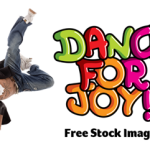



0
comments