[…] here: These PowerPoint Experts Can Make You a Star » The Rapid eLearning … Tags: atlanta, connecting-with, most, power, spent-some, the-most, time-with Share this post! […]
These PowerPoint Experts Can Make You a Star
October 20th, 2009Sometimes we get so busy that we lose sight of the great resources available to us. It’s not until you pull your head up from your desk and look around that you realize what’s available. That’s why it’s important to be connected to other people who have similar interests or do similar work. You’ll learn from them and have access to all sorts of information. If you think about it, there’s really not much that you know (if anything) that you didn’t learn from someone else or because of someone else.
Last week I was at PowerPoint Live 2009 in Atlanta where I spent some time with people in the PowerPoint community. The thing that impressed me the most was the power of connecting with others. I met a few blog readers, many of the PowerPoint MVPs that I’ve followed over the years, and was reminded of a few tips and tricks that I can use in my rapid elearning courses. I’ll share some of the tips and tricks in some future posts.
Today, I’d like to share a little of what I learned from the PowerPoint community and provide some great resources and tools that will help you do a better job building your elearning courses.
The Community Inspires New Ideas
- PowerPoint MVP Glen Millar shared quite a few animation tips. His session inspired a few ideas that could work well for rapid elearning courses although some of the animations may be a bit too much. In either case, the session inspired a few ideas, you’ll see them in some future posts.
- Lesa Snider, Chief Evangelist for iStockphotos, talked about graphic design in your PowerPoint slides. She has a site with some free Photoshop Elements tutorials and tips. During her session she was zooming in and out of her application. This made me consider how I’d do that in Screenr and possibly during my own presentations. So I found a couple of free screen zooming applications. You can find links below.
- The Twitter stream for the conference was a great way to meet people and to get some additional information about the other sessions. In fact, I had a bunch of people ask for some PowerPoint info so I put together a free blog that contains the Twitter stream for #pptlive, some blog posts, and free PowerPoint tutorials.
Free Software
- AlacrityPC: allows you to shut down unnecessary services and programs before you run a resource intensive application. This comes in handy doing screencast tutorials, working with multimedia authoring applications, or freeing resources during conference presentations. Thanks to Glenn for the tip.
- ZoomIt (PC): ZoomIt is screen zoom and annotation tool for presentations that include application demonstrations. Click here to view the ZoomIt demo.
- OmniDazzle (Mac): a set of fun and useful enhancements that help you highlight certain areas of your screen, create visual effects, and track the location of your mouse pointer. Click here to view the OmniDazzle demo.
PowerPoint MVPs
One of the best resources to learn more about PowerPoint comes from the MVP sites. These are people who are noted for helping the community of PowerPoint users. They have all sorts of tips and tricks. It’s worth bookmarking their sites. Here are some of the MVPs I met. You can find more at the PowerPoint MVP site.
- Geetesh Bajaj
- Troy Chollar
- Glen Millar
- Shyam Pillai
- Tony Ramos
- Steve Rindsberg
- Echo Swinford
- Julie Terberg
Microsoft PowerPoint Help & Resources
PowerPoint is a versatile tool. I can think of few applications that have as many diverse uses. People use it to create presentations, storyboards, elearning, animations, graphics and much more. The trick in getting the most out of PowerPoint is to tap into the community of resources.
The Microsoft site has all sorts of resources for those who want to learn more about PowerPoint. There are tips and tricks, tutorials, blog posts, and templates.
The Rapid E-Learning Blog
I’ve also included a few of the posts that I’ve written concerning PowerPoint.
- See How Easily You Can Create Graphics in PowerPoint
- Unleash Your E-Learning Graphics from PowerPoint 2007
- 5 Must-Know PowerPoint Tips That Will Save You Time
- The Secret to Creating Your Own PowerPoint Templates for E-Learning
- Here’s Why PowerPoint 2007 Helps You Build Better E-Learning
Being around others who share similar interests is inspiring. First, you always walk away with great information that will help you do a better job. Most important though is that you feel connected to something bigger. And it’s this connection that is exciting and keeps you motivated to learn more.
What do you do to stay networked to other elearning developers? Share your thoughts in the comments section.
Events
- Everyday. Check out the weekly training webinars to learn more about Rise, Storyline, and instructional design.
Free E-Learning Resources
 |
 |
 |
|
Want to learn more? Check out these articles and free resources in the community. |
Here’s a great job board for e-learning, instructional design, and training jobs |
Participate in the weekly e-learning challenges to sharpen your skills |
 |
 |
 |
|
Get your free PowerPoint templates and free graphics & stock images. |
Lots of cool e-learning examples to check out and find inspiration. |
Getting Started? This e-learning 101 series and the free e-books will help. |
27 responses to “These PowerPoint Experts Can Make You a Star”
Thanks for the inclusion, Tom. Much appreciated.
One minor point of clarification: I am not currently a Microsoft PowerPoint MVP. My award was not renewed this summer, but I am making strides to once again help the user community. More at http://tonyramos.com/blog/?p=158
To stay connected with others in the e-learning world I am constantly reading blogs, including yours. Here are several blog communities that make it very easy to follow ISD/e-learning blogs.
http://www.elearninglearning.com
http://www.elearningpulse.com
Following e-learning designers and developers on Twitter is also a great way to stay connected with the larger community.
With a field such as e-learning constantly changing and evolving, it is very important for all involved to share the latest and greatest technology, design approaches, ideas, etc.
Thanks
Similar to Jeff, I read blogs and follow certain Tweeps on Twitter, plus I use my LinkedIn connections.
I’ve found, though, that the greatest value comes when I reach out to an individual either through a Twitter DM (direct message), a LinkedIn e-mail message, or a chat message to the ID colleagues listed in my Skype contacts.
Many I’ve never met in person (and hope to meet a few at DevLearn in San Jose, including you, Tom). And, even though I may have put some of them up on an “ID Pedestal”, they are humble, real people who enjoy helping their colleagues learn from them.
How fortunate we all are to live in a time that makes it easy to build and sustain a valuable PLN (Personal Learning Network) across borders and state lines.
I’d recommend that you consider using Prezi instead of the dull, dull, dull PowerPoint – the best bit is it doesn’t have any bullet points.
[…] http://www.articulate.com/rapid-elearning/these-powerpoint-experts-can-make-you-a-star/With a field such as e-learning constantly changing and evolving, it is very important for all involved to share the latest and greatest technology, design approaches, ideas, etc. … […]
Did you forget Steve Rindsberg? http://www.rdpslides.com/ He is the old geezer amoung the PowerPoint MVPs
John… Visio MVP
Thanks for sharing the free zoom application, Tom.
I wish I could have attended PowerPoint Live. I’ll catch it next year.
-Elizabeth
Elizabeth, we’d love to have you! We return to San Diego and enter a new era with a name change to reflect the evolution that has taken place over the past several years…
Rick A.
Conference Host
Okay, learning *how* to use PowerPoint is great and all, but don’t you think the whole point should be to learn how to make *effective* presentations?
Many people think that the slides are the presentation, and they’re not. You are doing yourself a disservice investing in bells and whistles without knowing whether or not this is going to hurt or help you in getting your message across.
Check out these experts on effective presentations and they’re corresponding books:
Though I want to see less PowerPoint in learning, these are still some very useful resources -thanks.
Hi Tom … I had to buzz through the vendor displays too quickly and when I got to yours, you were three-deep in interested patrons. I didn’t want to interrupt and had to get back to the help center. Sorry I missed meeting you.
@Me and @Tom – there’s a new kid on the block that I saw someone dubbed Prezi for Architects and Designers. It’s a Denmark based venture called http://www.ahead.com and the rich media and layout options are pretty impressive. No offline mode though.
[…] There are many critics of Powerpoint as well as some studies that have shown it can inhibit learning but there is no getting around the point that on many occasions it is a great tool for getting your message across. I think it is all about how you use it, when you use it and most importantly when you don’t use it. Here is an excellent guide to using Powerpoint effectively. […]
[…] These PowerPoint Experts Can Make You a Star, October 20, 2009 […]
[…] out the post, These PowerPoint Experts Can Make You a Star to get access to the free resources and helpful […]
I missed seeing Jane Bozarth’s “Better than Bullet Points – Creating Engaging E-Learning with PowerPoint” through the Training Magazine Network. Jane is a great presenter with top notch tips. I found her blog very helpful, as well.
Ruth, I have the ppt from “Better than Bullet Points …” Let me know if you would like it.
Pls.I watched a video where you created a bullet starting with one circle, can somebody remember me where is it?
Tks and congratulations for this blog. My wife hates you because I spen more time on the internet now.
Best regards.
i want to make a ppt about my ownself
[…] These PowerPoint Experts Can Make You a Star Like this:LikeBe the first to like this. […]




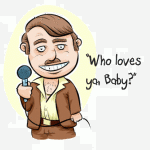




0
comments