The pyramid make sense. It good way to save money and to get projects done.
Here’s How to Save Time & Money Building Your Next E-Learning Course
December 4th, 2007
Unless you work for the Count of Monte Cristo, you most likely have limited resources to build your e-learning courses. Here are three techniques I’ve used that will make your e-learning development go faster and cost less.
Don’t Create an E-Learning Course
Clients typically think every problem can be solved through training. Sometimes the best value you bring is that of a gatekeeper. If you can avoid creating a course, do so.
Your job is to help your clients make the right decisions by assessing their needs and advising them on the best course of action. By avoiding unnecessary e-learning projects, you free your resources to work on those that bring real value.
Use Kuhlmann’s E-Learning Hierarchy
I use a three-tiered approach for e-learning design. I start by automating as much of the production process as I can and freeing up my more expensive developers to work on projects that best utilize their skills.
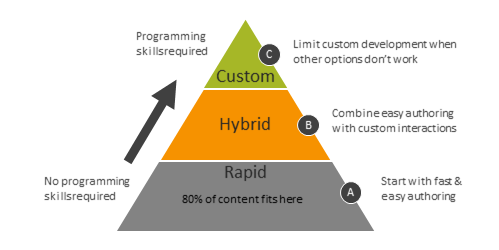
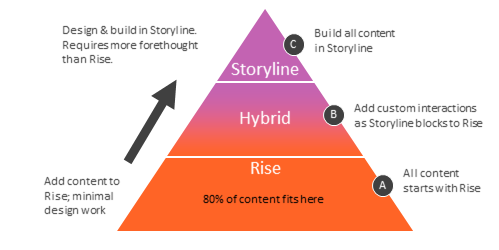
- Make rapid e-learning the default approach unless you need more. This allows you to meet your objectives without committing more expensive resources to the project.
- Build custom e-learning pieces that you can drop into your rapid e-learning course. Rapid e-learning software is very flexible and allows you to add custom content such as web objects or iframes. This hybrid approach allows you to build the pieces you need and still leverage the benefits of quicker production using the rapid e-learning software.
- Commit your multimedia resources to custom development. If you follow the first two steps, then you can free up your resources to build custom content. It doesn’t make sense to pay a skilled multimedia programmer to build something that you can do with a rapid e-learning tool. Instead, push as much work to the rapid development side as you can and get your expensive developers to work on those projects that require custom development and best utilize their skills.
Incorporate External Content Resources
Most of the e-learning is focused on delivery of information. And most of these courses use content that is already available elsewhere, like the organization’s intranet. Instead of just regurgitating content, do this. Build your course to teach the learner how to find the content outside of the course.
If you do this, you won’t need to cover everything in the course. This allows you to create learner independence and means you must build less content. It also helps with maintaining the course as the content changes.
In addition, many step-by-step courses only require a brief overview and then some cheat sheets or simple tips that the learners can use at their workplaces. Why build a time-consuming course, when you might be able to provide a less expensive document that serves the same purpose?
The key to your success is investing your time and resources where you get the most value. Following these tips helps you do that.
Events
- Everyday. Check out the weekly training webinars to learn more about Rise, Storyline, and instructional design.
Free E-Learning Resources
 |
 |
 |
|
Want to learn more? Check out these articles and free resources in the community. |
Here’s a great job board for e-learning, instructional design, and training jobs |
Participate in the weekly e-learning challenges to sharpen your skills |
 |
 |
 |
|
Get your free PowerPoint templates and free graphics & stock images. |
Lots of cool e-learning examples to check out and find inspiration. |
Getting Started? This e-learning 101 series and the free e-books will help. |
22 responses to “Here’s How to Save Time & Money Building Your Next E-Learning Course”
“Why build a time consuming course, when you might be able to provide a less expensive document that serves the same purpose?”
I ask that question all the time. Good article.
Tom alluded to this in the article above: A needs assessment is the foundation upon which any learning recommendations should be made, regardless of if the recommendation is to train or not to train. I want to add that the needs assessment serves another purpose: aligning the learning with the workface. If training is the solution, it’s our responsibility to ensure that it meets the needs of both the organization (e.g., developed in a resource-cognizant way, tied to concrete outcomes) and the learner (e.g., respectful of adult learning principles).
“The majority of elearning is focused on delivery of information…” – That the main problem…
When “elearning” is “delivery or presenting of information” you can say that the most rapid (development of) elearning course is to cerate one html page with a list of URLs (Links) to information documents, stored anywhere in the intranet or internet…
Isn’t it the most “Rapid” elearning?!
If I have ever learned something from my experience (more then 15 years of interactive content development) is that: elearning course that just “presents” information is a waste of time and money…
As you said (“How to Get Your Learner to Remember more”) learning is a
“…processes where the learner can practice using the information in a context that integrates it with prior experience. Case studies and practices exercises are good…”
And I would add: “during this processes the learner should gets the most relevant and rich feedback to each actions”.
We all know that elearning should be an “Interactive content”, so why “The majority of elearning is focused on delivery of information…”? The obvious answer is “budget”!!
To develop a real rapid elearning we need development tools to create interactive content (and I don’t mean “paging” or clicks on “play-stop” buttons or links) that not required programmer or programming skills… with real support of “object oriented” approach with a real “reuse” option of “content objects” (and not just copy and paste – and duplicate – of content items)…
That type of tool already exists!!
We are using this type of tool that enables use to reduce dramatically the developing cost without compromising on the interaction level…
The tool we use is a web-base development platform, developed during the last 5 years by my company, and I don’t mention here its name (or our website) because I don’t want to use this comment for advertising…
Thank you, Tom, for more excellent advise. You are probably getting tired of hearing this.
I agree that non-interactive is not necessarily bad. As your example shows, interactivity is really a question of involvement. Certainly involvement with your mind is as powerful as clicking here and there. The key is really to get the information absorbed.
I also particularly liked seeing that you mentioned the importance of teaching how to obtain information. I have always encouraged Support staff to include this when helping clients, and I also make sure the information is available in documentation and in training that I produce.
Again, thank you for your hard work and excellent advice.
Thanks Tom for some very useful pointers. The first one about not writing a course took me by surprise, but on reflection it sounds like good advice, but requires closer working with each candidate. Personalising any training must be a good idea, adding value.
Tom, there is just one thing that concerns me. You said: “The majority of elearning is focused on delivery of information. And most of these courses use content that is already available elsewhere, like the organization’s intranet. Instead of just regurgitating content, do this. Build your course to teach the learner how to find the content outside of the course”.
Sometimes learners are not interested in looking for information outside the content, but prefer to have it all in the same place, as a way to control they information.
I think Latin America is a paper culture adn still there is a long way to walk in this area.
Carolina
Tom thanks for your reply. Since I left that comment things have started to hot up and I am looking to give learning on NLP in marketing not just through my blog but also my Facebook group Marketing & NLP. Should we get together and develop some product?
Thanks for a phenominal blog. It’s one of the few “must have” reads that comes to my inbox.
I searched the blog and could not find any recommendations for sites to purchase / use avatars characters. Any direction would be appreciated.
Thank you for your weekly motivation.
[…] of us who work in the industry already understand the effectiveness and cost savings of integrating elearning into a training program — and that elearning can even lead to better […]
[…] Quando si costruisce un corso, meglio usare un approccio appropriato al tipo di corso che si sta costruendo. Si veda in proposito questo post del blog di Articulate sulla gerarchia dell’e-learning. […]
[…] save money and probably find ways to become more efficient as a team. In an earlier post, I outlined my production strategy. I start with rapid elearning software and move up from there. It saves time and money […]
[…] At a recent conference, I was talking to someone about rapid elearning strategies and how to best use the tools they had. My approach is to start with a rapid elearning tool and the build from there. It allows me to speed up production and allocate my resources to get the most bang for the buck. It’s something I outlined in this post on saving time and money when building courses. […]
I can’t agree more with Kuhlmann’s E-Learning Hierarchy! We have started trying to create custom eLearning entirely on Flash and it was diastrous! We later decided to marry the two with the flashy flash objects embed in PPT and have Articulate wraps the entire courseware for SCORM compliancy. And it saves us time spent on rework and troubleshooting codes!
[…] Tom Kuhlmann has pointed out, this is a great way to make your e-learning budget go much, much further. You might even find that […]









0
comments