[…] This post was mentioned on Twitter by Paulo Simões, Ryan's blogroll and others. Ryan's blogroll said: RapidEL: How to Design An Elearning Course on a Budget: The past few days I’ve been pulling some conten… http://tinyurl.com/289cype – […]
How to Design An Elearning Course on a Budget
December 21st, 2010
The past few days I’ve been pulling some content together for a couple of workshops I’m doing at the ASTD TechKnowledge conference in San Jose. The workshops are for those who are just getting started with the Articulate tools.
I only have about 75 minutes for each workshop, so I am pre-building most of the course that we’ll use for a few practice activities. The participants will get all of the assets and some job aids to help them during the practice activities. You can see how I’m designing the activity job aids below.

They’re pretty simple and work with what we’ll be doing live. I also added links to Screenr videos and embedded some tutorials because it’s easy to get lost during the conference sessions. This way the participants have access to some quick tips while they’re working on the files and can work at their own pace.
In case you’re interested in how it looks, you can download the PDF here. The file is about 20 MB because of the embedded video. If you want to use the template, feel free to download the basic PowerPoint file that I used to create the job aid. Use it as you wish.
Working on the mini course reminded me of some of the challenges many who read this blog face. The main challenge is working on one or two-person teams with a budget of $12.37. So I thought I’d share a few ideas on how to squeeze as much as you can out of those twelve dollars.
How to Get a Nice Course Design If You’re Not a Graphics Artist
One of the biggest challenges we face is coming up with the right look for our courses. It’s really hard when you work by yourself and you’re not a graphics designer (and you don’t have access to one).
So how do you get a course design idea? The easiest thing is to work with what you have.
In the course I am designing for my workshop, I need something simple. I’m not that concerned about the course content, but I do want something that makes sense and looks nice. Many times I’ll look for practice content on government sites. But not for this course.
One of my favorite gadgets is my Keurig coffee brewer. When I unpacked the box, one of the things that impressed me is the “getting started” card (and the overall packaging of the documents) that they provide with the brewer. It has the feel of being a high-end product.
- Bonus tip! There’s a lot to be said about the aesthetic of your course design and how people feel the first time they SEE it. Is your course inviting? Or does it just look like a bunch of PowerPoint slides and clip art slopped together?
- Another Bonus Tip! Keep it simple. You don’t need to dump everything you know on an unsuspecting learner. Compare the brewer’s complete manual to the quick start manual they provide in the box. Which is more inviting?
I decided to use the information on the “getting started” guide for my practice course. The content is simple and the illustrations are very elegant. They’ll look great on the slides.

Look for Content That Already Exists in Your Organization
There’s probably a lot of existing content and assets available in your organization. It’s just a matter of finding it.
In my case, I started with the Keurig documentation. It comes with some basic content. Essentially it’s a mini training document. So there’s good content and a nice flow to how the information is structured.
An added bonus is that the documentation includes some really high quality images. I can easily use them in my elearning course. I also did some searching online and found all sorts of demonstration videos and images that I could use.
For your courses, look through manuals and other documentation to see if there’s anything of value. There are probably other groups in your organization that have media resources and assets that you can use, as well. Here are a few places to look:
- Marketing
- Public relations
- Library (some organizations have them)
- Communications
- IT group
- Web teams
Initially I was going to design my course to look like the getting started PDF. The design is simple and the flow of information would have worked well with that type of design. But I wanted something a little richer, so I used the Keurig web site for inspiration.
Click to view the demo course.
If you preview the draft version of my course above, you can see that the web site provided a lot of inspiration on how to present the content.

What I like about this particular design is that it comes with a rich color scheme. So I don’t have to think of that myself. I’m not a graphics designer and my use of color isn’t always great. Being able to start with someone else’s design is big plus and timesaver.

Here are some things about the web site that I think apply to an elearning course design:
- Company brand: branding in elearning courses is a big issue for many organizations. I’ve written a little about that in the past. Those that tend to make it an issue usually have some sort of branded identity. Use what they have to inspire your design.
- Screen layout: I really like the way the Keurig site looks. It’s inviting and there are many elements in the web design that I can incorporate in my own. For example, you’ll notice that I used the big, picture-circle in all of the screens. It’s a nice visual element that ties all of the screens together.
- Menus: I like to create visual menus that the learner can click to jump to specific parts of the course. So when I look for inspiration, I try to find those areas that could be used as menus. In my practice course, I used the light green boxes. But I like the way the gray boxes at the bottom look. Those would also make nice menus.
The company web site is an obvious place to look for design ideas. Here are a few other places where you can find inspiring ideas:
- Organization’s marketing material
- Annual financial reports
- Intranet
- Television commercials
- Brochures
- Executive-level presentations (they tend to have the money to do some nice looking stuff)
Once you have the design and some assets it’s easy to pull the course elements together. For example, I built the demo course in about a day. I was able to do so because I had a good starting point. I used the web site for inspiration and then I did some screen grabs of the images in the .PDF. Then I cleaned the images up a bit to work with the course.

Another thing to consider is that you can pull things apart and use them in new ways. For example, I pulled the hand image out of the PDF and used that as an animated pointer to highlight the brewing process.

As you can see, with a little sleuthing it’s easy to find inspiration inside your organization. I know that there are some who will say that this won’t work for them because their company’s stuff isn’t very good. That’s OK.
Just go out and find a site you like. Use that for inspiration. And then apply your organization’s brand and colors to the design. Here’s a post I did a while back that shows how. Plus, you can download a bunch of starter templates.
What do you do to find inspiration for your course design? Share your thoughts by clicking on the comments link.
Events
- Everyday. Check out the weekly training webinars to learn more about Rise, Storyline, and instructional design.
Free E-Learning Resources
 |
 |
 |
|
Want to learn more? Check out these articles and free resources in the community. |
Here’s a great job board for e-learning, instructional design, and training jobs |
Participate in the weekly e-learning challenges to sharpen your skills |
 |
 |
 |
|
Get your free PowerPoint templates and free graphics & stock images. |
Lots of cool e-learning examples to check out and find inspiration. |
Getting Started? This e-learning 101 series and the free e-books will help. |
34 responses to “How to Design An Elearning Course on a Budget”
Congratulations for your victory, Tom!!
[…] Traduzione autorizzata tratta dal post originale di Tom Kuhlmann sul “Rapid E-Learning Blog”. Il post originale è disponibile qui […]
Leggi la traduzione autorizzata in italiano del post qui:
Hi Tom,
I always LOVE what you do. You have made me LOVE designing courses!
Thanks soooo much!
Love your blog! I too get inspired by other things I see. In your post you say you use other site’s images/colors/designs…silly question, but aren’t you concerned with piracy or copyrights?
Hi Tom. I’m just getting started with Studio 09. The animations in your demo (Getting Started with . . .) are awesome. Any chance you might share the PPT file with us?
Tom, are you presenting at ISTE? I am going, and you would be number one on my list of workshops to attend. 🙂
Just did the Keurig Demo! Love the video and the nice clean, almost “European” look to the slides. Just one thing! In the “Take a quick peek at the brewer” part, there is a misuse of the word “you” I think you meant “Add your k-cup” NOT “add you k-cup”. I know it is a demo so I thought you would appreciate the feedback! 🙂
Tom! Iste is June 26-29, 2011 in Philadelphia, PA.
[…] More: How to Design An Elearning Course on a Budget » The Rapid eLearning Blog […]
Nice work!
I have a question about the pdf. We have shied away from putting embedded swf files into a pdf because every time we do, we encounter a security issue where the user has to click a button before watching this video. But I noticed on your pdf that this security issue does not exist. Please, please, please tell me how you did it!!
Thanks
very cool!
I’m thinking about buying a brewer by krups dolce gusto
I guess it’s more popular in Europe?
enjoy your coffee and congrats on the award:)
Hey Tom! With all the freebie templates and great tips on where to find inspiration, I can save my $12.37 for coffee! Thanks for the template.
Good news Tom – my team’s budget for 2011 was increased to $12.38! 😉
Thanks for all your inspiring ideas all year!
Question: How do you do a “screen or image grab” from a PDF? Thanks.
@ Janet: May be you should try FastStone Capture! Not sure if its free..but our team uses it and its quite good.
You said you cleaned up the images. How did you remove the orange “no” symbol from the picture of the K-cup? What program did you use?
[…] Tom Werner on December 23, 2010 Tom Kuhlmann shares his upcoming workshop on Articulate […]
Great post as usual Tom! I love the idea of looking at other sites for inspiration. I too love my Keurig brewer and found this great site http://www.coffeewiz.com/ if you order $50 worth of coffee, the shipping is free!
I found this post very helpful, as well as the older one that you linked to . . . and then some other olders ones that were linked in there. In fact, I just spent most of the day watching tutorials and getting ideas for the new Onboarding program that I am developing. Thanks!
Hi Tom!!
I Love your blog! I really get inspired by other things I see. I have learn that collor has a big influence in our sites!!
I think what you do is really important, Thanks for the good guidence!
[…] How to Design an E-Learning Course on a Budget […]
Nice work Tom! I have bookmarked your blog and will visit often, I have found great insight from you and also from the comments that have been posted here..
Sincerely William a new found friend
Nice info shared! e learning course designing could be hard part from designers prospects, it is the first impression for student to get interacted with their course material. Its overall presentation should be interactive and interesting to make students feel comfortable with learning.
[…] a previous post we reviewed how to design an elearning course on a budget. It’s a good overview of what we’ll look at today. In that post, we […]
[…] how do you get good e-learning design if you don’t have experience (or buckets of money)? How to Design An Elearning Course on a Budget may provide some ideas, but essentially it is about really considering what you are trying to get […]



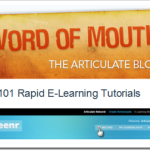
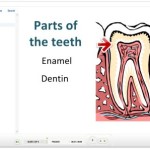

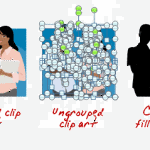
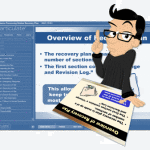



0
comments