This was an excellent reminder. Thank you, Tom. It is also a great example as to why Articulate has been so successful. The community has helped many beginners and seasoned professionals alike become better designers/developers.
Are You Qualified to Build E-Learning Courses?
May 15th, 2012
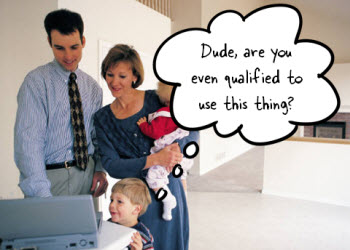
In a recent post I made this comment about rapid elearning tools:
Rapid elearning played a role in the evolution of elearning mostly because it took course creation out of the hands of a few programmers and placed it into the hands of anyone who wanted to create a course.
Someone asked if that’s a good thing to place the tools in the hands of anyone who wanted to create a course. It’s a good question. But is it the right question?
Technology Should Be Easy to Use
It’s a good thing when technology gets easier to use. It empowers people to do more and it creates opportunity for the ones using the tools.
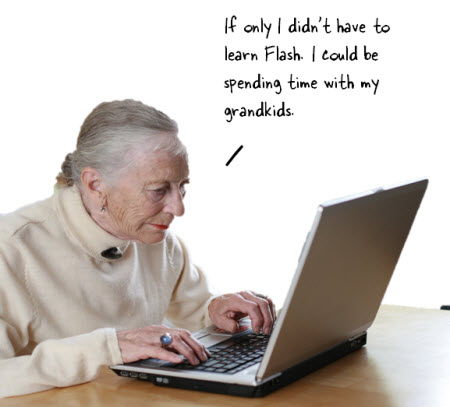
A few years ago only a programmer could build even simple drag & drop interactions. If you didn’t have the skills you couldn’t use them in your courses. So that level of interactivity wasn’t even a consideration in course design. Today, a drag & drop interaction can be built in seconds.
Does it mean that I am a better instructional designer? No. Does it mean that having a drag & drop interaction is going to make my course better? Not necessarily. But it does mean that I am able to do something I couldn’t do before. And that only creates more opportunity for my course design. And that’s good.
When is a Course Not a Course?
We may say “elearning course” but it’s a term used loosely. The rapid elearning tools create all sorts of interactive multimedia that are not exclusively “elearning courses.” I see the tools used in various industries for more than course design.
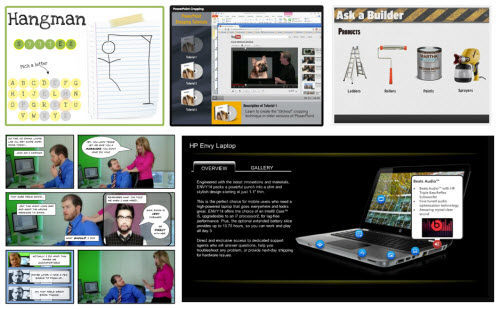
Here are some examples created in Articulate Storyline:
- Formal elearning courses like this role playing scenario
- Quick just-in-time tutorials like this one on cropping images in PowerPoint
- iPad-based performance support like this demo to assist customer service agents (view on the iPad)
- Interactive marketing material such as this laptop example
- Games and other fun interactive media
As you can see, each example is a bit different and not all are what we’d call “elearning.” Thus the qualifications to use the tool aren’t always about instructional design.
A Tool’s Just a Tool
Whenever this topic of elearning tools comes up someone pulls out a tool metaphor (pick your tool, but it’s usually a hammer, saw or wrench).
- Because you have a hammer/saw doesn’t make you a carpenter.
- When you have a hammer everything looks like a nail.
- I keep pounding nails with my [insert tool] because it’s the only tool I have.
You get the idea. They’re fun metaphors and do illustrate some truth; but they fall apart quickly.
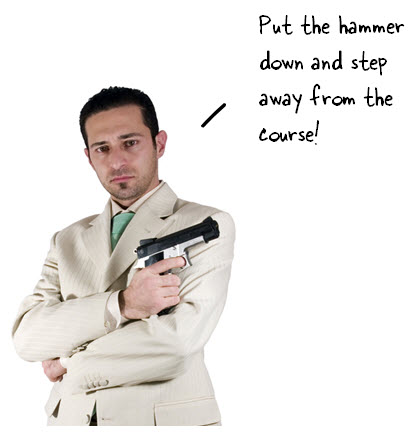
I have a hammer and I use it even though I’m not a licensed carpenter. Sometimes I just need to hang a photo or do some light carpentry. I don’t need to wait until I have to build a house to use a hammer. The one tool can meet the needs of people at many levels. The same goes for elearning. There are all sorts of reasons why people use rapid elearning applications.
I’d hate to think that there’s some elitist blocking my entry into Home Depot because she’s deciding if I’m qualified or not to use a hammer. Do you know who’ll decide my qualifications? The person that sends me a paycheck, not someone standing on her soapbox.
Operating at the Speed of Business
Just today I was talking to a friend of mine who’s an executive recruiter and teaches interviewing skills. He’s a great subject matter expert and has some really good content that he’d like to turn into elearning courses. The problem is that some of the bids he’s gotten are outlandish.
Years ago getting his product to market wouldn’t happen. But today he has the option to build his own course or hire part of it out. He may not build a course that rivals what a pro shop would do, but he can build a course that will find an audience.
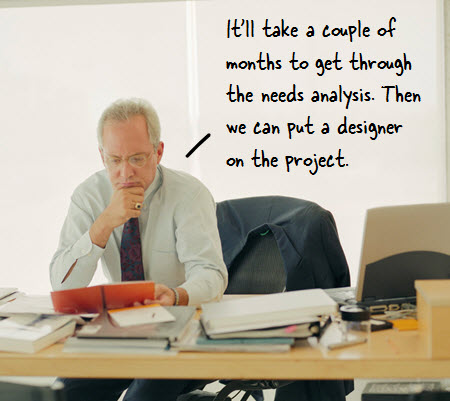
Here are some other examples I’ve seen where organizations benefit from having the rapid elearning applications available to more than just “qualified” people:
- A dentist who creates his own videos on tooth care and then uses Articulate Engage to offer some information to his patients. He can do that all on his own. In the past, that would have cost him thousands of dollars.
- A car dealership creates simple tutorials on car maintenance and makes them available to their customers. This helps educate the customer on what happens when the car’s being repaired. The tutorials are created by the staff mechanics.
- An organization had a couple of workplace deaths. To understand what happened, a team flew to the location to investigate. All of the accidents involved people taking safety shortcuts. So they shot some video, did interviews, and created a quick refresher course on safety. It was assembled and delivered in just a few hours. This was unheard of a few years ago.
Those are some simple examples of how organizations are able to use the rapid elearning tools to create the products they needed when they needed them. They worked at the speed of business and within the constraints that existed and delivered viable solutions.
Should Everyone Build Courses?
To be fair the essence of the question really isn’t about the tools. It’s more about the courses that are being created and who should be creating them. It’s fair to say that just because you have the tools doesn’t mean you’re going to build good courses.
At the same time, just because you don’t have any formal qualifications doesn’t mean you can’t build good courses. I’ve been around this industry long enough to see plenty of bad courses created by “qualified” people and good courses create by the layman.
I prefer to focus on helping people get better. So if you’re one of those unqualified souls and want to learn more about building elearning courses, here are five recent posts that move in the right direction:
-
3 Ways to Avoid Common Roadblocks When Building E-Learning Courses
-
Are You Asking These Questions to Build Effective E-Learning?
-
Here’s a Way to Make Your E-Learning Course Objectives Interesting
On top of that connect with your peers in the elearning community and read some good books. And of course you can always go to school to get more formal education and then volunteer to gain more experience.
The argument about the tools and who should use them will continue. Personally I lean on the side of empowering people and prefer to leave the debates to conference panel discussions. Sure some people won’t build good courses. That’s OK. It creates an opportunity for trainers, consultants, freelancers, and anyone else that can fill the gaps.
What do you think? Feel free to share your thoughts using the comments link.
Events
- Everyday. Check out the weekly training webinars to learn more about Rise, Storyline, and instructional design.
Free E-Learning Resources
 |
 |
 |
|
Want to learn more? Check out these articles and free resources in the community. |
Here’s a great job board for e-learning, instructional design, and training jobs |
Participate in the weekly e-learning challenges to sharpen your skills |
 |
 |
 |
|
Get your free PowerPoint templates and free graphics & stock images. |
Lots of cool e-learning examples to check out and find inspiration. |
Getting Started? This e-learning 101 series and the free e-books will help. |
55 responses to “Are You Qualified to Build E-Learning Courses?”
Just to complement the articile: For everyone who is interested in the quality principles for eLearning courseware, we have published the epprobate criteria publicly on the website.
http://www.epprobate.com/index.php/en/epprobate-quality-grid
I struggle with this because if someone who doesn’t have basic knowledge of ADDIE or Instructional Design Principles, or even Design Principles then we have more ineffective page turning courses out there. It gives Instructional Designers with education under our belts a bad name. Just like the contractor who sees all these people performing home improvements that they shake their heads at when they use construction glue instead of a hammer and nails. I liked how Tom said, “connect with your peers and read some good books”. Spot on! Before a layman wants to take a stab at creating an eLearning course, then learn the basics of Instructional Design, adult learning theory, learning strategies, etc. Just because I think I can sell doesn’t mean I can become a professional salesperson.
I think the people who are most suited to designing courses–people with writing skills, people with an aptitude for teaching, people with practical experience in the topics being taught–are often NOT the people with lots of technical skills. Rapid e-Learning tools open the door for people who are highly qualified to design courses.
Is the blog only going to concern itself with Articulate Storyline from this point on?
I know its a new product and Articulate wants to sell it, but I would think the userbase is currently very small compared to all the (loyal) users of Presenter.
[…] on http://www.articulate.com Share this:TwitterFacebookMorePinterestTumblrStumbleUponRedditDiggLinkedInPrintEmailLike […]
[…] From the Blog May 15 Do you need an Instructional Designer to build a(n online) course? Posted by tawnya.means on May 15th, 2012 at 3:27 pm var addthis_product = 'wpp-264'; var addthis_config = {"data_track_clickback":true,"data_track_addressbar":false};if (typeof(addthis_share) == "undefined"){ addthis_share = [];}As much as I love my job and really enjoy designing courses, the answer to the question about whether an instructional designer is needed to build (any) course, is “No”. While your course will be better if you understand some fundamental principles of course design, you can get started without someone specifically trained to be an instructional designer. And just as you probably feel pretty confident preparing for your face-to-face course, with a little technology, you can feel just as confident putting your course online or making it blended. Check out this related blog post to learn more: http://www.articulate.com/rapid-elearning/are-you-qualified-to-build-e-learning-courses/ […]
I’m on your side, Tom. Exclusion never makes sense to me. My efforts with Articulate over the past four years have been, well, marginal… but – I’ve been able to meet several business needs because I had the tool. Now, with a truly gifted ISD on my team, I’m seeing what the next levels look like, and find myself wanting to learn more. There’s room for all of us. I hope the “qualified” people use new tools like Storyboard to take their craft to the next level.
I put this akin to one of my favorite lines from a wonderful movie, Ratatouille…”Anyone can cook”.
If you watch the ending scene ( http://youtu.be/kuyUKdJccgM ), and parallel Igor’s final monologue about chefs to having wonderful development tools in the hands of non-traditional designers, there is a very loud ringing of truth. As Igor recognizes, not everyone can cook…but a truly great cook can come from anywhere.
Let them try. Guide them when needed. And let’s see who can cook!
PS – My wife might prefer someone keep me out of Home Depot.
So true, so true. Put the power of the tools into the people’s hands!
Thanks, Tom, for all of your excellent articles!
I have several thoughts related to this one:
I can do (some) carpentry, even though I’m not a trained carpenter.
And many people, especially with today’s software tools and online resources, can facilitate learning, even if they don’t have the specific training or title of ‘educator’ or ‘instructional designer.’
It’s rare to find a person who has both great ideas, and also technical knowledge / skill. It might serve many organizations better to search separately for both and to build teams to maximize strengths in both areas.
The best design is often nearly invisible. We can (and perhaps should) intentionally design learning experiences that don’t feel like ‘courses.’
Great topic, Tom! Coming from the corporate training world, I believe learning how to use tools properly is the key. Tools and technology will continue to change. It’s the mind behind them that will bring success. I have seen the hammer in the wrong hands. Just because you can use the tools, doesn’t mean you should. There are 3 main components to developing training – 1. Instructional Design, 2. Visual Design, 3. Delivery. The tools help you deliver. It’s important to have the proper instructional design and visual design skills before “picking up the hammer” (in most cases). I see many people that don’t have the proper ID/VD skills pick up tools and think “I am now qualified”, yet when the rubber meets the road they are not. Can “Bill the Dentist” or “Jane the Plumber” pick up the tools and start building? Sure. Will they produce quality work? Possibly. I would say 9 times out of 10, no. With all this being said, are there times when someone lacking the ID/VD skills can take the tools and be successful? Yes. It really comes down to what need are you trying to fill. If it’s a very simple need, then proper ID/VD skills might not be needed and anyone can use the tools. The more complex or important the need is to fill, or the more information that needs to be communicated, the more critical the ID/VD skills become. This is a hot topic and one that can be debated from many perspectives. Thanks Tom for introducing “the elephant in the room”. Good discussion.
Tom- Excellent post (as always). As an “accidental developer”, I was concerned about my ability to compete in an organization filled with many really great design and development professionals. Access to great tools like Articulate made it easy for me not only to tread water but to actively participate in a swim lane. Not that I didn’t rely heavily on the words of wisdom from the experts- I did- but access to a great tool, insight from a great team, and my own little bits of knowledge and creativity allowed a layman to experience success in the world of e-learning development. BTW, the analogous tool for Articulate would definitely be a Swiss Army knife.
Tom, I would like some direction on how to create the role playing scenario. The latent drag-n-drop answers and feedback were a great touch. Do either you and/or Dave have a lesson planned?
I think the real crux of this article is encapsulated in the last section “Should Everyone Build Courses?” And, it really comes down to what one is trying to accomplish. Taking the “Home Depot” example, I can go in and buy a hammer to hang a picture, but if I want to build a house, I need to be licensed, bonded and insured. Now, that example exaggerates things a bit.
So, let’s look at something a bit closer: PowerPoint. Like what is being discussed here, PowerPoint is a tool, a tool that has been put into everyone’s hands without much formal training. Consequently, the vast, vast majority of PowerPoint presentations aren’t really that good at effectively communicating. Sure, they do communicate information, but often in a very poor (and sometimes painful) way. It’s gotten so bad, that many of the bad approaches and habits are now starting to become “standard” because “everyone does it that way”.
Obviously, we don’t want to end up in the same situation, though I’ve sat through my share of painful e-learning courses. So, I think Tom’s comment, “I prefer to focus on helping people get better” is key. How do we as a community help provide direction and help to others so their use of the tools are effective? That’s the real question.
Great discussion.
Tom, I love your generosity. Your posts are thoughtful and thought provoking. This post has really touched at the heart of how we have developed a couple of course development tools at MAF Learning Technologies. Our fundamental idea is to get the tools into the hands of content experts for them to be able to create courses in their contexts. The arena we have in mind is pastors in areas around the world with limited or no Internet who now have no access to training. Better to have a Creole speaking Haitian creating courses for the pastors in his organization than an American English speaking instructional designer. (By the way, you can download and use our tools for free at http://www.maflt.org/products
Although I understand your point and somewhat agree with it, I don’t think that simply having a tool and a problem to fix is enough. Take PowerPoint for example, everyone has been using it for years yet most PowerPoint presentations are simply boring and inefficient. Why is that? Not because PowerPoint is difficult to use but because most people take the easy way of creating bullets and adding fancy pictures. The same thing happens with elearning: why in hell do we have so many page turners? Not because of the tools but because of people using the tools without a clue about what they are doing with it.
Of course, some people will do very good stuff without formal qualifications. As well qualified people will do very bad stuff because they are lazy or because they just don’t care. As elearning professionals, we must not fight the tools, we must fight bad use of the tools.
It just takes one bad elearning experience to give it bad reputation.
[…] In Response To: Are You Qualified to Build E-Learning Courses? by Reuben Tozman under edCetra Training First I need you to read this. […]
As usual, I enjoyed the post Tom and I love the dialog here and in other spaces around designers and tools. I think it’s a worthwhile conversation because far too many designers see themselves (or are seen by others) in the context of the tools they can use. As well, some tool vendors (not you guys from what I’ve seen) sell their tools by emphasizing a ‘no skills required’ stance which discounts the significant contributions a skilled designer can bring to the mix.
Just because I can use a hammer well doesn’t mean I’m a great carpenter. Likewise, I wouldn’t want my great carpentry skills defined solely by my ability to use a hammer well (“Gee, that Trina’s an excellent tool!”). So I can appreciate both sides of the debate, but I think it all boils down to the fact that we must do our part to push things forward by pushing ourselves to learn more about our craft and not just our tools.
I think anyone can create a course. While knowing various methodologies (ADDIE) may help, I don’t think it defines whether you will create a good course or a bad course. Just because you have a PHD in Instructional Design doesn’t mean your examples of drum circles actually relate to the content or the learner. I’ve worked at a large e-learning company that was based on Flash programming and we really did have a person with a PHD who used drum circle examples to try to get his point across. It wasn’t very applicable because 1) most younger people have never been part of a drum circle 2) you don’t typically participate in drum circles in your cube work life. I think the Ratatouille example is right on but there is a difference between a cook and a chef… often it’s just the attitude 😉
Often page turners are what clients are willing to pay for and expect whether it is using Flash or Articulate. You can’t create an intricate branching scenario if the company culture is very cut and dry and thinks in a linear fashion. You need to create courses based on your audience – sometimes that allows you to be really creative with branching scenarios, other times it does not.
Nice Tom… 🙂
I’ve had Storyline for a week now. Awesome! I’ve been playing with a scenario of my own to see if I can re-create the demo as a skeleton. I am making progress as we speak! Thanks for the advice to use layers instead of branching slides!
Exactly! I just created a workable drag-n-drop that shows the correct layer(s) when you drag and drop the drag item shapes into the target. Now I have to build the results slide with the hovers for feedback. Looking forward to your screencast on this one!
Thanks Tom, another great article. I work on a team of developers, and have to say I am surprised at how nasty things get when this topic comes up with colleagues.
Let’s be honest – even with very good rapid tools on the market in recent years, if you wanted to do the “cool stuff” (with variables and conditional actions), you needed at least some coding ability. Thousands of us have spent years honing skills to meet this need. It becomes a part of your identity in a weird sort of way 😉 When something new comes along that threatens to upset the “order of things,” you are really messing with people at a deeper level than you’d think.
I think the really good developers realize that working in a technology-related field means a lifetime of learning new things and adapting. Churning out content from the same old drag and drop template you’ve been using for the past few years does not make you a rocket scientist anymore (and in truth it never did). Suck it up, embrace change, and go do something awesome!
I agree with what you have said in your blog. As a qualified trainer and assessor for over 15 years now, I have seen and heard my share of good and bad trainers. There’s no real harm done to the learner if their delivery is not great, some could even say it assists to make the information stick, you know like one of those ads on TV where the actor has a strange voice or does something really dumb, they are the ones you remember.
The only time harm can be done is if the information being delivered is not correct and potentially could cause harm.
[…] on http://www.articulate.com Share this:EmailPrintMore Pin ItDiggShare on TumblrLike this:LikeBe the first to like this post. […]
I would like to add my favourite tool analogy that I sometimes quote to SME’s. ‘No-one buys a drill because they want a drill, they buy a drill because they want a hole’. Likewise software is not there for its own sake but to build e-learning. You can make some holes with a hammer and a nail but a drill is easier and you have a bigger range of holes.
Sometime the problem is that people fall in love with the drill so much, that they use if as a new toy and make holes everywhere. E-learning tools are the same, people can use the cool tricks without a purpose, the most important expertise is knowing which tool best achieves the educational outcome that you want. Having good tools generally means you have more choice.
[…] Are You Qualified to Build #eLearning Courses? http://zite.to/J842QX interesting article about online […]
Thanks for the screencasts Tom! I am still stuck on how create the results slide they used though. Looks like they must be using variables for the high level feedback, and somehow they are able to offer specific “choice” feedback for each drag-n-drop interaction using rollovers. Not sure how they are capturing that, unless they are just using layers and passed vs. fail variables. Problem is, they are using 3 choices (good, bad, and so-so) We are exploring the same kind of interactions in some leadership courses I am designing. I would love to use the same type of results slide that they have created… If you have any more info let me know!
@Scott – That’s a great question and you’re right about the use of variables to provide the personalized feedback. The technique requires a little more space to show how it comes together. I started a new thread over in Heroes and included a source file and Screenr. Here’s the thread: http://community.articulate.com/forums/p/12790/76332.aspx
[…] A Roadmap for Building an E-Learning Course 10 Tips on Using Tables in Your E-Learning Courses Are You Qualified to Build E-Learning Courses? Articulate Rapid E-learning : type de microphone recommandé pour la narration Inspirez-vous de […]
[…] Are You Qualified to Build E-Learning Courses? […]
This post comes at an interesting time for me. My department is currently looking to put a process/checklist together that will act as a tool in making sure that all the e-learnings created by anyone on the team are consistent, professional, and meet some basic instructioanl design and e-learning principles.
I did some research on how to evaluate an elearning, but that brought up different type of results.
Does anyone have anything like this that they use? Tom, have you ever done a blog post about things to look over before your e-learnig is pushed out?
Any advice will be appreciated.
Thanks David!
David, I just went through your tutorial. Fantastic! Thanks to you and Tom for following through with this for me and the rest of the community! You guys are great!
This post gave me some really great ideas on how to leverage Storyline! I’m really interested in how the tabs were created for the Performance Support sample. Is it just a matter of adding buttons at the bottom and changing the states to show it as kind of “raised” when you click on one?
Thanks!
Hi, Tom,
This is something I’ve been thinking about.
And what I don’t like is that people from my very company open Articulate programs and soon they can talk loudly about my work, as if they’d do it better if they just tried…
But I agree that anyone can do anything (Ratatouille example), and it depends on practise and motivation.
Thanks!
Hi again…
Well, in fact this is the advantage of collaborative environments.
Of course anyone can comment on our work before students go through it.
I’m sorry for my last message, oops!
🙂
Very inspiring Tom, thank you. I wish you could come to Richmond, VA! Our organization is moving away from Captivate since I’ve been championing the Articulate Suite, but it would be awesome to have them see an expert at work. Our audience is over 20 thousand people and rapid design sometimes compromises quality, which is a bummer. Anyway, just wanted to send shout outs from Virginia and looking forward to reading more!
[…] on http://www.articulate.com Valora esto: Me gusta:Me gustaSé el primero en decir que te gusta esta post. […]
[…] on http://www.articulate.com Like this:LikeBe the first to like this post. This entry was posted in Uncategorized. Bookmark […]
[…] Are You Qualified to Build E-Learning Courses? […]
This is a great post. I don’t agree with everything here, but I’m on the fence on this.
I’m all for easier to use tools that are open to everyone. In your previous post, you sort of insinuated that some experts are upset that “unqualified” people are creating training courses. I don’t necessarily think that is the argument nor do I see experts “upset” more than I see some poeple grumbling.
Let’s take your Home Depot analogy. Why am I at Home Depot? Probably because I am being asked to build an office building. A lot of people will use this building once completed. I don’t have any experience constructing a building, but I know everything there is about what I want that building to look like. I have access to Home Depot and all the tools my budget will allow.
I’m not so sure in the situation above that I want that person building my office. However, I want that person to have EVERY available tool at their disposal to convey simplier information to the construction workers who are building the office. This is different than asking me, with limited experience, to build that office.
I don’t think that “experts” in Instructional Design should be building and designing all instructional materials. I do think there are valuables tools out there for SMEs to create their own content and this is not only appropriate at times, but the preferred solution (sometimes). Most organizations are building TOO many eLearning courses, IMHO.
However, if that building is ineffective it doesn’t matter who built it. The goal is to build a learning experience that has the best possible impact on those using it. Sometimes the SME can do this most effectively, sometimes the Instructional Designer can. Get them both working together, and the results can be spectacular. This just doesn’t happen very often these days.
I’m on the fence because at most organizations the SME is creating the majority of content. This is mainly due to time, budget, and resource restrictions. You and your peeps at Articulate understand this better than anyone. In my view, better a SME to create than a computer programer without ID or subject matter knowledge. That how we rolled in the old days.
Great post. I’ll be thinking about this for awhile.
This post puts our rapid e-learning skills in perspective. As rapid e-learning products have reduced technology barriers, they have put instructional design on the critical path. For instance, with storyline I can now digitize role-play scenarios within a few hours. However, the content and creativity behind these scenarios takes just as long as it used to. I find myself struggling with the right plot, characters and scenarios as quickly as the technology allows me to digitize them.
On that note, I would appreciate any tips on developing role play scenarios. Where does one look for inspiration? What is the ideal process for developing from content to storyboarding? How does a rapid e-learning pro speed it up?
Is there a tutorial explaining how to get rid of the bottom bar of the player ? I’m considering getting rid of the player altogether and some examples like “Ask A builder” or Powerpoint Cropping are exactly what I want in terms of player but this doesn’t seem to be a native functionality in Storyline…
Ok I got it : just disable all player navigation controls (next, previous, submit) and it’ll do the trick !
Tom. Thank you. Thank you for making me feel better about being an elearning consultant/instructional designer who can’t tell a line of code from a line of text.
I work with clients who have absolutely minimal budgets, and who have their training content already sorted. They want more than to hang a picture, but they only want to build a playhouse, not a Taj Mahal. And they already have the material: they just need the tool and someone who knows how to use it. I do have training experience but I don’t have a degree in ID. I learn from a variety of ways, as most adult learners do nowadays: I read a blog, I watch a webinar, I take a paper (subject course at university), and I take part in discussion forums (or comments!). If I need flash programming, I have a contractor I can use. If I need to toss around ID ideas for a more complex project, I have a friend who is strong in ID I can share the load with.
There is undoubtedly someone out there who is better than me: there will always be if you look hard enough: but I know that I am the right solution at the right price for my clients. Before your blog I thought it, now, I know it. Thanks for putting yourself out there in what can be a fiercely defended territory.
[…] love Tom Kuhlmann’s rapid e-learning blog. Tom is insightful and generous with his ideas. Today’s blog is directly related to how our Learning Technologies team developed our course creation tools, […]
[…] putting your course online or making it blended. Check out this related blog post to learn more: http://www.articulate.com/rapid-elearning/are-you-qualified-to-build-e-learning-courses/ This entry was posted in Course Design and tagged design. Bookmark the […]




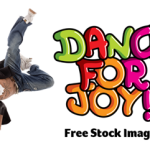



0
comments