[…] Here is the original post: Are You Asking the Right Questions? » The Rapid eLearning Blog […]
Are You Asking the Right Questions?
August 30th, 2011Many elearning developers are working with limited resources. So any time you can find a free solution, you’ve won. The other day I was playing around with Urtak. The site lets you build simple surveys. The value is its simplicity and how the questions engage people. It also lets you, the survey taker, to ask additional questions—another way to engage.

Ask Questions to Engage Your Learners
Most elearning courses I see are info-centric and just push content out. Often there’s little concern about how relevant the information is to the learner. Thus the learner is usually not engaged and has to wade through a lot of information.
A great way to switch from an info-centric course to one that’s learner-centric is by asking questions. These aren’t quiz questions. Instead they’re questions to get the learner to reflect on the content. Good questions can challenge the learner’s understanding and perspective. This is something an information dump can’t easily do.
And once you challenge what they believe, people tend to be engaged. In addition, the process of having to create engaging questions forces us as course developers to put the content into a context that’s relevant to the learner.
If even you don’t use the Urtak site, there’s something in how it’s structured that can help in your own course design.
Engage Your Learning Community
Now let’s go back to Urtak and discuss how we could use a free tool like this in elearning. As I mentioned before, Urtak provides an embed code. This means you can easily add your survey to your elearning course.
In the example below, we created some information about student/teacher ratios. And then we followed it with an embedded Urtak survey.
In this example, we asked some questions about public education. We purposely asked questions where we know people have strong opinions. The goal isn’t to ascertain their understanding of the content. Instead it’s to engage them in the process.
The problem with yes/no questions is that you can’t fully qualify your opinion. It begs another format to strengthen your position and discuss it in more detail. Thus the questions are a great way to prompt reflection for further discussion offline or in an online community.
Urtak would work great in a blended course where you combine elearning and facilitated discussion. Create an elearning course and then use the survey to ask questions that spur some thought and engage the learners. The trick is to ask questions that you know will elicit strong opinions. Use them to prime the pump for further conversation outside of the course.
What questions can you ask that are controversial or engage strong opinions in your elearning course?
YOUR E-Learning Survey
How often do you get to ask a question in those industry surveys about elearning? Well, now’s your chance. I used Urtak to create an informal industry survey. For the sake of simplicity, I started the survey by only asking 20 basic questions.
You can also add your own questions. What do you want to know? For example:
- Want to know about gender? Are you female? Are you male?
- Want to know about income? Do you make between $50K and 60K? Do you make between $60K and $70K?
What do you want to know about your peers?
Click here to view the survey.
Once the community’s answered some questions, click on the “results” page and see how they were answered. You can also compare two questions.
Here’s a quick tour I did of the Urtak site to point out how it works.
Urtak’s a cool application that could be useful in elearning courses or your online community. What are ways that you’d use a tool like this? Share your ideas via the comments link.
Events
- Everyday. Check out the weekly training webinars to learn more about Rise, Storyline, and instructional design.
Free E-Learning Resources
 |
 |
 |
|
Want to learn more? Check out these articles and free resources in the community. |
Here’s a great job board for e-learning, instructional design, and training jobs |
Participate in the weekly e-learning challenges to sharpen your skills |
 |
 |
 |
|
Get your free PowerPoint templates and free graphics & stock images. |
Lots of cool e-learning examples to check out and find inspiration. |
Getting Started? This e-learning 101 series and the free e-books will help. |
21 responses to “Are You Asking the Right Questions?”
Tom,
I love what the web object functionality has the potential to achieve in Presenter. This is another great example.
When thinking about “asking the right question”, many of my questions are not “yes/no”, but are better addressed via threaded discussions.
Do you have any suggestions on how to embed a threaded discussion as a web object? Do you have any specific embeddable apps you have used (Disqus? Nabble?)
Hi, I want to know how I can use a background image?
Hi Tom
Having looked at the demo, I assume that the benefit of this example (Urtak in particular) is that it is somewhat interactive. You can answer questions but also add them to the process, right?
And I assume this is a good solution as it can’t presently be built out of the box via Quizmaker / Engage? (No Storyline queries here 😉
I can see the benefit and validity in some cases. However, the use would need to be carefully considered as it is like the difference between a Lecture and a Tutorial (Aussie uni / college lingo).
Sometimes it is hard enough to keep the attention of students no matter who. I would worry that once they have the abiltiy to navigate away from the primary course and spend time looking at all of the new questions and thinking more about questions to add that the primary learning mission may be lost at sea.
Just a thought.
Cheers
Rob
Hi Tom,
Does this have to be embedded on an online e-learning course? Is there an option for e-learning courses that will be taken via intranet, for instance?
I am appalled that the survey indicated that nearly 90% of college graduates (BOTH undergraduate and masters) believe in learning styles. What are they teaching in our colleges? Whatever it is, it apparently is not evidence based.
Given that this is a third party service, what is the life expectency of the survey to be available for a blended learning experience? Would the application be used for short term training? We have a lot of informational elearning courses and they are ‘static’ for 3-5 years. Just wondering where this functionality it best applied.
[…] Are You Asking the Right Questions? […]
I like your article – and especially that you put a tour of Urtak online. I’m looking forward to reading more from your blog.
Best regards,
Tobias
I’m liking this Tom – could be pretty useful.
How did you get the window to display only the survey and not the surplus stuff around it on the Urtak site?
I’ve tried embedding it as a web object (using my Urtak’s URL) into Presenter but it defaults to showing the whole page.
And is there a way to use the ’embed code’ from within Presenter? I thought this would only work with normal HTML pages.
Thanks
Ah, so you’re pulling the original Urkat URL into an iframe and then pulling that into Presenter as a web object?
I like this site Tom, however, do you have any suggestions for it’s use in an elementary music classroom? Perhaps an embedded recording with students listening and providing their reaction? Just wondering!
[…] Are You Asking the Right Questions? » The Rapid eLearning Blog Many elearning developers are working with limited resources. […]



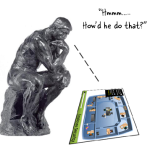

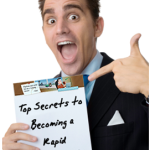




0
comments