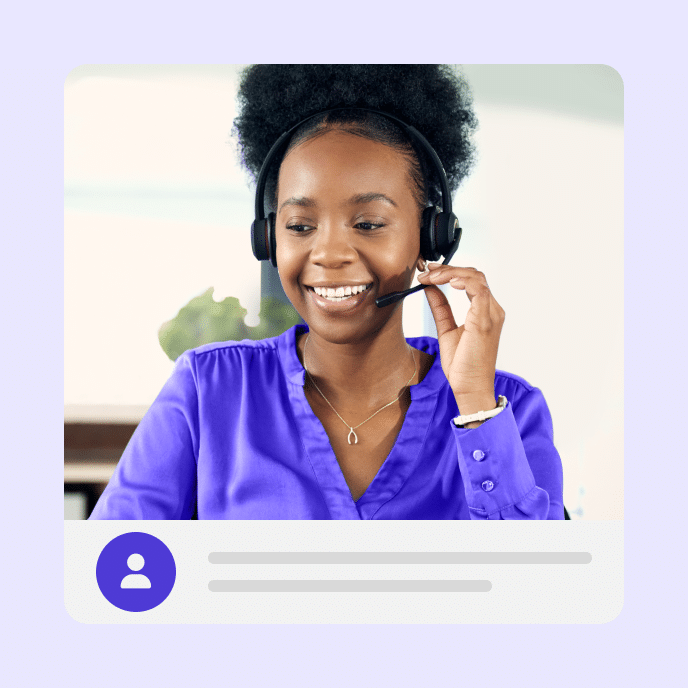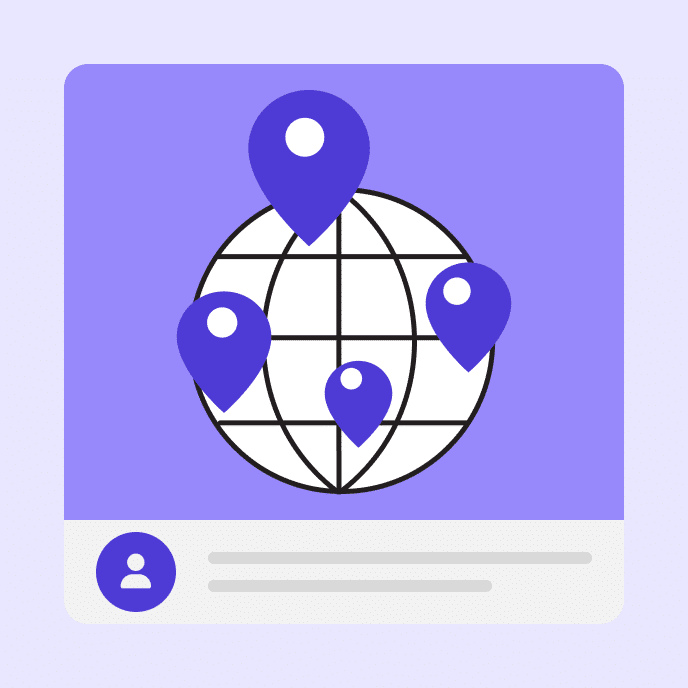Get The Resources You Need Before an E-Learning Project Begins
Stop scrambling for resources mid-project! Discover how to identify and secure everything you need before building your e-learning course to ensure smooth development.
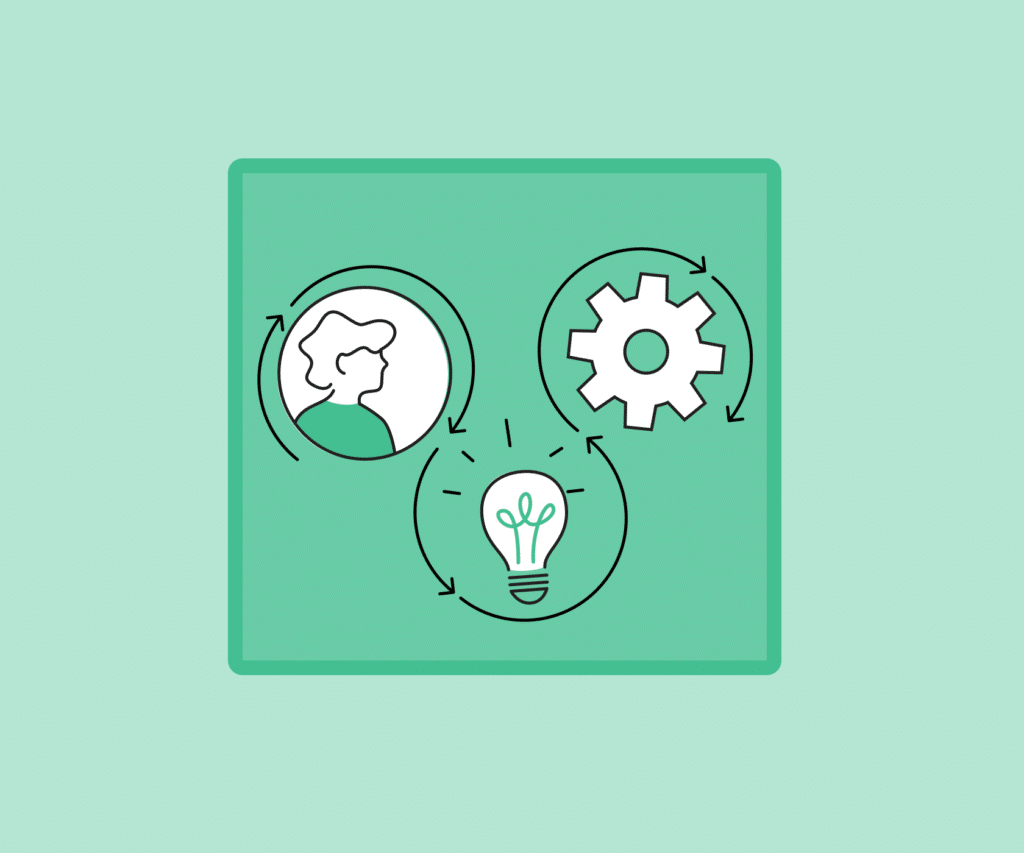
How proper planning prevents e-learning project headaches
Planning ahead for resources saves you countless headaches when building e-learning courses. I’ve seen too many projects derailed because someone couldn’t get access to the right people, content, or tools when they needed them. Taking time to identify and secure resources before you start development makes everything run smoother and produces better learning experiences.
The four essential resource categories for e-learning success
Before jumping into development, make sure you know what you’ll need in each of these areas. Most new instructional designers focus only on content and forget the other critical resources.
People resources
The right people make or break your project. Get commitments from these key players early and put them on their calendars. In my experience, these resources are the most likely to fall through because everyone’s busy with their “real job.”
Most new instructional designers hesitate to be assertive about getting time commitments, but this is where you need to be most firm. Remember, you can’t build good training without access to the right people at the right times.
- Subject matter experts: Who actually knows the content you need to teach? Don’t settle for “the marketing team” – identify specific people and get time commitments.
- Reviewers and approvers: Who needs to sign off on your work? Clarify their roles and set expectations for turnaround times.
- Technical support: What help will you need with your LMS or other systems? Make those connections before you’re stuck.
- Learner representatives: Who can test your course from the user perspective? Real feedback beats assumptions every time.
Content resources
You don’t need to start from scratch. Identify these content sources early to save time. Content gathering is often underestimated in project timelines. I’ve watched too many instructional designers struggle because they assumed content would be readily available and organized. The reality is usually scattered documents, outdated materials, and incomplete information.
Taking time to inventory what exists and identify gaps before you start building can save you weeks of frustration later.
- Existing materials: What current training or documents can you build from? Look for presentations, job aids, or manuals.
- Brand assets: What logos, colors, and templates must you follow? Get the style guide now, not after you’ve designed everything.
- Media resources: What images, videos, or audio will make your content better? Find out if you have access to stock libraries.
- Reference materials: What policies or technical documents should inform your content? Gather them before writing begins.
Technology resources
Technical hiccups can delay your project for weeks. Secure these resources early. Technology access issues are the silent killers of e-learning projects. Just when you think everything’s on track, you discover you can’t get admin rights to install the software you need, or your authoring tool isn’t compatible with the LMS.
I’ve learned the hard way that assuming technology will “just work” is a recipe for missed deadlines. Take time to test your entire technology workflow before you commit to timeframes.
- Development tools: What authoring software will you use? Make sure you have licenses and know how to use them.
- Learning platforms: Where will the course live? Get proper access to your LMS before you need to upload anything.
- Testing environments: Can you test in conditions identical to what learners will experience? This prevents nasty surprises later.
- Hardware requirements: What devices do you need for development and testing? Don’t forget mobile if learners will use it.
Budget resources
Money matters always take longer than expected. Plan these expenses upfront. Budget conversations are uncomfortable for many instructional designers, but they’re essential for project success. I’ve seen countless projects compromised when designers had to use free images instead of professional stock photos, or couldn’t access the right software because they didn’t budget for licenses.
Even small budget items can cause big delays when approval processes take longer than expected. Having budget conversations early lets you set realistic expectations about what’s possible.
- Software licenses: Do you need to buy or upgrade tools? Budget approval can take weeks.
- Media assets: Will you need money for stock photos or custom graphics? Set this aside early.
- External expertise: Do you need to hire help for certain elements? Find them before you’re in a time crunch.
- Contingency funds: Always add 10-15% extra for things you didn’t expect. Trust me, you’ll need it.
Four strategies to lock down the resources you need
Identifying resources isn’t enough – you need to actually secure them. Here’s how to do it effectively.
Create a formal project charter
Put everything in writing and get signatures. This simple step changes vague promises into commitments. A good charter clearly lists all your resource needs and gets sign-off from key stakeholders. When someone later says “I didn’t know you needed that,” you’ll have documentation to reference.
Engage gatekeepers early
Don’t wait until you hit a wall. Schedule kickoff meetings with everyone who controls access to what you need. Talk to IT departments for system access, department heads for SME time, brand teams for design assets, and finance for budget approvals. Explaining your needs early makes people more likely to help when the time comes.
Secure specific commitments
Replace vague promises with concrete agreements that include names, dates, and details. Instead of “marketing will review content,” get “Maria will be available for review every Wednesday from 2-4pm during May.” Specific commitments are harder to ignore and easier to follow up on when needed.
Develop contingency plans
Despite your best efforts, resource gaps may still emerge. Always have Plan B ready. Know who your backup SMEs are, research stock media options ahead of time, and decide which features you could simplify if constraints arise. Having alternatives ready keeps your project moving when your first choice isn’t available.
Key takeaways: get your resources lined up before you start
Your e-learning project’s success depends on having the right resources at the right time. Take these steps before development starts: identify all requirements across people, content, technology, and budget; create a formal project charter; engage gatekeepers early; secure specific commitments; and always have backup plans.
With these strategies in place, you’ll spend less time chasing resources and more time creating effective learning experiences that actually help your learners.
You may also like
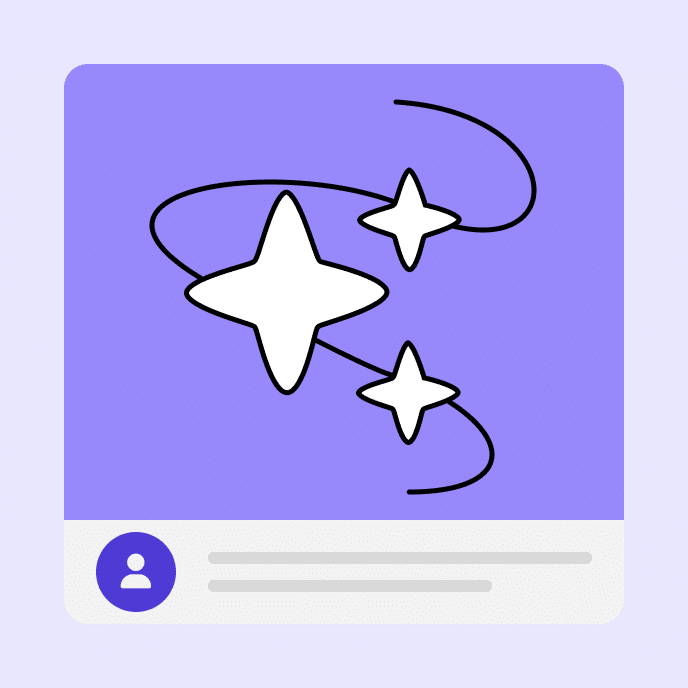
Build Better E-Learning Courses With These AI Prompting Tips
Transform your e-learning courses with the power of effective AI prompting! Learn how to leverage AI to create interactive, customized, and engaging learning experiences.