“Problem-solving scenarios help develop thinking skills that can be transferred to the real world.” That says it all. So many courses are not really focused on transfer.
How To Get Your Learners to Remember More
October 30th, 2007
Everyone wants to build good elearning courses, whether for sharing new information or changing workplace behaviors. While not all elearning objectives are the same, there are things you can do in your course design that help your learners recall the information and use it in the real world.
To do this, you need to understand how the learner’s brain processes the elearning course content. In this post, we’ll do a quick overview of cognitive learning theory and how it relates to your elearning courses.
Learning is the process of taking new information in your working memory and integrating it with existing knowledge in your long-term memory. Once it’s in long-term memory you can recall it and transfer the knowledge to the real world.
Here’s some basic information about working and long-term memory:
- Working memory: Your working memory is good at processing information, but it can only hold so much at one time. All of your active thinking happens in the working memory.
- Long-term memory: Your long-term memory is your storage center and holds your existing knowledge. In the learning process, you are connecting the new information to prior knowledge. As you actively process information, you are swapping it between working and long-term memory.
Think of it this way. Your working memory is like a white board where you can do a lot of calculations and diagramming on the fly. On the white board, you need space to both write down information (temporary storage) and do your problem-solving (active processing).
The problem is that you only have so much space. As the white board gets cluttered with information, you run out of room to work. That means you need to record the important information and free up space to do more work on the white board.
One way to capture the information is to create post-it notes (long-term memory) to record the information on the white board. Once you you have the notes, you are free to erase the white board and do more work. And, if you needed to recall what you did earlier, all you have to do is look at one of your notes.

Design E-Learning for Working Memory
As you go through an elearning course, what you see and hear enters your working memory where it is temporarily stored. Your brain actively processes the new information and integrates it with what you have stored in your long-term memory.
So, your brain is doing these things:
- Receiving new information
- Actively processing the information
- Integrating the information with long-term memory

Here’s your brain’s challenge. Most of us can only hold and process so much data. For example, it’s not easy solving a math calculation like 219 X 473 in our heads because we have to store information at the same time as we process it.
Your working memory has limited capacity and can only do so much. This is called the cognitive load. If you load your working memory with too much information, then there’s no room to process it, which makes it more difficult to recall the information later on.
This is where your elearning design skills come in. Instead of just dumping information on the learner, you have an opportunity to guide the learner by structuring your content by how our brains process information.
Basically, these three things have to happen:
- Organize Content into Small Chunks. Structure the new information in small, related chunks so that it is optimized for working memory. Don’t overload the working memory with irrelevant content. The brain is sorting and organizing the information. If it’s not relevant, or there’s too much of it, it interferes with the learning process.
- Build Upon Prior Knowledge. Create processes where the learner can practice using the information in a context that integrates it with prior experience. Case studies and practices exercises are good because they can be structured to combine the new information with the learner’s current understanding.
- Provide Real-World Context. The goal is to get the learner to pull information out of long-term memory and transfer it to a real world context. Create exercises and real-world scenarios that help the learner apply the new information into a workplace context. Problem-solving scenarios help develop thinking skills that can be transferred to the real world.
If you want your learners to learn and use the course content after they’re done with the course, make sure that you create the elearning courses to be memorable. Consider how much information you share and how you present it to the learner.
Events
- Everyday. Check out the weekly training webinars to learn more about Rise, Storyline, and instructional design.
Free E-Learning Resources
 |
 |
 |
|
Want to learn more? Check out these articles and free resources in the community. |
Here’s a great job board for e-learning, instructional design, and training jobs |
Participate in the weekly e-learning challenges to sharpen your skills |
 |
 |
 |
|
Get your free PowerPoint templates and free graphics & stock images. |
Lots of cool e-learning examples to check out and find inspiration. |
Getting Started? This e-learning 101 series and the free e-books will help. |
50 responses to “How To Get Your Learners to Remember More”
I’m not sure what you mean by “real-world context.” It’s easy to envision this for a subject like financial planning, but what if you’re teaching Shakespeare, Western Civilization, or comparative economic theory? Of course an exam question is always a “real-world application,” but this is not the same as applying the information in a “workplace context.”
Building on prior knowledge would require that you identify where your learner is as far as their prior knowledge. What is the best way to determine where a learner is currently at in the “prior knowledge” on the subject matter?
Once you determine where the learner is at, would you recommend creating a series of small e-learning courses that continue to build on each other?
Thanks for the comments. Nice article.
Hello!
Thank you for this terrific resource. I’ve added your Feed to my web site about Ecourse Management at http://www.ecoursemanagement.com
Kathy
Hi,
Cognitive load is defined as the load on the human mind brought in while doing an e-learning course or any learning.
Cognitive = Intrinsic load + Germane load + Extrinsic load
Intrinsic load – is the intensity of the course or objective. For example, the intrinsic load for a course on how to launch a rocket is much higher than for a course on adding two numbers.
Germane load – is the load brought about by techniques you use to enhance learning, for example using quick checks with feedback, quizes,interactivity, or a simulated environment.
Extrinsic load – is the load brought in by distracting animation, background music, edutainment etc
Any person who develops a course has to focus on
Balancing Intrinsic Load
Maximizing Germane load and
Minimizing Extrinsic Load
Maybe we can discuss some techniques to achieve each of these load balances 🙂
-Anitha
I just received my first e-mail. What a pleasant surprise! Finally, someone that can explain things simply and logically.
I am a, self-taught, trainer, mostly computer skills taught in a classroom. What a refreshing surprise, reading a down to earth article that very nicely explained something that most folks can only explain with a bunch of technical words!
Your comments in regards to making the training relevant and that builds on existing knowledge is right on the money in my mind. I can appreciate how difficult it is to create training that is relevant and builds on existing knowledge, it is hard to know what they already know and what is relevant to them when my job and experiences are so different than theirs. Here are a few tricks that I use to help:
With computer training-I develop online classes based on the types of requests I get for help and comments I receive when conducting needs assessments or informal surveys. Example: My TB department needed to set up a mail merge for various letters (different results in English and Spanish). After assisting them, I created an online class that showed how to set up a mail merge to send appointment reminder letters out to clients (generic but still relevant). When teaching simple formulas in Excel, I teach folks how to set up a check register-something most people understand how to use. Now that I am breaking into the soft skills training, I use examples pulled from actual situations our customers (internal) deal with.
Is it difficult, incredibly! Is it worth it, without a doubt! My customers often tell me the training I develop is very real and how helpful it is for them to take what they learned back to work and apply it. They are happy they aren’t left feeling like an idiot because they took training and still can’t do what they need to do, I’m happy because I was able to contribute to the success of my customers and my agency.
Chunking is part of the solution to a high intrinsic load, and often that’s interpreted as chunking the content within an online course. I’d suggest that we also consider chunking on a higher level, such as using more job aids, an online reference, and other just-in-time resources outside the course. It can also be helpful to break the traditional online course into much shorter minicourses spaced out over a longer period. It can be more challenging to design such a package, but I think the result is stronger learning that’s more likely to be applied to the job.
Thanks Cathy. Your idea for balancing intinsic load was good. It is a new angle of viewing the problem and sounds effective. Thanks for the same.
-Anitha
Has there been any studies that indicate the right length for a video stream used for adult learning? I am interested in adult learners’ attention span, how long can an adult learner watch an online video stream and stay engaged, what happens to an adult learner when a video stream is “too long”, etc. Keeping the audience engaged in a video stream will probably depend on several factors, but I am looking for some basic research that tells the “right” length for a video stream. Your info about learning is helpful and I am looking for more. any suggestions?
Another winner. I plan to use the concept in a police instructor recertification class I’m putting together. Thanks.
I wanted to let you know this blog is excellent. Well written and
great content. Having recently studied Learning and Memory and currently studying different models in adult learning
I can say that if people use your information, they will be more successful.
Keep up the great work!
I think we can learn a lot from the music & TV industries here. They try to put “hooks” into their productions that provide the stimulus into the rest of the production.
Once you remember the hook you can then remember how to find the rest of the song/show etc.
The information regarding extrinsic load is intriguing. I have been charged with making our web-based courses “sexier” and “snazzier”, which tells me that leadership wants more flash, audio, more complex interactions, etc. However, I don’t know that this treatment is appropriate for the kind of courses we develop (application, compliance and some soft skills). Thoughts?
Tom said: “…in elearning the content has to be relevant and of interest to the learner”
… and if you get the learner to that point, where they think the material will be relevant & of interest, then the learning designer’s job is 90% done.
truly interesting and useful.
i find it very useful.
Hello Tom:
Very instructive point of view about e-learning. This interesting discussion contribute to my courses constructions a lot.
Thanks
Very interesting and informative site that can be used in a number of courses. Thanks
Lots of good information here. I especially appreciate references to resources. Here’s a reference to a short, but very informative and useful read, Building Expertise by Ruth Clark. Clark discusses the theory behind and provides training strategies to accomplish transfer of knowledge to long-term memory (learning).
[…] How To Get Your Learners to Remember More – The Rapid eLearning Blog (tags: elearning memory) […]
[…] discusses the importance of using images appropriately. He starts his post off with: To lessen the cognitive load and make your content more memorable, it’s important to use images that contribute to the […]
[…] How To Get Your Learners to Remember More […]
Good stuff. Surely it will to help Instructional designer in designing content outline, content chunking, and content pasting in slides.
Thanks
[…] Break things into small chunks: Study small, related chunks to optimize learning for your working memory. […]
[…] How To Get Your Learners to Remember More […]
Well said!
Say it concise. Say it nice. Say it thrice.
I have found the information about e-learning and the way learner develop working memory very interesting. Have you researched into learning styles? It is a great area of my interest. Please keep sending me information of this type, I have enjoyed reading about it! Many thanks.
Maria
[…] How To Get Your Learners to Remember More […]
How To Get Your Learners to Remember More
This is the best part:
At the top of the page it has the title: Practical, real-world tips for e-learning success! Tom
And it truly is. This site simplifies the working memory and long term memory.
“Your working memory is like a white board where you can do a lot of calculations and diagramming on the fly. On the white board, you need space to both write down information (temporary storage) and do your problem-solving (active processing).
The problem is that you only have so much space. As the white board gets cluttered with information, you run out of room to work. That means you need to record the important information and free up space to do more work on the white board.
One way to capture the information is to create post-it notes (long-term memory) to record the information on the white board. Once you have the notes, you are free to erase the white board and do more work. And, if you needed to recall what you did earlier, all you have to do is look at one of your notes.”
Then this site explains how to design e-learning for working memory.
I have posted my commets to my page and wonder if I could use your image along with the post. I will give you the credit.
Thanks
[…] contribute to the learning. In a previous post, I shared a little about cognitive load and how to get your learners to remember more. If the audio doesn’t help, then it offers little value; or worst case, it actually […]
If you are interested in some of the books mentioned in the comments of this post, but (like me) know that you probably won’t go out and purchase the book . . . consider looking them up on Google Books where in many cases you can preview a lot of the content.
For example, more than half of E-learning and the Science of Instruction is available – just be warned that once you start reading you will want to go and purchase a copy!
Unfortunately there is no preview of Building Expertise: Cognitive Methods for Training and Performance Improvement available, but there are other great books like Slide:ology, Back of the Napkin and plenty of other great resources.
Tom, great explanation of a complex topic – thanks.
I have been thinking about similar topics recently and am finding that in some cases (e.g. when dealing processes that may not be used on a regular basis) – the focus should not be on learning how to perform the task (which won’t be practiced often > learnings not reinforced > retention of information low) but rather on teaching people how to find information on the process.
e-learning should not be ‘locked away’, separate from the typical working environment of the learner, but act to bring the value of the course into the ‘office’ where it can be incorporated into the daily work flow (easier said than done).
I look forward to your future posts on this topic.
Cheers,
Matt
[…] discusses the importance of using images appropriately. He starts his post off with: To lessen the cognitive load and make your content more memorable, it’s important to use images that contribute to the […]
[…] […]
[…] There’s a good article on How to Get Your Learners to Remember More on the Rapid eLearning Blog. […]
[…] […]
This is very helpful. In my Instructional Design program, I have learned that information should be presented to students in a way that allows the brain to attach meaning to it. This allows the information to be stored in long-term memory. If information lacks meaning to students, they are less likely to remember it. One way of attaching meaning to new information is to relate it to students’ past experiences or something they have already learned. This helps students store and retrieve the information more easily.
J
This is very helpful. In my Instructional Design program, I have learned that information should be presented to students in a way that allows the brain to attach meaning to it. This allows the information to be stored in long-term memory. If information lacks meaning to students, they are less likely to remember it. One way of attaching meaning to new information is to relate it to students’ past experiences or something they have already learned. This helps students store and retrieve the information more easily.
Janell
Thanks for posting this. I’m working on a video about learning for Restoring the Meaning of Education.
I’m currently a graduate student learning about this very subject. Thank you for such helpful and easy to understand information.
[…] How To Get Your Learners to Remember More […]


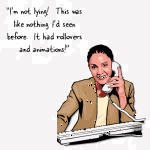
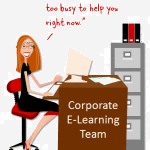

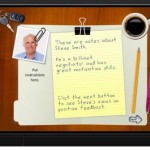



0
comments