The closed loop makes sense. I agree one of the challenges is creating a good way to give feedback.
How Do You Communicate with Your E-Learners?
September 16th, 2007
Years ago, I was enrolled in a course on video production. Each week we were given assignments to do. At the end of the week, the whole class would sit down and we’d review our projects.
One of the objectives was to have the other students share what they got out of the video before they knew what I intended to communicate. It was always eye opening to see how others perceived what I produced. Often what the audience got from the video was not what I had intended.
Through that process, I learned that it’s not enough to just put information together and assume that somehow the viewer would understand what I meant. Instead, it was my job to design my video in a way that allowed me to communicate my message to the viewer. The same principle holds true for elearning.
Online Communication Starts with Understanding the Communication Process
Clear communication is critical when you design your elearning course because what you present isn’t always received by the learner the way you intend it. If your learners aren’t getting what you intend for them to get, then most likely you won’t meet your learning objectives.
Here’s a simple illustration of what happens as learners go through an elearning course.
The first image below represents a screen from an elearning course on auto maintenance.

The second image shows how three different learners process the information. Notice that while they all get the same information, they each perceive it in a different way.

There are a number of reasons why the learners perceive information in different ways. Some come into the course with various levels of experience and expertise. There can be cultural or environmental differences. It also depends on the learner’s level of commitment to the course.
While you cannot control all of the perception issues, there are ways that you can remedy some of the confusion. Much of it is based on understanding the communication process and how that impacts learning. To get started, let’s look at what happens when we communicate.
The image below represents a basic communication process.

- It all starts with a message. The message has to go from one person to the next.
- The first person (transmitter) encodes the message into a signal that can be transmitted and received by the second person (receiver).
- The message is transmitted.
- Once the message is received, it is decoded.
- Then the receiver responds to the message. This process repeats itself, back and forth.
To make it less technical, think of how we communicate in various languages. Suppose you have two people. One speaks German, the other Spanish. In order for them to communicate, they need to find a common language. A common language allows them to use words that they can communicate and understand (encoding and decoding).
How Does This Relate to the E-Learning & Online Communication?
Before we look at the elearning process, let’s see how this relates to traditional learning. In a classroom environment, you are actively communicating. That means the facilitator is continually giving and receiving information. This happens during conversation and by reading body language and other communication cues. Because of this you can assess the learner’s understanding and your ability to communicate the lesson and then make any adjustments on the fly.
The communication process is a open where you are in a constant state of give and take.
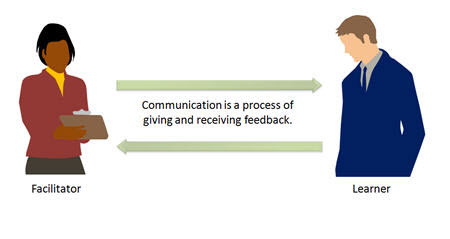
The elearning process is a little different because you do not have a way to alter the course content to enable better communication of your content. It is closed process. In an elearning environment you deliver content and the learner is dependent on processing it. Since the learner has no way to communicate with you, you do not know if the learner is “getting it.” Because of this, you have to build a way to assess the learner’s understanding and provide meaningful feedback.
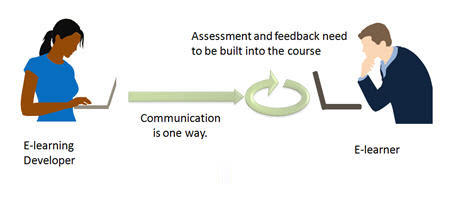
From my experience, this is where many elearning courses fall down. Typically, they are focused on content delivery and have limited opportunities to assess the learner’s understanding and provide the right type of feedback.
Looking at the communication process model above and applying it to elearning development, we see three opportunities.

- Determine how you will prepare the material so that the learner can make sense of it (encoding). In a figurative sense, you are “trying to speak” to the learner. The course needs to be in a “language that the learner speaks.” In the “healthy car” example above, an assessment could easily clear up the confusion. If the next screen had the learner simulate changing the engine oil, the first two learners would have altered their understanding.
- Determine what obstacles exist that might prevent proper understanding (decoding). The better you know the learner, the better your course can be designed. A large part of effective communication in elearning is through establishing context. Going back to the “healthy car” example, if the screen had an image of the engine rather than the car, most likely the initial perception would have been correct because you are building a context for the information with the visual cue.
- Determine the best ways to engage the learner (transmission). People learn best when the content is relevant to the learner. I see the transmission process as one of engagement. How are you engaging the learners and creating a conduit for them to receive the information? The course needs to be motivating, effective, and interesting. A lot of this comes as a result of it being relevant. Relevance is one of the best motivators.
Effective communication is important for success. The more active you are in considering the communication challenges in your course, the better you can design the learning experience. In the following posts, we’ll look at how to create effective courses.
I’m interested in hearing of some of the communication challenges you’ve had and what you’ve done to overcome them.
Events
- Everyday. Check out the weekly training webinars to learn more about Rise, Storyline, and instructional design.
Free E-Learning Resources
 |
 |
 |
|
Want to learn more? Check out these articles and free resources in the community. |
Here’s a great job board for e-learning, instructional design, and training jobs |
Participate in the weekly e-learning challenges to sharpen your skills |
 |
 |
 |
|
Get your free PowerPoint templates and free graphics & stock images. |
Lots of cool e-learning examples to check out and find inspiration. |
Getting Started? This e-learning 101 series and the free e-books will help. |
27 responses to “How Do You Communicate with Your E-Learners?”
Seems like asking questions and then branching depending on the answer might help also. Not certain that the branching fits in with Rapid e-learning, however.
I agree with the ask-and-branch solution, as long as it’s not disruptive to the learning process. I wouldn’t count on learners to assume they’ve misunderstood something and then go and look it up.
While I create some e-learning, I am primarily a technical writer, which is another form of one-way communication. Oddly, although I analyze my audience extensively and watch my language and sentence structure in order to avoid being misunderstood, I never looked at it quite as Tom presented in this article.
Thanks for providing another dimension to be considered for virtually any type of one-way writing!
In what may be a good example of your point about the communication process, you used the terms “open loop” and “closed loop” *exactly opposite* of the way they are used in engineering and science when talking about feedback loops. (The loop is “open” when the feedback connection is not made, and “closed” when feedback is available to correct the communication.) Since I have background in those fields, your usage jolted me for a second, but I recovered. However, most people don’t have the benefit of that background, and I fear they will be ill-served by your usage. I think it would be useful for you to conform to the common usage of the terms.
You really hit the nail on the head with this one, Tom!
I’m thinking that a significant portion of the Analysis phase of an e-learning project should include an assessment of the target population, including their base level of understanding prior to the training. In a sense, a well executed Analysis provides at least some of that much-needed communication “feedback” — think of it as feedback in advance!
In addition, if time permits, a pilot of the course might give us some of that (let’s call it) “advance feedback” too.
Yes, we all try to have the Evaluation phase… but of course none of us wants to wait until after the training has been implemented to find out that it’s not meeting the learners’ needs.
I agree with Carl. I had to pause for a second when I got to the closed loop.
I think that the lack of two-way communication makes e-learning development more of a challenge. Since you will not be there to answer the student’s questions, you need to take some time and figure out what questions the student may have and provide them with the resources to answer their questions. Including a forum along with a course can provide a way for students to ask questions. It also provides feedback on areas to address when updating the course.
Mike B
Your “common language” example reminds me of a funny sketch I saw on a Spanish-language comedy show while I lived in Mexico many years ago.
Not remembering the minute details, it was something like this:
An injured foreigner was in a Mexican hospital. Since the foreigner didn’t speak Spanish, the doctors looked for someone who could translate. No one could be found, but a nurse was found who “spoke English.” The foreigner also “spoke English.” Ah, common language! Problem solved, right?
The resulting conversation went something like this (spoken slowly, with great emphasis):
Patient: “Is the window open?”
Nurse: “Yes, the window is open.”
Nurse: “Is there snow on the mountains?”
Patient: “Yes, there is snow on the mountains.”
Patient: “Do you write with a pencil?”
Nurse: “Yes, I write with a pencil.”
And so on. Hilarious. (At least it was at the time – I fail to do it justice)
And a good example of how “common language” is not always the ideal solution we think it is…
I too have been challenged by the lack of a two way communication when developing e-training content. I currently run facilitated training and online training for staff using a computer system. One of my first tasks was to put the training that is currently facilitated into an online environment (in preparation for an upgrade), so I had the benefit of
a) Knowledge of typical questions asked from the current facilitated sessions and incorporated these into the e-training
b) I also had the experience of being able to trial some new e-training courses with a group of people from the business who would be users of the system, while I was in the same room. The feed back from that trial has been invaluable.
Having being business analyst for many years and moving into training I used to assume that people would understand/analyse/approach a system the way I did. I quickly found out I had to cater for the lowest common denominator i.e. someone who didn’t know about the business or system that they were coming for training on. I eventually realised I had to analyse the ‘need’ like I would a system that is what the questions I have to ask so I understand a business so I can define requirements/specification and that these same questions could be used to develop training content. That is the what, why, when, who and why. Eventually this meant I have had to incorporate glossary of terms (as hyperlinks) and additional content that may be used to put the topic concerned into context. I have to consider how, when, why someone uses the system I am developing and place this information into my training (this gem of awareness actually came from a person on a training course) and is used to e.g. define the topic name, objectives of the topic/lesson, define key words for help searches, define scenarios (and branches),
P.S. I like Mike’s idea of a forum and will be looking at a way of implementing this
I agree with Tom when he says that Effective communication is important for success. What it was mention about before about the different ideas learners can have in their minds about learning object is called in pedagogy “hidden agendas”. Sometimes teachers assume their students understand their presentation completely when they really “draw” in their minds what they thought it was (the example of the car and the oil is perfect in this case).
A way to avoid this “dysfunctional” message could be to ask students what they have understood from the lesson, once they have received proper input. Yes/No questions are not an alternative. Teachers need to measure how clear and direct their message was and for they need questions that proves how well students understood what he/she said.
I agree with previous commenters who emphasize the importance of knowing your audience and prototyping. I was once on a team that assumed the learners would easily take to elearning because they worked at a big software developer. We realized our mistake only after the first course was completed and finally seen by the learners. They may have worked for a big software developer, but they had nothing to do with software development, and they weren’t even geeks. They had basic trouble with the course navigation, more trouble than any other audience we had.
Regarding the comments about the dual (and perhaps more) usages for open and closed feedback loops: I think Tom covered himself by providing a clear definition of, with pictures to illustrate, exactly what he meant by those terms. Therefore, no matter what my previous understanding of those terms, in what ever context I may have known them, I am clear about Tom’s meaning here. This is a great example of why pictures/graphics are so important in eLearning! You’ll never be able to anticipate all the various contexts within which people may know certain terms or phrases. Therefore, always provide definitions and graphics (when possible) to help increase the likelihood that the receiver will decode as you expected. 🙂
I started an elearning club for a company where a department head chose a course from the training plan and assigned it to all users. They were given around 30 days to complete a course.
The reason for this was all users in the deparment went through the same training. We used to meet 1 hour every week in a common room. For those who were in another location, we connected via online software. Every one had a task of asking one question from the course. This helped us big time increase usage of elearning and the completion time was minimal. The discussiosn were very productive and all users had a monthly topic to discuss and learn. Though ill share this with you.
Good articles here. Will forward to others.
Communication is key in all of parts of training and learning.
I enjoy visiting your website both for the content it presents but also because of layout, i.e. graphics etc. Question! how do I get to create a cartoon character like Tom?
In the opening section, you speak of how big a factor perception plays in effective learning through an exercise he was asked to do in college. By sharing presentations before they were introduced and intentions were communicated, students had no preconceived notions of what they were about to see. When each student was asked to interpret the video, almost everyone had taken something different from the presentation.
An exercise comes to mind that teaches a similar lesson. The years old experiment where one person is told a story and the story gets told to all members of the class. In the end the last person conveys the message and almost 100% of the time the message is completely different from its original.
So as you state in your blog, it is not enough to simply get the information, but the main objective is for students or clients to understand the information.
This posting was beneficial to me as in when you pointed out that perception of material stems from environmental, socio-economic or cultural differences. A person’s experience determines how that person will build an association with the new material. Another factor is how committed that person is to the course. That can be due to why the student is taking the course in the first place (to fulfill hours, a work requirement or if they are genuinely interested in the subject matter). I think that the level of commitment can be influenced by the instructor if the material is presented in a way that engages the learners.
I understand how the open loop process can be a good thing because the feedback is immediate. Questions can be asked an answered right away. However, there are situations where certain people such as those with ADD or ADHD may be challenged because of the lack of focus. In this case, especially in a traditional classroom environment, it may still prove difficult for that particular learner to retain any information without outside help.
With regards to the closed loop process can this also apply to online courses? Is the instructor and the learners the participants in that particular situation. Because if that is the case I find that online instructors are more helpful than those in a traditional classroom. There is more interaction with the instructor and his or her classmates.
Or is the closed loop process meant to include the person who designed the method by which the students and teachers communicate for that particular class. Please explain.
In a class I am taking right now, I notice that some of the information is given in two ways. Some of our material is given in a video format and that same material is transcribed to be read. For myself, I find it easier to learn via video if the option is available because I am more engaged and I can get cues from the speech and body language patterns.
I teach high school online. I have been frustrated by what I deem as a disconnect. I had assumed that all of the student understand the writing process: pre-writing, drafting, editing, revising, publishing. However, I’m learning that no only don’t they know the process, but they don’t understand terms like “peer editing”. It’s like I’m speaking a different language. Ironically, I’m using the process to help the student write in French.
I have tried to review the process using our live classrooms, and thought that I had made some progress. However, student continue to either skips steps or begin and then stop before they turn in their final assignments. I just finished creating graphic of the cycle and plan to embed links to JING videos demonstrating how to complete each step, by I am concerned that I am the problem. My assumptions keep getting in the way of the goal to teach.
[…] How Do You Communicate with Your E-Learners? » The Rapid eLearning Blog How Does This Relate to the E-Learning Process? Before we look at the elearning process, let’s see how this relates to traditional learning. In a classroom environment, you are actively communicating. […]
There should be a comparison between traditional communication and elearning communication









0
comments