Leggi qui la traduzione in italiano autorizzata:
Create Your Own Custom Characters for Online Training
July 22nd, 2014In this blog we’ve learned how to create custom characters with clip art. We’ve also learned to create our own illustrated characters in PowerPoint. And today, we’ll learn another way to create custom characters.
A few months ago, Mike Taylor, one of our community managers had a great post on how to create your own graphics for your online training courses. It was one of those posts so good that I want to make sure it didn’t slip through the cracks.
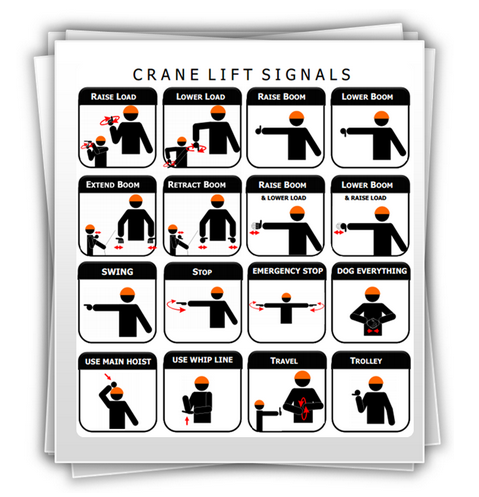
You can watch his tutorial below to see how easy it is to create custom characters using simple shapes.
Click here to view how to create custom characters.
Free Downloads
Here are some free downloads to help you get started:
- Here’s the PowerPoint file that Mike used. You can use it to follow along with what he shows or deconstruct the images and build your own.
- Here are the individual image files if you want to use the characters Mike created. I isolated the characters and saved them in the .png format. If you want to edit them, you’ll need to use Mike’s file. However, I recommend creating your own and working from those. This way you learn to make your own and you always have quick access to the starter characters.
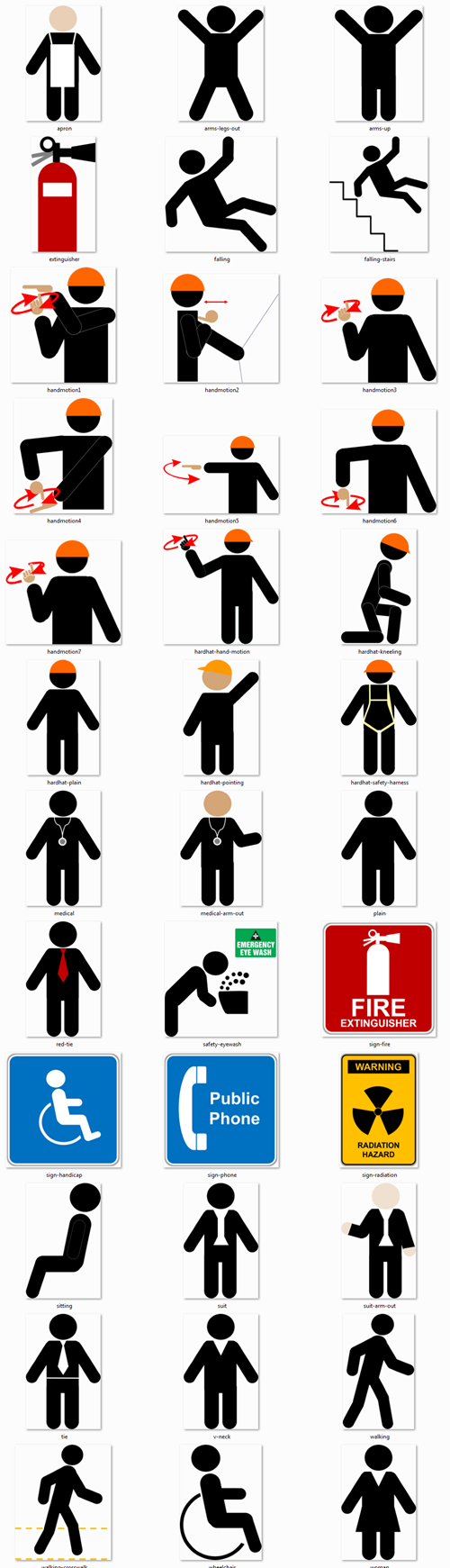
How Would You Use These Custom Characters?
These types of characters work great for safety training and for procedural training where you have to show step-by-step sequences. They’re easy to understand and easy to create. The key is to keep them simple.
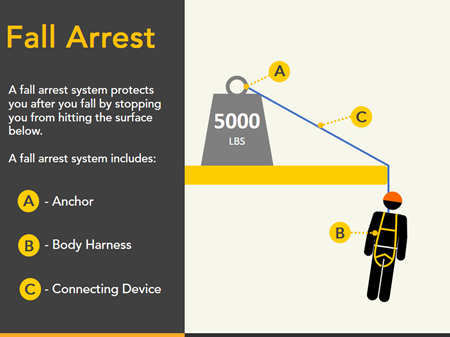
Can you use these characters? How would you use them in your own training? What characters and industries would you add?
Your next step is to watch the tutorial and practice building your own characters. This way when you need a custom character you can quickly make it. If you do create your own characters, please share with the rest of us so we can see what you did.
Events
- Everyday. Check out the weekly training webinars to learn more about Rise, Storyline, and instructional design.
Free E-Learning Resources
 |
 |
 |
|
Want to learn more? Check out these articles and free resources in the community. |
Here’s a great job board for e-learning, instructional design, and training jobs |
Participate in the weekly e-learning challenges to sharpen your skills |
 |
 |
 |
|
Get your free PowerPoint templates and free graphics & stock images. |
Lots of cool e-learning examples to check out and find inspiration. |
Getting Started? This e-learning 101 series and the free e-books will help. |
5 responses to “Create Your Own Custom Characters for Online Training”
Crocodile Dundee : )
Receive your beautiful article thanks
This is great! I keep forgeting the power of PowerPoint in making images and pictures for training. Thanks for helping me remember the power of the tools I already have.
Outstanding! I have recently begun using PowerPoint to create images for use in training courses, mainly diagrams and silloettes (sp?). This approach is terrific. It especially hooked me since I nalso create safety training courses. Thanks for the tip!
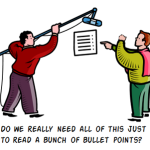

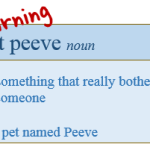
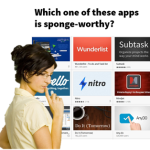





0
comments