Leggi la traduzione autorizzata in italiano del post qui:
5 Free Desktop Image Editors for E-Learning
January 17th, 2012
I’m always asked what skills a rapid elearning designer should have. One of the most important skills is basic image editing. You don’t need to be a professional graphics designer. However, you should be able to do some basic editing. Because of this, an image editing application should be in your tool chest.
Today we’ll look at five free desktop applications that you can use for basic image editing. But before we explore the free tools, a good budget-friendly option is Photoshop Elements. It’s relatively inexpensive and should be able to do what most people need for elearning. Plus, it’s a great starting point for those who are interested in learning more about Photoshop which is still the main application for graphics.
If you still want to go the free route, here are some good choices for desktop tools. They range from simple to a bit more high-end and sophisticated.
Picasa

Picasa is a pretty simple solution, but one that may work for some of the basic tasks like cropping and image enhancement (especially if you take a lot of your own photos). You don’t get layers and some of that type of editing, but you do get a lot of image enhancing features.
One of the features I do like about Picasa is that I can use it to tag and catalog the images on my computer or network drive. It comes in really handy when looking for assets.
PhotoScape

PhotoScape is a tool that I’ve liked for a while because it does quite a bit. However, I’ve been reluctant to recommend it in the past because the licensing agreement used to be for personal use only. However, now it looks like that’s no longer the case.
It’s a great product and does a lot more than some of the other tools. You don’t have layers, so composing images isn’t possible; but there are a lot of nifty filters and other features that add value.
They also have a mole removal feature which could come in handy if you work in the espionage industry.
Paint.net
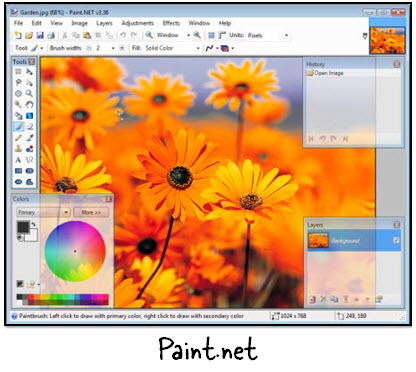
Paint.net has really developed into a nice application. It does most of what you expect from a graphics editor and is more than capable to handle all of your elearning needs. It’s the one that I usually recommend first.
PixBuilder Studio
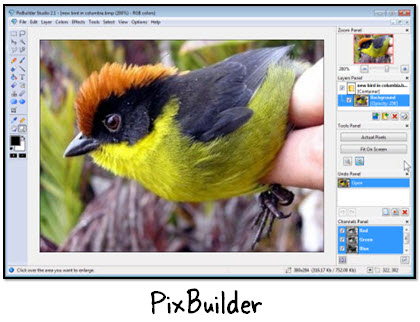
PixBuilder is a pretty standard image editor with support for multiple formats and layers. A couple of nice features are the low memory and portability. That means you can load it on a USB drive and run it from there rather than install it on your desktop.
GIMP
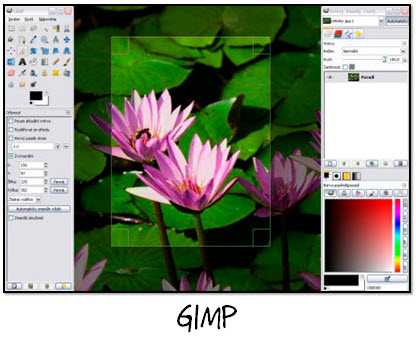
GIMP is a powerful application and closer to Photoshop than the ones mentioned above. It’s the perfect application for the person who wants more capability, but doesn’t want the expense of Photoshop. It’s also got a very active user community.
There you have it—five free desktop applications that range from simple editing to high-end capabilities. If you need an image editing application and are working with limited resources, I’m sure you’ll find that at least one of these tools will meet your needs.
Events
- Everyday. Check out the weekly training webinars to learn more about Rise, Storyline, and instructional design.
Free E-Learning Resources
 |
 |
 |
|
Want to learn more? Check out these articles and free resources in the community. |
Here’s a great job board for e-learning, instructional design, and training jobs |
Participate in the weekly e-learning challenges to sharpen your skills |
 |
 |
 |
|
Get your free PowerPoint templates and free graphics & stock images. |
Lots of cool e-learning examples to check out and find inspiration. |
Getting Started? This e-learning 101 series and the free e-books will help. |
36 responses to “5 Free Desktop Image Editors for E-Learning”
A few years ago I tried out Phoenix from the Aviary suite of free tools. I didn’t use it much, so I can’t give a full review, but it’s another option to add to the list.
http://advanced.aviary.com/tools
[…] Read the original: 5 Free Desktop Image Editors for E-Learning » The Rapid eLearning Blog […]
Tom,
Thanks so much for sharing these with us. We appreciate the list. I agree Elements is a good step up.
You may have already shared this in a post, but I’d love to hear your thoughts on the comparison of products at or above Elements.
Thanks again, Scott
Funny you should publish this, I saw this similar piece on LifeHacker very recently
http://lifehacker.com/5874800/the-best-image-editing-app-for-windows
One of the comments mentioned a product I’ve used for a few years, called Photofiltre Free. They also have a commercial version that uses layers, called Photofiltre Studio.
An excellent little program, very simple to use, with quite a few filters and plugins, I’ve gotten a few friends started on it and I’ve heard only good things in return.
It’s also easily made Portable, doesn’t add DLLs and whatnot in your machine’s configuration, a dream in today’s list of apps ! Heck, I even managed to make it run on my Ubuntu (64bit) box, with no tweaks whatsoever.
And for what it’s worth, I’ve spent quite a few hours tweaking images. This program is one of the few that has been on my list for a few years, and hasn’t left it at some point. So if you don’t have a license for Photoshop on your home machine, please consider giving it a shot ? My gut says you just might like it.
I love GIMP! I use it for everything with images. Another program to look at, although it is not an image editor per se is Inkscape. As GIMP is to Photoshop, Inkscape is to Illustrator. Create for creating buttons, clip art, etc. It is a vector graphic program, so you won’t loose any resolution if you need different sizes.
[…] do some basic editing. Because of this, an image editing application should be in your tool chest.Via http://www.articulate.com Share this:TwitterFacebookLike this:LikeBe the first to like this post. « Previous […]
For basic photo work and image viewing (cropping, colour correction, and above all else compression – saving as PNG, JPG etc.) I find Irfanview very hard to beat. It’s a pretty pure tool so not to everyone’s taste or needs, but I couldn’t live without it.
That said, the best 50 pounds I spent on software this year went on DrawPlus… Inkscape was very buggy, Illustrator too expensive, so the cheap software ended up by far the best compromise.
While I have a licensed version of Photoshop, I actually prefer to use GIMP. I feel like it’s a little more user friendly for quick and simple image editing. It has some quirks for sure but it reminds me a lot of Photoshop Elements (do they even distribute that anymore?).
Thanks to Jeremy and Paul for posting info about Inkscape and DrawPlus. I’ve thinking about vector graphics lately but don’t have the funds for Illustrator.
i want to try it.it looks good
Dear Tom,
As usual, you have provided us with such a useful summarized list of resources.
I agree with Scott! It would be great to hear your opinion on the comparison of products.
Thanks so much, again!
Re: PhotoScape:
Under certain rules of engagement you can even use it to remove suspected moles, not just the known ones!
–Allen
Thanks for the list. Paintnet look interesting.
I also like Inkscape (http://inkscape.org/)
Sweet Tools Tom. And thank you everyone else for sharing additional options. A friend recently sent me a link to Sumo Paint. It’s another online Photoshop-esque tool. It works pretty well and has a great name too! (http://www.sumopaint.com)
@Tom. Shoot, you’re right – forgot to check. I can second your opinion on Paint.net – I’ve been using it for probably 5 or 6 years now. It has really come on in the last 18 months.
[…] distracting portion of a photo? Well, you can. Tom Kuhlmann of The Rapid Elearning Blog highlights 5 Free Desktop Image Editors that collectively do most of what Photoshop does for pros. After all, most of what we do for the […]
Just wanted to say how MUCH I love your website! It is filled with a wealth of helpful information and fantastic tips! Thanks so much for putting this together for us designers…MUCH appreciated – really!
Million thanks!
Sandra
Photoshop Elements is good enough as long as you’re not doing any web design stuff like slicing or the like.
One more cool thing about Picasa is that you can actually access those photos from anywhere because it gets synced with your google account and you can access your photo collection from any PC or Mac.
[…] 5 Free Desktop Image Editors for E-Learning […]
[…] 5 Free Desktop Image Editors for E-Learning » The Rapid eLearning Blog […]
[…] stuff that’s free, especially when it saves us money and performs a job for us. You can thank Tom Kuhlman at The Rapid E-Learning Blog for a list of five free image editors. Manipulate those clip art images, photos, and other graphics […]
I was searching the web for free and relatively user-friendly applications so I could manipulate some graphics recently. I happened upon Pixlr http://pixlr.com/. Pixlr operates very much like PhotoShop. I can add images from my computer or from a URL.
Sometimes I conduct digital photography classes in locations I cannot install photo editors. A great online based editor is http://pixlr.com It has an amazing set of tools available, the editing happens on the host machine and it is available wherever you have Internet access.
[…] background-position: 50% 0px; background-color:#222222; background-repeat : no-repeat; } http://www.articulate.com – Today, 11:47 […]
Good suggestions.
Out of the ones mentioned I’ve been using gimp for a while and is really good and i like the fact is open source too.
But if you’re a beginner you can also try a very easy to use version of gimp called adaptable-gimp:
[…] a previous post, we looked at five free desktop image editors. Here are a couple of additional free desktop applications shared by some blog readers. They […]
Thanks for the great info., Tom. Would also like to see your forum members comments/experience with, non-commercial digital graphic storage and retrieval systems. Must be programs out there for selectively sorting and retrieving images from your own data files? Are tags only answer?
Thanks so much! I’m a newbie and am fascinated by all that is available. Wish I had more time to play with them all, but am eyeballing that adaptable gimp one for sure.
[…] Image Editing. If the image you’ve found permits you to edit it, you may wish to do so for any number of […]
[…] 5 Free Desktop Image Editors […]
[…] 5 Free Desktop Image Editors […]
[…] with easy-to-read, bold text do that particularly well. There are lots of easy and free image editors you can use to modify or create custom and compelling graphics for your posts. Pixlr is my personal […]
[…] with easy-to-read, bold text do that particularly well. There are lots of easy and free image editors you can use to modify or create custom and compelling graphics for your posts. Pixlr is my personal […]

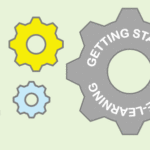







0
comments