Articulate 360 Desktop App: Minimum Supported Version
Article Last Updated
This article applies to:
We’re enhancing the Articulate 360 sign-in experience. As a result, all users need to install version 1.49.24347.0 or later of the Articulate 360 desktop app by August 24, 2021 to continue using Articulate 360.
You’ll see a series of update reminders in the desktop app between now and August 24, 2021, as described below. Let us know if you have any questions. We’re happy to help!
Note: The minimum version requirement only applies to the Articulate 360 desktop app. You can still install older versions of Storyline 360, Studio 360, Replay 360, and Peek 360.
Update Notifications
March 2021
In March 2021, you’ll see a gentle update reminder across the top of your desktop app, as shown below. Just click the Update button, and there’s nothing more to do. If your organization has disabled software updates, ask your network admin for help.
Standard User Click to enlarge | Enterprise User with Disabled Updates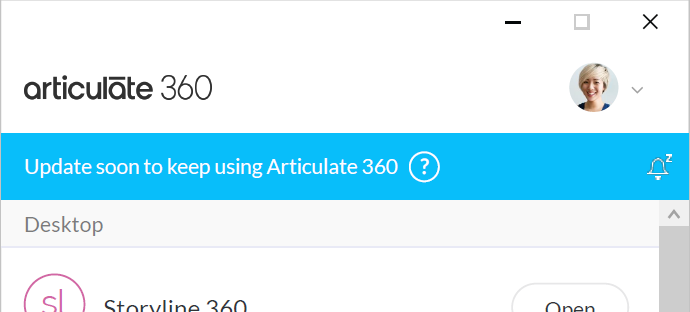 Click to enlarge |
July 2021
If you haven’t installed version 1.49.24347.0 or later by July 25, 2021, you’ll see a prominent notification reminding you to update your desktop app by August 24, 2021 in order to keep using Articulate 360. If you dismiss this reminder, the overlay will reappear each time you restart and every 48 hours while the app is running.
Standard User Click to enlarge | Enterprise User with Disabled Updates Click to enlarge |
August 2021
On August 24, 2021 at 12 pm GMT, your desktop app will expire if you haven’t yet installed version 1.49.24347.0 or later. When that happens, you’ll be signed out and prompted to install the latest update. You can’t dismiss this overlay. After updating your desktop app, you’ll be able to sign back in and continue using Articulate 360.
Standard User Click to enlarge | Enterprise User with Disabled Updates Click to enlarge |


