Wonderful post!
Recently, I was talking to a manager who let me know how much he hates the elearning courses he has to take at his company.
“As far as I’m concerned, the people who design these things are elearning fascists. It’s bad enough that the courses we take are pointless, but the navigation is also locked so we can’t click to advance until the course lets us. I hate that!”
“But, I have to lock the course.” says the instructional designer. “If I don’t, the learners will just click the next button and skip to the end. I want to force them to watch the videos and other content so that they get the information.”
No one likes wasting time and in the process being treated like a child. However, the organization commits a lot of its resources to the training and they want to make sure that people take the time to learn the information. They definitely don’t want the employees skipping through information that might be critical to the organization’s success.
So how do we make this a “win-win” for the learner and instructional designer?
Understand Your Learners

Sometimes we treat people liked they’re scanners. We think that since they SEE the information that by default an exact duplicate is scanned into their brains that they can reference anytime it’s needed. That might be the case for Bill Clinton, who’s rumored to have a photographic memory (except under deposition). But it’s not the case for the rest of us.
Suppose you’re teaching a class on how to make coffee. While the students are all exposed to the same information, they’re not necessarily focusing on the same things, let alone learning the same. One person might be thinking about ways to roast beans and another wishes he had a cup of coffee right now. Yet another person is following what you’re saying, but wonders if there’s another way to make coffee. And someone in the back starts crying because she thought you said “coffin” which reminded her of a recent funeral she attended.
So no matter how well you think you designed the course, each person looks at the content from a slightly different perspective, which creates different understanding. Courses need to be designed to accommodate the uniqueness of each learner. And that doesn’t happen by trying to control them.
Free Up the Navigation

It’s true that a lot of learners just start clicking on the next button until they can leave the course. So our gut reaction is to lock the navigation and force them to look at all of the content. But does this really make sense?
People aren’t scanners. Even if they did look at all of the content, it doesn’t mean they know it. Locking the navigation and exposing the learner to information doesn’t make it more understandable. In fact, it most likely gets the learner to focus on when the slide ends rather than what’s on the slide.
Frustrated learners don’t learn. Let’s say you want to learn how to add cells together in Excel. The first 20 minutes of the course is all about the interface, which you already understand. However, you notice in the menu that on slide 20 you can learn about “adding cells.”
So you click on slide 20 and get the message that you can’t access it without looking at all of the previous slides. Of course, you can’t click through them because some instructional designer thought you needed to learn about interfaces before you can learn to add cells. And to make matters worse the next button doesn’t appear until the narration is done. So you end up wasting 20 minutes before you can get the information you need. How do you feel about the course at that point?
People don’t learn the same things from the same content. The reason we value collaboration so much at work is that we understand that diversity of thought and varying perspectives help fill gaps and remove blind spots in our thinking. If we acknowledge that about problem solving at work, then we also need to acknowledge that when crafting elearning courses. Each person is unique and will approach the course from a unique perspective. That influences how they understand what you’re trying to teach them. Shouldn’t the learning experience accommodate the uniqueness of each learner?
Step Away from the Solution and Work on the Problem

Locking the navigation is a solution to stopping learners from clicking through the course. However, it doesn’t address why they’re clicking through it in the first place and not focusing on the content. Instead of locking the navigation, create a course that removes the reason to just click the next button.
Guide the learner through the course, rather than forcing the navigation. The player navigation is just a way to get from one piece of information to the other. That’s not instructional design. Instructional design is about guiding the learners through the course content so that they can learn.
Think of the course like a 400 page reference book that contains all of the information you need to do your job. Whenever, you have a question you go to the reference manual. How effective would it be if the reference manual’s page turning was locked and you always had to start at the first page rather than go to the information you need?
Give the learners the freedom to demonstrate their level of understanding. Now let’s apply that to elearning. Essentially, the course content is like the reference manual. The goal isn’t to get them to read all of the content. Instead, the goal is to get them to DO something. The content only supports the DOING.
Considering this, don’t design your course to navigate through content. Instead, create an environment where the learner has to demonstrate understanding of the content by doing something. By focusing on the desired action rather than the content, the learner’s better prepared to learn. The content is just a resource to help them gain understanding. When you lock access to the content, you’re actually hindering the learning process.
Make the content relevant to the learners. Instead of just dumping screen after screen of information, present a problem for them to solve. The problem solving requires them to demonstrate their level of understanding which is what you want to assess. If they don’t know how to solve the problem, they’ll look for a solution in the content you provide.
Most likely the course exists because the client wants something to be done a certain way. That means you build your courses around the behaviors or actions you expect from the learners. Thus, you assess them on those expected outcomes. Having the learners VIEW information is rarely an effective measure of a successful course. If it is, you’ll probably be out of a job soon.
If you focus on the desired outcome, that will allow you to unlock the navigat
ion. It also helps accommodate each learner who will come to the course with different levels of expertise and experiences. Some will go through the courses in a linear process. Some like to take a quick look through what the course covers and then go back. Even others, will look for things they don’t already know. How they access the information really isn’t that big of a deal because that’s not the objective of the course.
Your ability to measure their understanding will come from the problem solving that you build in the course. If they know the information, they’ll prove it through the problem you give them. If they don’t, you’ll know exactly what they’re missing and you can give them feedback specific to their real needs.
This approach creates courses that are relevant to the learners and you won’t have to worry about them clicking through the course just to get to the end. Even if they did click through the course, they wouldn’t be able to work through the case studies you give them unless they know the content, which forces them back to the information they don’t already know.
In either case, you have a win-win situation. You get people to go through the course successfully and have a way to truly assess the learner’s level of understanding. And the learner has the flexibility to access the information to really learn based on their unique perspective, experience, and current level of understanding.
How would you build a course that frees up the navigation for the learner and still meet your learning objectives. Share your ideas here.
Events
- Everyday. Check out the weekly training webinars to learn more about Rise, Storyline, and instructional design.
Free E-Learning Resources
 |
 |
 |
|
Want to learn more? Check out these articles and free resources in the community. |
Here’s a great job board for e-learning, instructional design, and training jobs |
Participate in the weekly e-learning challenges to sharpen your skills |
 |
 |
 |
|
Get your free PowerPoint templates and free graphics & stock images. |
Lots of cool e-learning examples to check out and find inspiration. |
Getting Started? This e-learning 101 series and the free e-books will help. |
71 responses to “Here's Why Unlocking Your Course Navigation Will Create Better Learning”
Like Tom I cannot understand why instructional designers (like I am too) would actually lock up the navigation.
I try to give the learner as much freedom in learning as possible.
That is, when the client does not have a specific wish to do lock the navigation.
I am a big fan of the learning theory of Kolb and try to design with that theory in mind. And as you probably all know Kolb’s theory is all about the freedom a learner should have to be the architect of his own learning experience.
Kia ora Tom!
I couldn’t agree more with what you’re saying here. This applies equally well to what used to be called ‘learning objects’. Learner choice permits the learner to become involved and has more likelihood of engaging the learner than a narrow guided pathway.
Levels of understanding can also be catered for in a well designed resource where there are no blocks to the learner looping back on material covered but not fully understood. There are ways of weaving this in without making the learner feel they aren’t achieving anything, and there are then opportunities for further enrichment.
Plenty of positive feedback goes a long way, and does not necessarily have to respond only to ‘correct’ selections along the learning path.
Ka kite
While I agree with your ideas of not locking content, I do believe there are places it helps. I teach for St. Petersburg College for their eCampus and I am also an Instructional Designer for the college. My students have to go through an orientation module before they can see any content in the class. My students have to take an orientation quiz that requires them to answer questions about procedural information about the class. They must get a 90% or better before they see the rest of the content of the course. Once they accomplish this task, the course content is not locked down and my student can complete assignments ahead of time.
Why do I do this? Before I did this kind of orientation quiz, students would ask procedural questions. I would answer one student and then another student would ask the same question even though I answered the first student in a class email, in an announcement, and posted on a discussion forum. I got tired of answering the same questions over and over again. Plus I had very few questions about the content of the course. After I implemented the orientation quiz, the number of procedural questions went down to almost zero and the number of content questions went up which is what I want as an instructor.
Tom,
What a great post here exploring the challenges related to course design, navigation and the presentation of material. I struggle with this ALL THE TIME! My inclination is to design a course that presents a problem for the user to solve and then simply let them have at it in any way that they so desire. Easy to say…difficult to do! In essence, it requires the very “unlocking of the navigation” that you mention in your post. I like the idea of presenting the user with something to do or to solve and then providing the supporting material as resources for them to tap. I wholeheartedly agree that we do a major disservice to our learners when we force them to listen to content that we think they should learn. As you rightly pointed out, every user is different and every user brings their own pre-existing cognitive map to the course. Why not let the learner decide what he/she needs to learn?
That being said, you hit on a great point regarding the problem with users simply clicking through the material in order to get to the end. It seems to me that this is a product of the assessment for the course. If the assessment of whether or not you have mastered the material is a multiple choice quiz at the end, then clicking through could certainly be a problem (although that is probably the least of your problems at that point!). However, if the assessment is a simulation or a branching scenario, etc. then the learner is less likely to simply cruise through the material.
You also mentioned the idea of presenting the user with a way to quickly demonstrate what they already know with respect to the content in order to more quickly get to what they don’t know. I recently saw a demo of a wonderful new product that helps to structure learning in exactly this way. Knowledge Factor (www.knowledgefactor.com) takes a mastery approach in which they present information in the form of a multiple choice test that combines accuracy with confidence. The goal is to have the learner not only select an answer, but also select a confidence level as well. In this way, users do not need to spend time no material that they have already mastered. They can focus on gaps in their knowledge. It looks like a very powerful system with a great ROI. I am interested in looking into it in more detail and thought others might find it interesting as well.
Thanks again for a wonderful post on which to reflect.
John Zurovchak
Excellent ideas, Tom!
One approach I use to opening the navigation comes from my experience as a web designer. No one views every page on a website. Instead, they find the information they need and move on. Designing a site’s navigation to be really usable is challenging and takes time, but it pays off in the end. By thinking of my courses as a website rather than a linear “page turner”, it opens my mind to ways of organizing my content into a hierarchy of smaller, progressively more detailed information so my learners can get what they need quickly.
I couple this approach with an emphasis on performance. In a sense, I don’t care how a learner comes to know what they know. As long as they can perform their job well, I’m happy. If the learner already knows the information and can successfully complete a realistic simulation or scenario without looking at the content, great! (if too many people can do this you’ll have to assess the need for your course in the first place) If learners need to see all the content, that’s OK too. Provide the information and course capabilities learners need to be successful at their jobs, not just in your elearning course. This includes saving time by NOT reviewing information they already know.
To me, the point of course navigation, design, etc. is to focus on what the learner is able to do better as a result of taking your course. Tom has mentioned this many times before and it’s worth repeating.
Tom,
Awesome post! This why I love exploratory learning. I also do not like creating courses that are simply just page turners. My goal as a Instructional Designer Consultant is to develop courses that have proven results -so the client can report a positive ROI. Oftentimes, SME’s will provide you with more content than you really need. The real challenge is knowing how to flush out that content and design a course that is challenging, effective and engaging.
That’s my two cents worth! Again, great post!
@Ken Allen
I was wondering how you keep te structure clear for the learner when you try to set up your e-learning as a website?
@Alan Shapiro
I understand what you say. I think it’s great that you can get the attention on the content in your classes. Do you make pages for an electronic learning environment or do you make e-learning?
I deal primarily with healthcare compliance courses and most of the courses have locked navigation. The clients say it’s to force them to go through all the content because they know the subject is very dull and their students, if given the opportunity, would just click right through it.
I agree with you completely that courses should be unlocked. If learners just want to click on through, then there’s something wrong with the course that locking the navigation won’t solve.
It’s been an uphill battle trying to change the perception of what an online course is. It’s not clicking though pages of content, but a tool to actually DO something.
Thanks for your great posts. It helps me change minds here at my office.
Really interesting topics exposed here Tom!
I agree that eCourses should enable to go on the desired pace for the users, since this is one of its strengths, thus keeping them motivated and interested with the course and therefore meeting customer satisfaction.
At this point I am writing a project as a dissertation of a Master program. I have had to read a lot about eLearning and finally I found this blog that is being a revelation. Actually I am conducting a survey which aims to figure out the features that ensures customer satisfaction as length, content level, types of communication. If you would like to participate, I greatly appreciate it. I need more responses.
It just takes a few minutes. You can access it through the following survey link.
Thank you all very much.
@Claudine
Many environments are stuck in the way it was, and for whatever reason are determined to stay with what ‘they’ know. The tools out today, more than ever before, allow more flexibility for learning developers to enable the learner to take ownership of their own learning. Be patient but continue to nudge them along, too.
@Ferry
Ditto
P.S. Thanks again, Tom!
What ever happened to planning? Structure? Preparation? Isn’t that what Instructional Design is about?
Instructional Designers are supposed provide instruction and guidance in order to prepare learners, toward the eventual goal of doing. They come to you as novices and expect to be guided and eventually be proficient at the tasks you provide. To do this learners need to be prepared.
Simply asking a learner to “figure it out” may be the easiest way for an Instructional Designer to do their job, but it’s not doing the job you were hired for.
Lots of research shows “learner control” is not a “good thing,” because learners do not make the best choices.
Why should we expect them to? They came to us to learn.
Tom, another great post. Here is an off-the-subject question. Your graphics always seem to be great and right in tune with your subject-matter. Do you take a stab at them yourself or do you have them produced by others? They help make the learning in each of your blogs immediately accesible (along with your straight-talking text, of course).
I loved this article! I am the IT Training Consultant in a large community-based hospital. So, much of my e-learning is designed to train processes.
When designing a new program that will teach process and procedure, I frequently rely on performance-based objectives. I find those allow me to leave more decisions (like what I take, when) up to the learners. One of the things that I have used successfully is to include a flowsheet of the process I am going to convey, and, then, create links in the flowsheet’s boxes to the supporting “How To Do’s.”
Thanks for your valuable E-Learning tips. They really make a difference…and I love the ideas!
We lock navigation because we are NOT good story tellers. We need to be better story tellers. This will allow us to provide those necessary information bits students need to solve the problem given in the story. That being said, being a good story teller is hard, or else all of us would do it (well).
Good post, and good comments from the group.
One comment mentioned “compliance” courses, and these often have locked navigation simply because the content demands that the learner view every page. Add to that some “certification” courses…
It’s just plain wrong from an instructional design standpoint, but some certification requirements include “contact hours” or just plain “seat time” IN ADDITION to passing some sort of competency test. The rationale? Well, I was told in one instance that “If it isn’t HARD to get the certification, then the learners don’t feel like they got their money’s worth.” In this case the HARD actually meant LONG and TEDIOUS.
No amount of logic or explanation can overcome such bull-headedness. So, as instructional designers, sometimes we have to bite a lip, lock it down, and move on — hopefully to a project where you can make a learner’s world a little brighter instead of dimmer.
Ferry,
My course is completely online. I am not sure what you mean by making make pages vs. make e-learning?
Thanks for the idea of creating an environment where the learner has to accomplish a real life goal. It’s like I knew there was a better way to present information, I just didn’t know what it was. I am working on a module which gives an overview of our online training and it’s usefulness to the organization. I developed lots of information, but I think by using a real life problem, members scattered all over the US, it will make for a better case. It’ll be interesting to see how it turns out.
In the technical sphere, learners often come to class with an attitude of superiority. Frankly, sometimes they do know the material already. Pre-testing enables the truly superior demonstrate that, and demonstrates the need to know to learners who have an inflated assessment of their personal knowledge.
In e-Learning, we have an opportunity to tailor content based on testing. We should be doing that to save learners time. Those who need to review material need to do so until they can demonstate that they know the material through testing. Then they can be held accountable for business results.
In this way, learners are choosing what to learn by demonstrating what they need to learn.
Bottom line, if we can follow this model, it won’t matter if we leave the navigation locked or unlocked. In the end, learners are responsible for knowing the material.
“..learners are choosing what to learn by demonstrating what they need to learn..” Thank you for this enlightning realization. Thank you for calling to design e-learning that’s most effective, that saves time, rather than a very long ramp up time.- Hope
@Alan Shapiro
With making pages on electronic learning environments I mean study aids like blackboard, webCT, Moodle and others like that.
And with making e-learning I mean Flash or Silverlight based e-learning.
Tom an excellent article. Certainly has made me rethink how we design our on-line training in future. It totally reinforces the fact that people approach their learning in different ways. Liked particularly the example you gave of thinking about a course as a book with a reference section. The analogy makes total sense. Thanks again.
[…] a post entitled Here’s Why Unlocking Your Course Navigation Will Create Better Learning, Tom Kuhlmann discusses the number one reason (I’ve heard) for why certain people are adverse […]
Hey Tom, thanks for the comment on my blog. I like yours too. Looks like you have lots of good discussion going on here.
I resonate with your premise on this post. Most of the online courses we create are user centric. By that I mean, they allow freedom for the user/student to learn. We often build in Flash (for rich engaging presentations) and make sure that all the learning objectives and performance objectives are covered. Quizzing and knowledge-checks let the student know that they cannot skip out of material, although they can skip around the module. We often present a linear and non-linear navigation with the classic “Back” and “Next” buttons as well as Main Menu links and “bread crumb trails.”
We typically get high praise from the students because they are not locked into a linear-tunnel of learning. We also get high praise from clients because learning objectives are covered and drive behavioral change based on metrics.
This post is very helpful in design process of interface and instruction. I use same problems as pre-assessment and post-assessment questions. Therefore, I can assess the percentage of knowledge acquired by learners who went through the course. However, unlocking the navigation should be considered to meet the different level of learners, who learns the same content.
[…] or Unlock Elearning Course Navigation Posted on August 6, 2008 by Rupa I just read a post Here’s Why Unlocking Navigation Will Create Better Learning
Very good point and message made. I think we need to TRUST learners and design the learning process accordingly. The same message is conveyed very effectively in the article.
thanks
@Michael
Oh, wow! Storytelling. You are soooo right. Adults do enjoy and appreciate storytelling during their training sessions, F2F and Online. It is an excellent way to associate to their own experiences, whether it is a learned talent or something we often overlook during the planning stages. Which also opens navigation as the result. Thanks for bringing that valuable insight out.
Unlocking courses is the only way to go for all the reasons mentioned in the article and more. I so very much agree with you! Elearning is so accessible we should encourage learners to use it for review and as desktop performance support. Yes, learners are not scanners. They need to refer and review, reinforce and re-evaluate to synthesize learning content. Our designs should allow them to capture and save elements of the courses to re-use in facilitating the informal learning of others as well as refreshing their own. Let them share the wealth of learning with their associates and staff, anyone who might benefit from a small section or element of a course. Learning should generate more learning and flexible, unlocked eLearning content will certainly facilitate more learning.
Great series of comments. As I read them I was struck by phrases like storytelling, non-linear, engaging presentation, design, and many others. These same terms are also used in gaming design. Why are on-line games so popular? Because in part they stimulate the gamer/learner, they challenge, they are (gasp!)fun and entertaining. Who did you learn more from, the monotone by-the-book staid instructor, or the dynamic instructor who engaged your mind with challenges, inspiration, questions, and in the end made learning fun?
While I agree that storytelling and problem solving help make content relevant and engaging, I work in an industry that has to comply with government audits. These audits require that we structure our courses to require users to go through every page of every section. Until we change the mindset of the auditors, we’re “locked in” as well.
Even if you work in a compliance dominated industry that doesn’t mean that you can’t use story telling or scenarios to help the participant get through the material.
One way I have done this is to give the material in logical chunks and then use a scenario to make sure they are able to use the material.
This way you are creating an immediate need to know the material.
I mean, what could be more boring than MSDS sheets? Scenarios help break up the monotony.
@Paul McKelvey
Paul, I was just about to ask where the needs assessment failed if a person has to skip over so much material to get to what they actually need. Another reason for small chunks. Then, I read your response around the prescribed method approach. Good point!
All — while the prescribed method may be a challenge based on what technologies is driving the eLearning, I see a lot of great approaches to unlock the training. Thanks for sharing!!
Drexel University online recently launched a blog that discuses topics in online learning and instructional design. Some topics will cover the future of online learning and tips for instructors to improve their online learning delivery. Check it out at http://www.Drexelonlineblog.com
Kia ora Ferry!
You may well ask about setting up a web-site for elearning. Of course, web-sites are so Web 1.0ish, but can still be used.
There are a number of ways one can do it BUT the exclusive use of learning objects (learning resources) is not how I’d recommend the learning resources be used. It’s a bit like a chef serving every dessert with chocolate as an ingredient, or worse, every course.
Nevertheless there can be sequences of learning resources in twos, or at most threes, that work quite well though I’d even tend to split those up with other types of activities in between.
Here’s a link to a post with several links to learning resources. The resources, as you’ll find, tend to stand on their own – they are web based, so I guess you could say that they are webs.
Ka kite
I think you’re right on the mark! There’s no point in forcing adult learners to waste time navigating through information that is (1) irrelevant, (2) they already know, (3) irritates them because they can’t learn at their own pace, in their own way.
I design for a company that has a “step-process” with various levels of courses and use a pretest/posttest format. The courses are “reverse locked” – i.e., if they pass the pretest, they cannot access the course at all and are directed to the next level course. If they fail the pretest, they get a password to access the course and post-test, and cannot proceed to the next level until they pass the post-test. They may review the course material as many times as they like, but only get one chance to pass the pretest and 2 chances to pass the posttest – which of course, we explain up front.
Within the course itself, navigation is unlocked and short self-assessments/learning games are included at the end of each section to “test their knowledge.” The feedback with each question directs them to the appropriate section to review if they miss a question. So far, no one has failed the post-test twice, and none of the “opt-outers” have complained about being unable to access the course!
I agree with your views on navigation, however it becomes a different issue when the eLearning is related to Compliance and Safety.
Due to our litigeous society, we are forced to make navigation in Compliance and Safety courses so that the user must see and hear every screen (page) and perform each action required in order to move to the next screen.
I personally prefer courses with Menu’s or Indexes where the user has random access to previous pages once they have completed that page or completed the lesson/course. This type of re-navigation provides performance support for ‘just-in-time’ re-learning and as needed access.
I understand what you are saying about compliance training, however there is nothing which says that you can’t add a scenario to engage the participant in the material just covered.
I recently completed a Use of Force module, it turned out OK, however between chapters there were exercises which allowed the participant to exercise their knowledge. It makes for relief from the talking head. That way if you have a situation where it is mandated that you lock the nav bar you still get a break. Also cutting the sections into smaller bites makes it more manageable for the participant. That’s really all I was saying .
Karen, I like your idea of reverse locking and the pre and post tests. It is an interesting way to structure the course.
Give more program control for a novice learner and more of learner control for an experienced learner. Here experience need not be just subject matter experience – it can include experience in using e-learning courses.
Hermann – I think you might be misunderstanding what I and others are saying about compliance training. Yes, we include stories, scenarios, problem solving and interactions (all relevant of course) to make the course as effective as possible. We just also include a requirement that the user visit each page and complete each interaction.
Tom – I read your previous postings on compliance. They’ve been helpful. Unfortunately, I am finding the hardest people to convert are the internal auditors.
Scott, you may be right in that I am misunderstanding what you and others have been saying. Compliance training is a pain, and often not as necessary as managers think. Thanks for the pull up.
Kai Ora Ken Allen
To touch base with the comment on Web 1.0ish. Findings have it that security has not been very well though out for the Web 2.0 roll-out. Many customers are very sensitive about security matters and want something tried and true (Web 1.0) before exploring into Web. 2.0.
Besides, what’s is wrong with chocolate at every course, again?
In my interactions, I leave them unlocked but in the introduction narrative and text, I suggest they use the right top arrow to be sure they don’t miss something the first time through. Then feel free to go to just the item they need when coming back for a review.
They have the choice, but also my recommendation.
***
As to the idea to have a required course on how to take the course, I saw an Articulate presentation that used an FAQ interaction as a tab instead of a slide…thus available from every slide. It includes how to navigate, what to do if your security is blocking the downloads, etc. I was saying that each time on my intro slide and it was very repetitive if someone has taken more than one.
As to compliance courses, I am a CPA and regularly take self-study printed courses for Continuing Professional Education. There is a recommended amount of time to take the course, but no one has a video camera on your office making sure you take that time.
So at least some of our compliance type courses may not need to lock navigation.
I too am a crusader when it comes to giving learners empowerment for navigation, tons of interactivity, and even fun games in eLearning! When you have legal and compliance/safety dictating navigation, it’s a shame.
However, I see their point in protecting the corporation from unwarranted claims. When you have 350,000 employees, you need factual evidence as ‘amunition’ to fight far too many claims that revolve around the issue as to whether an employee was informed or received training on a particular topic. I was amazed at what some employees have tried to claim!
In addition, you have OSHA and other regulatory bodies that limit your choices on eLearning design issues.
Sometimes the learner just has to be ‘mature’ and deal with locked navigation — just as they have to deal with ILT that they are forced to attend. Business is serious stuff! Do you want to pay more for a product because a business has to pay millions of dollars to settle or fight unwarrantrd claims? Business, legal, and compliance/safety are serious issues. Learners need to ‘grow-up’ and recoginize that eLearning can’t always give them navigation freedom and fun!
As usual, very good points Tom.
In developing an e-learning course, the learning objectives (using active verbs etc.)are provided at the begining of the course Module, but at the start of the Lesson under the Module, the learning objectives are in the form of questions (after completion of the Lesson you will be able to answer: ..). Then the learner is given a chance to answer the questions if the learner thinks that he/she knows the answers, setting a score of 90% to move to the next Lesson. This way the learner is given a choice to go through the lesson or skip the lesson by testing for oneself about their knowledge about the subject and deciding on what next. This is how I follow.
All said and done,it all depends on the learner and we have less control except developing an effective e-learning course.
Thanks Tom for good points and invoking to share the experiances.
Diwakar B
Kia ora Michele!
Chocolate with EVERY course? I take it that you are a woman? Excuse the sexist remark, but my experience is that only a woman would choose chocolate at every course – sorry if I misinterpreted you 😉 I looove chocolate!
Security? As far as I can see, little has been spoken of the security differences of Web 2.0 or Web 1.0 on this post. That is quite another discourse Michele. But I agree with you that there are security issues with Web 2.0 that simply didn’t exist with Web 1.0. There were security risks with the telephone that didn’t exist with its precursor, the radio.
I have sufficient confidence in techonological advancement to have faith that these issues will be minimised in time. Swimming pools have their security issues too y’know. There are some things in this world that just wag the dog when it comes to security.
Ka kite
from middle-earth
[…] diligent to achieve them. Let’s go back to the argument in a previous post about why people just click through the course. The reason they click through is because they perceive that the content is not […]
Most of our corporate compliance training rules are very loosely defined and vague – on purpose, giving us room for interpretation and implementation. A simple example is rules about HIPAA and data security/passwords. Ask 50 different hospitals what that means and how they implement it, and you’ll get 50 different answers.
Does this type of training have to be as boring and wasteful (of time) as it currently is in most organizations? NO! We can do better. One simple method is to allow your users to “test out” of the courses.
We are required to have annual “training” on certain core topics for compliance reasons. We allow users to go straight to the test. If they pass, there’s no need to force them to view the course at all. We are working on re-doing the course navigation to allow users to go to the sections where they are weak (I hope to automate this process).
One reason trainers and educators get a bad rap is that we waste people’s time – a lot! (Think about your most boring college professor who loved to lecture on and on about something you cared nothing for, but you were required to take the course! He probably felt very powerful preaching to his captive audience. Remember how you wanted to skip that class each week?)
We do it because it meets our need for power. “You absolutely MUST view every single slide and read every single paragraph and diagram, because I say so and ‘the law requires it.'”
Yeah right! We use that as an excuse to meet our own power agenda. If we align ourselves with the organization’s business goals we will see that many of our courses can become much more “Lean” (ever heard of Lean Management?) – including our statutory or compliance courses!
[…] Kuhlmann describes well the case for unlocking learning content so that learners aren’t forced to follow a single […]
[…] » Here’s Why Unlocking Your Course Navigation Will Create Better Learning The Rapid eLearning Blo… (tags: eLearning learning rapid-development instructional_design) […]
[…] Free up the way learners navigate the information. Instead of linear presentation, give them a reason to need your course content, and then the freedom to find what they need. Based on how you build your course, you’ll be able to assess their understanding and give them the feedback that is appropriate to their needs. […]
Your article was very well put. Having spent a lot of my career doing regulatory training, the mindset that it’s required and that everyone has to see everything is hard to escape. I’ve always had a tough time convincing my training customers that what matters is the outcome, and many of them apparently believe that the government auditors are much more interested in proof that everyone saw every screen than that they are working safely, or whatever the topic is. Reading your article reminded me that I’ve gotten so used to working this way that I have fallen into this trap in my own thinking. And it’s why I hate so much of what is out there as eLearning. I already know how to read, and I’m not a child. Thank you for the wakeup call and the reminder that now that I am unencumbered by a corporate hierarchy, I don’t have to create bad eLearning any more if I don’t want to.
[…] […]
Great post, Tom. I admit to being one of those “locking types” of Instructional Designers. Earlier I have designed courses where I have felt the need to have the learner go through the entire content before moving on. This was because of various reasons – 1. course being a compliance course where the learner is supposed to read the entire content and get a 100% in the assessment 2. course being full of legal content which the learner had to go through, etc etc.
As I matured with my designing I have felt the need to release my learners from having to go through the entire content before moving on especially if I am providing the actual matter maybe on the 10th screen instead of the first!
I do agree that if we can use the problem solving or storytelling tactics, we can involve the learner instead of just having them read the information. However all types of content cannot be treated the same way, i.e. all the time we cannot put a problem for the learner to solve or tell a relevant story. In such cases what are the options we can use to involve the learner rather than lock the navigation?
Oh yes, I had used the method of storytelling for one of my course. My client came back saying they didnt want to waste time going through a story instead of reading the content. When I pointed out the fact how it would involve the learner if they were given a real-life example and keep him reading the content heavy course, they were of the opinion that we could lock the navigation to make them read the entire content!!!
Hi Tom!
As a beginner in the elearning business I think your blogs are a goldmine. Thank you!
On the topic of unlocking the navigation, I agree completely with you. But it bothers me that the default in Articulate is always the locked navigation alternative. I have to go in and unlock every Engage module I create and every Quiz and so forth. There might be an easier way to this which I have not figured out yet.
Again, thank you for charing your knowledge. It is very much appreciated.
Best regards,
Catharina Olsson
Maquet Critical Care AB
Sweden
[…] while back we looked at unlocking the player navigation to make better elearning courses. It’s worth revisiting because it’s still one of the questions I’m most […]
As a trainer, I always develop a core around which the training detail learning subjects revolve.
In designing, I start there and let a participant click on where they want to be. Once there, if a prerequisite is needed, I say so and request a click and log on at that area to start training. That really helps gain acceptance to take the courses and to get to where the learned needs to be.
Its not unlocking, its locking by a guided selection choice.
Adding to that, I do have a very short “whats your existing knowledge” question/answer. It can easily show the learner if they are ready for the subject or level they have selected. Its automated to tell them so and refers them to a more appropriate beginning part of the course where they logo again and start there, no skipping or next allowed back into anything beyond what they must learn first.
Its really in the design, not the locking or no locking concept.
Neil Licht answers@ucanpreventbadhires.com, (508) 341-9563
Neil Licht, Director ANSWERS
-Training that empowers working in an ever changing world
[…] Here’s Why Unlocking Your Course Navigation Will Create Better Learning […]
[…] a post entitled Here’s Why Unlocking Your Course Navigation Will Create Better Learning, Tom Kuhlmann discusses the number one reason (I’ve heard) for why certain people are adverse […]
[…] Give your learners an opportunity to explore. […]
[…] auf Zwang runterwürgen und wiederkauen. Aber mit „echtem“ Lernen hat das wenig zu tun. Tom Kuhlmann bestätigt genau diese Erkenntnis, wenn er erklärt, dass Menschen keine Scanner sind, die […]
[…] they’re diligent to achieve them. Let’s go back to the argument in a previous post about why people just click through the course. The reason they click through is because they perceive that the content is not relevant. In […]
[…] to pass before progressing. For more information about navigation options, read Tom Kulhmann’s post on the Rapid E-Learning […]
[…] Here’s Why Unlocking Your Course Navigation Will Create Better Learning Recently, I was talking to a manager who let me know how much he hates the elearning courses he […]

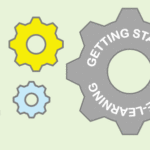







0
comments