[…] post originale di Tom Kuhlmann sul “Rapid E-Learning Blog”. Il post originale è disponibile qui jQuery(document).ready(function($) { […]
Here’s How to Convert Click & Read to Interactive E-Learning
September 25th, 2012
One of the most frequent questions I get is how to convert linear, click-and-read courses to something more interactive. Linear courses are often the result of our focus on sharing information and not knowing how to move beyond this.
In today’s post we’ll look at a few guiding principles that help in the transition from linear to interactive elearning.
But before we get started, let’s keep in mind that click-and-read courses are not bad. In fact, there are many times where a linear course may be the best solution. But that should be something determined as part of the process of building the course and not a default position.
The Interactive Trifecta
When it comes to creating interactive elearning, I focus on three key principles. And they’re principles that are repeated throughout this blog.
- Relevance. Make sure the content is relevant and meaningful to the learner.
- Decision-making. Offer opportunities for real-world decision-making and feedback.
- Pull. Instead of pushing information out, create a way for the learner to pull information in.
Make Your Courses Learner-Centric
We tend to be an info-centric culture. If someone asks how to learn more of something, we’ll point them to a web site or give them three good book recommendations. The assumption is that with more information things will be better. And that’s what drives a lot of linear elearning. Obviously, information is important and critical to learning. But information is only part of the learning process.
Interactive elearning courses require an understanding of how the learner uses the course content and then lets them practice so they can get the appropriate feedback and make the adjustments so critical to the learning process.
The first step in crafting an interactive course is to make it relevant to the learners. How will the learners use this information? Once that’s determined, you can craft relevant situations which moves the course from an info-centric design to one that is learner-centric.
Help Learners Collect Information to Make Decisions
Determine why the learner needs to know the information. Then create an environment that puts them in position to make the types of decisions they’d make in the real world. These decision-making activities are how you get them to pull and collect information.
Example: A customer wants to buy a new widget. Your job is to sell him the best widget.
A typical elearning course gives them a bunch of information on widgets and customer needs. An interactive elearning course puts them in position to make the types of decisions they’d make when working with real customers.
Get them to form a hypothesis about solving the situation. Then they make what they think is an appropriate decision, which produces consequences—sometimes good and sometimes bad.
Add a pull mechanism. Adult learners don’t like to make wrong decisions so they tend to collect information to make an informed decision. This is how you get them to pull the information they need. Here are a few simple ways to pull information in:
- Link to additional web material like company policies
- Include documentation and resources
- Ask someone to gather opinions
Instead of dumping a bunch of information on them, we’ve got them interacting with the content and making real-world decisions. When they don’t know something, we provide ways for them to collect information by using different pull mechanisms.
One challenge in this is working with your subject matter experts. It’s hard enough to get your subject matter experts to provide ten good multiple choice questions. So it’s often a challenge to get them to work through decision-making scenarios. If that’s the case, work with your potential learners. Ask when and how they’d use the information. You’ll get plenty of real-world situations to use for decision-making scenarios.
Linear elearning isn’t a bad solution, but often it’s not the right solution. If you want to step away from linear elearning focus on the three essential elements:
- Make the content relevant.
- Give them opportunities to make real-world decisions.
- And let them collect and pull information rather than just pushing it out.
If you do those three things you’re on your way to effective and interactive elearning.
What challenges do you find when trying to move from linear elearning to courses that are more interactive? Feel free to share your comments here.
Events
- Everyday. Check out the weekly training webinars to learn more about Rise, Storyline, and instructional design.
Free E-Learning Resources
 |
 |
 |
|
Want to learn more? Check out these articles and free resources in the community. |
Here’s a great job board for e-learning, instructional design, and training jobs |
Participate in the weekly e-learning challenges to sharpen your skills |
 |
 |
 |
|
Get your free PowerPoint templates and free graphics & stock images. |
Lots of cool e-learning examples to check out and find inspiration. |
Getting Started? This e-learning 101 series and the free e-books will help. |
16 responses to “Here’s How to Convert Click & Read to Interactive E-Learning”
Leggi la traduzione autorizzata in italiano del post qui:
Yes, I find difficulties in moving from linear to non-linear. I think I build high interactive courses that are linear, but I find it hard to build different choices to challenge the users.
I also find that it takes more slides and time for the user to explore all the options than to simply read or complete some quizzes. That’s maybe because I was educated with the linear, teacher-centred model, and even if I try to imagine alternatives, it isn’t always that easy…
[…] What challenges do you find when trying to move from linear elearning to courses that are more interactive? Feel free to share your comments here. […]
Thanks for the push! This is right on target for a project I’m working on now. Great idea to work with learners about the decision-making scenarios. I have a hard time pulling any information from this project’s SMEs, so that’s a good option.
[…] Read the original post: Here’s How to Convert Click & Read to Interactive E-Learning […]
I love some of the ideas you mention.
-get the students to pull information instead of pushing it. This is a conversation I constantly have with my colleague. He favors rewarding students for doing the work and what we ask them to do “pulling approach”. I favor “pushing” punishing them for not doing the work. To much its much easier to see and do the punishing than the rewarding. I think more students would like to not fail than get A’s.
I also love the idea of relating the material to real world events. I just studied one lesson plan on cancer and the plan was set up so the student would act the role of a scientists trying to cure cancer and save someone. The student than studies the properties of cancer and some plant properties that are being tested to cure cancer. The student is not learning some boring equation but is asked to save someone’s life.
[…] on http://www.articulate.com Share this:TwitterFacebookLinkedInEmailTumblrDiggStumbleUponRedditPinterestLike this:LikeBe the […]
[…] Text: Here’s How to Convert Click & Read to Interactive E-Learning » The Rapid eLearning Blog. /* .nrelate_related .nr_sponsored{ left:0px !important; } […]
[…] épinglez des notes, carnets de notes, étiquettes et recherches dans votre barre des favoris Here’s How to Convert Click & Read to Interactive E-Learning Irrive. Un scrapbook collaboratif Travail Collaboratif Outils collaboratifs Sites iPad […]
What a timely post. I just began developing the storyboard for an e-learning course today and decided to start with scenarios that branch instead of the usual linear content. I like the idea of adding the resources for them to go find the information, especially since my course is meant to be a refresher of info they should already know. Plus, in the “real world” you have information at your fingertips, why not allow them to use it during training? My challenge is going to be keeping the content relevant and not too repetetive.
[…] Here’s How to Convert Click & Read to Interactive E-Learning […]
To ensure that our learners are actually engaging with the topic we need to ensure that they have ‘got it’. What better way than making THEM do the work by pulling the information they need. Yay. No longer blah blah blah but yes, yes, yes. I love eLearning.
One thing I have started doing is after the course has launched I lead them to a bloomfire and chatter (salesforce) site where questions and information can be posted. I also have different people from different geos act as moderators/evangelists so that they become recognized as experts.
This not only ensures further discussion and engagement for the current course but also provides me with more information about what is needed for other courses.
[…] Many elearning courses are linear and not very interactive. Sometimes a linear course is the right solution. However, often linear is the default solution because of a lack of resources or because the developer isn’t quite sure how to get started with interactive content. […]
Having the time to teach myself new techniques and experiment with something new. My stakeholders want this done and deployed in a short amount of time. I want to make my projects more interactive and interesting, but usually do a linear style of module, just to get it out the door and move onto the next project.



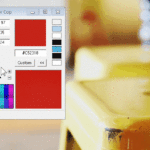








0
comments