Thank you so much for your fabulous blog. I have been reading it for years now and all my projects have benefited greatly.
Here are 3 Free PowerPoint Templates for Online Training Courses
August 6th, 2013
Who doesn’t like free elearning templates? I had a bunch of people email asking for the templates from last week’s post on how to create simple learning objectives screens.
Below you’ll find the two free PowerPoint templates from last week. And to sweeten the deal, I added an additional one based on a clip art image to show that even if that’s all you have, you can still use the images to create effective screens for your online training programs.
Free PowerPoint Template: Linear Objectives
Download links:
- See it in action. The character in the template is available from Microsoft online so good to use if you have a PowerPoint license.
- Download the free PowerPoint template.
Free PowerPoint Template: Circle Objectives
Download links:
- See it in action. The character in the template is not publicly available unless you have Articulate Storyline. So I merged her to the background as a single image. I also included some slides with a silhouette character so you can add you own if you like.
- Download the free PowerPoint template with character and without.
Free PowerPoint Template: Clip Art Circle Objectives
Download links:
- See it in action. This template is based off of a clip art image that you can find at the Microsoft online site.
- Download the free PowerPoint template.
Let me know what you think of the templates and feel free to share a link if you use them for anything.
Events
- Everyday. Check out the weekly training webinars to learn more about Rise, Storyline, and instructional design.
Free E-Learning Resources
 |
 |
 |
|
Want to learn more? Check out these articles and free resources in the community. |
Here’s a great job board for e-learning, instructional design, and training jobs |
Participate in the weekly e-learning challenges to sharpen your skills |
 |
 |
 |
|
Get your free PowerPoint templates and free graphics & stock images. |
Lots of cool e-learning examples to check out and find inspiration. |
Getting Started? This e-learning 101 series and the free e-books will help. |
15 responses to “Here are 3 Free PowerPoint Templates for Online Training Courses”
Thanks for the templates. Do you have more?
Glad I came into the office to check emails. The templates are nice. How did you create the first one?
Long time blog reader, first time commenting. Thank you for all of the resources you share. It makes my job much easier.
Voted last week and they won’t let me vote a second time! 🙂
A very nice article as well as information is so useful. I also like the template too.
Thanks for sharing! This article is definitely a great find. We can make use of this. This is certainly worth sharing!
As always, thank you very much.
Thanks Tom I continue to learn with the information you keep posting .As an upcoming instructional designer you are really making my job easy .
Thank you
tahnk you very much. its very goog information
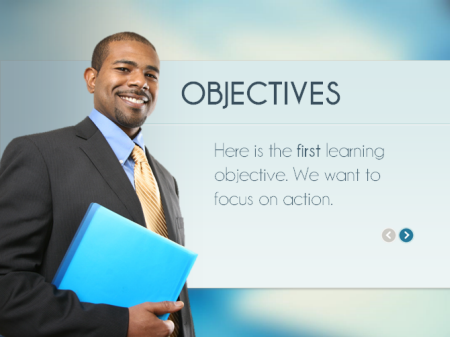
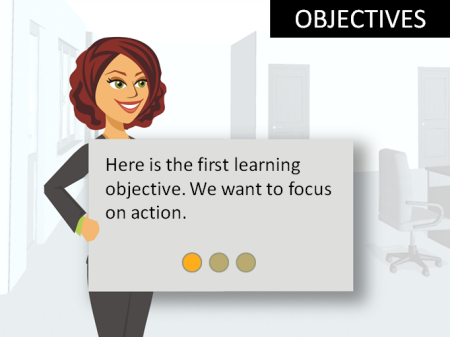
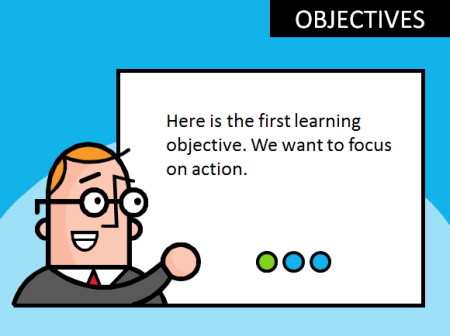

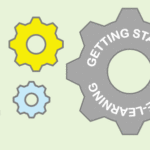







0
comments