[…] This post was mentioned on Twitter by Brian Batt, Ryan 2.0's blogroll, CiberAjuda, Aprendemasonline, Jose Lozano and others. Jose Lozano said: Free PowerPoint Template & Simple Way to Share Files: I like syncing services like Dropbox because I can keep my … http://bit.ly/bZCDKr […]
Free PowerPoint Template & Simple Way to Share Files
October 19th, 2010
I like syncing services like Dropbox because I can keep my files synced across multiple computers. And, if you’re an elearning developer or freelancers, Dropbox makes sharing files with your customers super easy. In fact, the community team here at Articulate uses it for all of our collaboration and file sharing.
One of the challenges with Dropbox is that it requires the other person to download and install the Dropbox application. Quite a few organizations don’t allow the installation of outside applications. Plus, many people are blocked from accessing the Dropbox site because it’s a file sharing site.
Airdropper: A Simple Way to Request Files
This is where Airdropper comes in. It’s a service that lets you create a way for people to upload and send files to your Dropbox without requiring that they actually sign up or download any Dropbox applications. Essentially, you share a folder with Airdropper and they send the files to you via that folder.
Here’s a quick screencast tour of how it works. If you’re a Dropbox user, you’ll find the service valuable. Personally, I find it to be a great service that complements what I do with Dropbox.
Click here to view the Airdropper tour.
Free PowerPoint Template
Not only do I like the Airdopper service, I really like their website. It’s got a clean interface that could easily be adapted to an elearning course. So I used the site to inspire a new free PowerPoint template.
Here’s a demo of the Airdropper-inspired template in action. And you can read some tips below on doing something similar.
- Use PowerPoint to build your graphics. When I create templates like this, I like to separate the graphics development from the PowerPoint file. In this case, I built all of the objects in PowerPoint and then saved them as images. Then I imported the images into the slides. This makes it easier to work with the files and speeds up the publishing time.

- Store PowerPoint graphics on the master slide. In a previous post, I shared how you can use the master slide as a repository. In this template, I placed all of the envelope shapes I created in PowerPoint on a few master slides. They don’t interfere with the course, but if you want to make edits to the originals, they’re always available to you.

- Improve your PowerPoint skills. As always, I encourage you to do these types of templates. They’ll help you come up with some elearning course templates. In addition, you’ll become more proficient using PowerPoint and your rapid elearning tools. You’ll also become more comfortable in your graphic design skills.
Here’s a screencast that gives a quick tour of the template and some ideas on how to create animated pages that move in and out of the envelope.
Click here to view the template tour.
I hope you enjoy the template. Feel free to use it as you wish for your elearning projects. You can download the free PowerPoint template here.
Events
- Everyday. Check out the weekly training webinars to learn more about Rise, Storyline, and instructional design.
Free E-Learning Resources
 |
 |
 |
|
Want to learn more? Check out these articles and free resources in the community. |
Here’s a great job board for e-learning, instructional design, and training jobs |
Participate in the weekly e-learning challenges to sharpen your skills |
 |
 |
 |
|
Get your free PowerPoint templates and free graphics & stock images. |
Lots of cool e-learning examples to check out and find inspiration. |
Getting Started? This e-learning 101 series and the free e-books will help. |
20 responses to “Free PowerPoint Template & Simple Way to Share Files”
Ah, if only the corporate firewall played nicely with Dropbox…
Thanks for another great template and the explanation of how to build it, and see you at Devlearn!
[…] View original post here: Free PowerPoint Template & Simple Way to Share Files » The Rapid eLearning Blog […]
Okay – newbie/idioting question here – the arrows that you used, where did you find them, and what animation did you use to cause that? I swear I have come across it before, but now that I look for it, I cannot find it at all.
[…] This post was mentioned on Twitter by Olivier Chartrand, AirDropper. AirDropper said: Awesome AirDropper user @tomkuhlmann remixed our design into a free PowerPoint template! http://bit.ly/9K4Eg2 […]
Love it! …again you share great ideas – thank you!
Unfortunately living in Australia we never get to see you to share your ‘offline’ tidbits. I am really interested in what you are going to share about how to create instructional design templates and creating shared practice communities – any chance it will appear here in the near future?
Hello everybody!
Nice post, Tom!
I’ve done something by taking ideas from your post. Please visit:
http://www.articulate.com/forums/articulate-presenter/19701-free-powerpoint-template.html
[…] Tom Werner on October 20, 2010 Tom Kuhlmann shares a PowerPoint template and two tutorials about how he did […]
Just thought I would let you know that I have followed your Blog for about a year now and your posts are wonderful. Keep up the great work!
[…] A Free PowerPoint Template and a Simple Way to Share Files […]
I have only recently discovered Dropbox and it has really come in handy during my Graduate work. One feature I really like is the fact there’s an app associated with it that I can access on my phone. Does AirDropper have something like that as well or is it still too early in development?
Tom,
I’m developing lessons for nursing students and want to know if you have seen any nursing themed templates that might save me some time. Thanks.
[…] Dropbox: this is my favorite application. It makes it easy for me to sync across multiple computers and collaborate with others. [original post] […]
[…] Traduzione autorizzata tratta dal post originale di Tom Kuhlmann sul “Rapid E-Learning Blog”. Il post originale è disponibile qui […]
Traduzione autorizzata in italiano del post qui:
Thanks for another great template Tom.




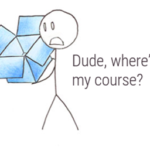





0
comments