[…] Create E-Learning Scenarios By Bringing the Virtual World into the Real World | Rapid E-Learning Blog | Tom Kuhlmann | 9 December 2008 […]
This is kind of a bittersweet post. Originally, I was going to write about using Google Lively’s virtual world to build scenes and characters for your elearning courses. The application was free and had some potential as a learning tool. Apparently, I was the only one who was using it, so Google decided to pull the plug. Oh well. If it’ll help the stock price, I’m all for it. The 8 shares I own aren’t doing too well right now.
Even with the demise of Lively, the essence of the post still stands. So I’m moving forward with it. You’ll just need to find a different virtual world tool. Any of them should work. Make sure to read the terms of agreement. If you’re not quite sure where to start, there’s always Second Life. TechCrunch recently did a blog post that mentions a few of them for even more choices.
What makes this approach so compelling for rapid elearning is the cost, ease of use, and ability to create virtually any type of scenario for your courses.
Build Characters
![]()
Almost all of the virtual world applications let you build your own avatars. You typically get a broad range of choices. In the demo above, I created a couple of characters and then made them look like normal people. I wanted something that looked more like the real world for my scenes.
Unless you’re doing training for groundhogs in Wyoming then the avatar above probably isn’t the best choice. However, that doesn’t mean you couldn’t use a creature like that as a guide or character in your scenes. It could lighten up the tone or add a little humor.
Set Your Scene

Most virtual worlds come with all sorts of rooms and settings. I created the images above in just a few minutes. I didn’t have to build anything. I just entered the room and made the image.
As you can see, there are many options. The character can go from discussing the movie My Cousin Vinny to being a discriminating blog reader. You get a ton of freedom and creativity in where your characters can interact.
Build Your Scenario
Virtual worlds give you an assortment of characters and settings. But the real power comes from the camera movement and views. Because you’re in a 3D environment, you can move the camera around to quickly change the look and feel of your scenario.

Here are a few images. The characters are in the same location. I changed the camera angle and then added an action to add a little drama. The advantage to this approach is that the custom camera angles lets you set your scenario from multiple perspectives. This is really helpful when you have dialogue between two people. I think you’d agree that it seems more engaging.
So, how did I do it?
It really is pretty easy. We’ll assume that you already have a script and know what types of images you want.
- Log into the virtual world of your choice.
- Add you characters.
- Choose your setting.
- Move your camera (view) into position.
- Do a screen capture. Depending on what you can do in the virtual world, you might even be able to make quick videos and add your own audio, like I did in the demo.
That’s it. Pretty simple and a great way to get the types of images you want. Of course, this approach doesn’t work for everybody and every organization. However, it is a very easy and inexpensive way to make your elearning scenarios look a bit more engaging.
I’d love to hear what you think. Or if you’ve done something similar, feel free to share examples or give us some tips.
Events
- Everyday. Check out the weekly training webinars to learn more about Rise, Storyline, and instructional design.
Free E-Learning Resources
 |
 |
 |
|
Want to learn more? Check out these articles and free resources in the community. |
Here’s a great job board for e-learning, instructional design, and training jobs |
Participate in the weekly e-learning challenges to sharpen your skills |
 |
 |
 |
|
Get your free PowerPoint templates and free graphics & stock images. |
Lots of cool e-learning examples to check out and find inspiration. |
Getting Started? This e-learning 101 series and the free e-books will help. |
68 responses to “Create E-Learning Scenarios By Bringing the Virtual World into the Real World”
This is a great technique! Currently we try to find illustrations or stock photography of people showing multiple facial expressions, and hope they convey the right look when needed in a course.
The possibilities are endless with this method. Thanks.
Wow! Tom – you always have the most insightful posts. I am continually amazed at the ideas that you share on this blog. It is incredible that you come up with different ways to help designers and I always find myself thinking – why didn’t anyone else think of that – of course – that’s the hallmark of a great innovator. We have not tried using virtual worlds for building our stories and simulations, but you can bet we will start playing with some of these apps and putting your tips and hints into play immediately! Thanks again for some excellent ideas!
Wow, it’s a shame that the first time I hear about Lively is the day you mention its demise. Bummer, it looks like a great tool. I love the styling. And I loved your video simulations.
I’ve always thought Second Life was, well, quite lame, so it’s sad to see what “could have been” with Lively. All part of Google’s “We’re not really quite sure what the heck we’re doing with software” grand strategy I suppose.
They should release this out into the wild as open source – perhaps someone else can take the reins.
Got recommendations for virtual worlds?
(Besides second life?)
Tom,
Taking screenshots for scenarios in the corporate world. Wouldn’t there be a copyright or infringement issue with using those without permission? If not, what a great idea!
I have to agree that this is an eye opener, but us virtual virgins need a bit more help. Suggestions for virtual worlds (I couldn’t see how we could use the suggestions made in your blog) and a quick “how to…” demo just to set us off in the right direction.
Incredible timing, Tom! I could so use this right now, but…. have zero time to look for the answers to these questions so anyone who can help, please do:
1) Need list of second world (agree second life is lame)
2) Tom, once you built the scenario I assume you get the file to insert in Quizmaker and the file format is swf? (yes I need to look at your source file, but short answer for now works)
3) How much does it cost to use? FREE is best, but I am working for client who resells couseware…can they use it if the source came from this free product?
4) What is learning curve?
5)I could see this appealing to X and Y generation — comments?
I am new to the Instructional Design profession. However, I come from an Education background. I felt confident in my understanding of educational rights, but I am now producing materials to sell. What are the rules for using music in published e-courses as a not-for-profit service?
I agree with Greg and David. I would love to get into this type of delivery, however, I’m a bit lost. Can you, or we, start a discussion on how-to, or where-to?
As mentioned earlier this would be very appealing to the younger generations, but you have to “sell” it to the older generation. I’m having a hard enough time just selling the Blended learning concept…period.
Granted, I thought your demo was great and I was literally laughing out loud. I am concerned with the file size. Your short demo was a whopping 3.9M. What would be a normal 10 minute course size estimate? Creation is one step in the process, delivery is another. If I have to push 50M across a network or the ocean I’m asking for some trouble.
Terrific, but I too need more help. I tried to open QM file with no luck. I don’t have ’09; do I need it to view? Do you need ’09 QM to develop this type of interaction?
Follow-up:
A quick search found this site which may help a bit.
Wow that was fantastic!
What a shame that I just learned about this Lively tool and now it won’t be available.
Your posts are so very informative!
Thanks for sharing.
Speechless. Your ideas are amazing and they inspire me! I definately have learned from the blog, especially today’s blog. I love the animation and I will try it for myself. Thanks!
Tom,
That demo was hilarious. I used to think I had the best job on the planet, but I think you may be edging me out!
Your idea is very creative. I wish I had had the bandwidth to use it. We are restricted to 500k to 2MB of memory per file depending on the audience. So, until they start making cool things with smaller fize sizes or increasing file storage and band width speed…I will have to live vicarously through you!
Create E-Learning Scenarios By Bringing the Virtual World into the Real World:
Thank you for the brilliant, yet simple and easy-to-implement ideas!
I agree with David and Greg – What other websites would you recommend to just get our feet wet with virtual worlds? I am very interested in trying to incorporate some of these techniques in our compliance trainings (Always viewed as long and boring). Thanks very insightful!
You had me giggling, Tom. Thanks for sharing that. Loved the floor slam.
I keep telling myself that training (and documentation) is about to morph completely into some new multi-headed beast, and virtual worlds a definitely a start. There’s just so much out there now that we can use to create training materials, and if we don’t use them we lose our audience.
Tom, this is great. Can you tell me which virtual world software you used to create this scenario? You said quizmaker but quiz maker doesn’t have virtual world component does, it?
Can you recommend the cheapest virtual world software with the biggest bang for your buck?
Thanks as always for the GREAT INFO!!
Great post Tom!! I just got a question of a client to use an avatar, so perfect timing 🙂
I have a Second Life avatar, but I was thinking doesn’t that have any copyright implications? While I haven’t build the avatar myself, Second Life did that, even the clothes and hair I put on are made by Second Life. So can I use that avatar in my courses then? I still have to figure out how to make videos in Second Life, but I heard it is possible.
With which tool did you make your demo? I love the look of your avatars. I can’t find it in your blog text with which tool you made it though.
Tom – this is really cool!
What package did you create the below scenario?
Tom,
Your emails are incredibly useful! I have saved virtually all of them for my offsite session early next year when I will be doing nothing but heads-down elearning development (with Articulate). This one is especially timely. Just yesterday I sort of tripped over Second Life and thought, my God, that could be perfect for elearning. then to see in your message today that google had a FREE offering like SLs…and killed it…damn!
Looking forward to spending more time with this one.
Like everyone else, I find your articles to be very engaging and informative. The copyright questions got my interest and this is what I found in the Google TOS regarding Lively…
“You may not modify, rent, lease, loan, sell, distribute or create derivative works based on this Content (either in whole or in part) unless you have been specifically told that you may do so by Google or by the owners of that Content, in a separate agreement.”
I may be wrong but this would seem to indicate that we cannot use screen captures for our own use… always good to contact them directly and seek clarification.
Keep the great articles coming!
Great post,Tom, as always. I’ve followed your blog for months, and have found every one to be clearly and engagingly written, and extremely useful to me in my job as an instructional designer. If you’re still looking for a virtual world, I have a suggestion: http://www.prototerra.com. Full disclosure: It’s in the family. But everyone that’s tried it has found it to have better graphics (hence better avatars) and more user friendly than others out there. (It’s also, of course, free.)
Tom,
“I was less concerned about “virtual worlds” and only focused on how to leverage them to create the images I needed.”
This is what I am interested in. Are there other apps that can do this besides the Google app?
You also had animation of these characters in Jill’s response (body slam was one). How was that done?
Yes, this is interesting, and Second Life® (while getting mildly dissed both in this post and in some comments) has great potential and infinite scenarios (limited only by your idea power) for implementing it.
While “lip synching” (lip movement only, really) is soon to be added to the regular SL® viewer, it is already possible to add extended “talking head” footage via an excellent program called CrazyTalk®. A year ago, when I was 1-yr old in SL®, I posted a video of my in-world self on YouTube (http://www.youtube.com/watch?v=Q0gawKPzQf4), if you want to see a beginner’s example.
Anyway, I would be interested to discuss e-learning possibilites (I’m not an expert; just an interested observer), or answer questions about SL® in-world if anyone is curious about it. Creating an account and new avatar is free and easy. Once you are in-world just send an IM to me. I own a private region (island) and we can sit in the gazebo overlooking the volcano and chat. 🙂
I don’t know what I will use it for, but a flood of ideas come to mind. Can’t wait to try it. I am a first semester MSIT student studying instructional technology, design, development. I love this stuff! If anyone wants to network or team up on a project, let me know. -Chris
I’m looking for an application where you can create avatars, then have them animate/act an eLearning sketch or scene.
Import the scene into a rapid e-tool, add audio, and go from there. No virtual “web” world needed.
Any suggestions on how to do that?
Some of the comments were asking about copyright law. I dug up an interesting article here that talks about it:
http://virtuallyblind.com/2008/11/18/virtual-screenshots-copyright/
For now, there hasn’t been any legislation or court hearings about copyright infringement for using virtual worlds like Lively and Second Life- but I’m guessing that if you’re a big enough designer, writing for a big enough firm and you use screen captures of another person’s software, something might come of it?
Tom, this is such a cool idea, but again the copyright thing jumps out as the biggest obstacle – do you know of any virtual worlds that dont have copyright agreements? Or does anyone else on here know anything about this?
Tom, this is really inspirational stuff. I live in England and worked as a software technical author and instructional designer before having my children. Returning to the workplace is proving to be very difficult without recent experience, but I now have an idea for producing interesting work samples without a great financial outlay. Thanks for your blog – I look forward to your weekly missive!
Tom fantastic stuff. we arelways trying to capture and retain interest while still maintain educational validity and this hits all the buttons. Geat job
Hi Tom
This is really an excellent idea to use virtual worlds to build images and animations for e-learning. But I don’t know to what extent this is allowed.
I read the discussion about the copyright infringement here.
I created images in Toondoo and used them in my e-learning demos without the title, username, and logo in every slide. However I acknowledged that the demo was created using Toondoo.
I got a mail from Toondoo asking me to pull off my e-learning demo from my blog because it did not have the title, username and the logo in every slide. When you create an e-learning course, it is not nice to have my username and some other general details on every slide. Toondoo allows you to use their images only if the logo, the username and the title is there.
I am sure virtual worlds like Second Life must also have some rules of this sort. May be once they get to know that people are using images and animations from Second Life, they might come up with something.
I think such easy to use tools must relax their copyright laws a bit. For example Toondoo can give a copyright statement that can be put at the end of an e-learning course or at the outset.
I hope things change soon.
[…] just read a post by Tom Kuhlmann where he shows how you can use images and animations from virtual worlds such as […]
Great ideas.
For this stuff I am fiddling with
Poser
Anime studio
Learning curve but less copyright issues.
For grabbing a video of a game scene Fraps is free. Nice to use with Google Earth too!
Great post Tom. I attended a few presentations yesterday one of which talked about using Second Life as a tool for teaching. This approach might work well for people who think that Second Life is not that accessible or don’t like the anonymity. Although, do you think this will work in a corporate setting? With the limitations on branding and look and feel, do you think something like this will fly? Not just that, I am not sure how the ‘adult’ learners might react to this kind of a treatment.
Hello,
This is a great article. What are the three or four best software virtual world packages (ranging in prices plus one free one)? Also, which microphone would be best for audio recording in Articulate?
Thanks!
TS <
Tom,
Fantastic post! I do have a SL Avatar (JayCee Galicia), however, I haven’t been in world in over two months. Your post will get me back in world!
I can see great possibilities for my clients, so, I have a suggestion:
Have your company an Articulate Island in SL for your loyal designers and developers to visit and use to create similar scenarios for our clients’ courses.
But first, your legal person/people would have to read SL’s fine print to see what restrictions exist, if any.
If your legal folks say the SL Articulate Island is a “go”, then all your loyal users could visit to create their avatars and scenarios. For income generation to pay for the SL Island, you could create items and sell for Linden dollars: clothing, scenario rooms on the Island, avatars….
Just a thought! I really like the 3 movies inside the Quiz, and thank you for allowing us to look under the hood in your source files.
You guys rock!
Jenise|RidgeViewMedia.com
Great post Tom! Thought that I should share a website I just stumbled on… The following websites that have examples and tutorials on how to create your own animations and avatar-looking characters. Pretty impressive.
http://pptheaven.mvps.org/jerry.html
(owner of http://prince-of-powerpoint.deviantart.com/)
Great post Tom. One of my colleagues forwarded this post as we are researching about how to use the virtual world as a learning tool. Your idea sounds very interesting and we plan to experiment with some of these right away for our eLearning solutions. I will share the output as we develop them. Thanks for this innovative suggestion!
Another tool that is pretty good is made by the same company that makes CrazyTalk (mentioned in a previous comment above) called iClone (http://www.reallusion.com/iClone/). You are given a handful of models, expressions and props. You can add audio files and the software will auto lipsynch the avatar for you and even apply basic movements.
I find that Poser is great for stills, but the learning curve and system requirements can be kind of high if you want to animate your avatar. iClone is about $199 and it exports to SWF format.
Great idea! Love it!
Here’s a list that I found comparing virtual sites:
http://www.virtualenvironments.info/virtual-worlds-comparison-chart
Hi “Tom”,
Though virtual worlds encompass “out of the world” ideas and screenshots, i feel, they still have traditional ILT concepts embedded in them. Ofcourse, the various avatars in the virtual worlds may be audience specific and camouflage the flavour of university training et all 🙂
Dominique Roarki 🙂
Can an earlier version of QM be used to create this interaction?
Terrific idea and one I will remember and use.
I’ve routed around a few virtual environments looking at their legals – yet to find one that would permit me to still screen capture – anyone had any luck finding one yet? (if it was a free one, even better!!)
[…] second case study comes from Tom Kuhlman, author of the Rapid e-Learning Development blog.
[…] with the blog posts, I recommend you do. Here’s a good example from a recent post on using virtual worlds to create characters for your courses. The comments section is loaded with some great feedback and additional […]
I think club cooee (http://clubcooee.com) is better than lively..
please take a look of our Indonesian Clubcooee Community at http://cooeeindo.com
Thanks
I’m just starting to use sketchup by google and I just discovered that you can get models for your scene.
Angie
This post inspired me to sign up for SL. I actually read the user agreement. (OK, I scanned it but I scanned the whole thing!) I seem to recall that anything one builds from scratch belongs to that person, not SL. Just a thot.
–Allen
I went into the help forums in SL and found this post.
https://support.secondlife.com/ics/support/default.asp?deptID=4417
topic Topic #: 4051-4046
Some good news for SL usage based on a Linden Labs press release.
http://lindenlab.com/pressroom/releases/03_11_14
… Unlike traditional online game environments where anything created in-world is owned by the service provider, Second Life has responded to its residents’ desire to own their work just as they would any other original creations. Under these terms they can create, and sell derivative works based on content they’ve made, or license the work to others. …
If you want to record video within Second Life I would suggest getting a copy of Fraps. It records video inside 3d applications using DirectX (games,etc.)
You might also want to get a copy of Format Factory to compress the video after recording. (Fraps will record uncompressed video)
One other suggestion. There is a game called “The Movies” which some people have been able to use to create their own stories. It is primarily a game but does allow you to record the movies you create out to video.
You can see some of the creations here:
[…] videos for your business, too. Tom Kulhmann wrote a post about this kind of thing a while back: Create E-Learning Scenarios By Bringing the Virtual World into the Real World The Rapid eLearning Bl… P.S. If you're an educator or you do interactive training, then his blog is an absolute goldmine! […]
[…] for eLearning projects. Tom from the Rapid eLearning Blog sparked my interest with his post “Create eLearning scenarios by bringing the virtual word into the real world.” The post covers how to use virtual worlds like second life to build realistic scenarios. […]
[…] In this example, the characters were all created from Google Lively's virtual world characters. This is an inexpensive way to create characters for your elearning courses. be sure to check the licensing rights, though. This is also a good example of the multimedia features available in Articulate Quizmaker '09. You can learn more about the demo from the blog post, Create E-Learning Scenarios By Bringing the Virtual World into the Real World. […]


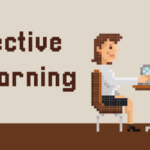






0
comments