Tom,
Once again, thanks for a great template! I can see using someting like this is a course that might take multiple seesions to complete.

Below is a PowerPoint template that you can use for your elearning courses or other online training.
Here is a published example of the PowerPoint template with the download link.
I also created a Storyline version of the template if you’re a Storyline user.
Click here to view the Storyline demo.
Both templates are designed so that you can quickly create and apply custom color schemes. The module tabs use accent color boxes one through five.
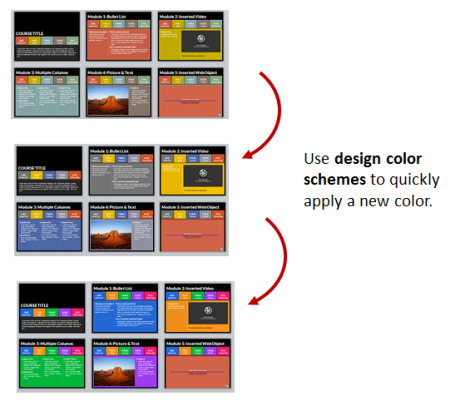
Keep in mind that you can also apply your own font scheme so you’re not limited to the default fonts. This template may be a good way to practice creating some font pairs.
I hope you enjoy the templates. If you use them, send me a link. I’d like to see what it looks like.
 |
 |
 |
|
Want to learn more? Check out these articles and free resources in the community. |
Here’s a great job board for e-learning, instructional design, and training jobs |
Participate in the weekly e-learning challenges to sharpen your skills |
 |
 |
 |
|
Get your free PowerPoint templates and free graphics & stock images. |
Lots of cool e-learning examples to check out and find inspiration. |
Getting Started? This e-learning 101 series and the free e-books will help. |
Tom,
Once again, thanks for a great template! I can see using someting like this is a course that might take multiple seesions to complete.
I’ve been practising away after reading your blogs and my K-12 website has JUST been sent up but largely unpopulated. Thanks so much for the inspiration. I loved the elegant economic design of your use of Storyline.
Josey
Dear Tom:
Thank you for this PowerPoint template; exactly what I’ve been looking for–a valuable resource for multiple purposes.
It’s especially useful for chunking content into categories and helping users pace their presentations.
Roger
Excellent! In your Storyline example, I LOVE the menu “inside” your player. How’d you do that? Is that a custom menu? Is that something we can achieve in Storyline? If so, can you create a tutorial?
tom, thank you. this will work perfectly for most elearning courses, doing power point presentation is not my best skill. I should have paid better attention in my Microsoft office class way back when in college but this multiple module template makes it unnecessary 😉
0
comments