Nice article. I’m just starting a project that falls into this situation. I decided to put in only the really important stuff. I’m also attaching a bunch of PDFs that have all of the details. This way, they can download all the information if the need it.

“Help! My client just dumped a 200-slide PowerPoint file on my desk and wants me to turn it into an elearning course. What do I do?”
Do you feel his pain? If you’ve been building elearning courses for any length of time, then you know exactly what he’s going through. In fact, this is one of the questions I’m asked the most. Everyone wants to know how to weed through all of the text and data that the client wants to throw into the course and still make it a good course.
In this post, I’ll go through a few considerations when you’re reviewing the course content and give you some ideas on how to weed out the unnecessary data.
Define the Objectives
Your client wants an elearning course for a reason and your job is to figure out what that is. I put courses in one of two buckets. The course objective is to change behaviors for performance improvement or the objective is to share information.

Performance-based courses have some sort of measurable goal that lets you know if behaviors have changed and what impact it had on performance. Information-based courses are a little trickier. Typically, the objective is to share the information without explicit behavioral change and the measure of success is a report of completion. This is typical of compulsory training.
By identifying the objectives of the course, you’re able to figure out what content you need to meet them.
If It Doesn’t Help Meet the Objective, Take it Out of the Course
Your subject matter experts will always give you more information than you need. But, you don’t need every piece of information they have to share. As an instructional designer, your job is to determine what to keep and what to leave out? These three questions help you make that determination.
1. What’s the learner supposed to do?
Design the course from the learners’ perspective. What are they supposed to do at the end of the course? Typically the learners are expected to accomplish a specific task or be able to solve certain problems.
Training focused on just sharing information gets tricky because the focus is less on doing so the measurable expectations are not as evident. In those cases you need to ask how the learner is expected to use the information in the course. This helps you shift the compliance content out of the information bucket and into the performance bucket to make it relevant to the learner’s performance expectations.
2. What course content will help the learner meet the course objectives?
Once you understand the objectives and performance expectations, sort the the course content and identify what information the learner needs to meet the course goals?
For example, I once did an elearning project for a financial institution where the learners were trained on completing a financial form. However the training not only covered the process of completing the form, it also covered the whole history of the financial industry through a series of Congressional reforms and various regulations.
While the background information was important, it wasn’t critical when it came to the performance expectations of completing the form accurately. And that’s the key point. You’re trying to find the content that is critical to meeting the objectives. The rest of it is just extra information. There’s a place for it, just not as the essential course content.
3. How will the learner use this in the real world?
Effective elearning connects the course’s information to the learner’s world. Knowing what that connection is will help you build the right course and sort through the pages of subject matter information.
Why does the learner need to know this information? Which situations does the learner experience in the real world that requires knowing the course content? How will the learner use the information?
Going back to the lending course, unless Alex Trebek shows up to get a loan, most likely the learner only needs to know how to collect the right information from the borrowers to accurately complete the form. And, that’s what the course content should focus on. All of the contextual information about the industry and the various regulations can be added as resource data to augment the course, but it’s not critical to completing the form. So in that case, you’d build an elearning course that mirrors the lending process so that the learner understands why the course is relevant to meeting performance expectations.
Put the Course Content into the Learner’s World
As you sort the content, you’ll end up with two piles. One pile has “need to know” information and the other pile has “nice to know.” The “need to know” is used to build learning activities to help change the learner’s behaviors. The “nice to know” is resource data to provide additional information if the learner wants or needs it.

Have the learner use the “need to know” information in a real world context. Instead of doing an information dump with multiple slides of bullet points and text, create a situation where the learner needs to use the new information. Generally, you’d do something like this to share the information with the learners:
- Set up the real-world scenario and then provide critical background information.
- The learner will go through a decision-making process. At that point you can provide additional information.
- After the learner makes a decision, you can provide even more information as feedback.
As you can see, this simple approach gives you three ways to pump information into the course that you might have previously just put on a few screens with bullet points.
Use the “nice to know” information as a way to augment the course content. Some learners like to know more before they make decisions. They’ll want some of the information you pulled out of the course.
There are a number of ways you can provide access to the additional content without dragging down the course or interfering with the learning process. Here are a few ideas.
- Link to a help line. This could be a link to an intranet site or if you want to get creative you can create a virtual helper like an HR assistant who can provide more information. It could be as simple as a clip art image of “Sally the HR Manager” that links to a screen with additional information.
- Compress the data into resource tabs. For example, using an Engage interaction you can build FAQs or a Glossary that can easily hold all of the contextual information that you weeded out of the main course content. They sit on the top of the player as drop down tabs and whenever you need more information, you can click on them without losing your place in the course.
- Create additional documentation that the user can access. You can put it online as a simple web page or publish a PDF that the learner can download a
nd use as a resource later.
You’re always going to have more information than you need for the course. Clear learning objectives (tied to performance expectations) provide a framework for filtering out the critical information from all of the extra information. Keep focused on how the learners use the course content and build activities that let them get the information in a way that’s real to their world. In this way, you’ll streamline your course content and build courses that have a positive impact on your organization.
I look forward to your thoughts and feedback. Feel free to add them by clicking on the comments link.
Events
- Everyday. Check out the weekly training webinars to learn more about Rise, Storyline, and instructional design.
Free E-Learning Resources
 |
 |
 |
|
Want to learn more? Check out these articles and free resources in the community. |
Here’s a great job board for e-learning, instructional design, and training jobs |
Participate in the weekly e-learning challenges to sharpen your skills |
 |
 |
 |
|
Get your free PowerPoint templates and free graphics & stock images. |
Lots of cool e-learning examples to check out and find inspiration. |
Getting Started? This e-learning 101 series and the free e-books will help. |
49 responses to “Build Better E-Learning Courses By Getting Rid of Some of the Content”
Hi Tom,
A very well-written and useful post.
I work for a software company and I have to create a lot of product training material. I get loads and loads of information from programmers and experts, mostly all techie stuff.
Sometimes we are asked to dump all the information in the help manuals or wiki pages.
All that information as it is make no sense at all. You really need to make all that information relevant to the target audience and I think that is the real challenge for a writer. The writer has to identify what information to give, how the learner would use it, how will the information help the learner and so on.
I appreciate you got these points out.
Thanks for the post!
[…] on July 8, 2008 by Rupa I just read a post by Tom where he talks of the importance of giving the right information, leaving out
You read my mind!
Tom, Thanks for the great post!
I work for a software company and for every product release that we put out we have mandatory training for all technical and professional services staff members. So it’s sharing infomation.
In your post you mention that you can make the information applicable to how they will use it, to make change an information sharing to performance changing session.
If I’m creating a session for multiple roles, first level, 2nd level support, project management, etc. It’s hard to focus in on how the information relates to each person’s role.
Any thoughts on how to handle this without creating a knowledge dump?
@JasonN How about looking at each role separately and creating a route through the material looking at it from each role’s perspective? Alternatively, how about creating a space for user generated content, where the users themselves can share how the changes have impacted on their roles?
Jason, you’ve got a real (and longstanding) challenge. One drawback to the mandatory training you mention is that all too often it’s one size fits all: there’s a single slab of ‘training,’ like a cubic foot of tofu, plopped onto every cognitive plate.
My own experience with a software firm suggests it’s easy for the insiders to see the product as a cluster of features, rather than as a set of tools that make sense only in terms of some particular job.
On the one hand, you may have a small percentage of clients who handle admin/control functions with the software. They’re likely to have specific, detailed things they want to know how to do in the new release. (I remember bitterly trying to figure out what happened to Excel’s “database” features that without warning because “lists.”) On the other, you may have the end-user people within the client organizations, whose range of ability and need-to-know is far less.
The same is true within your own organization. It may (emphasis on “may”) help the first-line support people to know something of the big picture, but the real issue for them is deciding when to refer a problem to the second level.
The real point is: these things are needed anyway. One-size-fits-all training inevitably leaves the specificity out, which means the organization is depending on Seelou training.
(“See Lou? Do what Lou does.”)
Hi Tom,
Excellent Post! I aim to provide good to know data often in my courses. I’ve learned that developing clear objectives and having effective discussions with your SME’s can assist designers with this process.
Again, great post.
Great post Tom! Seems like I have run into the same predicament more than once. Especially trying to decipher old outdated information. In relation to what you have commented on, I found I to seek the help of SMEs to assist in ‘decoding’ the most relevant vs. nice-to-know information as you put it.
Hi Tom,
I always look forward to your postings.
You manage to quickly give relevant tips and information that really help me.
I am currently learning how to use the Articulate Suite to translate traditional facilitated courses into an elearning environment.
Thanks for all your efforts!
Nice post Tom. I think designers and customers/course owners share responsibility for course bloat. So often, seat times are spec’d at 30, 45 or 60 minutes before any analysis is performed. “We need a 30 minute course on…” Of course desingers can get around that any number of wasy such as placing content in read-only screens, more info buttons, and so on, but the development time is the same.
The good news is I’m starting to get some real support for 5-10 minute, single topic WBTs in my group. Designers like doing them, clients get content quicker and learners are reporting to appreciate the shorter (yet more frequent) courses. Win-Win-Win:-)
Excellent content Tom, thanks. I would like add to your list of augmented course materials: job aids, quick start guides, use case exercises.
Great Information. I love these blogs. I like the idea about Sally the Hr manager. Great way to include avatars and maintain focus and integrity of the course flow.
Tom – Fabulous stuff. I dare say that this sort of approach applies to ALL learning design situations, not only eLearning.
JASON – I really like Karyn’s suggestion. Would also suggest that, after you determine the information/performance needs of each audience, design in chunks assemble commmon and distinct offerings (consider path/flow through content mentioned earlier). One size fits all, fits nobody.
Great post Tom!
That’s exactly what I was looking for. However I need some tips from you and/or your readers on tips on managing a SME who considers ALL the content of his course in the “need to know” bucket. He (and management) are firmly of the belief that you can take a death-by-powerpoint in-person course, post it to the web (read=content dump) and their work is done. I really like the “nice to know” PDF supplemental content idea.
Any strategies to convince an adamant SME that some of their content-dump informational course’s content may indeed fall in the “nice to know” category?
Much appreciated. Again, great post, thanks Tom!
Thank you for separating “information” vs training. Most business analysts realize that 20% of all activity/resources in a company generate the value- focus in that 20% (and assure it’s aligned to core company goals), and you keep being an important partner with a “seat at the table”.
I also recommend, whenever possible, prescriptive or branching learning (even in low-tech situations like Mager’s book, a “choose your own adventure” helps focus users on what’s needed vs all that is written). Although the overall content might be large, the user’s path is focused.
Finally- don’t copy and repeat content that is readily available elsewhere. Consulting to financial institutions with tomes of information on company websites and online P&P manuals that are repeated and embedded in courseware is a problem. The content is often dynamic, and aside from either being outdate or a maintenance headache, moving these resources from their source also does not teach the learner the key skill (where to properly find the information at the correct location at the time of need). Linking OK, but derrivative copies strongly discouraged.
Mike, I’ve also run into SMEs or teams who think that all content is equally vital. One approach could be to say from the start that the course you’re designing is “How to Use the (Whatever) Resource.”
All the content that the SME loves goes into the resource, which is on the intranet or in some other easily updated & easily searched format. The course simply helps learners practice applying and interpreting the resource.
This is a sub-optimal solution because you still have to organize more information than people will ever use. But at least you’re not forcing the learners to wade through everything. The info that the SME thought was vital and that really isn’t will quietly gather dust because no one will need to access it on the job.
I found your post to be very interesting, but it seems by the illustrations to be designed for procedural processes (like taking loan application data). One post suggested teaching them to know when to give it to second level staff with more knowledge, which implies low level courses.
I am on the education committee of a professional association of business analysts. 60% or more of our course participants have an MBA in Finance or other business related topic. Our on site training courses (8 of them covering 20 days) are considered the best in the business (by our course participants, and in our profession)
We would like to convert them into online courses, but when I read the post and comments I have to admit I am perplexed. I am a finance guy and former university professor but have not written online courses. I have written and taught many continuing education courses for on site delivery.
We are teaching financial and business analysis which is dependent on a large body of knowledge. The problem is all of it is “need to know in some situation” for example a high growth company vs a low growth company, a high tech company vs. a traditional manufacturing company or a distressed company versus a financially sound company. In addition, we have to teach operating in different regulatory environments such as tax and financial reporting.
Our on site courses are typically 150 – 175 power point slides a day and 3 group case problems. They include about 300 pages of additional reading and homework problems. We have them in an off site environment and end the 3 days with an exam on the fourth day toward certification.
Let’s assume that all the materials are necessary for knowledge at some point depending on the particular work project they have been assigned. Our courses are developed based on the knowledge requirements that multiple employers have stated they want the participants to learn.
It sounds like everyone posting or commenting is of the belief that all courses can be shortened. If so in our context how would you determine what to leave out? Is there a formal process? Need to know and nice to know doesn’t seem to work for higher level analytical courses. What am I missing?
Jim,
I’m in a similar situation but with teaching a science/engineering course for professionals. I use Powerpoint and keep the main points as bullets on the slide. I then write all my detailed text in the “notes section”. I attach a PDF copy of the presentation that includes the notes section, and this ends up being a good technical manual.
This keeps most of the technical information and equations in the notes section and you can do fun things on the actual slide.
Ian
Tom,
I am glad to see your post on rapid e-learning focusing on content reorganization. It is easy to tell people to rapidly develop content by compressing content without re-thinking the value of the content in terms of performance on the job.
You may find some of the ideas here useful.
Finding Application Points
http://vignettestraining.blogspot.com/2007/09/to-add-to-clive-shepherds-30-minute.html
Managing SMEs for Rapid e-Learning
http://vignettestraining.blogspot.com/2005/11/managing-smes-for-rapid-e-learning.html
A resource on step by step process on producing rapid e-Learning by re-focusing content.
http://vftstation.vftdev.com/~vftlps/citrix/rapid_webinar.pdf
Keep up the super work. Your writing is crisp, clean, to the point.
And very succinct.
Ray
Ian
We often use something similar and the participants have the handout in front of them. Most often we have the details (formulas, quotes from regulations, etc) in the slides so they know exactly where we are in the course. We find some people just do not follow well with the notes on the bottom of the page. I’m dealing with my personality types: anal retentive accountants and hard core number crunchers.
Either way how would we incorporate this on the Articulate software? Have them download a PDF file of the slides for every section?
Jimmy
200 page PowerPoint slide turned into an e-learning course?!? Phft! I had a department tell me that they wanted the one online updated and converted. 1) It was a PowerPoint file that had been converted to html; 2) it was 491 slides; and 3) it was the PowerPoint presentation from hell – slides colors changed frequently with no reason at all; fonts changed; it was written by a extremely intelligent person who only spoke techease. I understand the frustration! Wish me luck – oh, and they wanted it by the end of this year. Suggestions are welcome.
Tom, once again you’ve written a timely and well thought-out post. I look forward to these every week.
I’ve found that sometimes I’m my own worst enemy as a designer. I love detail and always want to know the full story. But time and again I have to bring myself back to the needs of my audience (usually after I’ve wasted a good deal of design time). You’ve provided some great tips to help me achieve this.
Thanks again!
Jim,
Articulate allows the text in PowerPoint’s notes section to pop-up when the user clicks on the “notes” button. Also, I attach a PDF of the section. On the first slide I recommend that students get the PDF attachment, print it out, and follow along with the presentation. In the audio portion, I’ll say things like, “Down in the notes section you’ll see an equation that is useful for this application.”
I know it’s not perfect, but our students really like the format.
Ian
Hi Tom,
Your post was fabulous! HIts the bulls eye in such a simple way.
I work for a software firm and have been through such assignments. I really liked the idea of sepearating the info into two chunks of Need to know and Nice to know.
Look fwd to read your posts ..always!
Great post Tom. You mention behaviors throughout the article. This sparked off a discussion within our team – what is the difference between skills and behaviors?
When asked, most people would start off ok by defining a skill, but then would struggle in explaining a behavior. Most were along the lines of ‘skill = tangible, behavior = using that skill on a daily basis’. I am sure lots of people may disagree with this.
We feel it’s important to define these differences to a client – any thoughts out there?
Dave Jones–skills vs behavior
To what extent did the training improve the learners’ knowledge and or their ability to use a new tool, navigate content ect?
To what extent did the training change the learners’ behavior: how do they now use the tool in their daily job performance?
To what extent did the behavior change produce results for the business. How does this behavior change add value to the business
Hopes this helps
Wonderful Tom! I am very very thankful to you. I am just at this confusing cross road while designing the course.Blessings and deep regards for this sharing.
Recently, i worked on a mechanical engineering project. The target audience were field engineers – typically support. The SME wanted to describe every component of the mechanical device in detail.
For example, the balancing lead shots or even the material such as iron ore that may pass through the device. It was a tough time to convince the SME to overlook such minor details and focus only on application.
I also referred a link from Cathy Moore’s blog (about SME effect on adding details) to my colleagues…but to no avail!!!
http://blog.cathy-moore.com/?p=201
-Anitha
Anitha
I appreciated the lead to Cathy Moore’s blog. It will give a lot of issues to meditate about for those of us new to online education.
I understand your issues of the field engineers training program. When teaching a how to course with specific parameters such as a particular device repair it is important to remove all the extraneous materials.
But how about a more macro course on designing the device itself and all the considerations that have to be made concerning the various types of material that may be flowing through the device, etc.
We are trying to put online a macro analysis course for a business analyst covering what the analyst should consider when looking at a company – All (at least most of) the qualitative and quantitative considerations.
When you have already taken a 400 page book and summarized it on 35-40 slides, it is hard to think about condensing it down to fewer slides. It’s hard for us analytical types to simply say “needed and nice to know” when we are developing (converting) a successful face to face analysis course into an online course. But we are willing to learn or we would not participate in forums like this one.
Fredia
Are you implying that no online course can have 200 slides or only that your SMEs didn’t have a good face to face course to begin with?
Are you saying online courses can only be short? Is it possible to have a long course but in short segments?
Ian
If you would like to talk sometime my office phone is 213-362-9991
Jimmy
I have another successful course that is close to 200 slides, BUT it is broken into modules so that the students can take a mental break. I know some of my SME (Subject Matter Experts) say, “Just give it to me all at once.” Well, the mind can only take so much at one time, and most students (especially adults) are easily distracted with work, life, etc.
Long online courses are possible. I’ve completed several with a group called EASI – online courses for the disabled. These courses ran for several weeks with lots of interactions and homework sessions each week. It was fun. However, if I had been handed all that material at once, I would have opted out of the course!
I’m just saying that online there is a need to know and a nice to know, and they can live together successfully. What I do is determine what could be put in a checklist outside the course or a job analysis task list or a job aid and then discuss it with the SMEs. Most of the time, they agree that this information should be in a place easily accessible and not buried in a course.
I no longer put contact names, addresses, phone numbers, e-mail addresses, or even hyperlinks inside my courses. If the information is needed (important to the student) outside the course, then this information should be somewhere they can easily access it and not have to return to the course to search for it.
I’d love to talk with you. This week is out, but maybe next week. Thanks for asking.
Fredia
[…] Filed under: Elearning — apana @ 1:49 am Tom Kuhlmann has another great post on The Rapid E-Learning Blog. All of us have experienced this problem, very often when working with SMEs. Everybody know that […]
Good stuff! Starting with the “BIG Questions” is essential. After all is done, what do we want the learners to do and know a year after?
Thanks!
Very useful information. What’s needed is some way to measure the “success” of information only courses, since our organization does a lot of this type of training. Any thoughts?
[…] has too much content. Over at the Rapid Elearning Blog, Tom Kuhlman recently wrote some excellent tips for getting rid of some of the content when your SME has too much of it.
[…] an earlier post, we looked at how to build better courses by trimming out some of the content. Many of the follow-up comments and questions speak to your role as an instructional […]
I think the real value here is instilling some awareness or checklist for ISD folks to leverage as they structure content for skill progression. A set of questions for each concept, tangent, branch, or body of data could really help – not to weed out the unnecessary, but rather to categorize for progression (there’s that word again) structuring. Data and information should be used strategically, not robotically.
Will the target population apply this knowledge in any reasonable situation?
Is the depth of the content supporting this concept too much for the level of learner we are targeting (will it turn off the audience)?
Does this information already exist in an accessible location? Is it well written enough to support the concepts we’ll present in the course?
How does this support the stated objectives?
To play devil’s advocate…
Sometimes knowledge is absolutely required to ‘get’ the concept or apply the skill. However, this type of information is often misapplied as a chunked series of Text | Image | Bullets for screen upon screen of a reader rabbit chase. Unless your audience is chock full ‘o children that benefit from this model – why use it?
When we want someone to read, WHY NOT let hem simply read it? Leverage what’s good for what it’s good fer. Reading is, to put it bluntly, fracking good for you. And properly structured, can be quite enjoyable.
Assign a reading assignment, keep it short, and bring the learner back into the electronic fold to APPLY what they’ve just learned or to interact and explore the implications of the nuances and details that they’ve just revealed or been reminded of.
We hedge around what’s wrong with the industry at this point by pointing out what we should be doing better, not pointing and laughing at the things that we are doing dead wrong.
I’m up for a candid assessment of the state of the industry and an examination of the influencing factors that are contributing some negative effect. These include:
SCORM – some great things, but this technical packaging standard that has definitely influenced the way we design our instruction – with poor outcome IMO.
Section 508 – hate to be un-PC, but tuning a user’s experience around the least capable denominator ‘just to be nice’ doesn’t cut it when that contingent of the audience simply is non-existent. On the flip side, useful accessibility has some awesome application. I just don’t see the point in leveraging a visualization to articulate a concept, but receding the strategy because it’s not fair to those who can’t leverage the power of visuals sans sight. Without question, Section 508 has affected the way we design training.
Entrenched and seemingly unchangeable Academia – the spread of misconception to the incapable. We have some dynamite folks in the field, those folks are outnumbered by folks that simply chose the wrong profession. Who would dare criticize from whence they came?
Lack of specialization – the expectation that one ring can rule them all, or one person can accomplish everything. The wanton pairing of ISD and Writer into the same block is one example of a really aweful combination. Expecting to find someone who is capable of writing engaging content (both for reading and for screen presentation) AND can strategically and tactically apply instructional principles well is an unfair game. Dynamo’s that can do this are few and far between. My opinion (we have yet to hit peak oil on that commodity) – specialize. Focus on your craft and don’t be something that your not. ‘I like to do graphics, I think I’m pretty good at it’ – Don’t. ‘I wrote a lot in college’ – Don’t. If we all spent some time to focus on our craft, to truly identify in our fields of focus how best to service our learners. We’ll all be better off.
Good stuff.
I am a content expert, English for workplace applications, who owns her own business and has to design my own e-learning courses as preparation for taking English tests which I also design using scenarios and authentic situations. Your article is excellent and mirrors the same philosophy as any good teaching material should. I really enjoyed getting back to basics.
I would add one more link area- a listening post. I find that especially in the behavior modification areas, some trainees have other educational difficulties and some trainees need to get the information in another format. The listening post should cover only the main content areas and should be offered as scenarios with questions posed regularly. If possible, I recommend that the trainee be able to orally answer questions.
Thanks for such a great article.
Chris Babowal
Thanks, Tom. This article was very timely for my corporation. We have two separate departments that are creating online courses and I have been trying to get SMEs to understand how to divide the need to know stuff from the nice to know. You have made it very simple and clear. Thanks!! I will be sharing this article with several people.
Great article!
I especially liked the sorting of information based on Performance and Information as well as “Need to Know” vs. “Nice to Know.” That decision based criteria will help eliminate a lot of unnecessary content.
[…] has too much content. Over at the Rapid Elearning Blog, Tom Kuhlman recently wrote some excellent tips for getting rid of some of the content when your SME has too much of it.
[…] […]
Hi Tom,
I like the idea of need to know and nice to know. In my last organisation, one of the challenges was cutting out ‘bloat’ to keep the training relevant. Unfortunately management didn’t always appreciate that. From what I’ve read here, it’s obviously not the last I’ll encounter it. Give the customer what they want (they pay the bills)
Tom
Very well-written post with useful information.
I am a graduate student at Walden University studying for my degree in instructional design. I found your article interesting and I wanted to comment.
I worked for the US Air Force and can definitely relate to “death by powerpoint” as it pertains to to both briefings and instructional design. On several occasions I have had to incorporate new systems into our instructional design program. The information is normally given to me by engineers who tend to be technically proficient but don’t have a clue as it pertains to instruction, so to say the least, it does not make sense to me.
Normally not knowing the “geek” speak, I solice experts with subject matter knowledge to explain. Often this material will need to be incorporated into instruction that has already been designed for a targeted audience (military) but now needs to be expanded in order to teach a new military command and control system to civilians. In order to design/redesign a course I will start by asking myself three important questions, what is my target audience, what information will be relevant/nonrelavent and how will the information be utilized. Because I have had to accomplish this several times, I can draw on experience that was utlized in the past as in the adjustments that I have had to make in earlier lessons taught. Also, by identifiying the characteristics of the student that necessitated a change in instruction I can normally determine the impact instruction will have on them.
Again, great post
Fernando
Excellent and simple post. This post defines crystal clearly the task of an Instructional Designer in a simple and straight forward fashion. Again thanks Tom for the good post!
[…] Article original : http://www.articulate.com/rapid-elearning/build-better-e-learning-courses-by-getting-rid-of-some-of… […]
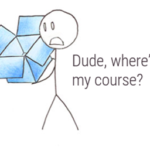




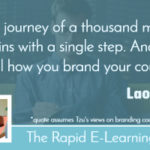




0
comments