I like to download the TED videos and watch them when I travel. On my recent flight to Atlanta, I watched IDEO’s Tim Brown talk about the powerful relationship between playing and creative thinking. The essence of his presentation is how to design a better product and user experience.
He discussed three key elements: exploration, thinking with your hands, and role playing. I jotted down some thoughts about how they might relate to those of us who build elearning courses.

Exploration
Building an effective elearning course is more than just applying the mechanics of instructional design. It also involves a creative approach to visual design and how you present the content to the learner. This is as much art as it is science. So it’s important to have fresh ideas and renewed perspective.
As Brown asserts, you can get this with “exploratory play.” He talked about focusing on quantity and not quality of ideas. You don’t want to self-edit. Instead you want to push your creative thinking by generating ideas.
Teams I’ve worked with in the past have done this as a routine. For example, in one session we tried to come up with 50 ways to guide a person through a course. Some were kind of goofy, but we did end up having the foundation for quite a few future courses. At another session, we designed 30 ways for the learner to advance through screens without using an obvious button or instructions to “click here or there.” That was a challenge.
Most of our ideas didn’t make it into production. But that’s OK. The goal was quantity and not quality. Because we ran out of obvious ideas quickly, we really had to stretch our creative thinking to produce more.
Even if you don’t have a team for this type of brainstorming, there are some things you can do on your own. I have a folder on my computer where I collect ideas. When I read something, view a course, or find an interesting graphic style, I save it to the folder. I can go months without every looking at what’s in there. But whenever I need inspiration, I go to the folder and do a scan of what I have. It hasn’t failed me yet.

If you do follow this approach to collect ideas, OneNote and Evernote are two good tools because you can easily do screen and text captures. The captures preserve where you got the idea, and you can add your own notes and tags for quick reference and searching.
Think with Your Hands
Brown talked about “construction play” where you think with your hands. He gave some examples of prototyping. I see this as an extension to the exploratory play above. In exploratory play you generate ideas. And then you transition to making some of them real by thinking with your hands or attempting to actually build something.
A good place to start is by breaking down one of the ideas you’ve collected in your idea folder. It doesn’t need to be anything fancy. It’s just a working model or proof of concept. For example, Brown showed how IDEO prototyped a surgical instrument with a marker, a clip, and an old film canister.
In previous posts, I’ve talked about deconstructing the work of others. I showed you how to design your own templates and how deconstructing courses will help you develop the skills to build better courses. I see deconstruction as part of the “playing with your hands” process. You’re not trying to copy the work of others, but by pulling it apart and building your own versions you end up learning how to do things in a new way. These are techniques you can apply to other projects.

When I play with ideas, I don’t commit a lot of time to the details. I use simple shapes and test them out first. For example, one of my favorite elearning sites is Edheads*. They have some great elearning courses that are very interactive. Similar to the frog dissection demo, I’ve been playing with ways that I’d replicate some of the functionality of the virtual knee surgery course in PowerPoint without using Flash.

Click here to view the knee range of motion prototype.
As you can see, the prototype is nothing fancy. The main point is to play around with an idea and make it something tangible. You’ll learn new techniques which will help you be more creative and produce your courses faster.
The virtual knee prototype above only took a few minutes to build. If a customer wanted an example of a rapid elearning course with some interactivity, I could create a prototype like this on-the-fly because I’ve made it a habit of building them as part of my professional development.
Role Play
For me, one of the most striking parts of Brown’s presentation was when he showed the image from the emergency room video. It was shot from the perspective of a patient. When they reviewed the video, all they saw was 30 minutes of the acoustic tiles on the ceiling. Immediately, I could empathize with the patient’s perspective. And I could already think of ways to improve the service. If I were trying to design a better experience for the patient, this type of role play would really help.

So, how does this apply to elearning? Glad you asked. Ultimately, you want to design a product that serves the learner.
When you sit down and look at the courses you build, are they ones that you’d enjoy going through?
When I was at the conference in Atlanta, someone asked me for some ideas on how to get her instructional designers and subject matter experts on the same page. She was struggling with how to get her subject matter experts to frame their expertise in a way that was relevant to learners. And then have her instructional designers understand how to build the right type of learning experience.
I referenced the role play ideas from Brown’s video that I had watched on the flight over. We talked about the need for the designers and subject matter experts to see the course from the perspective of the
learner and not the information.

The goal is to design an experience for the learner. And in doing so, make the subject matter relevant. Perhaps there was some sort of role play exercise that could put the subject matter expert and instructional designers in the position of the new learner. Here are some ideas.
- Become a new learner. Sign up for an elearning course and then see what works for you and what doesn’t. There are always things to learn about navigation, the user interface, and interactions that engage you. Take what you learn and apply it to your own elearning course.
- Meet with recent learners and get their perspectives on how to structure the content. Ideally, you’d bring a recent learner into the process as part of your normal development cycle. They’ll help you keep the course real. If not, at least try to get their perspective at the beginning of the design process.
- You could quickly prototype a course and then watch a learner go through it. Find someone who has no vested interest in the course. Watch how they interact with the content. You might be surprised at what they do. You might also be surprised at what they feel about the content.
- For each piece of information you present, apply an expected action. “If the learner knew this information, what would it look like if I saw it?” Build your course around those expectations.
Role playing is about designing the best user experience. The key in all of this is to put yourself in the position of the new learner. And by doing this, you’ll make a course that is relevant and successful.
As you watch the video, you’ll probably get different insights. These are three that came to mind and ones that I think can be applied in a practical way. I’m interested in hearing your thoughts on the video or what I shared in this post. Add you comments here.
- If you liked Tim Brown’s video, you might want to check out the books on creativity by his IDEO partner, Tom Kelley. I’ve enjoyed both The Ten Faces of Innovation and The Art of Innovation. They’re both good books on creativity and innovation.
- Edheads.org builds interactive elearning courses for kids and then makes them available for free. I noticed that they’re looking for some donations. If you have a few dollars to spare, they could use a donation to build another free course for kids to learn from and enjoy.
Events
Free E-Learning Resources












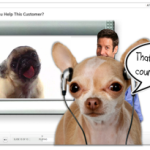








0
comments