How to Motivate Adult Learners
September 24th, 2013
I was going to help my son build a computer game using Kodu. I like the app because it’s a simple way to introduce visual programming. I was prepared to sit down with him, watch some tutorials, and then practice. But he was already messing around with the application.
Impressed with what he had done I asked if he had already watched the tutorials. He told me he didn’t know what he was doing. He just started “clicking around” and was figuring it out.
Funny thing about the young ones, they have no problems jumping in and messing around. Adult learners aren’t always so willing to do that. It’s probably because we are so conditioned to avoid failure that it makes us guarded and reluctant to step out a bit.
Assuming you have to work with adult learners, what are some things to consider to keep them motivated and engage? Here are a few quick thoughts:
- Don’t waste time. People don’t like wasting time. The courses they take should be meaningful and relevant to their needs. One of the bad things about elearning is that so many courses forced upon learners are pointless and offer little tangible value. Even if it’s a compliance course, there’s usually a way to frame it in a relevant context. Do that and you’ve taken the first step towards engaging them.
- Account for existing understanding. Adult learners already have experience. Odds are that much of the content in your course the learners already know. Giving them an opportunity to demonstrate what they know is a good practice. Letting learners test out is another way to accommodate their needs.
- Build on what people know. This ties into the point above. Don’t expect that you have to take every person through the course from A to Z. Some people may need that. Others may need to start at Q. So build a course that can assess their current knowledge and let them step in where appropriate.
- Big Brother elearning sucks. Irrelevant compliance training is one thing. But if you are really interested in helping people learn, it may help to turn off the continual monitoring of progress and reporting to the LMS. Create a safe learning environment without tracking every time someone makes a wrong decision.
- Provide practice activities. We are have lots of content and tend to be info-centric. The problem is that content works in tandem with context. So step away from the information dump and focus on how the information is used. Create real-world decision points and ways to access the information required to make good decisions.
- Give meaningful feedback. Decisions produce consequences that are not always black and white. There are lots of nuances to what we do in daily life. Most elearning courses offer simple forms of feedback and sometimes too quickly. Consider how the consequences manifest in the real world and mimic that type of feedback. Sometimes it’s immediate, sometimes it compounds, and sometimes it’s delayed.
- Allow the freedom to function. Adult learners like to look over the content and then assess where they see the value. They also like to move back and forth through the content. However, many courses lock navigation and don’t let people move around. Unlock the navigation and let them choose to learn what they need. Instead of locking the course at the slide level, create decision-making situations where they can prove their understanding and then move on.
- Does it need to be in the LMS? The course you build is a great ongoing resource. But often the course is a take-once event and then locked behind the LMS. Make the course available for future access if it’s really tied to their performance expectations.
- _________________________________ There’s a lot more that can be said about motivating and engaging those who take your online courses. What tips do you have for teaching adult learners?
Events
- Everyday. Check out the weekly training webinars to learn more about Rise, Storyline, and instructional design.
Free E-Learning Resources
 |
 |
 |
|
Want to learn more? Check out these articles and free resources in the community. |
Here’s a great job board for e-learning, instructional design, and training jobs |
Participate in the weekly e-learning challenges to sharpen your skills |
 |
 |
 |
|
Get your free PowerPoint templates and free graphics & stock images. |
Lots of cool e-learning examples to check out and find inspiration. |
Getting Started? This e-learning 101 series and the free e-books will help. |
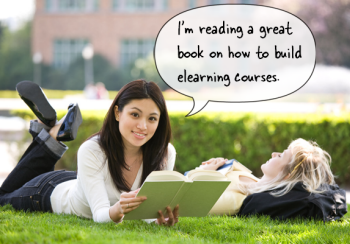
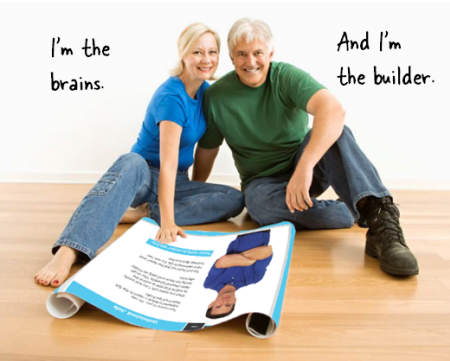
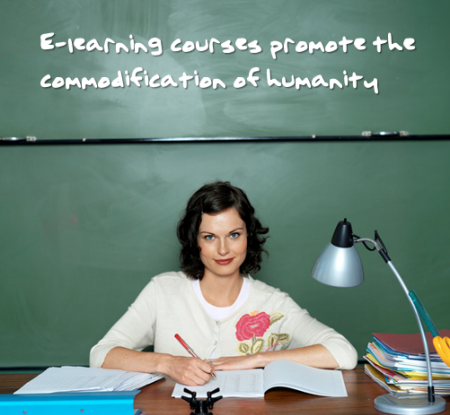
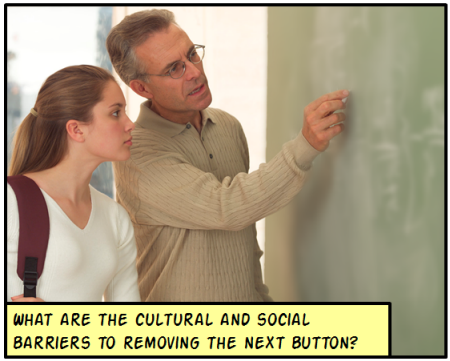
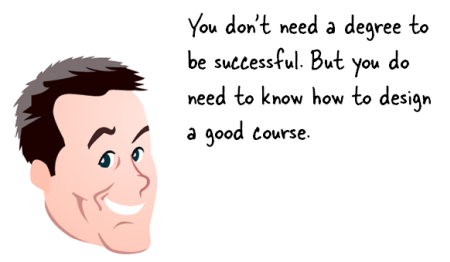

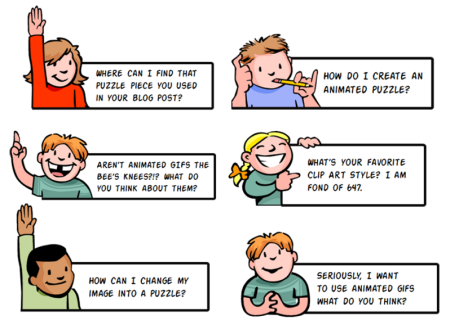
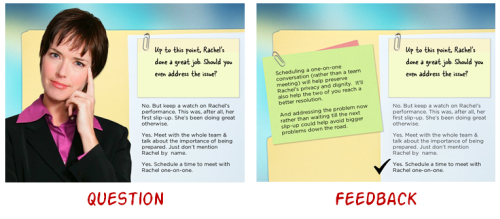
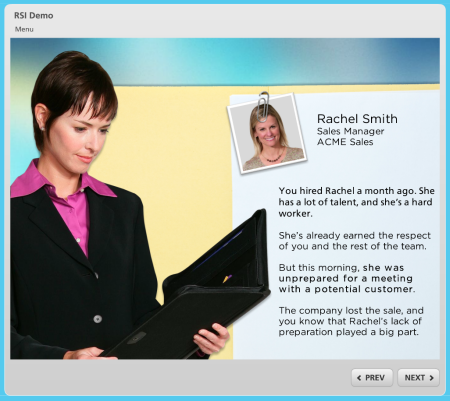
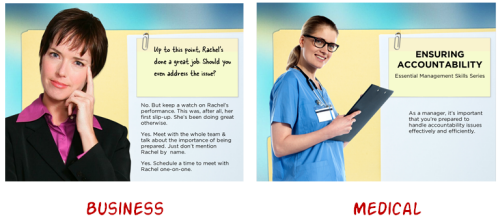
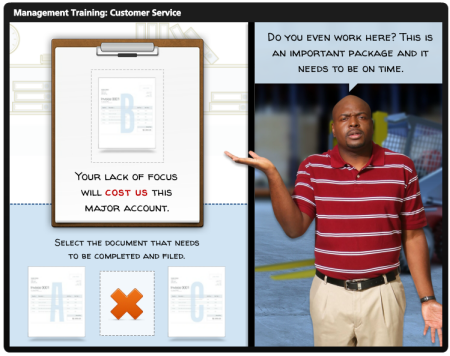
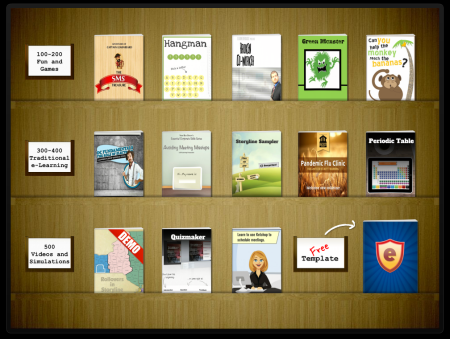
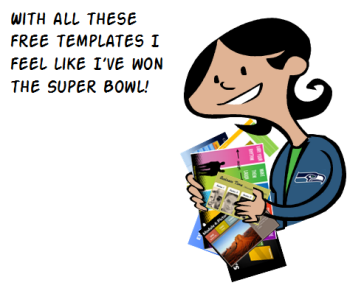

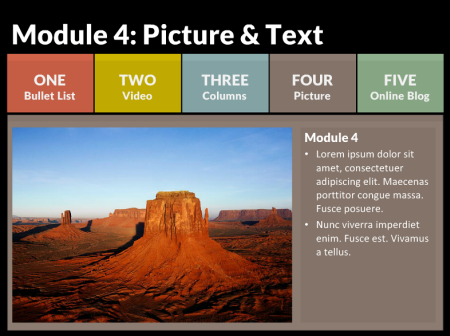
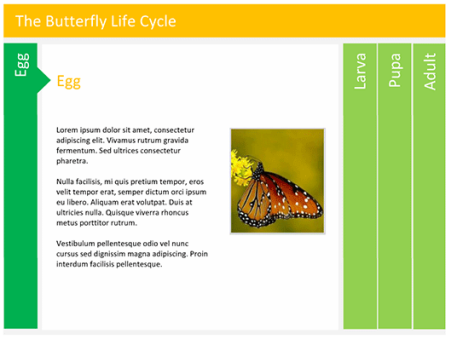

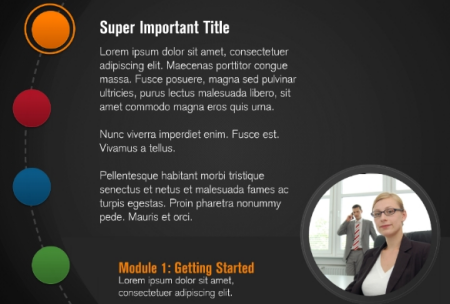
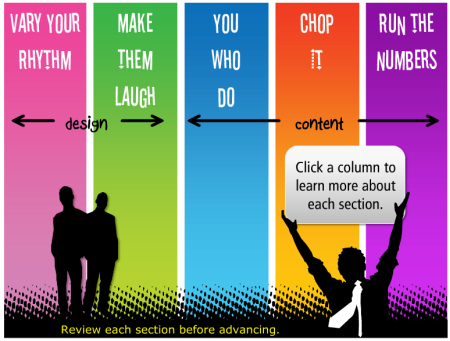
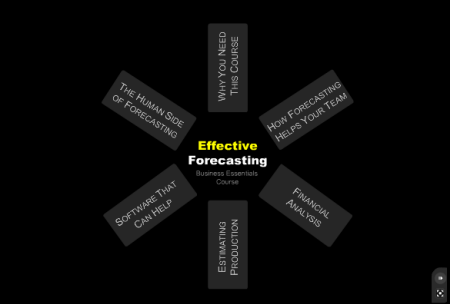
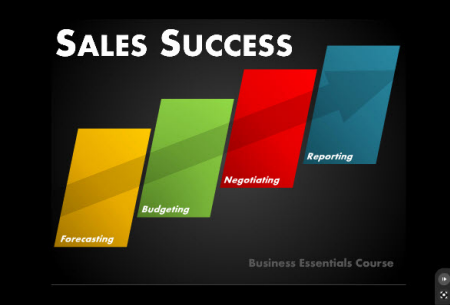

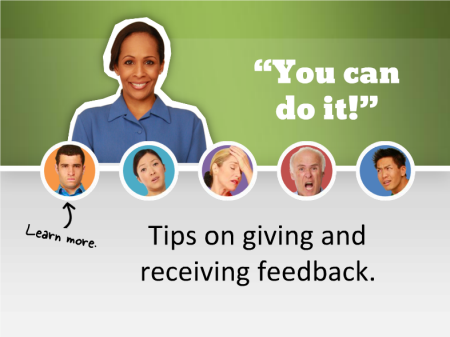



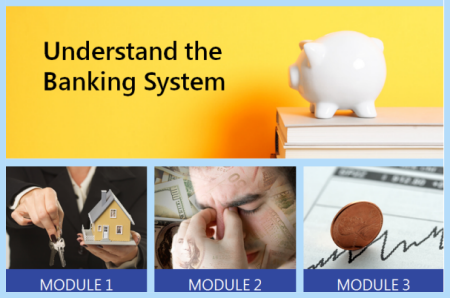
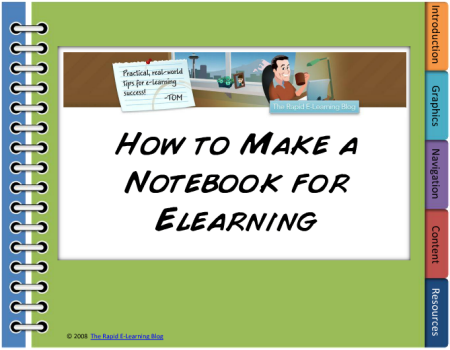
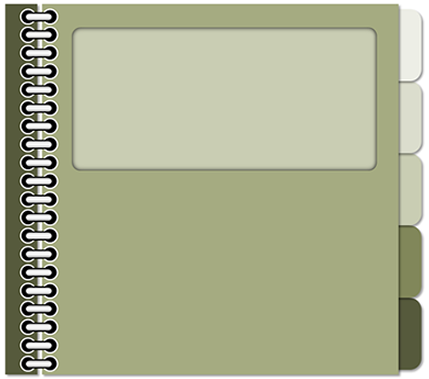
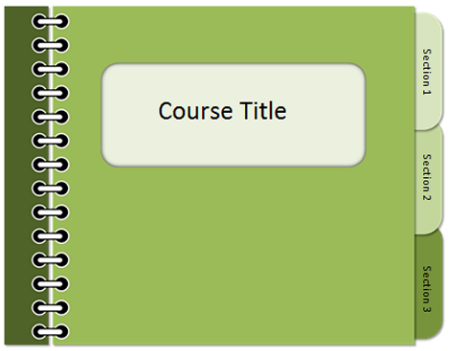



16
comments