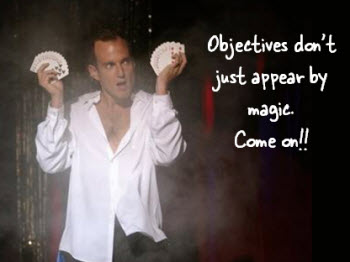
I’ve been working on a few demos for some upcoming blog posts and conference presentations. One demo is a module on having an emergency preparedness kit in case of a disaster.
In the past I’ve built similar elearning courses for organizations that taught their employees about having these disaster kits. In most cases they started the courses with the standard objectives screen like the image below.
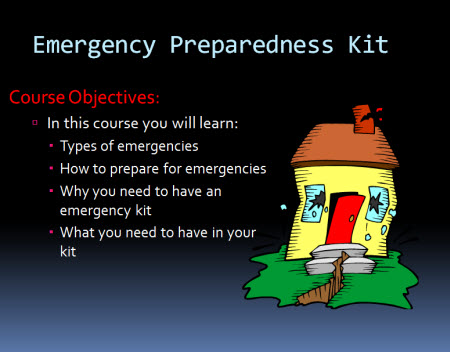
While there’s nothing wrong with creating a list to state learning objectives, there’s probably a better way to engage the learner emotionally. And this is important if you want to connect with the learner and motivate them to change their behavior.
Understanding Objectives
When I first learned to build elearning courses the rule was that you HAD to have a page that stated the learning objectives. Today that still seems to be standard. On top of that many organizations require that each course have an objective screen that has an explicit list of learning objectives. If that’s the case, then that’s what you have to do. But let’s step away from that for a second.
In a simple sense the purpose of the objective is to communicate why the learner needs the course and what they’ll learn or be able to do afterwards. We start at point A and at the end of the course want to be at point B.
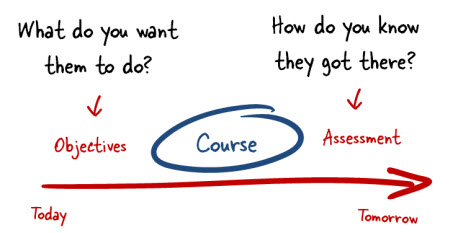
The easiest thing to do is create an objectives screen like one above where you tell the learner what the objective is and what they should learn. But that’s not the only way to present the objectives of the course. It also may not be the most effective way. And, it’s definitely not the most interesting way.
Crafting a Meaningful Objective
It doesn’t matter where you live; odds are that you’re in an area that at some point during your lifetime will experience a disaster. In the Pacific Northwest the most likely disaster that I’ll experience is a major earthquake.
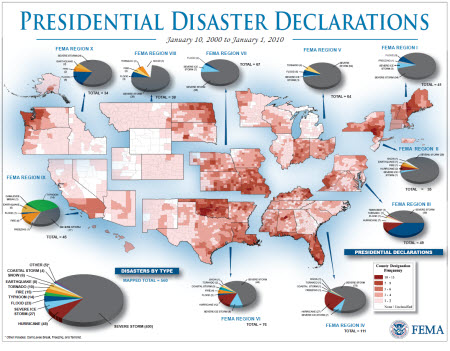
I say this because everywhere I’ve worked part of our annual safety training was the need to have an emergency kit. We were told that it was just a matter of time before we had an emergency and to plan on being on our own for a while. They said we needed an emergency kit that could sustain us for at least 72 hours.
Know what? I always passed the safety training; yet I never had an emergency kit. Why is that?
While I KNEW that the kit was important, I was never MOTIVATED to actually have a kit. Outside of my natural proclivity to procrastinate, I think the elearning course was positioned as just one of many boring elearning courses that I had to take every year. All the organization cared about was making sure I had a check mark next to my name come December 31.
Essentially they did a poor job convincing me that the kit was essential. They could have done a better job by appealing to my emotions rather than provide a bunch of information.
Often we focus on the cognitive part of learning which is all about the knowing. But we don’t focus enough on the affective part which is more about the emotions. What motivates someone is subjective and tied to their emotional awareness. So creating an emotional connection to the content may be better than just a cognitive connection, especially at the forefront where we want to hook them.
Reworked Learning Objective
In the demo below I want to get away from the standard list of objectives. Instead I want something more emotional that matters to the person taking the course. I want them to know that this isn’t just information; instead it’s a matter of life and death.
Instead of creating the standard list of what you’ll learn I ask them to consider the ramifications of not having a kit. I also stepped away from work and made it more personal. This isn’t about some check mark to indicate completion. This is about taking care of your family.
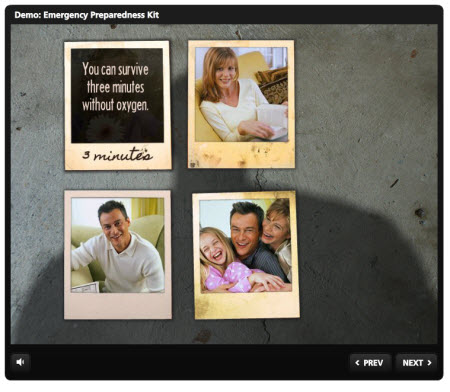
Click here to view the demo.
There’s a lot more I could have done to flesh out the scenario, but I kept it simple on purpose. I want to show that even if you have limited resources and time you can build something like this. As you can see the demo is not very interactive—just a few images, text, and some audio.
Learning is a complex process and part of it is to connect with the learners in a meaningful way. Appealing to them emotionally is one way to do that. So the next time you build an elearning course, see if you can replace the bullet point objective screen with something different. Even if you can’t replace it, you can still do something like this to capture their attention.
Have some creative ideas? Share them by clicking on the comments link. Not sure how to rework the learning objectives in the elearning course you’re building? Jump into this forum thread that I started in the elearning community to get some feedback from others.
Events
Free E-Learning Resources

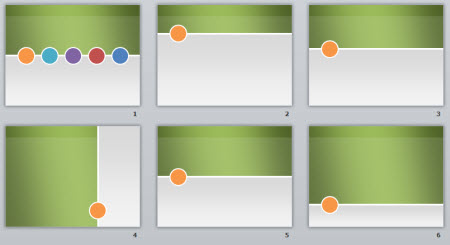






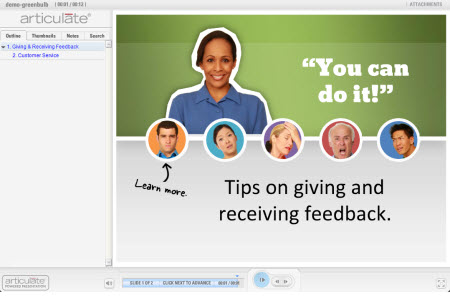


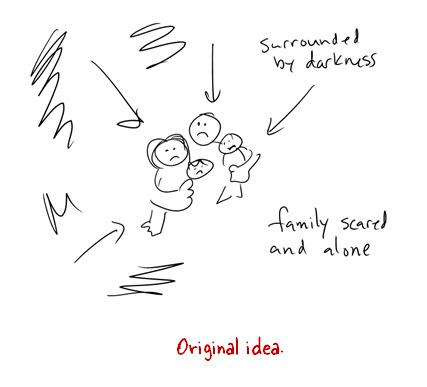
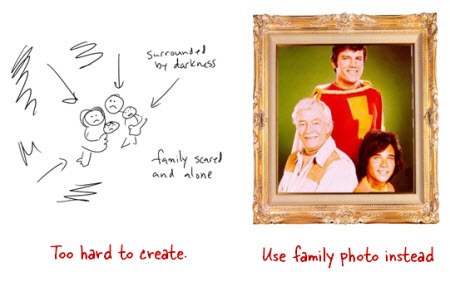
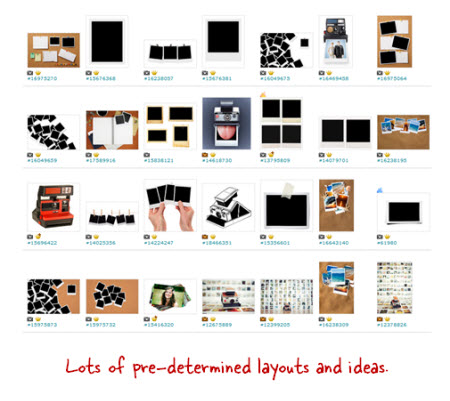

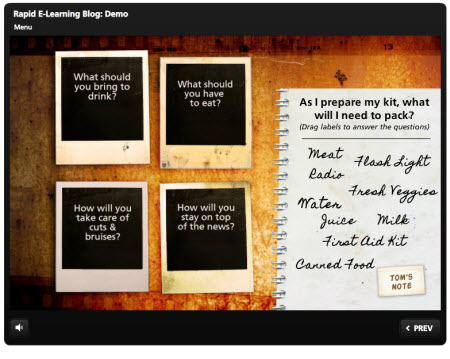
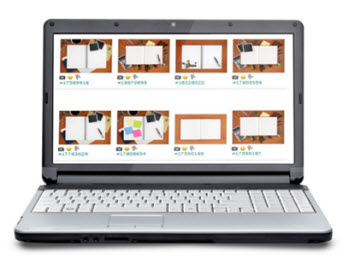
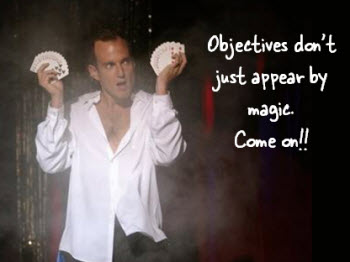
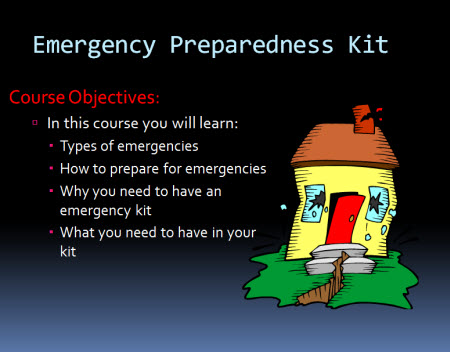
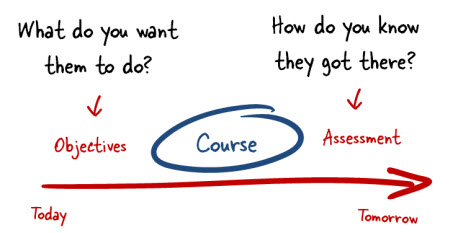
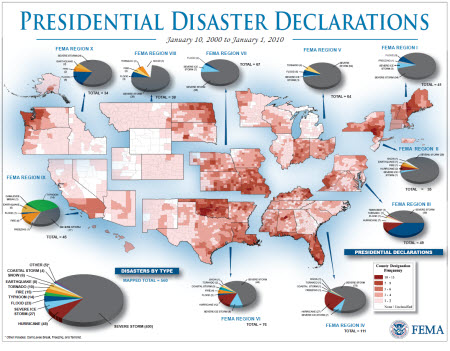
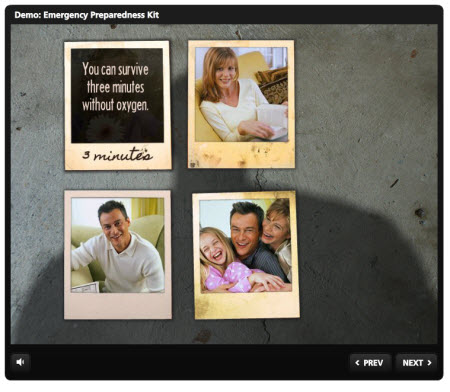
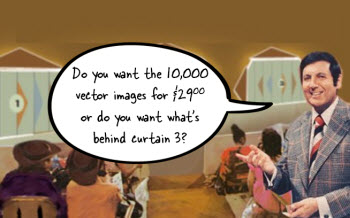

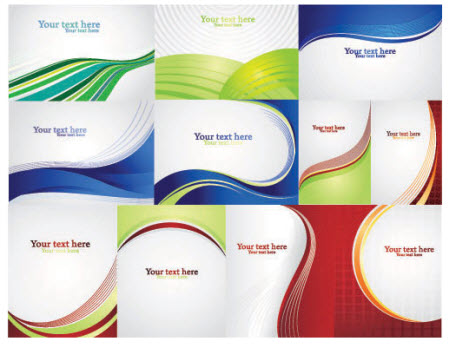
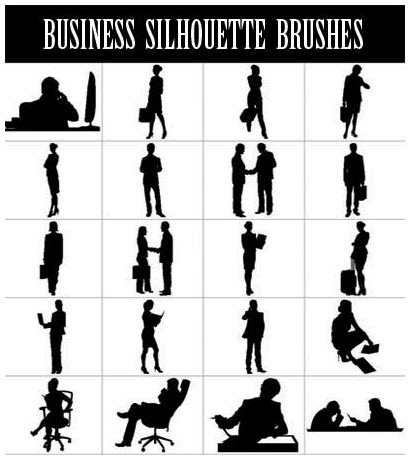
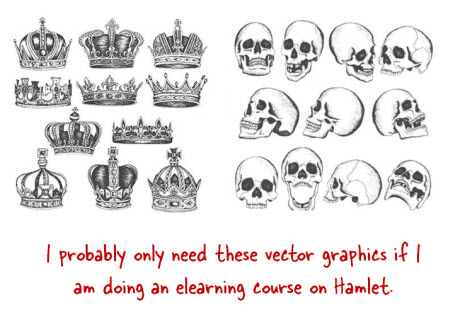



20
comments