5 Ways to Prepare & Be an E-Learning Winner
March 29th, 2011
I just got back from the Learning Solutions Conference in Orlando. Like always, it was great getting to meet so many blog readers. I truly appreciate the enthusiasm and kind feedback.
At the close of the conference, I participated in a panel presentation with some really smart people (not sure how I got invited). If you’re not familiar with them I included links to their sites below.
We each had to present a “big idea.” For my part, I decided to present on how to get better at building elearning courses. It’s a subject asked about frequently through the blog.
For those who didn’t get to go to the conference, here’s my presentation on 5 Ways to Prepare & Be a Winner.
Are you prepared for the opportunities?
Good fortune doesn’t just happen. It’s usually the result of preparation and opportunity. While there are always all sorts of opportunities available, the challenge we face is that we’re not always prepared for them. Because of this, we are usually oblivious to the opportunities that exist.
For example, I don’t read Spanish. So if there was a sign in front of me that read, “Bajo este signo es una olla de oro.” I’d miss the opportunity to get my hands on some free gold. Instead I’d walk right past it oblivious to what’s right there in front of me.
So instead of sitting around waiting for something to happen, the key is to prepare yourself for the opportunities that exist. You won’t see them all, but you’ll see a lot more than if you just sat around doing nothing.
What opportunities exist for us?
I’ve been in the training industry for about twenty years. Typically when times are tough, the folks in training are usually the first to be let go. The main reason is that we still haven’t figured out how to determine our ROI; so many organizations aren’t always clear what value we bring.
While today’s economy is still tough, this is the first time I can remember where what’s hot in the outside world is also so closely tied to what the learning industry. There’s an interesting convergence of social technology, mobility, and community. It’s a perfect storm and it’s all so closely linked to learning and what we do.
While there are still plenty of challenges for many of us, there really is a lot of opportunity. For example, with rapid elearning technology you can hand off all of your work to the subject matter experts and spend your time surfing YouTube for Justin Bieber videos or playing Angry Bird on your sophisticated mlearning device.
All you have to do is confuse your employers with words like pedagogy and tell them to consider whether or not the process is legitimate peripheral participation. Do enough to keep them off balance and you’ll preserve your job, appear smart, and be able to hum all of Justin’s dandy little ditties.
Steps to Becoming a Winner
Here are just a few ideas on how to be prepared based on my experience.
1. Practice your craft.
I’m a sports fan. One thing common to all great athletes is the extra effort they put into their craft. While their peers are at home resting, they’re working on technique, studying film, or running an extra mile. It’s what separates great players from other players with comparable skill. And the same can be said for other disciplines like music or art.
To be good at something requires practice. How many of us really practice our craft or do those things necessary to be better? What if we approached learning to build courses the same way Peyton Manning approached being a quarterback?
You may be employed as an elearning developer and not desire much more than having a job. That’s fine. But if you really want to be a good elearning developer, you have to own your development, especially since it seems so many of us work alone.
2. Connect with others.
Software companies build software with features. But it’s the people who use that software that come up with ways to use those features. That’s one of the reasons why you want to connect with people in your software’s user community. They offer practical tips and real world advice.
You can see evidence of this in these two posts that covered over 100 PowerPoint tutorials and more than 200 rapid elearning tutorials. Many were created by community members and blog readers.
Another reason to connect to others is they’ll help make you better. One of my favorite examples is when Joe Deegan asked for some ideas on creative ideas for creating a course on bed bugs. He got lots of ideas with over 52 comments in his forum thread. That team of one, became a virtual army of brainstormers.
In addition, using tools like Twitter lets you connect with all sorts of experts. In fact, Jane Bozarth shared a great example in her part of the panel presentation of how she saved time doing some research by posting a question in Twitter. What would have taken her hours was accomplished in no time at all.
If you want to learn and improve your craft, it’s important to connect with others.
3. Think like an entrepreneur.
One of my favorite books is How to Be a Star at Work. It’s a great book that addresses a lot of what it takes to be successful. The author makes a lot of good points. After reading it a few years back, I was reminded to have more initiative and develop an entrepreneurial spirit.
Businesses that sit around for work to come to them don’t last long. But those that understand their customers and then strive to meet their needs prove to be successful.
Tomorrow, start your day, not as an employee. Instead see yourself as a vendor who sells elearning services. And then develop a business strategy to be successful. Who are your customers? What do they need? How can you help them?
Don’t sit around like a lot of training people do waiting for projects to arrive. Instead, find out where the business is going and then find ways to support them getting there.
4. Maintain a portfolio.
I get a lot of requests from elearning developers looking to be connected. So I ask if they have a portfolio. The answer is usually, “No” or “I can’t show you because it’s proprietary.” Without a portfolio, how can you document your skills?
Here are two quick reasons why you need to a portfolio:
You need a sandbox to play around with ideas. Your organization may want you to crank out click-and-read courses like there’s no tomorrow. That’s your job and they sign the check. So you have to do what they want.
But you shouldn’t let them determine how you develop your skills. If you don’t get to build the types of courses you want at work, then build them on your own. They don’t need to be full-fledged courses. At a minimum build mini courses or examples to practice and show off your skills.
If you lose your job, will you lose your portfolio? I see this all the time. You come to work and are notified that you’re no longer needed. The company hands you a cardboard box filled with your belongings and that certificate of appreciation they gave you last quarter. Then they have security escort you out of the building.
When you get home you realize that not only do you no longer have access to the elearning software to create courses, you also don’t have access to any of the courses you built to show off your skills. All of a sudden, looking for a new job becomes a little bit more challenging (especially if you ignored point #2).
Take control of your career. Enjoy the company you work for but understand it’s a business and sometimes we’re on the short end of things. It’s nothing personal. So be prepared.
5. Be proactive and look for opportunities.
A few years back I was managing media production for the education department of a healthcare organization. One day I was putting some PowerPoint slides on 35 mm film so I had some time to kill during production. I started reading an article in about Etienne Wenger and his book on Communities of Practice. I decided that’s what I wanted to do and set my career on a path to get to where I’m at today.
I looked over job descriptions for the type of work I wanted to do and then made an effort to get the experience I needed to get the types of jobs I wanted.
If I can do it, so can you. Like I said earlier, there are all sorts of opportunities. In fact, considering the state of our economy, the elearning industry is super hot. Every freelancer I know is swamped with work. Don’t sit around and let things happen to you. Determine what you want to do and then look for the opportunities to do them.
There are a lot more things you can do to be an elearning winner. What advice do you have? Feel free to share your tips in the comments section.
Learn more about the other panel members:
-
Sivasailam “Thiagi” Thiagarajan: “resident mad scientist” at the Thiagi Group. He has a some links to free resources and games and a number of good books
.
- Jane Bozarth: I think she creates half of the tweets on Twitter. She just released Social Media for Trainers. Blog readers may also be interested in Better Than Bullet Points
and her other book E-Learning Solutions on a Shoestring.
They both offer practical, real world advice.
-
Marc Rosenberg: regular presenter at industry conferences and author of
E-Learning: Strategies for Delivering Knowledge in the Digital Age and Beyond E-Learning: Approaches and Technologies to Enhance Organizational Knowledge, Learning, and Performance - Mark Oehlert: Innovations Evangelist at the Defense Acquisition University. Unfortunately, he’s like me and bookless (come on Mark, get to it) but he is very active online and a frequent presenter on new learning technologies.
The links to Amazon books may produce a slight commission.
Events
- Everyday. Check out the weekly training webinars to learn more about Rise, Storyline, and instructional design.
Free E-Learning Resources
 |
 |
 |
|
Want to learn more? Check out these articles and free resources in the community. |
Here’s a great job board for e-learning, instructional design, and training jobs |
Participate in the weekly e-learning challenges to sharpen your skills |
 |
 |
 |
|
Get your free PowerPoint templates and free graphics & stock images. |
Lots of cool e-learning examples to check out and find inspiration. |
Getting Started? This e-learning 101 series and the free e-books will help. |









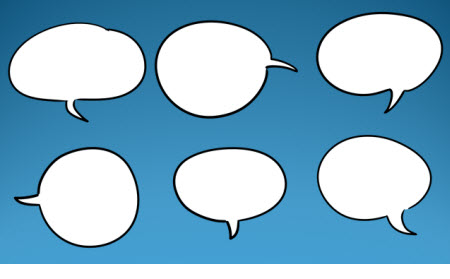

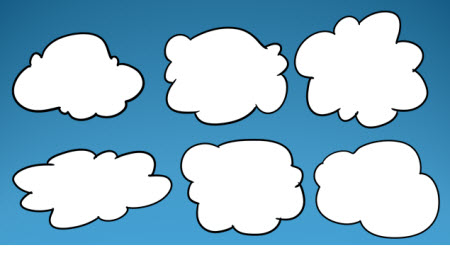
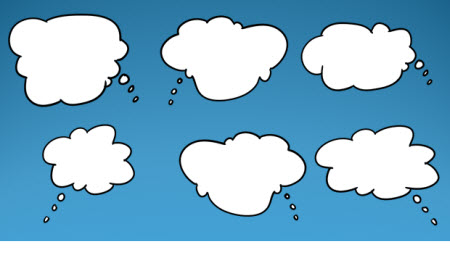




















30
comments