The Single Most Important Word in Your E-learning Design Arsenal
February 26th, 2008
In your elearning design, what word trumps all others and why should you care?
I begin this post reminded of an old Jack Handy line:
“The face of a child can say it all, especially the mouth part of the face.”
If you’ve ever spent time with a small child, you’re familiar with the constant bombardment of “Why?” questions. “Why are trees green?” “Why does ice melt?” or “Why can’t I have it?” You’d think you’re living with Detective Columbo.
As children learn, they’re in a continual process of drilling down to a root level of understanding. They want to know why something happens and how it’s related to everything else.
In the same way children dig for understanding, we need to ask the questions that get to the root cause of an issue. This is especially true if we want to bring real value to the elearning courses we produce.
Learn from History
I put together a little module inspired by a classic case study outlined in the book, Permission to Forget: And Nine Other Root Causes of America’s Frustration with Education.
The granite at the Jefferson Memorial was crumbling. However, none of the other memorials had the same problem. So the question was, “Why?”
- Why is the granite crumbling? It is hosed off more than the other memorials.
- Why is it hosed off more than the other memorials? It has more bird dung.
- Why does it have more bird dung? It has more birds.
- Why does it have more birds? There are more spiders to eat.
- Why are there more spiders? It has more flying insects for spiders to eat.
- Why are there more insects? The lights are turned on too soon at the Jefferson Memorial, thus attracting the insects.
Solution: The lights were turned on later and the granite stopped crumbling.
Click here to view the Jefferson Memorial Case Study
The Jefferson Memorial case study is an excellent example of how it’s important to drill down to the root cause of a problem. The initial problem and source of complaints were not easily fixed with what appeared to be the most obvious solution. The managers had to keep drilling down to get to the right answer.
I augmented the case study by adding the elearning angle. While it’s a little exaggerated it’s not that far off from what tends to happen in our world. We’re presented with a problem and we immediately jump to some solutions. And because of this, many times we either build the wrong, or even unnecessary, elearning courses.
Step Away From the Solution
Elearning is a means to accomplish the client’s goal. It’s a solution. The first step in the process is to step away from the solution and try to find the root cause of the problem. You want to make sure that when the client says, “We want an elearning course,” that an elearning course is the right solution.
Looking at the Jefferson Memorial example, the initial issue appeared to be a maintenance problem. They asked, “Why?” a few times and were able to figure out that the timing of the lights was the cause of the problem. The solution to the problem wasn’t apparent without the extra round of questions and digging for a root cause.
You don’t want to build an elearning course that doesn’t help solve real problems. Part of your role as the “elearning expert” is to make sure that the elearning course you deliver is a value-added product. Learn to ask, “Why?”
Ask the Right Questions
Asking questions can be bothersome and time-consuming. You might be tempted to cut corners and get the elearning project out the door without digging a little deeper. However, by learning to ask the right questions you can bring real value to the organization because you’ll deliver the right type of learning (or avoid it altogether).
To clarify your customer’s needs and find the right solutions, you’re always on the right track if you stick with the standard, “Who, what, where, and why?” questions.
Here’s an example of how asking questions might go.
“Our customers are complaining about our service. We need an elearning course to reinforce our mission statement and keep our staff focused on good service.”
Some might be tempted to satisfy the customer’s desire and create an elearning course focused on the organization’s mission to deliver quality service. However, by asking some questions, you can narrow down the areas of focus. It might look something like this:
- What type of complaints are you getting? How many have you gotten?
- What do you think we could be doing different that would address these issues?
- Why do you think that approach would address the issues?
These types of questions are obvious, but many times the obvious questions are ignored. Sometimes we ignore them because we don’t want to give the appearance of not knowing. I’ve been there before, where I’m at a meeting and didn’t know what the heck the client was talking about, and I sure wasn’t going to let him know that. Get over it. Better to ask clarifying questions than to make the wrong assumptions and a mess of things down the road.
Look for Evidence
When you ask questions, you’re trying to find evidence that supports the need for an elearning course. The good thing is that when successful, you also have a means to measure the impact of the elearning course.
If the client says that they need to focus on customer service, you want to ask questions that help clarify what the desired level of customer service is and how they measure that.
- Do you have some examples of poor customer service?
- What are you doing currently? And, what changes do you think will help? Why?
- How will you know when you’ve improved customer service?
Again, these types of questions are obvious, but it’s important to get to real evidence and away from opinions or generic statements.
Once you collect the evidence, you can build the right type of course. You also have some tangible measurement for your course’s success. This becomes a good way to report the value of your elearning. Of course, if nothing’s changed just tell them how many people took the course and the completion rate. 🙂
There are some who will say that all of this is outside the scope of designing elearning courses. That it’s the client’s job to determine their real needs and after that commission the training. There’s some truth to that. However, here’s my perspective.
Success isn’t only measured by your success creating an elearning course. Ultimately, your success is measu
red by delivering valuable solutions to the organization and helping it meet its objectives. You’re a partner in that process. That’s why I always advocate your need to be a performance consultant so that you not only deliver elearning courses, but you deliver the right elearning courses.
Think about it this way, the authoring tools are only going to become easier to use. Just about anybody will be able to create an elearning course. When that happens, what value will you bring to the table?
By learning to dig for the root cause of an issue and finding the appropriate solutions, you’ll bring value to your organization because the elearning courses you develop will meet real needs.
What questions do you ask? What do you do when your client doesn’t respect your attempts to drill down to the root cause? Feel free to share your ideas and experiences in the comments section.
Events
- Everyday. Check out the weekly training webinars to learn more about Rise, Storyline, and instructional design.
Free E-Learning Resources
 |
 |
 |
|
Want to learn more? Check out these articles and free resources in the community. |
Here’s a great job board for e-learning, instructional design, and training jobs |
Participate in the weekly e-learning challenges to sharpen your skills |
 |
 |
 |
|
Get your free PowerPoint templates and free graphics & stock images. |
Lots of cool e-learning examples to check out and find inspiration. |
Getting Started? This e-learning 101 series and the free e-books will help. |





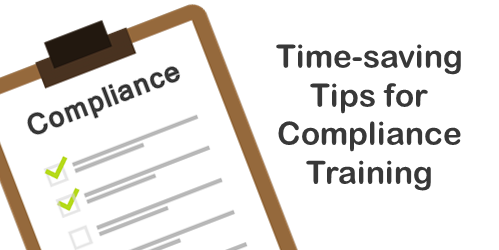






28
comments