Here’s a Quick Way to Define Rapid E-Learning
August 29th, 2007
Last week, I posted the question, “How do you define rapid e-learning?” The community responded and today we have over 200 definitions. We even got one from former U.S. Vice-President, Al Gore, who claimed to have “invented rapid e-learning.” I suspect that one’s not real.
What I really enjoyed about reading these definitions is that they were submitted by e-learning professionals from all over the world. In a recent post, marketing guru, David Meerman Scott, discussed how the Internet has allowed communication to come full circle, giving us a virtual town square where we can have “communication that is personal and authentic.”
Something like this wasn’t possible just a few years ago. The Internet allows us to connect and build our own virtual town square where we are able to share our ideas and best practices. It’s something we see in the e-learning community where people answer questions, share ideas, and their project files.
It is interesting to read the definitions of rapid e-learning and see the diversity of opinion. While there are many similarities in the definitions they do cover a broad spectrum. Some focused on the technology and cost, while others focused on the learner. There are even a few who challenged the effectiveness of rapid e-learning. How is it possible that there can be so many definitions?
Clear communication is essential for the e-learning industry that is focused on teaching others.
Trying to define rapid e-learning makes this challenge clear. It is evident that while we use the same words, we might not mean the same things. This is compounded when you consider the many nationalities and cultures that make up the town square.
In the book, BusinessThink, the authors discuss “complex equivalents.” They say that as we present our ideas we use words that have encoded meaning. Like an iceberg, the words float on top, yet below the surface lurk multiple meanings and interpretations that require further exploration and clarification if communication is to be real.

I found this to be true with our definitions of rapid e-learning. One person might define it as “the technology used to create inexpensive training” while another definition might be “the ability to create training on-the-fly to meet very immediate needs.” They both are valid, yet mean two different things.
What Is the Definition of Rapid E-Learning?
I am sure that this contest will not settle the definition of rapid e-learning. However, I know it has contributed to the conversation in our virtual town square.
Now for the task at hand…
We had over 200 submissions and I needed to pare that down to 5 for our poll. Here’s what I did: to trim the definitions to a manageable number, I read through them a few times. I did this to identify the most common definitions. From there I trimmed the list down to those that used the fewest words. The remaining definitions were very similar although they each had unique nuances. To come up with the final five I took it to the lab and ran it through my trusted definition analyzer.
Here are the final five. Click on the survey link to cast your vote. I’ll keep the polls open until the end of the week. [Editor’s note: voting is closed]
Events
- Everyday. Check out the weekly training webinars to learn more about Rise, Storyline, and instructional design.
Free E-Learning Resources
 |
 |
 |
|
Want to learn more? Check out these articles and free resources in the community. |
Here’s a great job board for e-learning, instructional design, and training jobs |
Participate in the weekly e-learning challenges to sharpen your skills |
 |
 |
 |
|
Get your free PowerPoint templates and free graphics & stock images. |
Lots of cool e-learning examples to check out and find inspiration. |
Getting Started? This e-learning 101 series and the free e-books will help. |

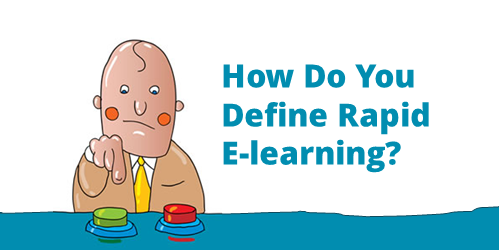
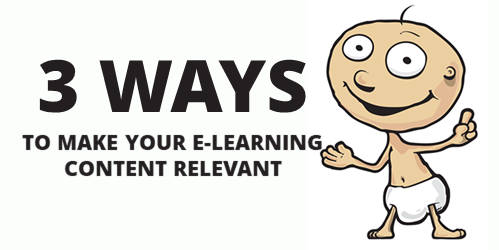









21
comments